# [CSE 340](/courses/cse340/22wi/schedule.html) Lab 6 Winter 2022 ## Week 6: UX theory review, Menus .title-slide-logo[ 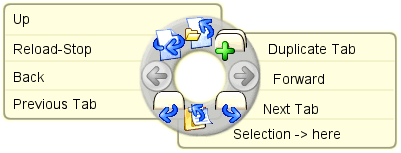 ] --- # Timeline - **Menus code timeline:** Checkpoint: M 7-Feb, Due: Th 10-Feb, Lock: Sa 12-Feb - Report/Testing: Due: W 16-Feb, Lock: Th 17-Feb - Reminder that not turning in the final report on time counts towards late days! --- # Section 7 Objectives - [Remote Testing](#4) - [User Study Consent](#7) - [Menus: Data Analysis](#10) - [Section Exercise: Using the Spreadsheet](#11) - [Dirty Data](#12) - [Improvements in User Speed](#14) --- # Remote Testing - Please fill out this [form](https://forms.gle/VaADnXzzFfH91rv4A) introduced in Lecture (are you in safe circumstances to test 3 people in person?) so we can assess who still needs remote testing. - Have your participants submit their consent form [here](https://docs.google.com/forms/d/e/1FAIpQLSdkzKNIiIa01LTFfrNVRGOGKCsK_TzIGpngb29SXRAk_4R1Rg/viewform) - This link is also on the spec --- # Remote Testing 1. Still looking for participants? - You may the course staff too 😊 2. Create an APK: - In your menu project in Android Studio, select the *Build -> Build Bundle(s)/APK(s) -> Build APK(s)*. - When the *Build APK(s)* message popup appears in the lower right hand corner, click the *locate* link to find the `app-debug.apk`. 3. Send a copy of the consent form (Word/Google Doc) to the participant - [Consent form template](../../assignments/consent.html) 4. Set up your virtual or in-person meeting - Briefly explain the study - Have the participant "sign" [this Google form](https://forms.gle/u8MnQEsK7LcvaMqB6) as written consent --- # Remote Testing (cont.) Lastly, send your APK - Have the participant test your menus: - **Highly recommend** to create a shared Google folder/drive with your participant where: - you upload your APK - your participant can later upload their .csv data file **Notes**: - Participants please make sure to `Clear Result CSV` prior testing and complete a full session - Developer please make sure you have 108 data points from each participant [Report template](../../assignments/menu-report.html) Read more: [Menus Spec](https://courses.cs.washington.edu/courses/cse340/21wi/assignments/menus.html) --- # User Study: Consent Your boss wants you to run an online user study regarding user feedback on the company's new protective biker gear. Your boss really wants to make sure that a lot of people participate and suggests several options to list in the description of your survey. <br> **Mark each as coercive, not coercive, or ambiguous:** - If you don’t participate, it will impact the quality of our products. - Participation in this study is optional, but if you don’t participate it may be difficult to draw conclusions about whether bikers want this product. - Participation in this study is optional, and you can stop at any time - Participation in this study and we will enroll you in a raffle for a FREE super-duper go-pro plus! --- # User Study: Consent - If you don’t participate, it will impact the quality of our products. - **Coercive** - Participation in this study is optional, but if you don’t participate it may be difficult to draw conclusions about whether bikers want this product. - **Coercive** - Participation in this study is optional, and you can stop at any time - Not Coercive - Participation in this study and we will enroll you in a raffle for a free super-duper go-pro plus! - **Ambiguous** (not enough information given, what happens if I don't enroll? FOMO?) --- # Other Examples in Real Life - [Informed Consent](https://research-compliance.umich.edu/informed-consent-guidelines) in IRB (Institutional Review Board) for research - UW [IRB application template](https://www.washington.edu/research/forms-and-templates/template-consent-form-standard/) - Definition of Coercion according to the [law](https://tinyurl.com/2ds3u6jn) --- # Menus: Data Analysis In-class demo: - Getting Menus data from an Android device or Emulator ([instructions here](https://courses.cs.washington.edu/courses/cse340/21wi/docs/android_files/)) - Working with data: [sample spreadsheet](https://docs.google.com/spreadsheets/d/11t7VNKHWSl065L5KC5nHUnqjBE9yocZKAwISP_nteIQ/edit?usp=sharing) --- # Section Exercise: Using the Spreadsheet - Take a screenshot of you creating a new chart/graph based on the sample data comparing the menus (can be any metric) - Submit on Ed --- # Dirty Data - Why might you want to clean you data before you begin analyzing it? -- - Disruption during the experiment (ex: phone call or notification) - Need to categorize people based on input (ex: using mouse on emulator vs using finger on phone) - Same idea but deeper: categorize people based on impairment or ability (ex: person using an assistive device to input their commands) if they're comfortable with you gathering that information --- # Improve User Speed - If you were to improve upon the speed of users choosing items in menus in general, what methods would you consider? Prediction methods? - Ex: Predict which item the user will click on - What data should we collect? - What to do when you predict? How would changing things (like order of items) affect speed? -- - Data? - What path they are taking. Could also look at historical behavior, etc if you have it. --- # Data Predictions - What to do when you predict? How would changing things (like order of items) affect speed? Better or worse? - Worse if you move things because the user doesn’t know what to expect, Fitts law only applies to expert behavior. Also recovery time is huge when you make a mistake. -- - Other ideas besides putting guessed items at the top/easiest to select from?