# [CSE 340](/courses/cse340/22sp/schedule.html) Lab 10 Spring 2022 .left-column50[ ## Week 10: SUS Testing Final Section! You made it 😃🎉 ] .right-column50[ 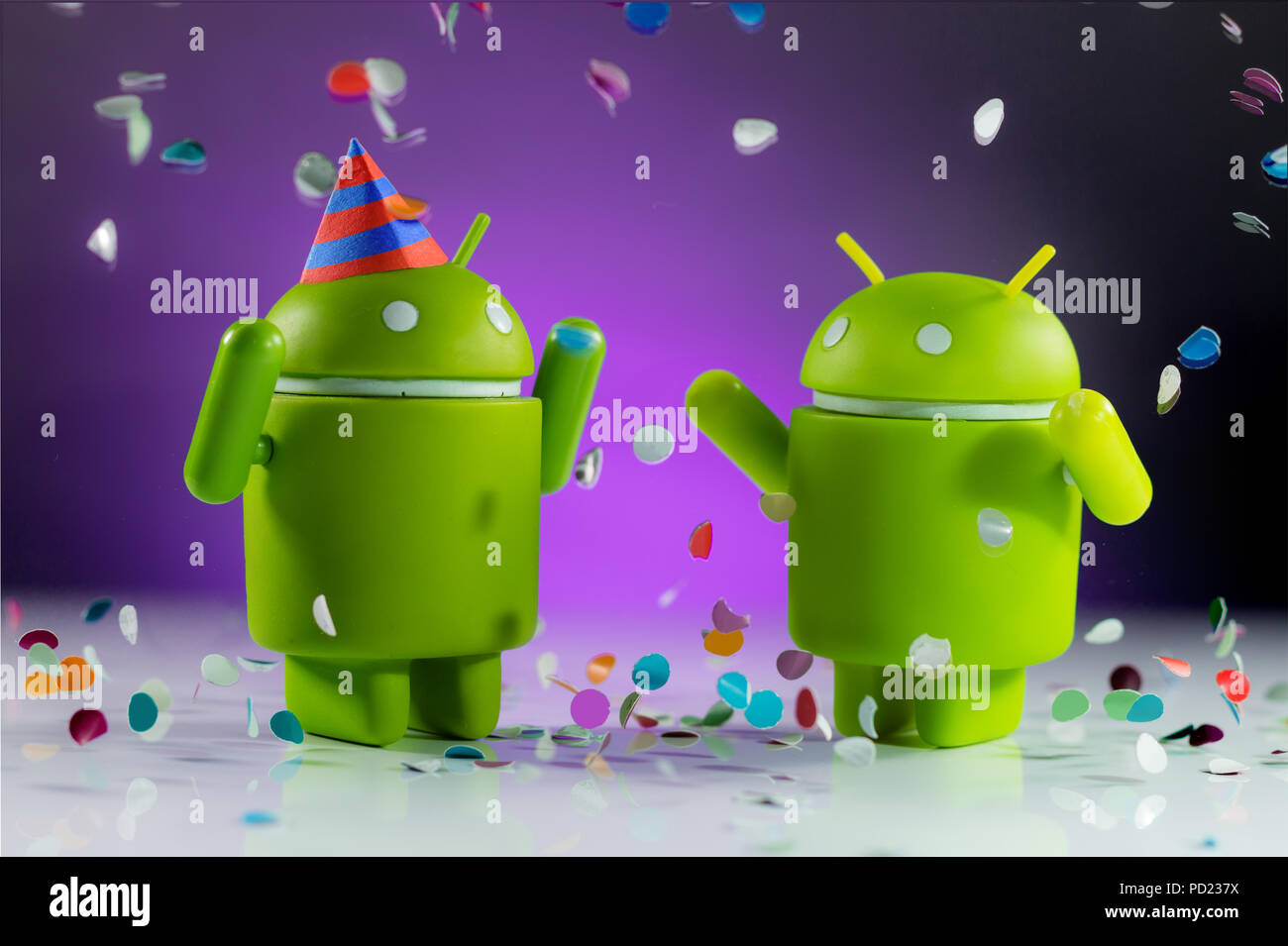 ] --- # HW Timeline - **Final Project** - **Code: Sat 4-Jun** - Testing: Sun 5-Jun - Video & Reflection: Wed 8-Jun --- # Section 10 Objectives - [System Usability Scale testing](#sus-testing) - [Section Exercise](#exercise): SUS testing on sample apps - [Kahoot](#kahoot) - Extra Office Hours! --- # Testing for AS6 - Final Project - Remember to have your testers fill out the [SUS testing Google Form](https://forms.gle/Pm2JKv5kyJLx8bsVA) form for your final submission. - This link is also on the Final Project Spec --- name: sus-testing # SUS Testing: Pros and Cons ![:youtube How Useful Is the System Usability Scale (SUS) in UX Projects with Jakob Nielsen ,6b2YFgRCVDE] ??? Pros: - Used for a long time (many decades, many data), is a standard Cons: - SUS testing can be misleading… testing gathers very elaborate profiles (10 different questions) - The focus is supposed to be on user behavior - Why ask so many questions? The number values can be taken out of context - Better method: Observe user behavior, not just asking them. Just ask people 1 satisfaction question if you want a number - Have people free-form write and say their responses (essays). - WHY is this design boring or unlikeable? - Puts their thoughts into context --- # Reminder: SUS Questions 1. I think that I would like to use this [project] frequently. 2. I found the [project] unnecessarily complex. 3. I thought the [project] was easy to use. 4. I think that I would need the support of a technical person to be able to use this [project]. 5. I found the various functions in this [project] were well integrated. 6. I thought there was too much inconsistency in this [project]. 7. I imagine that most people would learn to use this [project] very quickly. 8. I found the [project] very cumbersome to use. 9. I felt very confident using the [project]. 10. I needed to learn a lot of things before I could get going with this [project]. --- # System Usability Score Scoring Each question is rated 5-point Likert Scale from strongly disagree to strongly agree Scoring for each question is done based using the following scale: * **Strongly Disagree**: 1 point * **Disagree**: 2 points * **Neutral**: 3 points * **Agree**: 4 points * **Strongly Agree**: 5 points --- # Calculating a System Usability Score 1. Add up the total score for all odd-numbered questions, then subtract 5 from the total to get (X). 2. Add up the total score for all even-numbered questions, then subtract that total from 25 to get (Y). 3. Add up the total score of the new values (X+Y) and multiply by 2.5. Example scoring: Odd = (4+5+3+4+3) = 19 X = 19 – 5 = 14 <br> Even = (2+1+3+1+1) = 8 Y = 25 – 8 = 17 SUS Score: (14+17) x 2.5 = 77.5 - Note: The average SUS score is 68 --- name: exercise # Section Exercise: Evaluate Apps with SUS - You will evaluate 1 of 3 sample applications with this [SUS testing form](https://forms.gle/daz25Bq6qNDJxDmY7). - Please choose 1 of the following to evaluate (NetID listed on the right): - https://personalizedrefrigerator.github.io/cse340-website-prototype/: hheino - https://xournal.online/#/: tdokka - https://www.accessmap.io/: jial8 - While filling out the form, please indicate the 'App Author' as the above listed UW NetIDs. (This is just for comparing results) --- # Section Exercise: Note for Henry's Website Specific Tasks: 1. Open “Git 101” from the “Documentation” page 2. Go to the last slide in the presentation 3. Find: What page has a quote from Dr. Tom Butler? What were we learning about on 4/25/22? 4. Copy the link to the “Prerequisites” header on the syllabus - Go to “Site Settings” - Change the page’s font to serif - Change the page’s theme to light - Change the page’s theme to dark --- # Section Exercise: Compare Results - Calculate your SUS score to share out in class (This [site](https://uiuxtrend.com/sus-calculator/) can help with the calculation) - Compare your SUS score with others who chose the same app. --- name: kahoot # Kahoot! --- # Extra Office Hours - Use this opportunity to seek help from students using similar sensors or app ideas!