name: inverse layout: true class: center, middle, inverse --- # Practice Quiz 5 Review Lauren Bricker CSE 340 Spring 2021 --- name: normal layout: true class: --- # Alt Text .left-column50[ Imagine you are the owner of a construction company and this image was used on your company's website. What would be appropriate alt-text for this image?  ] .right-column50[ 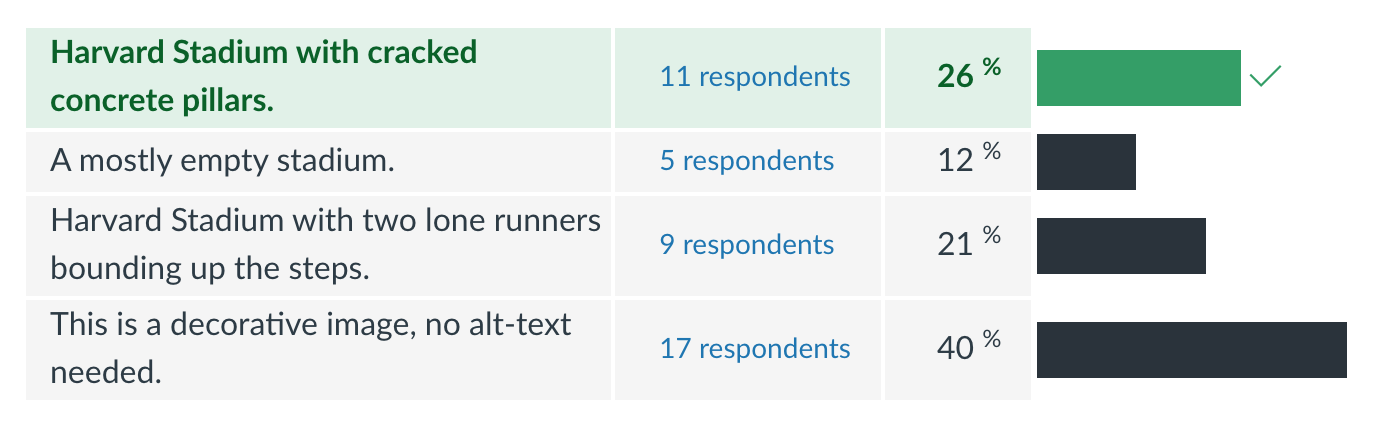 *Super* interesting results here! Please share out your answer! ] --- # Alt Text .left-column50[ Imagine you have an app with the following image on the screen. What is the best contentDescription you could use for this photo per the WebAim guidelines?  ] .right-column50[ 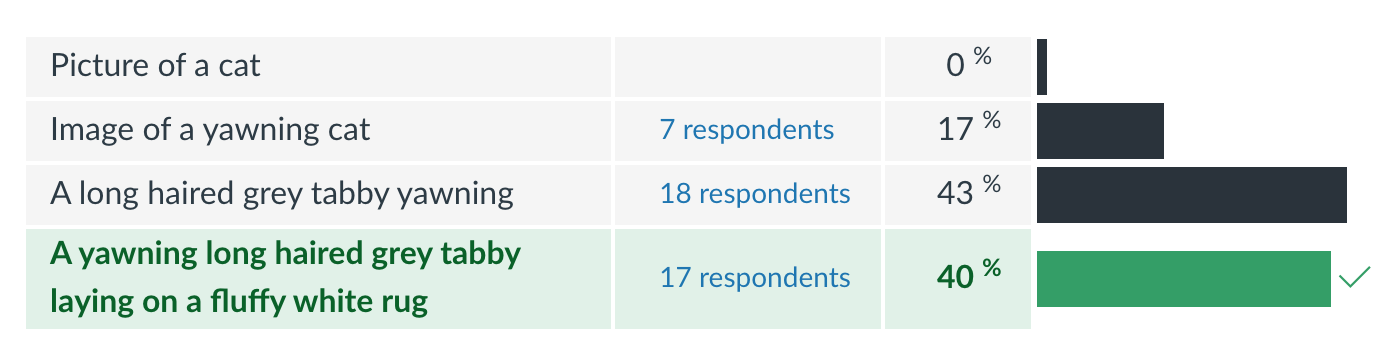 ] --- # Spinner .left-column50[ Imagine that an app you're designing has a drop-down menu (also called a "Spinner" in Android). How can you make sure your drop-down list is accessible? ] .right-column50[ 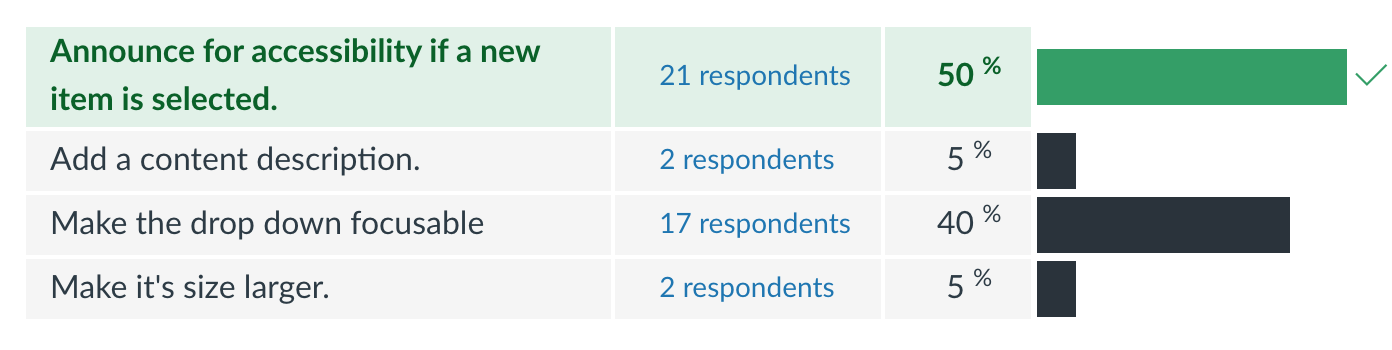 ] --- # Scanner .left-column50[ What accessibility issues can the accessibility scanner not detect? ] .right-column50[ 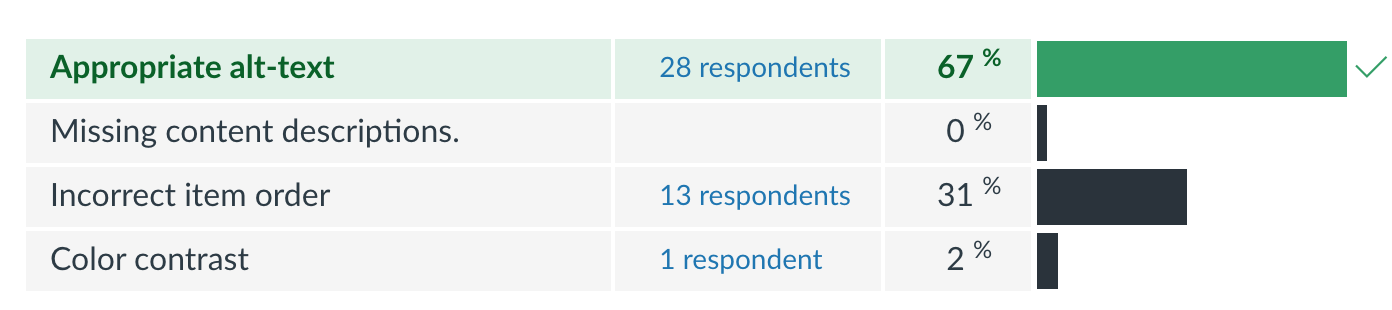 - Oops: should have been multiple answers ] --- # Situational Disability Lots of great ideas. >For reading in the sunlight, they can use the ways android suggests to increase text visibility. This means having high contrast text and making the text bigger. They should also rely on cues other than color for their interface. They should also include proper alt text so that if a screen reader is used it is accessible --- # Situational Disability Lots of great ideas. >Finger size and/or fine motor control may be impacted by cold: I know I've had this problem where its difficult to correctly type on my phone when my fingers are really cold. The watch face is even smaller than a phone, so it would be important to make sure the buttons are not too small and squished together. The buttons will need to have the recommended 48x48dp dimensions and accounting for padding and spacing between buttons. In addition to making the buttons a larger touch target, I would recommend having multiple "screens" on the watch to ensure the buttons on each screen are spaced out and not all squished on one screen. The user could swipe through different screens to see all of their buttons/widgets --- # Situational Disability Simply saying "add a screen reader" is a start, but doesn't necessarily account for additional situational issues (do I want it reading aloud? Do I have earphones in? Is it noisy out doors)