layout: false .title[# Hall of Fame/Shame] .body[ 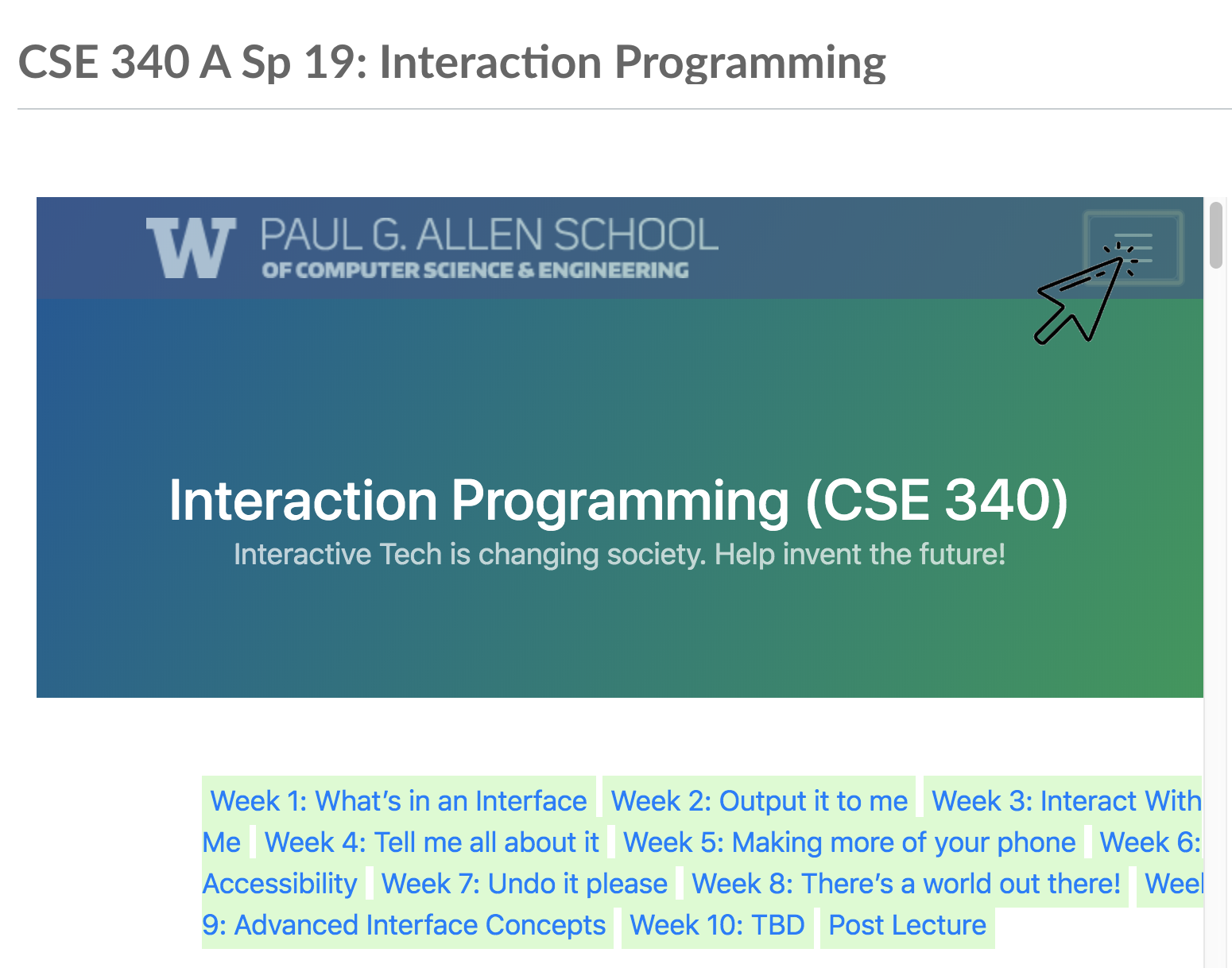 ] --- name: inverse layout: true class: center, middle, inverse --- # Essential Geometry and View Updates Jennifer Mankoff CSE 340 Winter 2020 --- layout:false [//]: # (Outline Slide) .title[Today's goals] .body[ - Input dispatching process (toolkit architecture) - Picking (alternative: Focus) - Capture - Bubble Introduce how interactors process them Discuss use of Propositional Production Systems in implementing interactors Understand Essential Geometry Try creating a PPS Understand View Updates ] --- template: inverse ## Input Dispatch Process --- layout: false # Input __Dispatch__ Process Input thread: - When a user interacts, __events__ are created - Events go into a queue --- # Input __Dispatch__ Process Input Thread Dispatch thread: - Front event comes off queue - How does a toolkit decide where to send events? --- # How do we decide where to send events? --- # Input Process - Picking .left-column[ <div class="mermaid"> graph TD V0((V0)) --> V1((V1)) V0 --> V4((V4)) V1 --> V2((V2)) V1 --> V3((V3)) V4 --> V5((V5)) V4 --> V6((V6)) </div> ] .right-column[ - In what order does dispatch "pick" the `View` objects? ] -- .right-column[ - Hint: Post order traversal of the tree ] -- .right-column[ - Picked Views = {`V2`, `V3`, `V1`, `V5`, `V6`, `V4`, `V0`} - Order matters! ] --- # Input Process - Picking .left-column[ <div class="mermaid"> graph TD V0((V0)) --> V1((V1)) V0 --> V4((V4)) V1 --> V2((V2)) V1 --> V3((V3)) V4 --> V5((V5)) V4 --> V6((V6)) </div> ] .right-column[ But we can refine this! We can filter! ] ??? What are some reasons to skip views? - Not inside the view - View doesn't care about that type of input -- .right-column[ What are some reasons to skip views? - Not inside the view - View doesn't care about that type of input ] --- # Input Process - Picking only those interested .left-column[ <div class="mermaid"> graph TD V0((V0)) --> V1((V1*)) V0 --> V4((V4*)) V1 --> V2((V2)) V1 --> V3((V3*)) V4 --> V5((V5)) V4 --> V6((V6*)) class V0,V2,V5 blue class V1,V4,V3,V6 bluegreen </div> ] .footnote[*: denotes the element responds to the event because of position/type] --- # Input Example - Capture .left-column[ <div class="mermaid"> graph TD V0((V0)) --> V1((V1*)) V0 --> V4((V4*)) V1 --> V2((V2)) V1 --> V3((V3*)) V4 --> V5((V5)) V4 --> V6((V6*)) class V0,V2,V5 blue class V1,V4,V3,V6 bluegreen </div> ] .right-column[ - Picked Views = {`V3`, `V1`, `V6`, `V4`} - What happens next? ] -- .right-column[ - Dispatch starts at the end of the picked `View` object list (`V4`) - Walking down the list, dispatch asks: will you consume this event? - If `true`: the event is consumed and the event propagation __stops__ - If `false`: Move to the next element in the `View` list ] --- # Input Example - Capture .left-column[ <div class="mermaid"> graph TD V0((V0)) --> V1((V1*)) V0 --> V4((V4*)) V1 --> V2((V2)) V1 --> V3((V3*)) V4 --> V5((V5)) V4 --> V6((V6*)) class V0,V2,V5 blue class V1,V4,V3,V6 bluegreen </div> ] .right-column[ - Picked Views = {`V3`, `V1`, `V6`, `V4`} - Dispatch starts at the end of the picked `View` object list (`V4`) - What happens when we reach the last `View` in the list and no one has consumed the event? ] --- # Input Example - Bubbling .left-column[ <div class="mermaid"> graph TD V0((V0)) --> V1((V1*)) V0 --> V4((V4*)) V1 --> V2((V2)) V1 --> V3((V3*)) V4 --> V5((V5)) V4 --> V6((V6*)) class V0,V2,V5 blue class V1,V4,V3,V6 bluegreen </div> ] .right-column[ - Picked Views = {`V3`, `V1`, `V6`, `V4`} ] -- .right-column[ - Android backtracks through the list, asking if they want to consume the event - Who gets asked first ? ] --- # Input Example - Recap .left-column[ <div class="mermaid"> graph TD V0((V0)) --> V1((V1*)) V0 --> V4((V4*)) V1 --> V2((V2)) V1 --> V3((V3*)) V4 --> V5((V5)) V4 --> V6((V6*)) class V0,V2,V5 blue class V1,V4,V3,V6 bluegreen </div> ] .right-column[ |State |Ordering | |:---------------|:----------------| |*Picking* | V3| V1 | V6 | V4| |*Capture Order* | 4 | 3 | 2 | 1 | |*Bubbling Order*| 1 | 2 | 3 | 4 | ] --- # How would you handle input in a circular component? ??? Consumption is based on the bounding box... -- Delivery is based on bounding box Return `false` if input is outside circle even if it's in the bounding box --- .left-column-half[ ## Event Dispatch 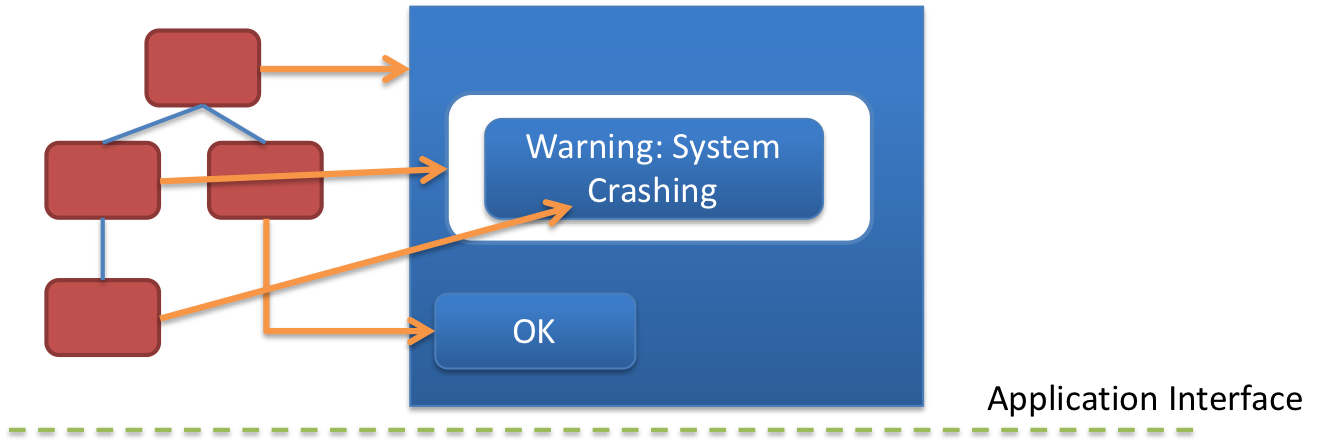] .right-column-half[ Dispatch Strategies - Positional (Bottom-first and Top-down) - Focus-based ] --- .left-column-half[ ## Event Dispatch 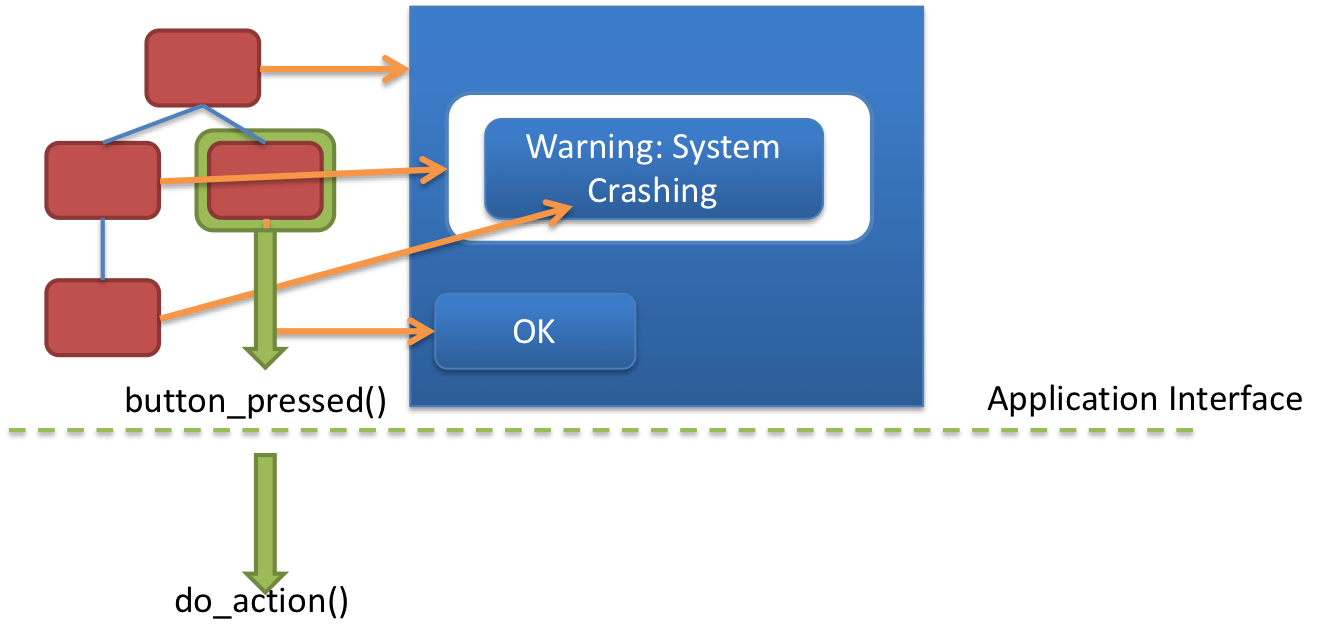] .right-column-half[ Callbacks handle *application* response to events - Update Application Model ] --- .left-column-half[ ## Event Dispatch 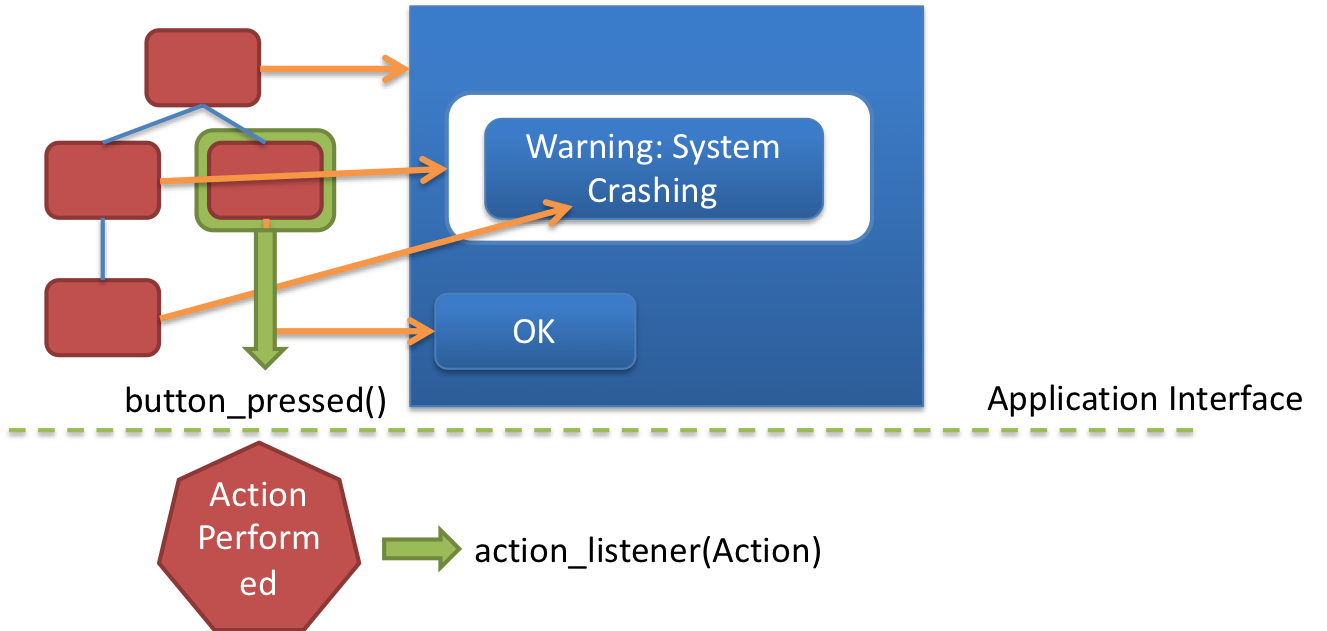] .right-column-half[ Callbacks handle *application* response to events - Update Application Model - Best implemented using custom listeners ] --- # What about focus input? - Some event types are focus based (e.g. keyboard input) - Just skip picking: Focus list is globally created, and we walk it the same way --- # Implementing Drag and Drop Focus? Or Positional? ??? [Android's tutorial is positional](https://developer.android.com/training/gestures/scale#java) --- # How does *Android* decide where to send events? - **Capture** (most things don’t) top to bottom deliver to target object (bottom) - example: `onInterceptTouchEvent()` in Android - **Pick** to identify objects of interest (or just focus()) - `buildTouchDispatchChildList()` in Android; happens only after capture! - **Bubble** (bottom to top) - example: `onTouchEvent()` in Android - Invoke callback (wait until complete) - we do this by creating a custom listener in Android .footnote[fascinating to look at [implementation in ViewGroup](https://android.googlesource.com/platform/frameworks/base/+/master/core/java/android/view/ViewGroup.java) -- not very general!] --- # Creating a new type of callback ```java protected MyView.MyListener mListener; public void setMyListener(MyListener mListener) { this.mListener = mListener; } // Creates a new named inner interface for listening to color selection events public interface MyListener { void onInterestingEvent(); // can include a parameter } // somewhere else in your code, when callback time happens public void someMethod() { mListener.onInterestingEvent(); } ``` --- name: inverse layout: true class: center, middle, inverse --- # Using Input to Create Interaction Techniques --- layout:false # Interaction Technique A method for carrying out a specific interactive task Example: enter a number in a range could use... ??? have the class try to think of examples -- - (simulated) slider - (simulated) knob - type in a number (text edit box) Each is a different interaction technique --- # Example: Specify the end points for a line Could just specify two endpoints – click, click - not good: no affordance, <br>no feedback (/ feedforward) Better feedback is to use “rubber banding” - stretch out the line as you drag - at all times, shows where you would end up <br> if you “let go” ??? Importance of feedback vs application callback --- # Implementing rubber banding ``` Accept the press for endpoint P1; P2 = P1; Draw line P1-P2; Repeat Erase line P1-P2; P2 = current_position(); Draw line P1-P2; Until release event; Act on line input; ``` ??? Discuss! Not event based Not in the basic event/redraw loop Potentially locks up the system --- # Implementing rubber banding Need to get around this loop <br> absolute min of 5 times / sec – 10 times better – more would be better ??? aside -- why 5-10 times per second? --- # Event driven code Needs to respond to events as they arrive Needs to maintain state between events --- # Solution: State Machine .left-column-half[ Special circle start state <br> (arrow going into it) Special circle for 'final state' <br> (really means 'reset to start') Transitions represent actions (callbacks). ] .rigth-column-half[ <div class="mermaid"> graph TD S((.)) --> A((A)) A -- "Event/Callback()" --> B((B)) B -- "Event2/Callback2()" --> C[C] linkStyle 0 stroke-width:4px; linkStyle 1 stroke-width:4px; linkStyle 2 stroke-width:4px; class S invisible class A start class C finish class B normal </div> ] ??? --- # PPS Example: Rubber Banding .left-column-half[ Compare to previous implementation: ``` Accept the press for endpoint P1; P2 = P1; Draw line P1-P2; Repeat Erase line P1-P2; P2 = current_position(); Draw line P1-P2; Until release event; Act on line input; ``` ] .right-column-half[ - Determine the Events (triggers) - Determine the States - Determine the Actions - Determine the Queries ] --- # PPS Example: Rubber Banding .left-column-half[ Compare to previous implementation: ``` Accept the press for endpoint P1; P2 = P1; Draw line P1-P2; Repeat Erase line P1-P2; P2 = current_position(); Draw line P1-P2; Until release event; Act on line input; ``` ] .right-column-half[ <div class="mermaid"> graph TD S((.)) --> A((Start)) A -- "Mouse Down:?inView/Start_Line()" --> B((Drawing)) B -- "Mouse_Move:?inView/Update()" --> B B -- "Mouse_Release:?inView/Finish_Line()" --> C[Finished] linkStyle 0 stroke-width:4px; linkStyle 1 stroke-width:4px; linkStyle 2 stroke-width:4px; linkStyle 3 stroke-width:4px; class S invisible class A start class C finish class B normal </div> ] --- # PPS Example: Rubber Banding .left-column-half[ Reading a state machine: translates input sequence into action! - When you are in Start State, and a Mouse Down event arrives, do the action ```Start_line()``` and go to Drawing State. - Update the line end point position every time the mouse moves. - When it releases (Mouse Release event), finish the line (at this stage a callback to the application might be appropriate) ] .right-column-half[ <div class="mermaid"> graph TD S((.)) --> A((Start)) A -- "Mouse Down:?inView/Start_Line()" --> B((Drawing)) B -- "Mouse_Move:?inView/Update()" --> B B -- "Mouse_Release:?inView/Finish_Line()" --> C[Finished] linkStyle 0 stroke-width:4px; linkStyle 1 stroke-width:4px; linkStyle 2 stroke-width:4px; linkStyle 3 stroke-width:4px; class S invisible class A start class C finish class B normal </div> ] ??? How could we provide a better affordance? Does it matter if we are using a mouse or a touch screen? --- name: inverse layout: true class: center, middle, inverse --- # Using Essential Geometry as the basis for state --- layout:false # Using Essential Geometry as the basis for state What is the essence of this scrollbar? 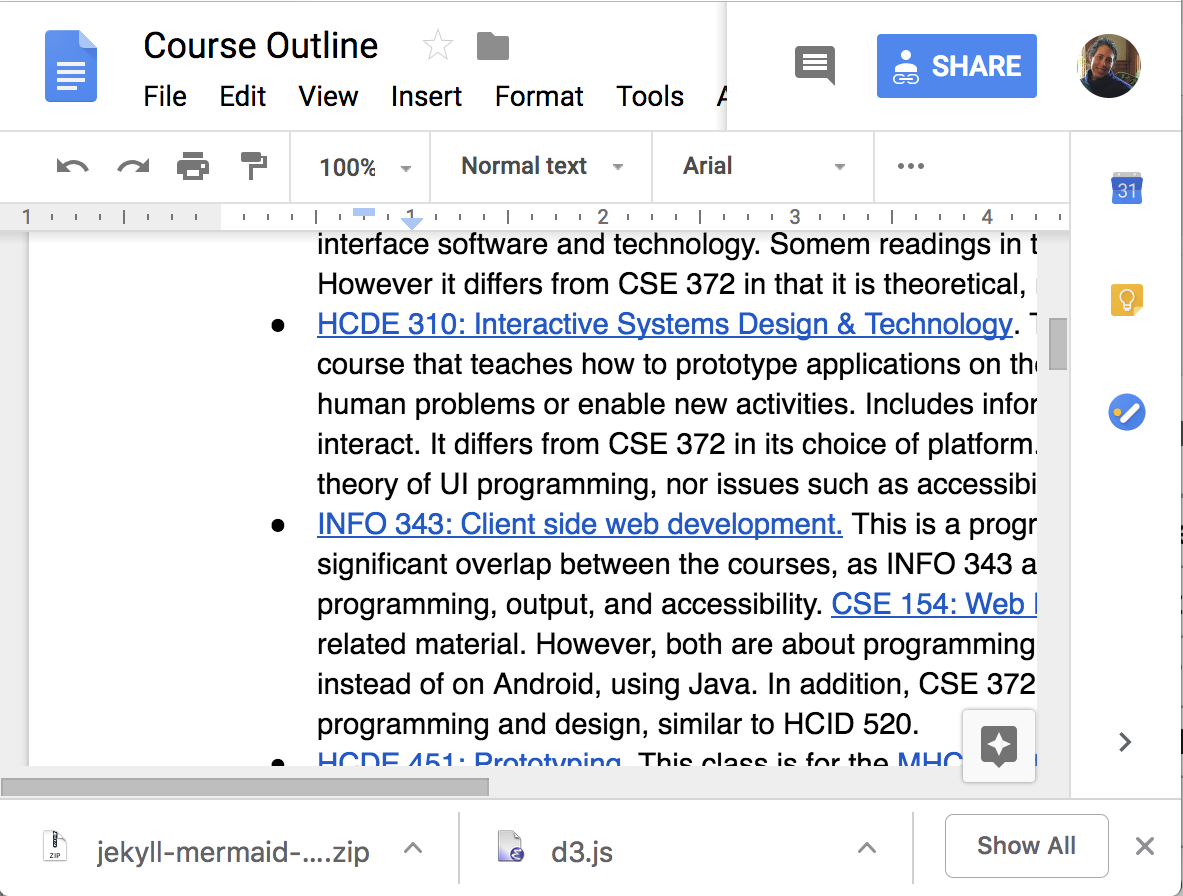 How do we capture/implement that? --- # Scrollbar State machine with Essential Geometry .left-column-half[ Sometimes also use “guards” --> **Propositional Production System** - predicate (Boolean expr) before event - adds extra conditions required to fire - typical notation: event : pred ? action - e.g. MouseDown : InsideAboveThumb? Scrollup() Note: FSM augmented with guards is Turing complete ] .right-column-half[ <div class="mermaid"> graph LR S((.)) --> START((START)) START -- "MouseDown:InThumb?" --> SCROLLING((SCROLLING)) START -- "MouseClick:InsideAboveThumb?Scrollup()" --> DONE((DONE)) START -- "MouseClick:InsideBelowThumb?Scrolldown()" --> DONE((DONE)) SCROLLING -- "MouseMove:updateThumbDocument()" --> SCROLLING SCROLLING -- "MouseUp:Keep()" --> DONE linkStyle 0 stroke-width:4px; linkStyle 1 stroke-width:4px; linkStyle 2 stroke-width:4px; linkStyle 3 stroke-width:4px; linkStyle 4 stroke-width:4px; linkStyle 5 stroke-width:4px; class S invisible class START start class SCROLLING normal class DONE finish </div> ] --- # Let's try it for a button .left-column-half[ Essential geometry is: - InsideButton - OutsideButton and methods for - `indentButton()` (when button is pressed) - `normalButton()` (when button is not pressed) - `invokeAction()` (when the user releases in the button) - `cancelAction()` (when the user releases outside the button) ] --- # You should have something like this .left-column-half[ Essential geometry is: - InsideButton - OutsideButton and methods for - `indentButton()` (when button is pressed) - `normalButton()` (when button is not pressed) - `invokeAction()` (when the user releases in the button) - `cancelAction()` (when the user releases outside the button) ] .right-column-half[ <div class="mermaid"> graph TD S((.)) --> START((START)) START -- "DOWN:Inside?indentButton()" --> PRESSED((PRESSED)) PRESSED -- "MOVE:Outside?normalButton()" --> PRESSED PRESSED -- "UP:Outside?cancelAction()" --> DONE[DONE] PRESSED -- "UP:Inside?invokeAction()" --> DONE PRESSED -- "MOVE:Inside?indentButton()" --> PRESSED linkStyle 0 stroke-width:4px; linkStyle 1 stroke-width:4px; linkStyle 2 stroke-width:4px; linkStyle 3 stroke-width:4px; linkStyle 4 stroke-width:4px; linkStyle 5 stroke-width:4px; class S invisible class START start class PRESSED normal class DONE finish </div> ] --- # How do we implement this? .left-column-half[ - Implement in `onTouch()` using a switch statement - Assume there is an `essentialGeometry(Point p)` method. It returns a struct that tells you what part of the geomery you are in for that point. - Assume implementations of all the methods - Assume a field, `state` which is the current state of the state machine - enums `Geometry` and `State` for comparing against ] .right-column-half[ ```java public boolean onTouch(MotionEvent e) { geometry = essentialGeometry(new Point(e.getX(), e.getY()); switch(state) { case State.START: if (geometry == Geometry.INSIDE && e.getAction() == MotionEvent.ACTION_DOWN) { indentButton(); state = State.PRESSED; } case PRESSED if (e.getAction() == MotionEvent.ACTION_MOVE) { if (geometry == Geometry.INSIDE) { indentButton() } else { normalButton() } } else if (e.getAction() == MotionEvent.ACTION_UP) { state = State.START; // note we don't actually use the DONE state if (geometry == Geometry.INSIDE) { invokeAction() } else { cancelAction() } } ... ``` ] --- # Enums Group of named constants - Used for PPS in colorPicker (PPS States; Essential Geometry) - Used for PPS in Menu assignment *and* for experimental conditions - Easy to inspect if you want to (we do this in ExperimentSession) [Documentation](https://docs.oracle.com/javase/tutorial/java/javaOO/enum.html) --- .left-column[ ## Harder Button 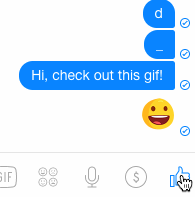 ] .right-column[ - Determine the Events (triggers) - Determine the States - Determine the Queries (essential geometry, context) - Determine the Actions ] ??? What constitutes an “event” varies - may be just low level events, or - higher level (synthesized) events - e.g. region-enter, press-inside What is missing? Query fields --- .left-column[ ## Facebook Button Solution 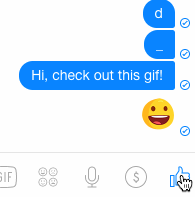 ] -- .right-column[ Press:?inside => highlight(), start_animation(), small, active<br> AnimateStep ==> update(), active<br> AnimateFinish ==> !small, active<br> Release:inside,small => unhighlight(), exit()<br> Release:inside,!small => add_to_chat(), small, unhighlight(), exit()<br> __rest is unknowable from this animation__ <div class="mermaid"> graph LR S((.)) --> A((Start)) A -- "Press:?inside/highlight(), start_animation()" --> B((Active)) B -- "AnimateStep,update()" --> B B -- "AnimateFinish,!small"--> B B -- "Release,inside:small, unhighlight" -->D(End) B -- "Release,inside:!small,add_to_chat(),unhighlight()" --> D classDef finish outline-style:double,fill:#d1e0e0,stroke:#333,stroke-width:2px; classDef normal fill:#e6f3ff,stroke:#333,stroke-width:2px; classDef start fill:#d1e0e0,stroke:#333,stroke-width:4px; classDef invisible fill:#FFFFFF,stroke:#FFFFFF,color:#FFFFFF linkStyle 0 stroke-width:4px; linkStyle 1 stroke-width:4px; linkStyle 2 stroke-width:4px; linkStyle 3 stroke-width:4px; linkStyle 4 stroke-width:4px; linkStyle 5 stroke-width:4px; class S invisible class A start class D finish class B normal </div> ] --- # When to use PPSs You're probably already using them, just not intentionally (and maybe less well as a result) PPSs are a good way to do control flow in event driven systems Can do (formal or informal) analysis - are all possible inputs (e.g. errors) handled from each state - what are next legal inputs: can use to enable / disable Can be automated based on higher level specification --- #Summary State machines are very good (for this job) but do have limits State machines don't handle independent actions very well (state explosion) Mostly useful for smaller things - Great for individual components - Not so great for whole dialogs Path of least resistance is rigid sequencing Ask: is this good for what I am doing? ??? xxx TODO decide whether to keep xxx TODO decide how to end this deck and/or what other material needs to be covered ---