name: inverse layout: true class: center, middle, inverse --- # Running a Quantitative Study Lauren Bricker CSE 340 Spring 2020 --- layout: false # Today's goals - Review our designs from Friday - Discuss steps of running a study - Practice onboarding participants - Practice data analysis - Go over parts 5 & 6 of Menus --- # Case Study: UbiGreen - In Class activity Take 2 minutes to go back into our [shared google doc](https://docs.google.com/document/d/1SqvaQyhFYs6AsOPoDcBkG4egCRRq3jEaW17HOi0hSkM/edit?usp=sharing) Find a design by a different group than you were in. Use the google doc comment feature to leave a short critique. Phrases to get you started - I like ... - I wish ... - What if... .footnote[I like I wish critique method from [Stanford Design School](https://www.youtube.com/watch?v=QkWM2--3TQo)] --- # Experiment Design <div class="mermaid"> graph LR S(.) --> Hypothesis(Hypothesis) Hypothesis -- "Study Design" --> Method(Method) Method -- "Run Study" --> Data(Data) Data -- "Clean and Prep" --> Analysis(Analysis) Analysis --> Conclusions(Conclusions) classDef finish outline-style:double,fill:#d1e0e0,stroke:#333,stroke-width:2px,font-size:.7em,height:2.5em; classDef normal fill:#e6f3ff,stroke:#333,stroke-width:2px,font-size:.7em,height:2.5em; classDef start fill:#d1e0e0,stroke:#333,stroke-width:4px,font-size:.7em,height:2.5em; classDef invisible fill:#FFFFFF,stroke:#FFFFFF,color:#FFFFFF linkStyle 0 stroke-width:3px; linkStyle 1 stroke-width:3px; linkStyle 2 stroke-width:3px; linkStyle 3 stroke-width:3px; linkStyle 4 stroke-width:3px; class S invisible class Hypothesis,Conclusions start class Method,Data,Analysis normal </div> Think: What is the Hypothesis for the Menus assignment -- Pair: We'd chat for a minute in person but I'm not putting you in breakouts for this question... -- Share: Type your thoughts in the chat window --- # Method <div class="mermaid"> graph LR S(.) --> Hypothesis(Hypothesis <br>Decreased seek <br>time and errors) Hypothesis -- "Study Design" --> Method(Method) Method -- "Run Study" --> Data(Data) Data -- "Clean and Prep" --> Analysis(Analysis) Analysis --> Conclusions(Conclusions) classDef finish outline-style:double,fill:#d1e0e0,stroke:#333,stroke-width:2px,font-size:.7em,height:2.5em; classDef normal fill:#e6f3ff,stroke:#333,stroke-width:2px,font-size:.7em,height:2.5em; classDef start fill:#d1e0e0,stroke:#333,stroke-width:4px,font-size:.7em,height:5em; classDef startsmall fill:#d1e0e0,stroke:#333,stroke-width:4px,font-size:.7em,height:2.5em; classDef invisible fill:#FFFFFF,stroke:#FFFFFF,color:#FFFFFF linkStyle 0 stroke-width:3px; linkStyle 1 stroke-width:3px; linkStyle 2 stroke-width:3px; linkStyle 3 stroke-width:3px; linkStyle 4 stroke-width:3px; class S invisible class Hypothesis start class Conclusions startsmall class Method,Data,Analysis normal </div> - 3 tasks x 3 menu types = 9 *conditions* - Each condition will have a total of totalTrials = `ITEM_MAX` x `NUM_REPEATS` - In each *condition* we test `ITEM_MAX` different menu items - For each menu item, we repeat `NUM_REPEATS` times | | Normal | Pie | Custom | |--|--|--|--| | **Linear** | totalTrials | totalTrials | totalTrials | | **Relational** | totalTrials | totalTrials | totalTrials | | **Unclassified** | totalTrials | totalTrials | totalTrials | --- # Other Method considerations For Menus Part 5-6, an experimental *session* consists of 3 tasks x 3 menu types x `ITEM_MAX` items x `NUM_REPEATS` repetitions = 108 *trials* You have to run at least three participants through a complete session = 108 x 3 or 324 data points. -- In some experimental designs, participants only do some conditions - Called *between subjects design* Our participants do *all* trials - Our study is a *within subjects design* Order of presentation of conditions and items is randomized (why?) ??? Between subjects design: Person A compared to person B doing different tasks --- # Document all of this in your [report](/courses/cse340/20sp/assignments/menu-report) Introduce study purpose `Write two sentences describing the purpose of the experiment. This can be the same text you use in your consent form` --- # Document all of this in your [report](/courses/cse340/20sp/assignments/menu-report) Introduce study method - menus `Mention that there are three types of menus, Pie, Linear and Custom. Then describe your custom menu and include an screenshots of your custom menu in both a selected and unselected state. Describe some of the design choices you made when you were conceiving your custom menu and how your final product match (or didn’t) your original vision? Be sure to explain clearly how your custom menu works and how a user interacts with it?` Introduce study method - tasks `Describe the 9 conditions of the study. Explain how many items were selected per menu, and how many times each item was repeated. Describe how many trials each participant completed.` --- # Study Ethics <div class="mermaid"> graph LR S(.) --> Hypothesis(Hypothesis:<br>Decreased seek <br>time and errors) Hypothesis -- "Study Design" --> Method(3 menus x <br> 3 task conditions ) Method -- "Run Study" --> Data(Data) Data -- "Clean and Prep" --> Analysis(Analysis) Analysis --> Conclusions(Conclusions) classDef finish outline-style:double,fill:#d1e0e0,stroke:#333,stroke-width:2px,font-size:.7em,height:2.5em; classDef normal fill:#e6f3ff,stroke:#333,stroke-width:2px,font-size:.7em,height:2.5em; classDef normalbig fill:#e6f3ff,stroke:#333,stroke-width:2px,font-size:.7em,height:4em; classDef start fill:#d1e0e0,stroke:#333,stroke-width:4px,font-size:.7em,height:5em; classDef startsmall fill:#d1e0e0,stroke:#333,stroke-width:4px,font-size:.7em,height:2.5em; classDef invisible fill:#FFFFFF,stroke:#FFFFFF,color:#FFFFFF linkStyle 0 stroke-width:3px; linkStyle 1 stroke-width:3px; linkStyle 2 stroke-width:3px; linkStyle 3 stroke-width:3px; linkStyle 4 stroke-width:3px; class S invisible class Hypothesis start class Conclusions startsmall class Method normalbig class Data,Analysis normal </div> Ethical Principles for running participants. Driven by [Criminal/Racist/Harmful studies](https://www.nytimes.com/2017/05/22/science/social-science-research-institutional-review-boards-common-rule.html) - Nazi war crimes - Tuskegee Syphilis study - Epilepsy studies of institutionalized children - [16,000 people involuntarily included in radiation studies](https://www.nytimes.com/1995/08/20/us/count-of-subjects-in-radiation-experiments-is-raised-to-16000.html?module=inline) - [Milgram's study of electric shocking](https://www.simplypsychology.org/milgram.html) - [Stanford prison experiment](https://www.simplypsychology.org/zimbardo.html) ??? IRB = Institutional Review Board Protocol (and get it approved.) --- # Study Ethics <div class="mermaid"> graph LR S(.) --> Hypothesis(Hypothesis:<br>Decreased seek <br>time and errors) Hypothesis -- "Study Design" --> Method(3 menus x <br> 3 task conditions ) Method -- "Run Study" --> Data(Data) Data -- "Clean and Prep" --> Analysis(Analysis) Analysis --> Conclusions(Conclusions) classDef finish outline-style:double,fill:#d1e0e0,stroke:#333,stroke-width:2px,font-size:.7em,height:2.5em; classDef normal fill:#e6f3ff,stroke:#333,stroke-width:2px,font-size:.7em,height:2.5em; classDef normalbig fill:#e6f3ff,stroke:#333,stroke-width:2px,font-size:.7em,height:4em; classDef start fill:#d1e0e0,stroke:#333,stroke-width:4px,font-size:.7em,height:5em; classDef startsmall fill:#d1e0e0,stroke:#333,stroke-width:4px,font-size:.7em,height:2.5em; classDef invisible fill:#FFFFFF,stroke:#FFFFFF,color:#FFFFFF linkStyle 0 stroke-width:3px; linkStyle 1 stroke-width:3px; linkStyle 2 stroke-width:3px; linkStyle 3 stroke-width:3px; linkStyle 4 stroke-width:3px; class S invisible class Hypothesis start class Conclusions startsmall class Method normalbig class Data,Analysis normal </div> Basic ethics ([Belmont Report](https://www.hhs.gov/ohrp/regulations-and-policy/belmont-report/read-the-belmont-report/index.html)) - Beneficence --> - Value of research higher than risks - Do no harm - Respect for Persons --> - Fully informed of intent and purpose - Informed consent - May opt out at any time, for any reason - Justice --> - Equitable, representative selection of participants --- # Consent Write your [consent](/courses/cse340/20sp/assignments/consent) form - Purpose of study (Beneficience) - Requirements for participation (Respect for Persons) - Study procedures (Respect for Persons) - Voluntariness (Respect for Persons) - Benefits to Society (Beneficience) - Contact (of IRB typically; Me in this case) ??? - Beneficence --> - Value of research higher than risks - Do no harm - Respect for Persons --> - Fully informed of intent and purpose - Informed consent - May opt out at any time, for any reason - Justice - equitable, representative selection of participants --- # Choosing and Consenting Participants For 20sp only, we are assigning you in "groups" to help you find testers. - If you can not safely test your app with someone who is co-present you will need to ask your [groupmates](https://docs.google.com/document/d/11nsEWs3TubV5Zy0zOIGguqZJohkS34uizIrDv-bgnYs/edit) - Consenting your participants will be very similar whether they are co-present or remote. - Set up a time when can speak to your participant (in real time) - phone or video call - For a co-present tester - print out two copies of the consent form for each participant -- one for them and one for you. - For remote testers - send a copy of the consent form to the participant prior to your phone call or video meeting. --- # Choosing and Consenting Participants During the consent meeting - Briefly explain what your user study is about, - Ensure participants understand their participation in the study is voluntary. - Do not *coerce* anyone into participating in your study. - Make sure they know they have a choice, and have read the consent form. - Participants must acknowledge their consent by "signing" via the Google form (linked at the bottom of the consent form template). - This form should send you an anonymized copy of their consent in email, which you can save and turn in with the rest of your report and reflection. --- # Choosing and Consenting Participants If you are unable to find 3 partipants from your friends, family, or pre-assigned group - Please reach out to a TA during Office Hours or to have them be a partipipant. - You may also reach out to other students in the class via Ed. --- # Document your participants in your [report](/courses/cse340/20sp/assignments/menu-report) Method - Participants `Describe your participants (without identifying them). How were they recruited? How many were there? Were they consented? You can also add some optional information such as: What was there average age? What genders were present? How experienced were they with android?` --- # Data Collection <div class="mermaid"> graph LR S(.) --> Hypothesis(Hypothesis:<br>Decreased seek <br>time and errors) Hypothesis -- "Study Design" --> Method(3 menus x <br> 3 task conditions ) Method -- "Run Study" --> Data(Data) Data -- "Clean and Prep" --> Analysis(Analysis) Analysis --> Conclusions(Conclusions) classDef finish outline-style:double,fill:#d1e0e0,stroke:#333,stroke-width:2px,font-size:.7em,height:2.5em; classDef normal fill:#e6f3ff,stroke:#333,stroke-width:2px,font-size:.7em,height:2.5em; classDef normalbig fill:#e6f3ff,stroke:#333,stroke-width:2px,font-size:.7em,height:4em; classDef start fill:#d1e0e0,stroke:#333,stroke-width:4px,font-size:.7em,height:5em; classDef startsmall fill:#d1e0e0,stroke:#333,stroke-width:4px,font-size:.7em,height:2.5em; classDef invisible fill:#FFFFFF,stroke:#FFFFFF,color:#FFFFFF linkStyle 0 stroke-width:3px; linkStyle 1 stroke-width:3px; linkStyle 2 stroke-width:3px; linkStyle 3 stroke-width:3px; linkStyle 4 stroke-width:3px; class S invisible class Hypothesis start class Conclusions startsmall class Method normalbig class Data,Analysis normal </div> If you have co-present users: 1. **Clear your data** file before you start the **first participant only** 2. Have participant read and sign the consent form 3. Emphasize key points verbally 4. Be Consistent in how you present the study 5. Download result (you can use a tool window called `Device File Manager`) --- # Data Collection <div class="mermaid"> graph LR S(.) --> Hypothesis(Hypothesis:<br>Decreased seek <br>time and errors) Hypothesis -- "Study Design" --> Method(3 menus x <br> 3 task conditions ) Method -- "Run Study" --> Data(Data) Data -- "Clean and Prep" --> Analysis(Analysis) Analysis --> Conclusions(Conclusions) classDef finish outline-style:double,fill:#d1e0e0,stroke:#333,stroke-width:2px,font-size:.7em,height:2.5em; classDef normal fill:#e6f3ff,stroke:#333,stroke-width:2px,font-size:.7em,height:2.5em; classDef normalbig fill:#e6f3ff,stroke:#333,stroke-width:2px,font-size:.7em,height:4em; classDef start fill:#d1e0e0,stroke:#333,stroke-width:4px,font-size:.7em,height:5em; classDef startsmall fill:#d1e0e0,stroke:#333,stroke-width:4px,font-size:.7em,height:2.5em; classDef invisible fill:#FFFFFF,stroke:#FFFFFF,color:#FFFFFF linkStyle 0 stroke-width:3px; linkStyle 1 stroke-width:3px; linkStyle 2 stroke-width:3px; linkStyle 3 stroke-width:3px; linkStyle 4 stroke-width:3px; class S invisible class Hypothesis start class Conclusions startsmall class Method normalbig class Data,Analysis normal </div> If you have a remote user 1. Generate your APK 2. Consent your user via phone or video conference. 3. Send your APK to the participant so they can load it onto their own device or into their own emulator - You can't email your APK through UW's servers, so upload the APK to your Google Drive or One Drive and send your participant a link to download it for testing. 4. Have your participant use the hamburger menu to select `Clear Result CSV` before starting your study 5. Have your participant run one experiment session. 6. When the study is done, your participant will need to download their data and send it back for analysis. 7. Combine the three participants' data into one common .csv file. --- layout: true class: center, middle --- # Collecting data file (Demo) --- layout: false # Document what all of this in your [report](/courses/cse340/20sp/assignments/menu-report) Method - Setting `What device was used? Was it an emulator? Where did the experiment take place?` Method - Data Collected `What information was collected (time, errors, etc)` --- # Data Collection .left-column[ 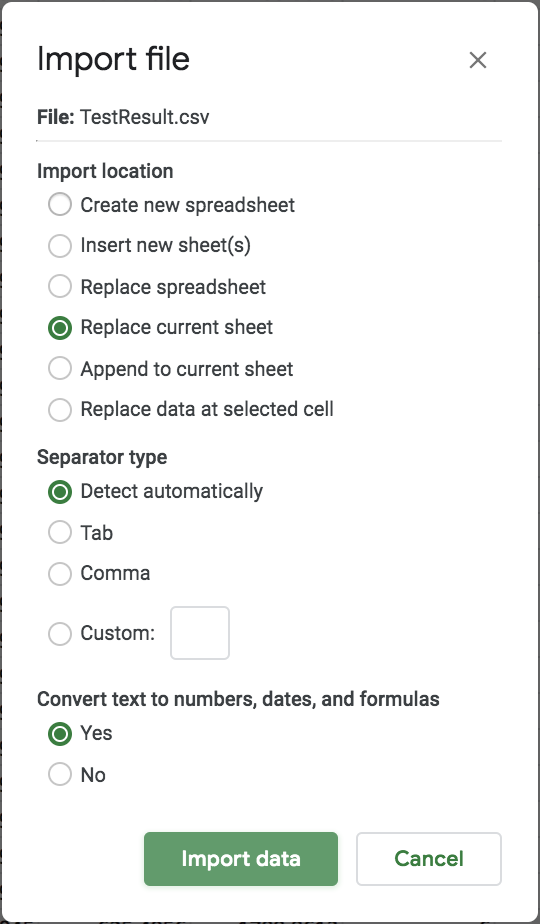 ] .right-column[ Select the 'raw' sheet of your spreadsheet then load your file into the spreadsheet 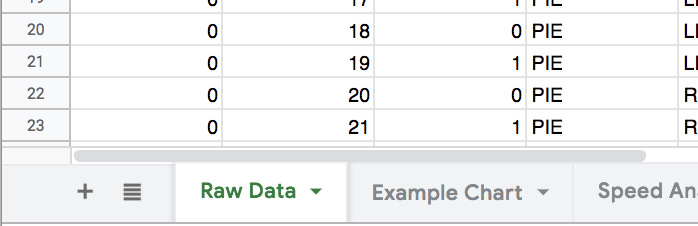 ] --- # Data Collection .left-column[ 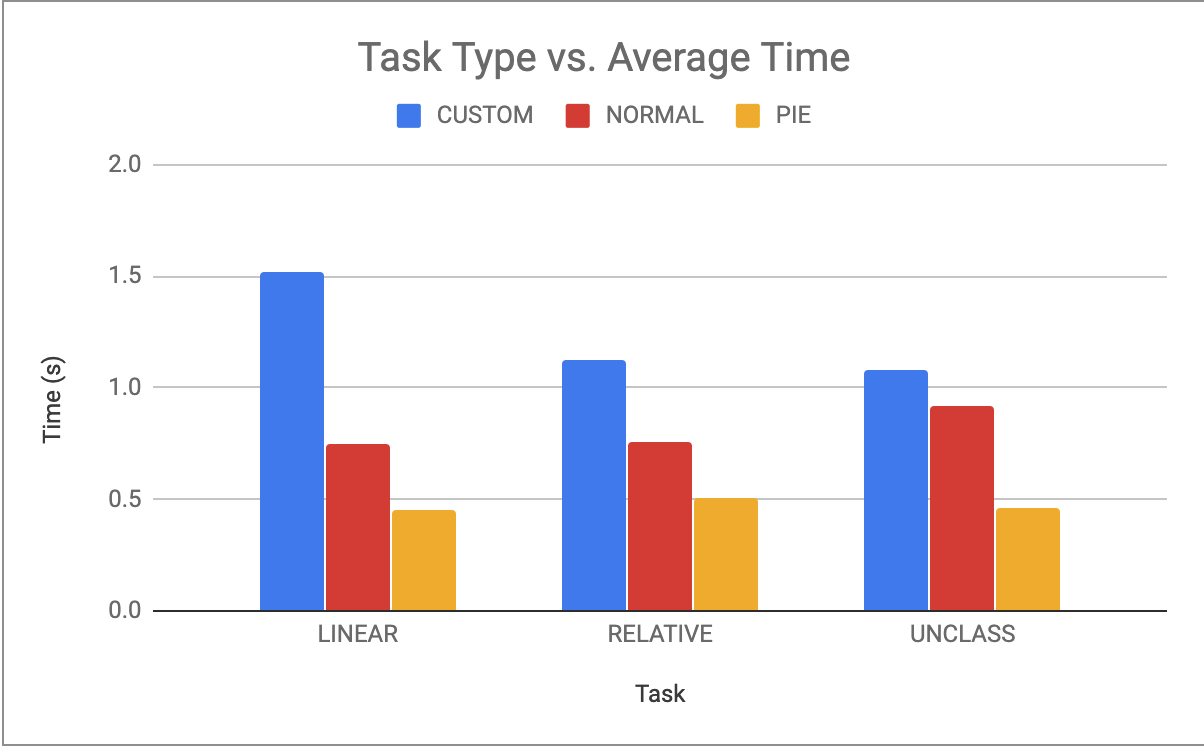 ] .right-column[ Now click on `Example Chart`. Here you can - Analyze and chart data: Simple Statistics - Min, Max, Mean (Sum/#), Median (Middle #), Mode (Most Common #) Demo Do this for speed *and* error. ] --- # Document what all of this in your [report](/courses/cse340/20sp/assignments/menu-report) Speed Results `Describe your thoughts about overall speed in different conditions. Use at least one chart to illustrate what you say. Here is an example chart generated using our data, when you paste your data into the spreadsheet you’ll see that it updates to reflect your data` Error Results `Describe what happened in terms of errors -- provide at least one chart showing what you learned about errors in different conditions`