name: inverse layout: true class: center, middle, inverse --- layout:false # Why is selection (and testing) important .red[*] .left-column50[  ] -- .right-column50[  ] .footnote[.red[*] [Washington Post Article](https://www.washingtonpost.com/news/morning-mix/wp/2018/01/16/that-was-no-wrong-button-in-hawaii-take-a-look/?utm_term=.1848969db923) ] --- class: center, middle, inverse # Interaction Technique Design Lauren Bricker CSE 340 Spring 2020 --- layout: false [//]: # (Outline Slide) # Today's Agenda - Administrivia - ColorPicker due at 10pm - Practice quizzes (there are 2) due Wednesday 10pm - Menus to be released tonight - Examlet Friday - Introducing key concepts for menus assignment - Using key properties of people to predict design outcomes --- # Menus Assignment Goal: to compare pie menus, linear menus, and a custom menu you make! We provide support for running the experiment in MainActivity (and a testing harness in TestActivity) You implement a variety of menus --- # Menus Assignment <div class="mermaid"> classDiagram class MenuExperimentView { onTouchEvent() startSelection() endSelection() updateModel() onDraw() } AbstractMenuExperimentView <|-- MenuExperimentView AbstractMainActivity <|-- MainActivity AbstractMainActivity <|-- TestActivity MenuExperimentView <|-- PieMenuView MenuExperimentView <|-- NormalMenuView MenuExperimentView <|-- CustomMenuView </div> --- # What is a Menu in theory? ??? - Supports selection of an item from a fixed set of options - Options are set and determined in advance - Typically used for “commands” (verbs, things to do) - Occasionally for selecting a value (e.g., picking a font) -- .left-column-half[ - Supports selection of an item from a fixed set of options - Options are set and determined in advance - Typically used for “commands” (verbs, things to do) - Occasionally for selecting a value <br> (e.g., picking a font) ] -- <div class="mermaid"> graph TD S((.)) --> A(Start) A -- "Press?startSelection()" --> I(Selecting) I -- "Release:endSelection()" --> E[End] I -- "Drag:updateModel()" --> I classDef finish outline-style:double,fill:#d1e0e0,stroke:#333,stroke-width:2px; classDef normal fill:#e6f3ff,stroke:#333,stroke-width:2px; classDef start fill:#d1e0e0,stroke:#333,stroke-width:4px; classDef invisible fill:#FFFFFF,stroke:#FFFFFF,color:#FFFFFF class S invisible class A start class E finish class I normal </div> ??? Implemented in MenuExperimentView Works in all Menus! --- # What is a Menu in theory? .left-column-half[ - Supports selection of an item from a fixed set of options - Options are set and determined in advance - Typically used for “commands” (verbs, things to do) - Occasionally for selecting a value <br> (e.g., picking a font) Implemented in MenuExperimentView Works in all Menus! ] <div class="mermaid"> graph TD S((.)) --> A(Start) A -- "Press?startSelection()" --> I(Selecting) I -- "Release:endSelection()" --> E[End] I -- "Drag:updateModel()" --> I classDef finish outline-style:double,fill:#d1e0e0,stroke:#333,stroke-width:2px; classDef normal fill:#e6f3ff,stroke:#333,stroke-width:2px; classDef start fill:#d1e0e0,stroke:#333,stroke-width:4px; classDef invisible fill:#FFFFFF,stroke:#FFFFFF,color:#FFFFFF class S invisible class A start class E finish class I normal </div> --- # Aside: Enums .left-column-half[ Group of named constants - Used for PPS in ColorPicker (PPS States; Essential Geometry) - Used for PPS in Menu assignment *and* for experimental conditions - Easy to inspect if you want to (can use to determine possible states, number items, etc) [Documentation](https://docs.oracle.com/javase/tutorial/java/javaOO/enum.html) ] .right-column-half[ <div class="mermaid"> classDiagram class TaskType { LINEAR RELATIVE UNCLASS } class State { START SELECTING } class MenuType { NORMAL PIE CUSTOM } </div> ] --- # How do we draw a menu? .left-column30[ <br> <div class="mermaid"> classDiagram MenuExperimentView <|.. PieMenuView : onDraw translates and calls drawMenu class PieMenuView { Canvas: 0,0 at first touch point. Clipping rect: Whole screen drawMenu() } class MenuExperimentView { Canvas : 0,0 at top left of screen; Clipping rect: Whole screen onDraw() translate } </div> ] .right-column60[ - Important! MenuExperimentView set to `MATCH_PARENT` - Makes drawing tricky! - Translate (like a parent view does for children) - `onDraw` in `MenuExperimentView` calls `drawMenu` in child classes. ] -- .right-column60[ Do we have to rotate/translate the `Canvas` back? ] -- .right-column60[ We don't strictly have to rotate or translate back because this is an inheritance drawing trick, not an interactor hierarchy drawing implementation ] --- # Aside: Custom Listeners - Used in ColorPicker and Menus - Why create custom listeners? -- - Lets you execute code when the view's model has changed - No other way to know that has happened --- # Review: How to implement custom listeners The Custom View needs to - define the custom interface - keep track of listeners -- Anything *using* the view needs to - implement the interface (specifically, the method in that interface that will be called) - register itself as a listener with the view --- # Example Custom View -- ColorPicker In ColorPicker, we setup the Custom View side for you ```java // Currently registered ColorListener instance or null. private List<ColorChangeListener> mColorChangeListeners; // Class which defines a listener to be called when a new color is selected. public interface ColorChangeListener { void onColorSelected(@ColorInt int color); } // Registers a new listener public final void addColorChangeListener(@NonNull ColorChangeListener colorChangeListener) { mColorChangeListeners.add(colorChangeListener); } ``` --- # Example Custom Listener -- ColorPicker: You implemented this .left-column-half[ ``` // TODO: Register callback to update {color,label} // View when color changed.` ``` What method do we call to register the callback? <br>`addColorChangeListener()` ] .right-column-half[ <div class="mermaid"> classDiagram MainActivity ..> ColorPickerView : addColorChangeListener() MainActivity --> ColorChangeListener : Contains class ColorChangeListener { onColorChanged() } class ColorPickerView { addColorChangeListener() } class MainActivity { ColorPickerView view } </div> ] --- # Example Custom Listener -- ColorPicker: You implemented this .left-column-half[ ``` // TODO: Register callback to update {color,label} // View when color changed.` ``` What method do we call to register the callback? `addColorChangeListener()` What do we usually do in a callback? <br>update application's (`MainActivity`) model ] .right-column-half[ <div class="mermaid"> classDiagram ColorPickerView ..> ColorChangeListener : onColorChanged() ColorChangeListener ..> MainActivity : update model class ColorChangeListener { onColorChanged() } class MainActivity { ColorPickerView view } </div> ] --- # You will do this yourself in Menus ```java // TODO: register a new listener with the menu so that the application knows when a selection is made // TODO: implement the listener. When the user completes a trial, the menu listener should store // the results of the trial, and setup for the next trial ``` --- class: center, middle, inverse # Experimenting with Interfaces Important part of building interfaces is experimenting Need structured ways to decide what's better --- # Experiments should be tied to *hypotheses* based on *theories* what will go better - Fitts Law (compare distance and size; check for infinite size) - Steering Law (distance and size over a path) - Cognitive modeling (complex multi-step model of expert behavior) - Does someone have to 'check' something? More than once? - Do they have to move? More than once - Gestalt Psychology (will they see it at all?) - Errors (will they be reduced) ??? why theory and not intuition? --- # Which is better and which laws explain it? .left-column50[ ## A. Pie Menu  ] .right-column50[ ## B. Pull down Menu 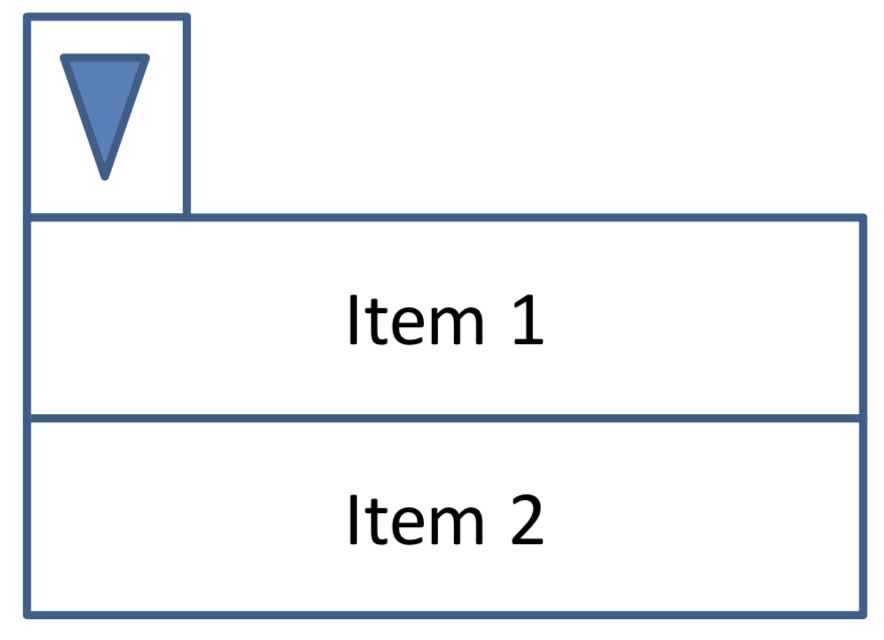 ] ??? What analysis methods can we use to predict? - Fitts Law (compare distance and size; check for infinite size) - *Steering Law* (distance and size over a path) - Cognitive modeling (complex multi-step model of expert behavior) - Does someone have to 'check' something? More than once? - Do they have to move? More than once - Gestalt Psychology (will they see it at all?) - Errors (will they be reduced) --- # Steering Law (based on Fitts' law) .left-column50[ ## A. Pie Menu  ] .right-column50[ ## B. Pull down Menu 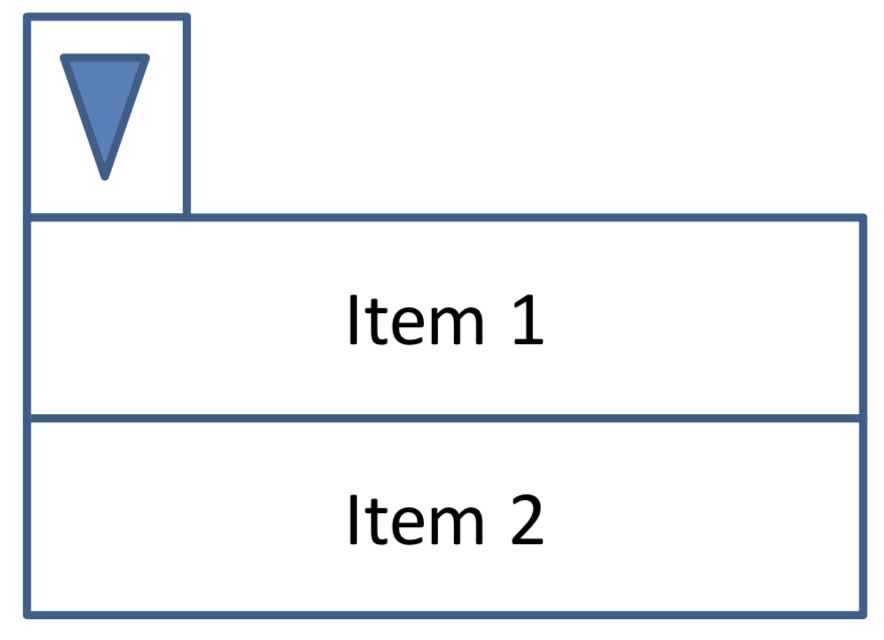 ] --- # Which is better and which law explains it? .left-column50[ ## A. Pie Menu  ] .right-column50[ ## B. Marking Menu ![:youtube Video assigned before class, 8c58bN6ajJ4?t=30] ] ??? - Fitts Law (compare distance and size; check for infinite size) - Steering Law (distance and size over a path) - Cognitive modeling (complex multi-step model of expert behavior) - **Does someone have to 'check' something? More than once?** - **Do they have to move? More than once** - Gestalt Psychology (will they see it at all?) - Errors (will they be reduced) --- # Cognitive modeling (less double checking) .left-column50[ ## A. Pie Menu  ] .right-column50[ ## B. Marking Menu ![:youtube Video assigned before class, 8c58bN6ajJ4?t=30] ] --- # Which is better and which laws explain it? A: Tapping B: Crossing ![:youtube Video of using crossing for selection, kp2Zl4ONuik] ??? - **Fitts Law (compare distance and size; check for infinite size)** - Steering Law (distance and size over a path) - Cognitive modeling (complex multi-step model of expert behavior) - Does someone have to 'check' something? More than once? - Do they have to move? More than once - Gestalt Psychology (will they see it at all?) - Errors (will they be reduced) --- # Fitts' Law (infinite width) A: Tapping B: Crossing ![:youtube Video of using crossing for selection, kp2Zl4ONuik] --- # Which is better and which laws explain it? .left-column50[ ## A. 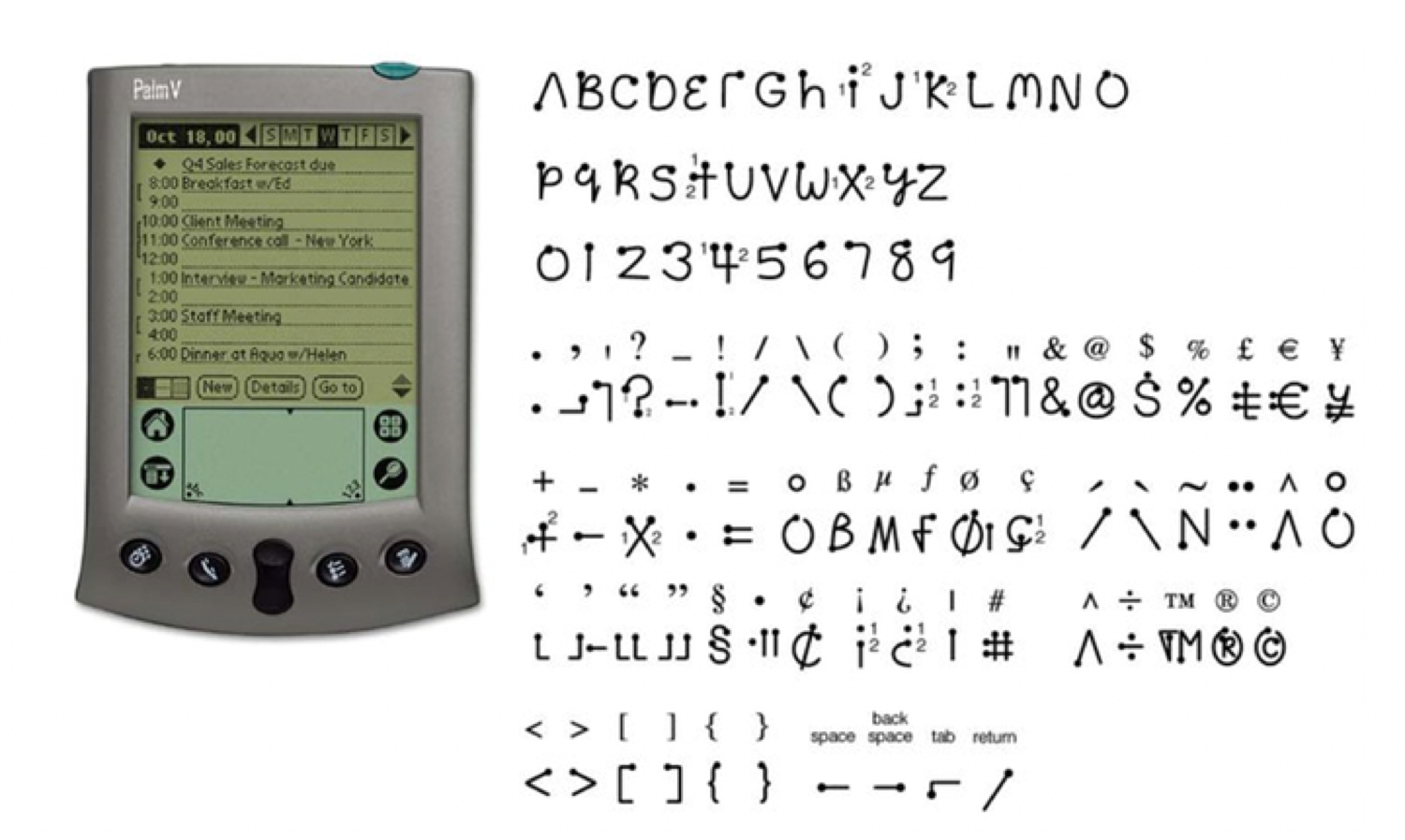 ] .right-column50[ ## B. 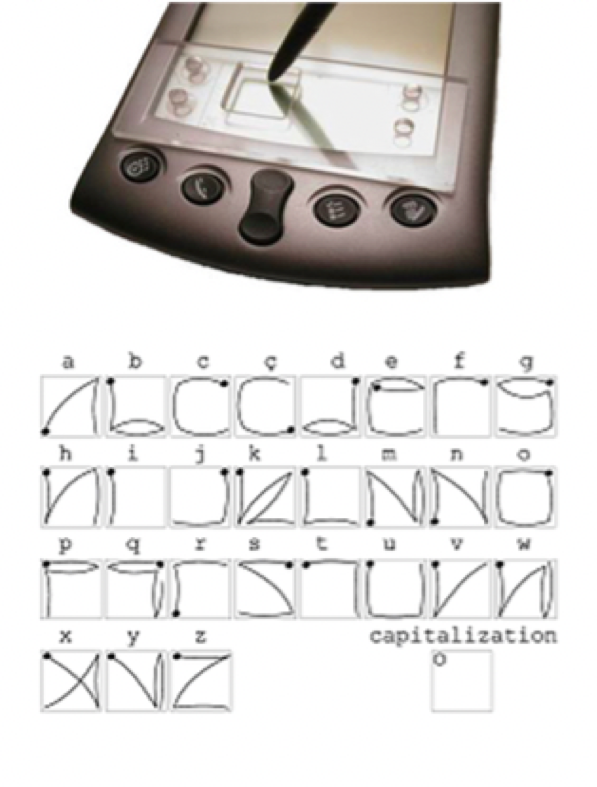 ] ??? - Fitts Law (compare distance and size; check for infinite size) - Steering Law (distance and size over a path) - Cognitive modeling (complex multi-step model of expert behavior) - Does someone have to 'check' something? More than once? - Do they have to move? More than once - Gestalt Psychology (will they see it at all?) - **Errors (will they be reduced)** --- # Errors (better physical feedback during motor task) .left-column50[ ## A. 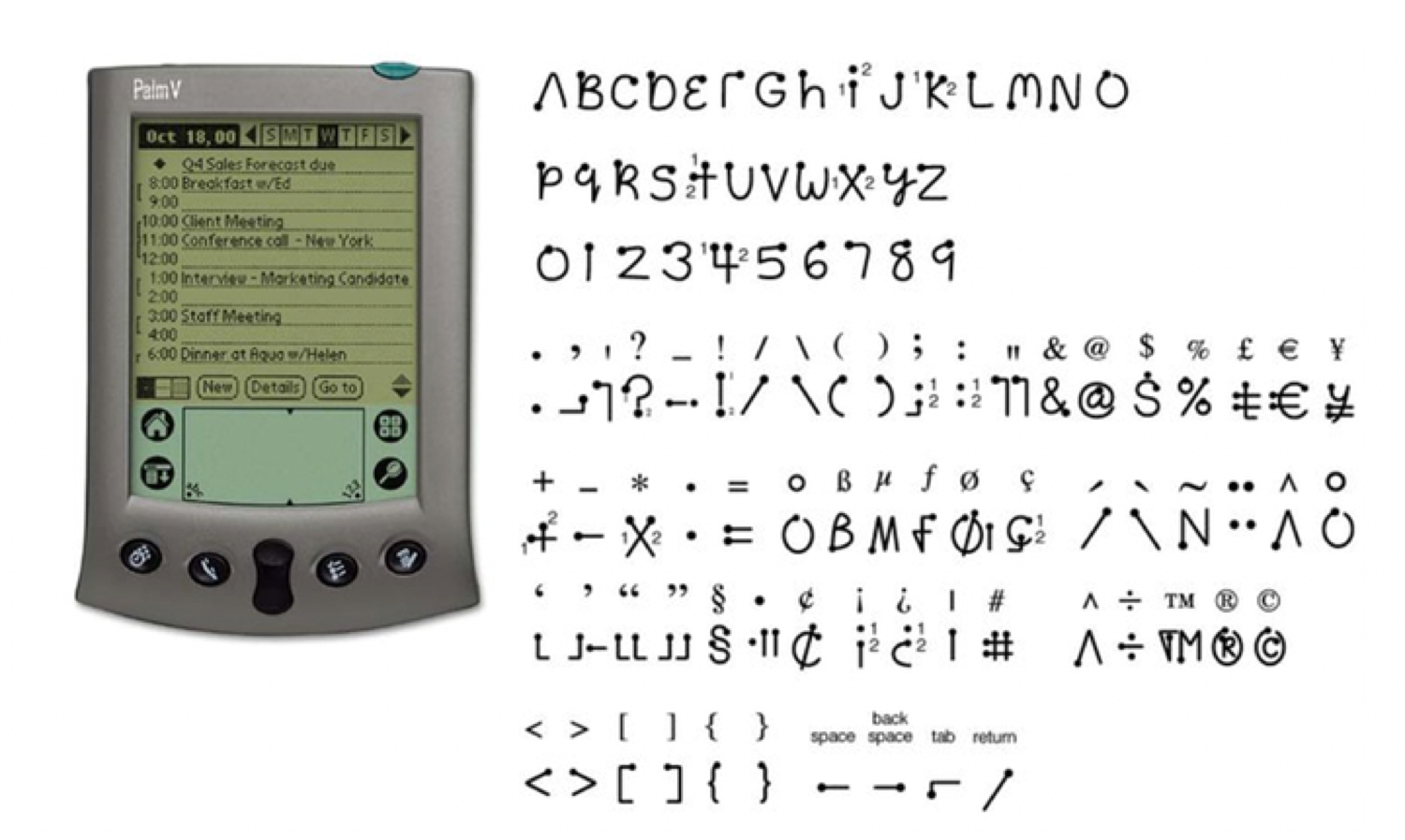 ] .right-column50[ ## B. 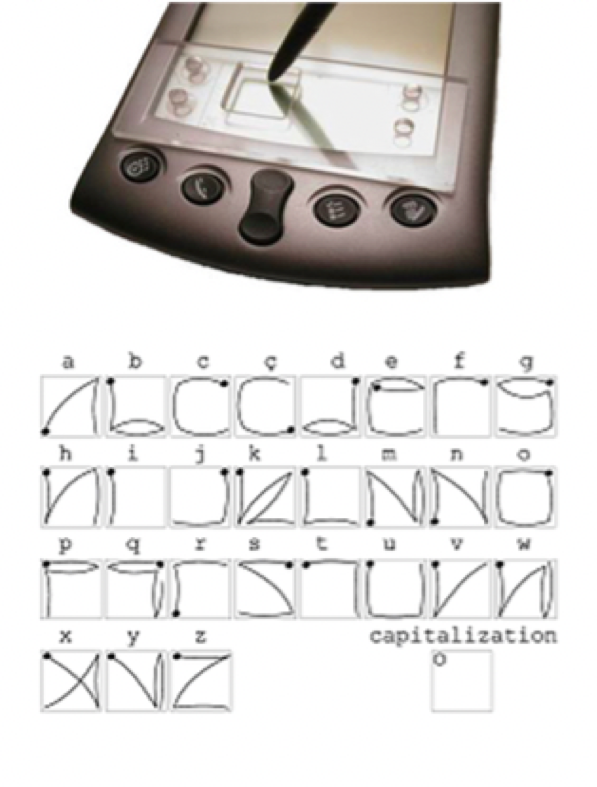 ] --- # Which is better and which laws explain it? .left-column50[ ## A.  ] .right-column50[ ## B. 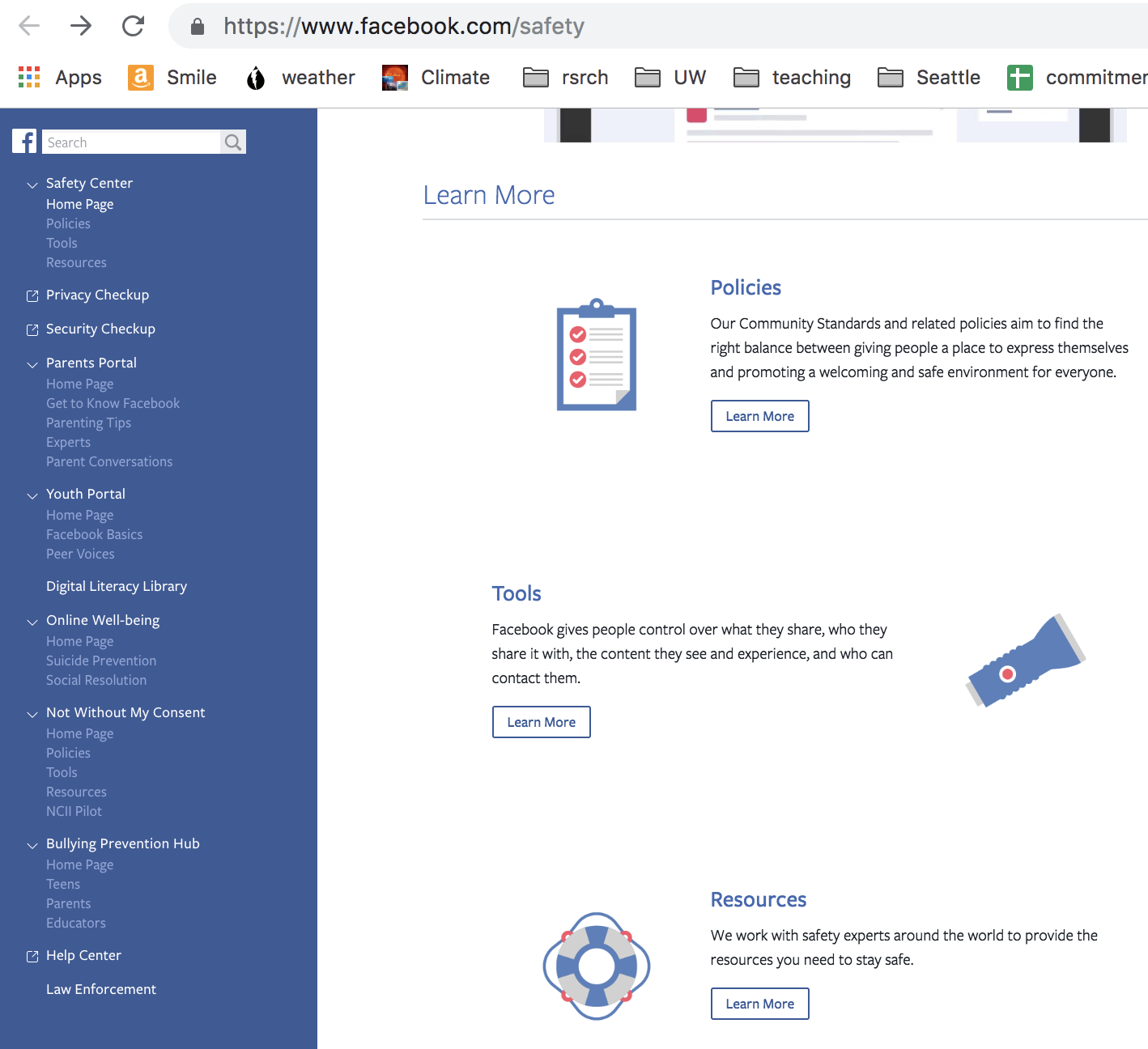 ] ??? - Fitts Law (compare distance and size; check for infinite size) - Steering Law (distance and size over a path) - Cognitive modeling (complex multi-step model of expert behavior) - Does someone have to 'check' something? More than once? - Do they have to move? More than once - **Gestalt Psychology (group?)** - **Errors (will they be reduced)** --- # Gestalt Psychology (better grouping strategies) .left-column50[ ## A.  ] .right-column50[ ## B. 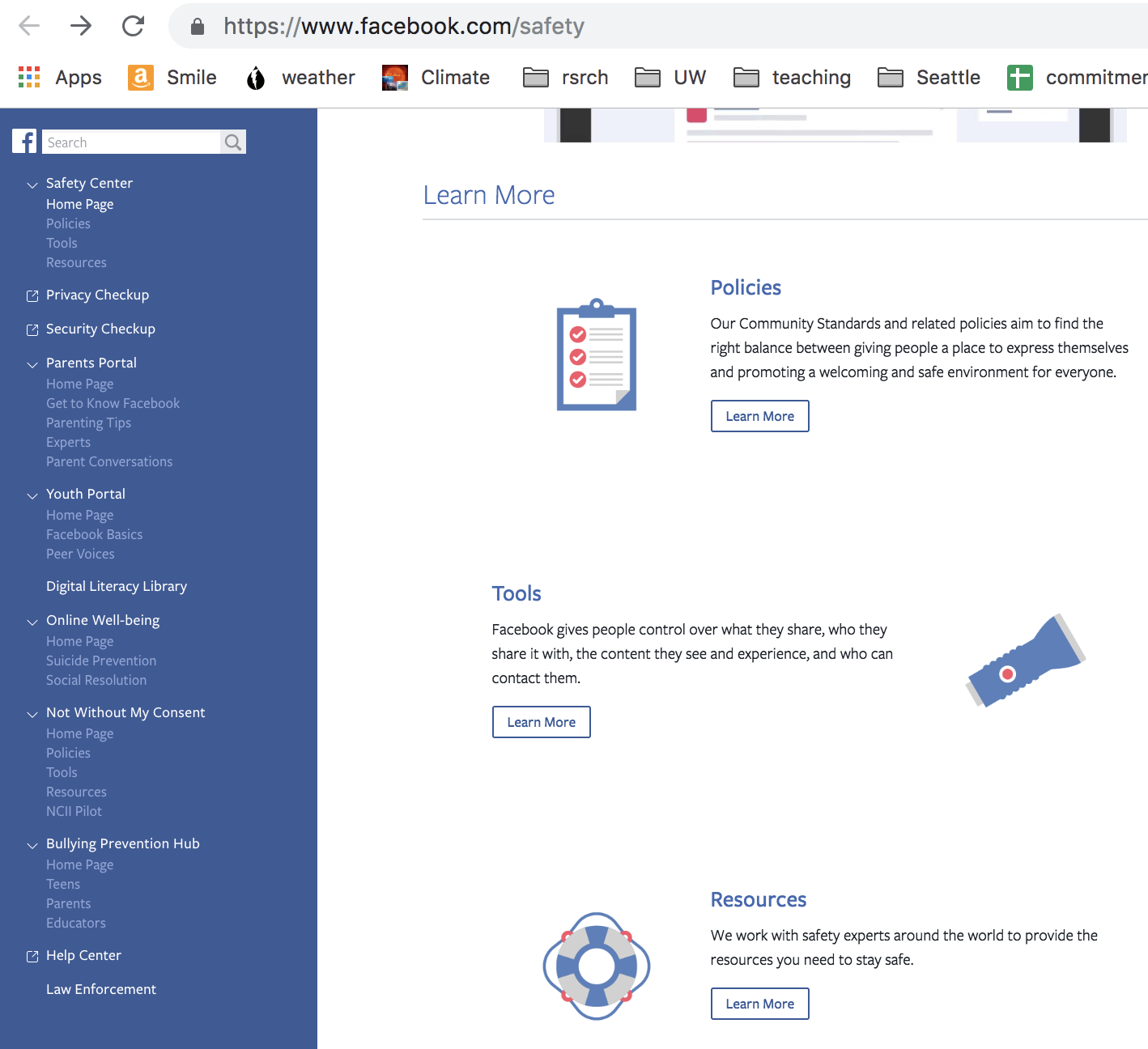 ] --- # Back to comparing menus Kurtenbach: What did they study here? ![:youtube Illustration of advantages of marking menus,dtH9GdFSQaw] --- # How do we prove our theories? Hypothesis <div class="mermaid"> graph LR S((.)) --> Hypothesis(Hypothesis) classDef finish outline-style:double,fill:#d1e0e0,stroke:#333,stroke-width:2px; classDef normal fill:#e6f3ff,stroke:#333,stroke-width:2px; classDef start fill:#d1e0e0,stroke:#333,stroke-width:4px; classDef invisible fill:#FFFFFF,stroke:#FFFFFF,color:#FFFFFF linkStyle 0 stroke-width:4px; class S invisible class Hypothesis start </div> Discuss -- Marking Menus are better than Pie Menus -- Marking Menus are *faster* than Pie Menus -- Pie Menus are faster than Linear Menus for less than 8 items that have no obvious order --- .left-column-half[ # What conditions does this experiment have? `MenuType` `TaskType` (could be a condition) ] .right-column-half[ # What might we measure? (from POP-Motor) ] -- .right-column-half[ - Time on Task - Accuracy - How strenuous - Recall - Emotional Response ] <!-- --- --> <!-- # Classes that handle experimentation --> <!-- We provide most of the implementation for this --> <!-- <div class="mermaid"> --> <!-- classDiagram --> <!-- class MainActivity { --> <!-- showMenuForTrial() --> <!-- } --> <!-- class AbstractMainActivity { --> <!-- clearCSV() --> <!-- } --> <!-- class MainActivity { --> <!-- showMenuForTrial() --> <!-- } --> <!-- class TestActivity { --> <!-- showMenu() --> <!-- } --> <!-- class TrialListener { --> <!-- onTrialCompleted() --> <!-- } --> <!-- AbstractMainActivity <|-- MainActivity --> <!-- AbstractMainActivity <|-- TestActivity --> <!-- class ExperimentSession { --> <!-- createTrials() --> <!-- getNext() --> <!-- next() --> <!-- } --> <!-- </div> --> --- # How do we prove our theories? Method <div class="mermaid"> graph LR S((.)) --> Hypothesis(Hypothesis) Hypothesis -- "Study Design" --> Method(Method) classDef finish outline-style:double,fill:#d1e0e0,stroke:#333,stroke-width:2px; classDef normal fill:#e6f3ff,stroke:#333,stroke-width:2px; classDef start fill:#d1e0e0,stroke:#333,stroke-width:4px; classDef invisible fill:#FFFFFF,stroke:#FFFFFF,color:#FFFFFF linkStyle 0 stroke-width:4px; linkStyle 1 stroke-width:4px; class S invisible class Hypothesis start class Method normal </div> Compare specific conditions | MenuType | 8 items | 12 items | |----------|---------|----------| | Linear | | | | Pie | | | | Marking | | | What if we wanted to do length AND ordered vs not? Want to consider every combination, or run twice (menuType x length and menuType x ordering) --- # How do we prove our theories? Data <div class="mermaid"> graph LR S((.)) --> Hypothesis(Hypothesis) Hypothesis -- "Study Design" --> Method(Method) Method -- "Run Study" --> Data(Data) classDef finish outline-style:double,fill:#d1e0e0,stroke:#333,stroke-width:2px; classDef normal fill:#e6f3ff,stroke:#333,stroke-width:2px; classDef start fill:#d1e0e0,stroke:#333,stroke-width:4px; classDef invisible fill:#FFFFFF,stroke:#FFFFFF,color:#FFFFFF linkStyle 0 stroke-width:4px; linkStyle 1 stroke-width:4px; linkStyle 2 stroke-width:4px; class S invisible class Hypothesis start class Method,Data normal </div> What might we want to measure? -- - Time on task -- how long to complete basic tasks? (For example, find something to buy, create a new account, and order the item.) -- - Accuracy -- How many mistakes did people make? (And were they fatal or recoverable with the right information?) -- - How strenuous (e.g. gaze has lower throughput but is less strenuous than head pointing (Mackenzie 2018) -- - Recall -- How much does the person remember afterwards or after periods of non-use? -- - Emotional Response -- How does the person feel about the tasks completed? (Confident? Stressed? Would the user recommend this system to a friend?) ??? Build up a list of good UI design principals from these basics Undo Predictability ... What is missing? (e.g. fun) --- # How to get such data? - Video - Timestamps - Notes - Can transcribe and analyze interviews with users - Can look for patterns across users --- # How do we prove our theories? Analysis <div class="mermaid"> graph LR S((.)) --> Hypothesis(Hypothesis) Hypothesis -- "Study Design" --> Method(Method) Method -- "Run Study" --> Data(Data) Data -- "Clean and Prep" --> Analysis(Analysis) classDef finish outline-style:double,fill:#d1e0e0,stroke:#333,stroke-width:2px; classDef normal fill:#e6f3ff,stroke:#333,stroke-width:2px; classDef start fill:#d1e0e0,stroke:#333,stroke-width:4px; classDef invisible fill:#FFFFFF,stroke:#FFFFFF,color:#FFFFFF linkStyle 0 stroke-width:4px; linkStyle 1 stroke-width:4px; linkStyle 2 stroke-width:4px; linkStyle 3 stroke-width:4px; class S invisible class Hypothesis start class Method,Data,Analysis normal </div> 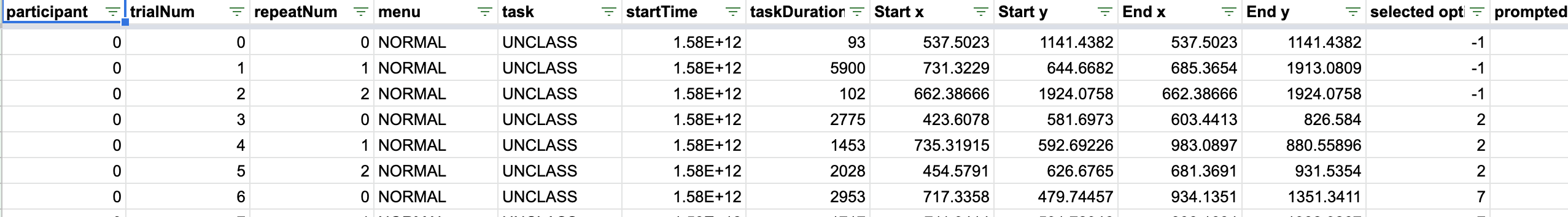 --- # How do we prove our theories? Conclusions <div class="mermaid"> graph LR S((.)) --> Hypothesis(Hypothesis) Hypothesis -- "Study Design" --> Method(Method) Method -- "Run Study" --> Data(Data) Data -- "Clean and Prep" --> Analysis(Analysis) Analysis --> Conclusions(Conclusions) classDef finish outline-style:double,fill:#d1e0e0,stroke:#333,stroke-width:2px; classDef normal fill:#e6f3ff,stroke:#333,stroke-width:2px; classDef start fill:#d1e0e0,stroke:#333,stroke-width:4px; classDef invisible fill:#FFFFFF,stroke:#FFFFFF,color:#FFFFFF linkStyle 0 stroke-width:4px; linkStyle 1 stroke-width:4px; linkStyle 2 stroke-width:4px; linkStyle 3 stroke-width:4px; linkStyle 4 stroke-width:4px; class S invisible class Hypothesis,Conclusions start class Method,Data,Analysis normal </div> 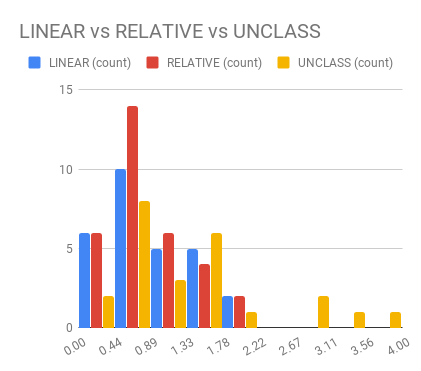 --- # Design an experiment <div class="mermaid"> graph LR S((.)) --> Hypothesis(Hypothesis) Hypothesis -- "Study Design" --> Method(Method) Method -- "Run Study" --> Data(Data) Data -- "Clean and Prep" --> Analysis(Analysis) Analysis --> Conclusions(Conclusions) classDef finish outline-style:double,fill:#d1e0e0,stroke:#333,stroke-width:2px; classDef normal fill:#e6f3ff,stroke:#333,stroke-width:2px; classDef start fill:#d1e0e0,stroke:#333,stroke-width:4px; classDef invisible fill:#FFFFFF,stroke:#FFFFFF,color:#FFFFFF linkStyle 0 stroke-width:4px; linkStyle 1 stroke-width:4px; linkStyle 2 stroke-width:4px; linkStyle 3 stroke-width:4px; linkStyle 4 stroke-width:4px; class S invisible class Hypothesis,Conclusions start class Method,Data,Analysis normal </div> .left-column50[ ## A. 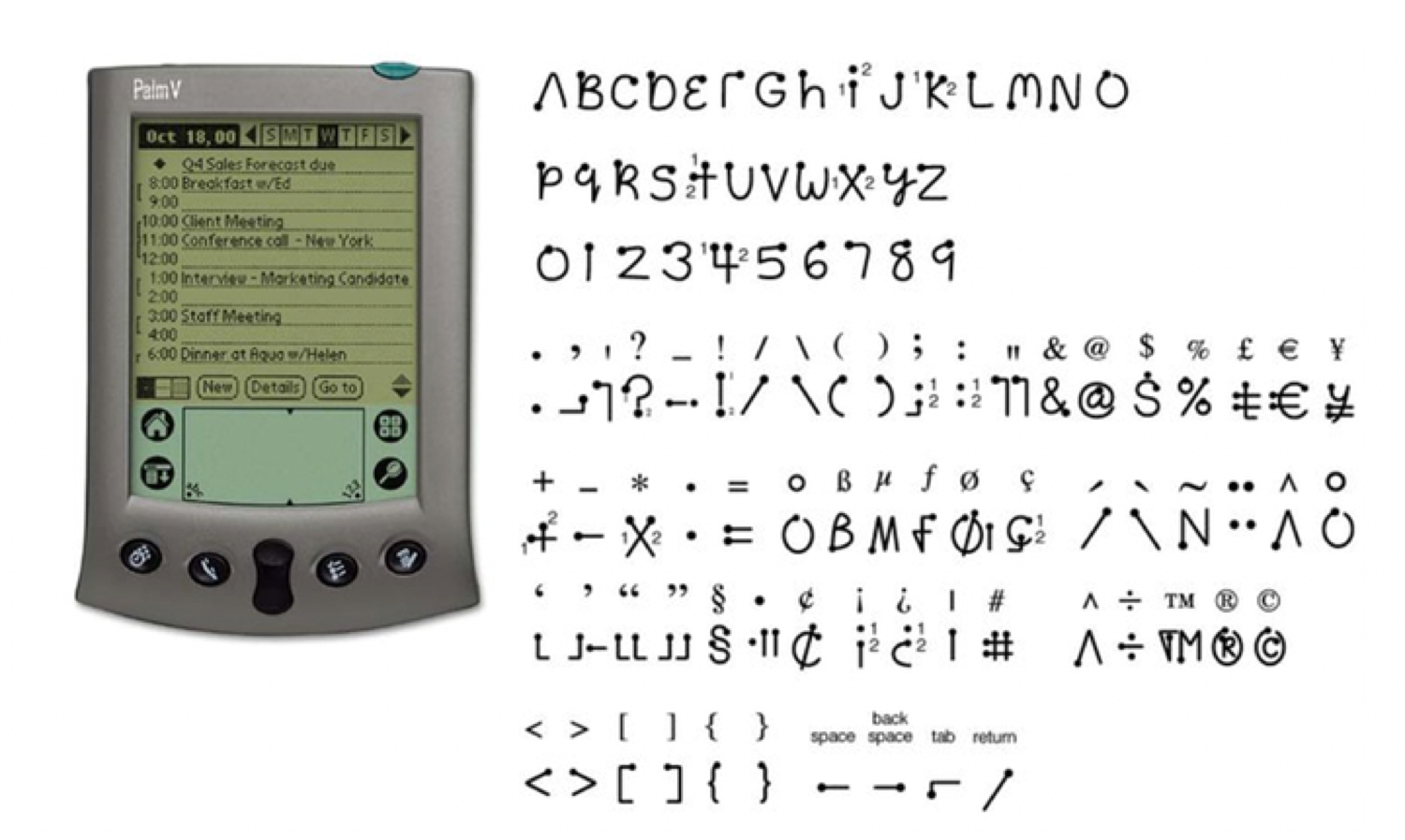 ] .right-column50[ ## B. 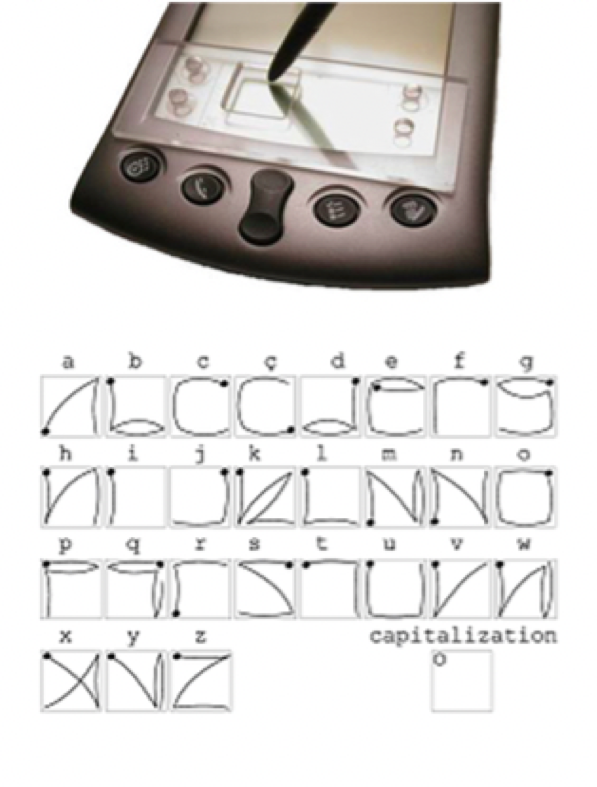 ] ??? Hypothesis: Errors (will they be reduced) Method:?? Data:?? Analysis?? Conclusions?? --- # Design an experiment <div class="mermaid"> graph LR S((.)) --> Hypothesis(Hypothesis) Hypothesis -- "Study Design" --> Method(Method) Method -- "Run Study" --> Data(Data) Data -- "Clean and Prep" --> Analysis(Analysis) Analysis --> Conclusions(Conclusions) classDef finish outline-style:double,fill:#d1e0e0,stroke:#333,stroke-width:2px; classDef normal fill:#e6f3ff,stroke:#333,stroke-width:2px; classDef start fill:#d1e0e0,stroke:#333,stroke-width:4px; classDef invisible fill:#FFFFFF,stroke:#FFFFFF,color:#FFFFFF linkStyle 0 stroke-width:4px; linkStyle 1 stroke-width:4px; linkStyle 2 stroke-width:4px; linkStyle 3 stroke-width:4px; linkStyle 4 stroke-width:4px; class S invisible class Hypothesis,Conclusions start class Method,Data,Analysis normal </div> .left-column50[ ## A. Pie Menu  ] .right-column50[ ## B. Pull down Menu 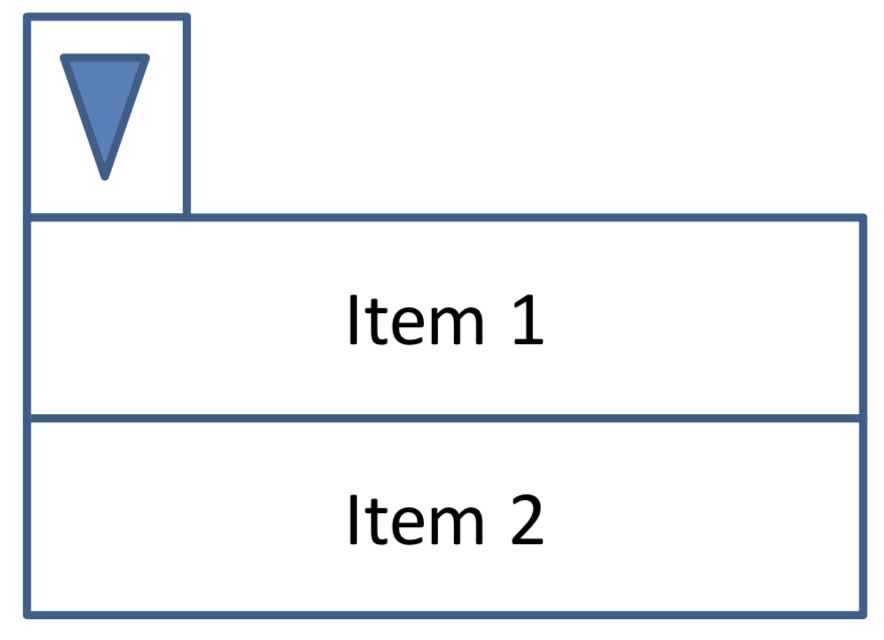 ] ??? Hypothesis: Errors will be reduced; Hypothesis: Motion will be faster due to low level motor things Hypothesis: fewer cognitive checks needed Method:?? Data:?? Analysis?? Conclusions??