[//]: # (Outline Slide) .left-column[ # Today's goals ] .right-column[ Reminders - Layout Part 3-5 due tomorrow at 10pm - Remember you needed to accept [as2-layout-part-3-4](https://gitgrade.cs.washington.edu/student/assignment/120) first! - Remember git add/commit/push __then go to [GitGrade to turn in](https://gitgrade.cs.washington.edu/student/assignment/120/turnin)__ - Accessiblity is now open! - Remember to [accept]() the assignment through GitGrade Accessibility in practice! Intro to the Accessibility assignment ] --- # Screen Reader Accessibility on Android Venkatesh Potluri & Anne Ross CSE 340, Spring 2020 --- name: normal layout: true class: --- # Venkatesh Research Interests Accessible programming tools for blind software developers - A Multi Modal Approach for Blind and Visually Impaired Developers to Edit Webpage Designs - CodeTalk (aka.ms/codetalk) Improving screen reader interactions - investigating nonvisual interaction techniques on laptop touchpads - QBit: an exploratory tangible user interface to support nonlinear nonvisual window switching --- # A Multimodal Approach for Blind and Visually Impaired Developers to Edit Webpage Designs <iframe width="560" height="315" src="https://www.youtube.com/embed/NbkiVG9Mi9s" frameborder="0" allow="accelerometer; autoplay; encrypted-media; gyroscope; picture-in-picture" allowfullscreen></iframe> --- # Today’s focus .left-column-half[ Screen readers. What are screen readers? Different types of screen readers. - JAWS for Windows - NonVisual Desktop Access - VoiceOver - TalkBack - ChromeVox ] .right-column-half[ 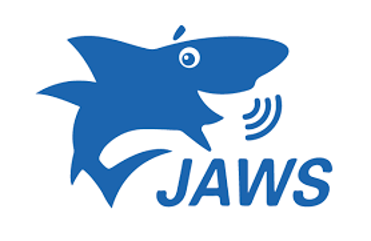  *Where can you find one?* Different devices used to interact with screen readers. ] --- # Building for screen readers Screen readers get underlying information about controls from operating systems. - this information is provided by a developer. - Accessibility APIs provide the information to a screen reader. - Screen readers provide this information visually, through audio or in Braille to users. .left-column-half[ 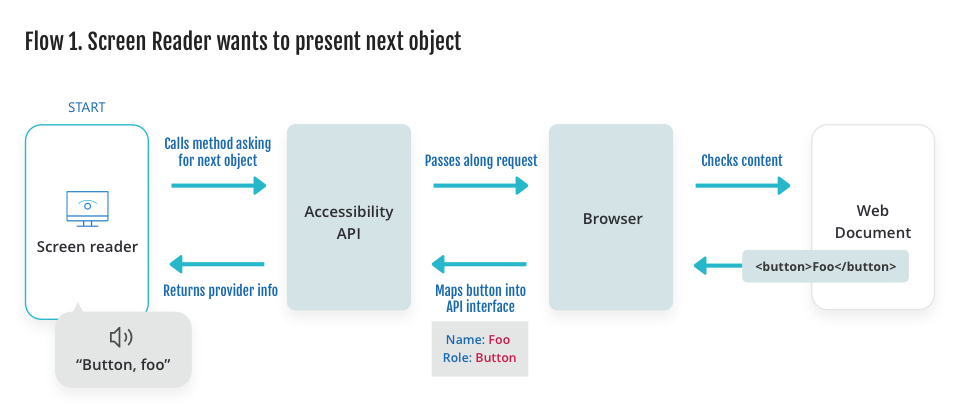 ] .right-column-half[ Illustrative example of how screen readers get information. Source: semantics to screen readers -- a list apart. *Do all developers provide this information?* ] --- # App Health Indicators reported by Google's Accessibility Scanner | Error | Description | |----------------------|-------------------------------------------------------------------------------------------------------------------------------| | Clickable Items | Overlapping clickable items | | Editable Image Label | TextView has a content description. This might interfere with a screen reader’s ability to read the content of the text field | | Image Contrast | Low contrast in image or icon | | Item Descriptions | Items with identical speakable text | | Item Label | Missing element label | | Item Type Label | Item label ends with type, e.g., “Play Button.” TalkBack automatically announces item type, so information is redundant | | Link | URL in link may be invalid | | Text Contrast | Low text contrast between foreground and background | | Touch Target | Item is too small| --- # Demo --- # Accessbility assignment