# CSE 340 Lab 7 (Spring 2020) ## Week 7: Getting started with Menus .title-slide-logo[  ] --- # Menus Timeline - Programming part (Part 1-4) due: Next Wednesday, May 20 @ 10:00pm - Lock: Friday, May 22 @ 10:00pm (if you are using late days) - Analysis part (Part 5-6: Report and Reflection) out: Wednesday, May 20 - Due: Monday, May 25 @ 10:00pm - **Examlet 3 is tomorrow!** Friday, May 15 --- # Section 7 Objectives - Thank you for filling out the mid-quarter section feedback form! - Review key concepts for Menus assignment - Translate - Callbacks - State machine ([Lab 5](https://courses.cs.washington.edu/courses/cse340/20sp/slides/l05/state.html#1)) - Examlet review with Kahoot - Work time on Menus assignment - Questions --- # Translate - Move origin (and everything else) in x and y  ```java translate(float dx, float dy) ``` - How do we use _translate_ in Menus? --- # Callbacks Callbacks handle application response to events - Update Application Model  --- # Callbacks Callbacks handle application response to events - Best implemented using custom listeners: - Let you execute code when your view's model has changed - No other way to know that has happened  --- # Example in ColorPicker We setup the Custom View side for you ```java // Currently registered ColorListener instance or null. // A set of listener in Color picker vs. One listener in Menus private List<ColorChangeListener> mColorChangeListeners; // Class which defines a listener to be called when a new color is selected. public interface ColorChangeListener { void onColorSelected(@ColorInt int color); } // Registers a new listener public final void addColorChangeListener(@NonNull ColorChangeListener colorChangeListener) { mColorChangeListeners.add(colorChangeListener); } ``` --- # Example in ColorPicker You implemented this .left-column-half[ `// TODO: Register callback to update {color,label} View when color changed.` - What method do we call to register the callback? - `addColorChangeListener()` - What do we usually do in a callback? - update application (`MainActivity`) model ] .right-column-half[ 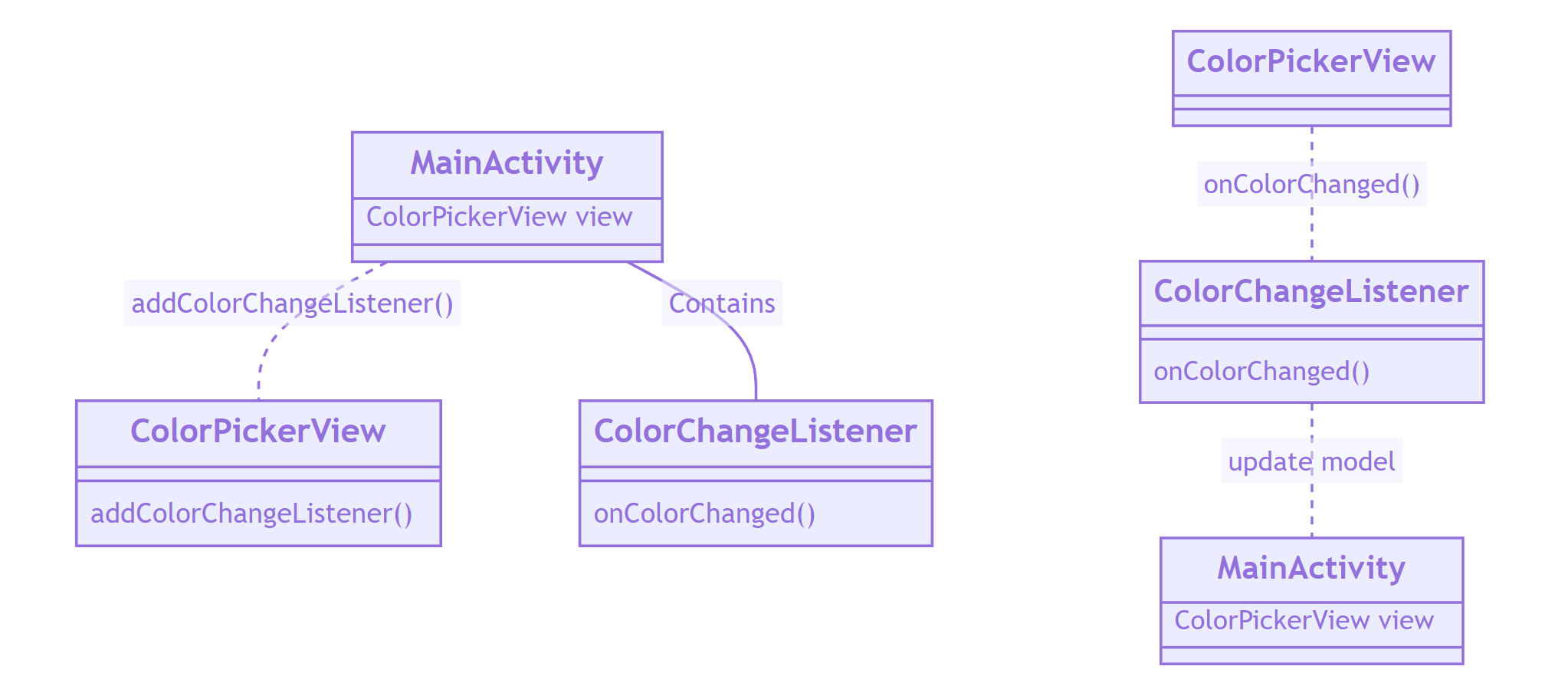 ] --- # Custom Listener in Menus You need to do this yourself in Menus ```java // TODO: register a new listener with the menu so that the application knows when a selection is made // TODO: implement the listener. When the user completes a trial, the menu listener should store // the results of the trial, and setup for the next trial ``` --- # Android Studio Tips - [Keyboard shortcuts](https://developer.android.com/studio/intro/keyboard-shortcuts) - Structure tab 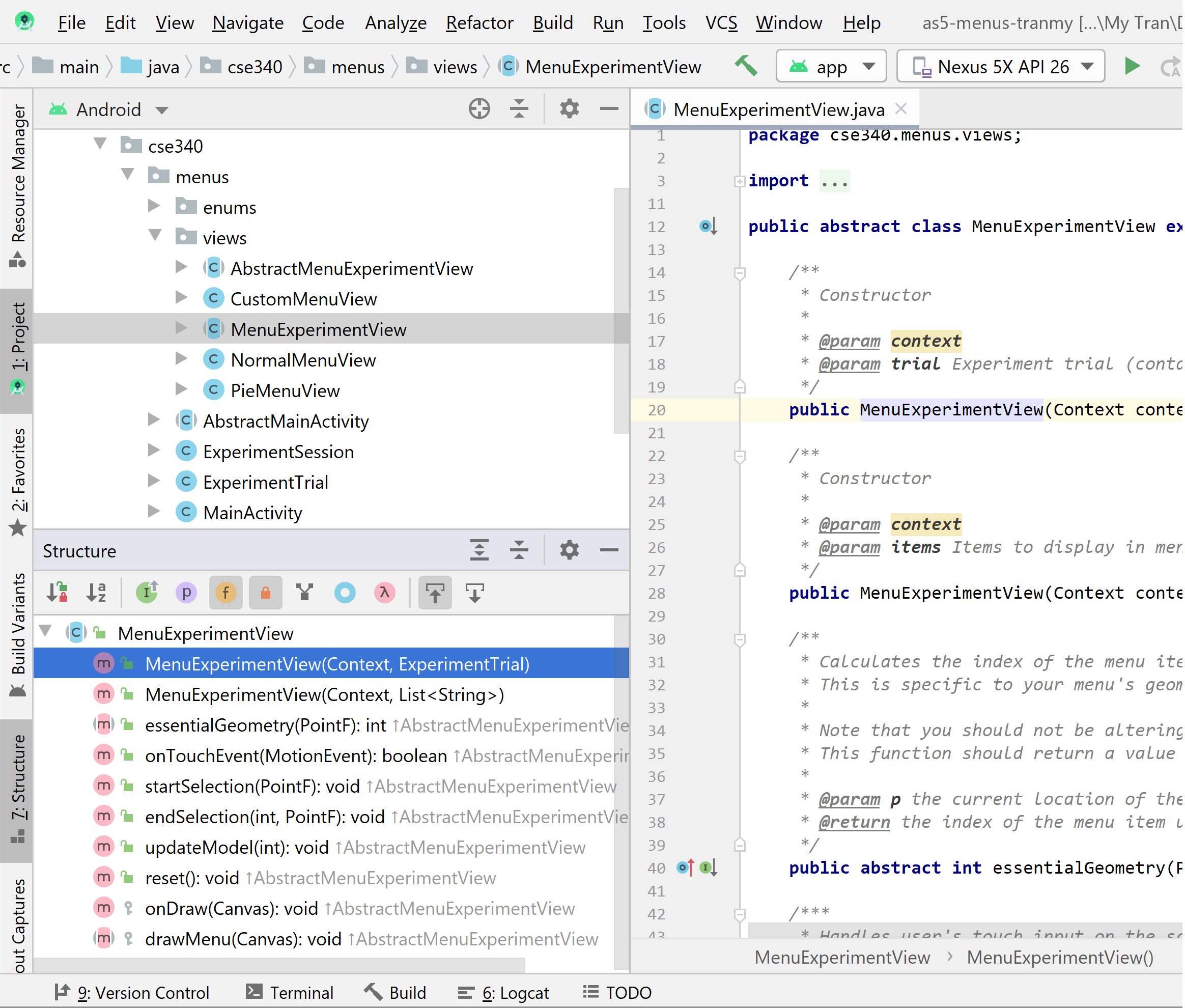 --- # Work time on Menus <div class="mermaid"> classDiagram class MenuExperimentView { onTouchEvent() startSelection() endSelection() updateModel() onDraw() } AbstractMenuExperimentView <|-- MenuExperimentView AbstractMainActivity <|-- MainActivity AbstractMainActivity <|-- TestActivity MenuExperimentView <|-- PieMenuView MenuExperimentView <|-- NormalMenuView MenuExperimentView <|-- CustomMenuView </div>