# CSE 340 Lab 5 (Spring 2020) ## Week 5: State Machine .title-slide-logo[ 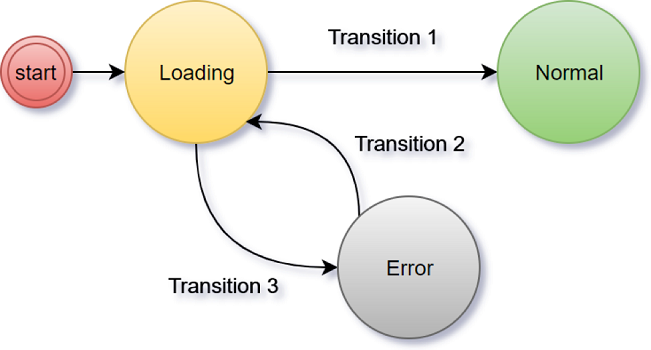 ] --- # Timeline - Accessibility assignment due: Today, April 30 @ 10:00pm - Lock: Saturday, May 2 @ 10:00pm (if you are using late days) --- # Section 5 Objectives - Understanding State Machine - Practice with PPS and State Machine - Worksheet: https://tinyurl.com/340section5 - Questions --- # State Machine - State Machines are used to respond to incoming events and allows for us to store state between events. - Start state - indicated with incoming arrow - End state - indicated with double-layered shape - Transition States - indicated with single-layered shape - Event Arrows - indicated with an arrow between states, represent different actions taken up states. 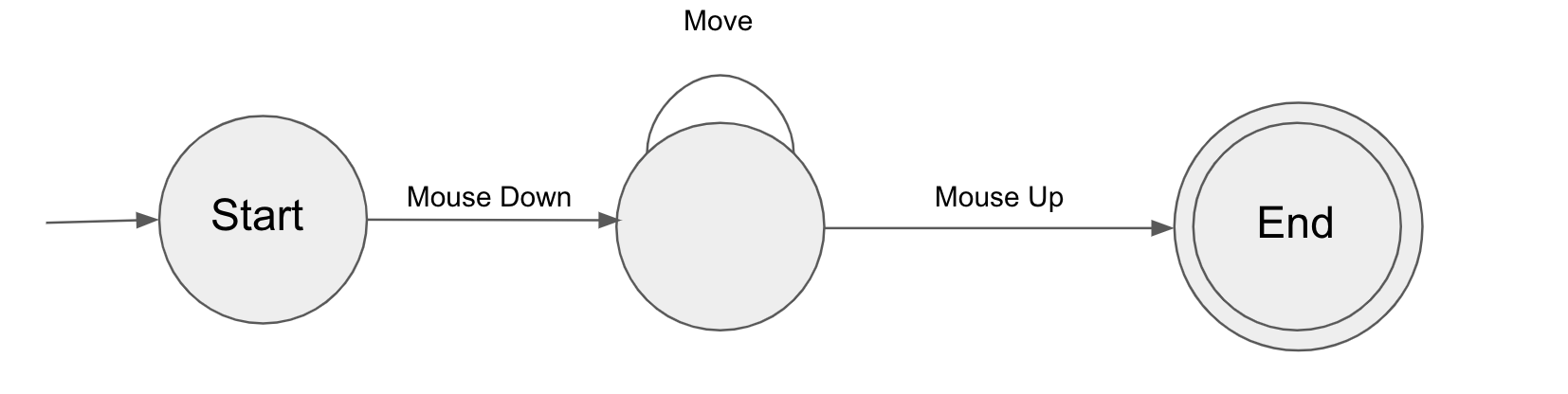 --- # Propositional Production System (PPS) - State machine is just the start, stop and interim states with arrows with nothing on them. - State machine with: - ? (Boolean gates) - action calls - extra conditions required to fire on the arrows is called PPS. 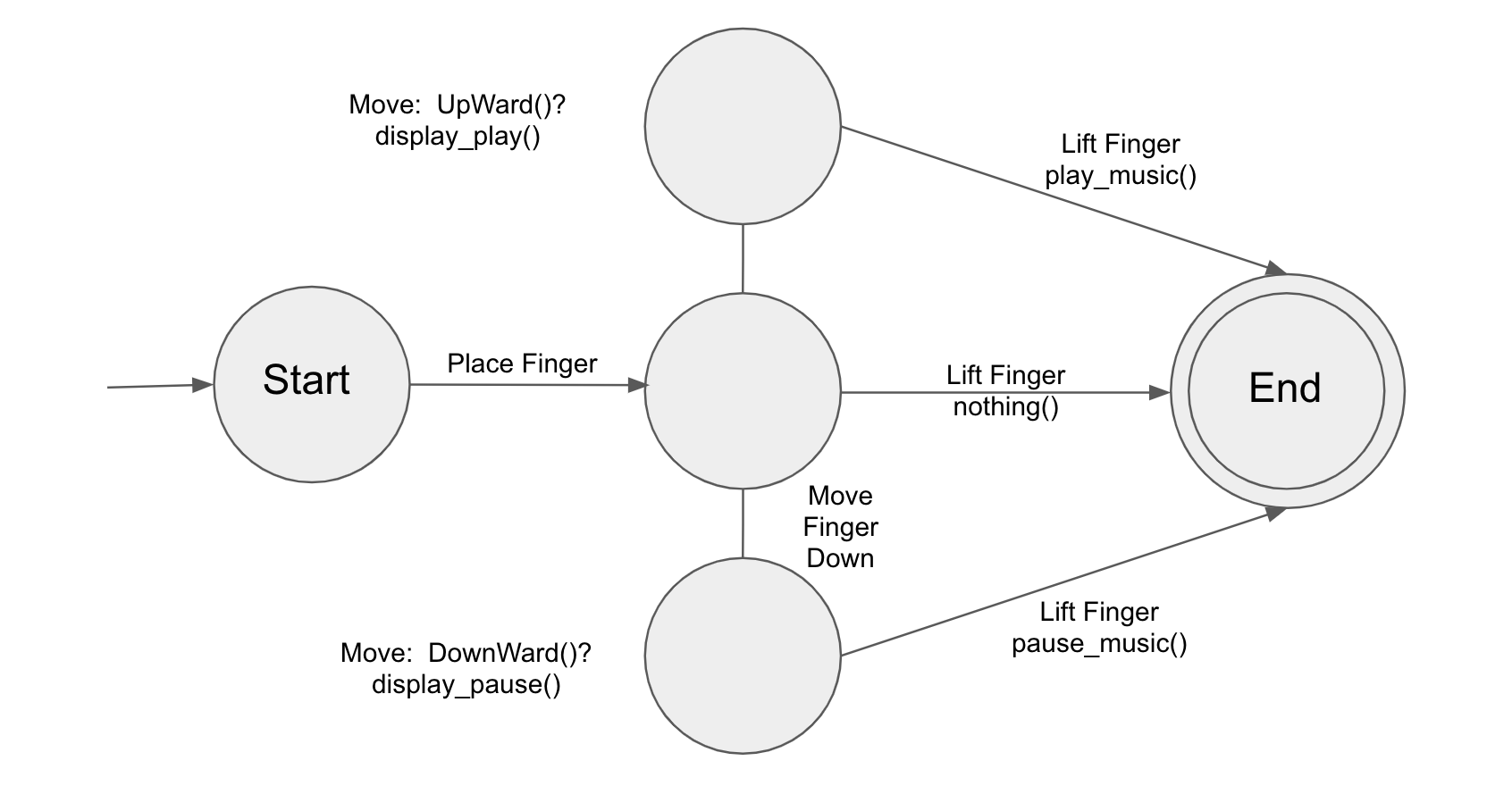 --- # State Machine Practice Discussion: What is the behavior of this State Machine/PPS? 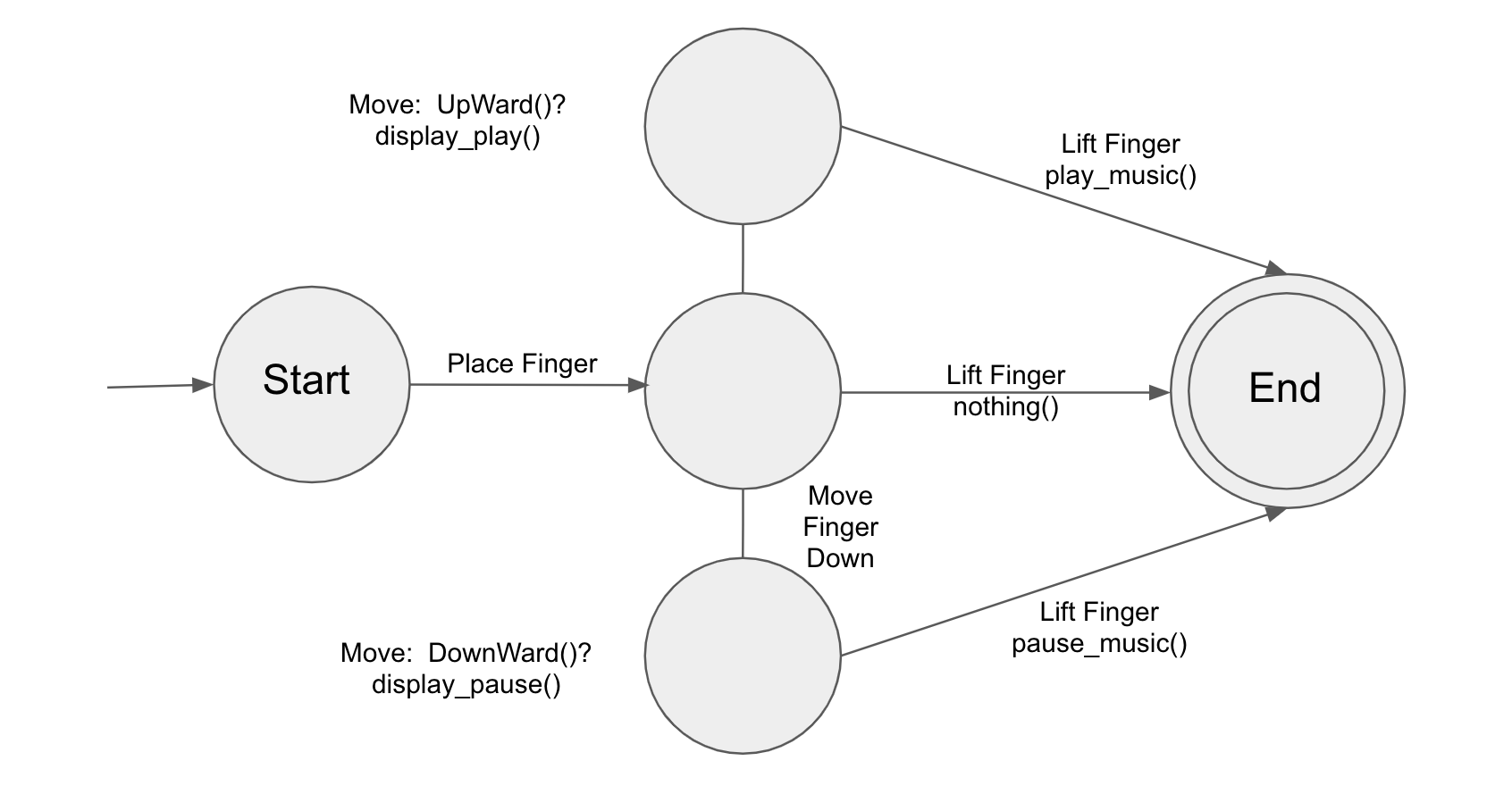 --- # Worksheet: State Machine Practice - Link: https://tinyurl.com/340section5 --- # Worksheet Solutions Problem 1: 1. updateThumbPosition() 2. updateVolume() 3. INSIDE 4. EssentialGeometry.BAR 5. updateThumbPosition() 6. updateVolume() 7. State.START 8. updateThumbAlpha() Read more: [How to turn the PPS into code](https://courses.cs.washington.edu/courses/cse340/20sp/docs/pps) --- # Worksheet Solutions Problem 2: <div class="mermaid" style="font-size: 14pt"> graph TD S((.)) --> A((Start)) A -- "DOWN:insideBar? updateButtonPosition(); updateButtonAlpha(); invokeScrollAction(); invalidate();" --> I((PRESSED)) A -- "DOWN:insideButton? updateButtonAlpha(); invokeScrollAction(); invalidate();" --> I((PRESSED)) I -- "UP:updateButtonAlpha(); invalidate();" --> E[End] I -- "MOVE:updateButtonPosition(); invokeScrollAction(); invalidate();" --> I classDef finish outline-style:double,fill:#d1e0e0,stroke:#333,stroke-width:2px; classDef normal fill:#e6f3ff,stroke:#333,stroke-width:2px; classDef start fill:#d1e0e0,stroke:#333,stroke-width:4px; classDef invisible fill:#FFFFFF,stroke:#FFFFFF,color:#FFFFFF class S invisible class A start class E finish class I normal </div>