# CSE 340 Lab 1 (Spring 2020) ## Week 1: Getting Started With Android Development .title-slide-logo[ 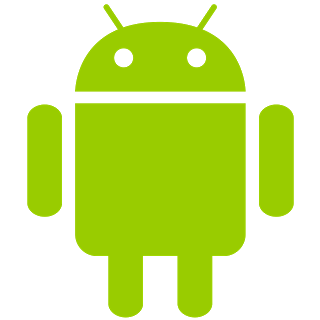 ] --- ## Course Objectives - Practical applications for learnings in lecture - Understand design considerations when making mobile apps - Design and implement basic Android applications - Debugging in Java and for Android --- ## Lab 1 Objectives - Introduce the building blocks of Android applications <!-- - Obtain the course repository --> - Explore an Android project folder - Getting the first part of the Doodle started - Show some basic Android debugging techniques --- ## Android Applications __Components__ - Activity - Service - Broadcast Receiver - Content Providers __Intents__ - Launch components (and provide them with data) - Not limited to components of the same app - Meaning: your components can be started by intents from other applications --- ## Activity [`android.app.Activity`](https://developer.android.com/reference/android/app/Activity) - Represents a single interface - Example: Activities for Gmail App - Inbox, Message Compose, Spam Folder, etc. - Activities can be started by other applications, if desired - E.g., sharing a photo by email starts Gmail's Message Compose activity --- ## Activity .center[ 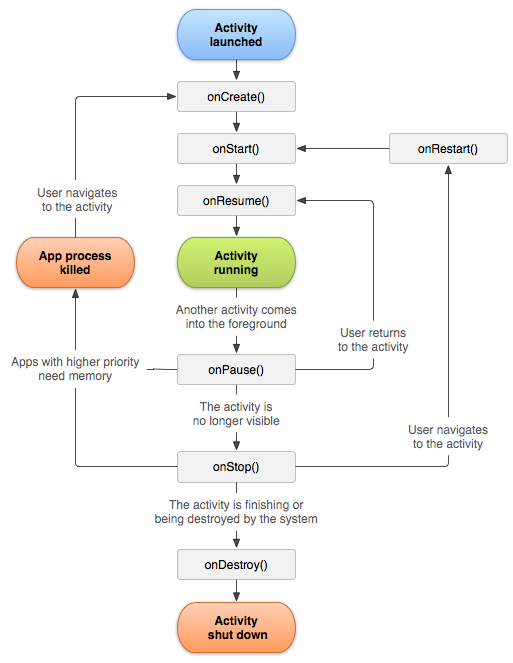 ] --- ## Service [`android.app.Service`](https://developer.android.com/reference/android/app/Service) - Entry point for background processes - Example: Spotify's player activity uses a service to play music - Could be done by activity alone - Use of a service allows music to continue when player activity is no longer in the foreground - Services may be killed and restarted as required by the OS - A persistent service such as music playback may use a persistent notification to prevent this --- ## Broadcast Receivers [`android.content.BroadcastReceiver`](https://developer.android.com/reference/android/content/BroadcastReceiver.html) - Entry point for events outside of regular userflow - Example: Alarms - Application schedules callback with OS in 10 minutes - In the meantime, the application can be killed - 10 minutes later, the OS broadcasts the callback event to the app - App begins playing sound; vibrating --- ## Content Providers [`android.content.ContentProvider`](https://developer.android.com/reference/android/content/ContentProvider) - Persistent storage of data - Supports multiple backends, depending on app permissions - Local filesystem, web, SQLite DB, etc. - Can permit access to other applications - Contacts can be read and written to by other apps, depending on permissions <!--- ## Obtaining the Course repository - After [accepting the assignment](https://courses.cs.washington.edu/courses/cse340/20sp/slides/l01/gitgrade.html#1), go to Gitlab - If you do not have SSH set up with Gitlab, just download the zip for now - Later: ['Set up an SSH key with Gitlab'](https://gitlab.cs.washington.edu/help/ssh/README#generating-a-new-ssh-key-pair) - Once you have SSH set up, clone the repository -- will show after section --> --- ## Android Project Structure .center[ 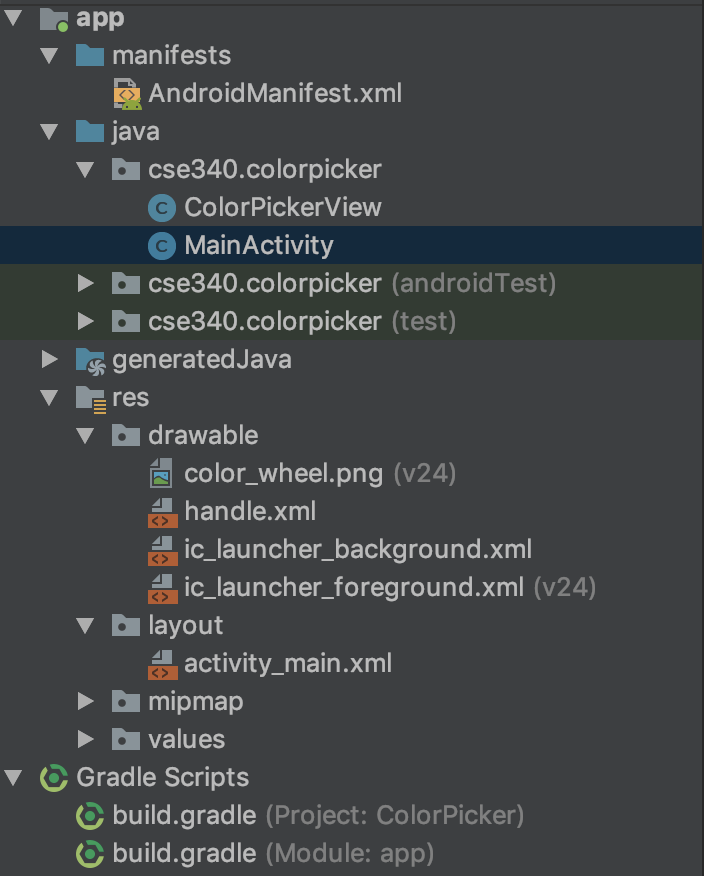 ] --- ## Android Project Structure `app/src/main/AndroidManifest.xml` - Describes application at a high level for both compilation and running - Includes app package, components, permissions, and hardware features `app/src/main/java/com.example.myapp/MainActivity.java` - The main activity activated when application launches `app/build.gradle` - Android build tool configuration file - Includes target and min SDK versions and dependencies `app/src/main/res/layout/activity_main.xml` - Declares the views and layout of the main activity --- ## Android Project Structure `drawable-<density>/` - Images at various pixel densities to accommodate various display resolutions - Keep filenames consistent between folders `layout/` - Layout XML description files for application activities `mipmap/` - Launcher icons for your application at various sizes and shapes `values/` - A good place to store constants - Density-independent pixel values (sizes) - Color - Good for string localization as well - Storing strings here makes it much easier to add additional languages in the future! --- ## Resources - Vogella Tutorials - - Android Animation - http://www.vogella.com/tutorials/AndroidAnimation/article.html - Android Developer - View Animation - https://developer.android.com/guide/topics/graphics/view-animation.html - Property Animation - https://developer.android.com/guide/topics/graphics/prop-animation.html - Relevant supplemental material is provided on the course website - Listed in the schedule - This week's supplemental material reviews Java, covers Android animation