name: inverse layout: true class: center, middle, inverse --- # Midterm Review Jennifer Mankoff CSE 340 Spring 2019 --- layout:false [//]: # (Outline Slide) .title[Today's goals] .body[ - Discuss plan for midterm - Discuss question types - Discuss specific topics ] --- .title[Plan for Midterm] .body[ Will cover material from weeks 1-5 (except 3D printing) Will be in-class (50 minute exam) Content - Long answer questions - Short answer questions - Coding questions 'CheatSheet' allowed (2 sided, hand written) ] --- .left-column[ ## Have now seen all the parts of an interface ] .right-column[ Input - Input models (events) - Event dispatch - Event handling (PPS) *likely coding problem* - Callbacks to application *likely coding problem* Output - Interactor Hierarchy design & use - Drawing models (`onDraw()`) *likely coding problem* - Layout (`onLayout()` or `XML`) *likely coding problem* - Damage and redraw process ] --- .left-column[ ## And Introduced Model View Controller ] .right-column[ Model - Model of a single interactor: Typically a field - Application model - Separate from view model - Typically more persistent (*e.g.,* saved with bundler) View - `onDraw()` in a single interactor - Interactor hierarchy in an application Controller - PPS in a single interactor - callbacks (*e.g.,* custom listeners) in an application ] ??? Different for Interactor and Application --- .title[A typical coding problem] .body[ <div class="mermaid"> graph LR S((.)) --> START((START)) START -- "DOWN:Inside?onEnter()" --> DRAWING((DRAWING)) DRAWING -- "MOVE:Inside?onUpdate()" --> DRAWING((DRAWING)) DRAWING -- "UP:Outside?Keep()" --> DONE[DONE] DRAWING -- "UP:Inside?Discard()" --> DONE[DONE] classDef finish outline-style:double,fill:#d1e0e0,stroke:#333,stroke-width:2px; classDef normal fill:#e6f3ff,stroke:#333,stroke-width:2px; classDef start fill:#d1e0e0,stroke:#333,stroke-width:4px; classDef invisible fill:#FFFFFF,stroke:#FFFFFF,color:#FFFFFF linkStyle 0 stroke-width:4px; linkStyle 1 stroke-width:4px; linkStyle 2 stroke-width:4px; class S invisible class START start class DRAWING normal class DONE finish </div> Implement `onTouch()` for this PPS, assuming there is an `essentialGeometry(Point p)` method available to you and that implementations for `onEnter()`, `onUpdate()`, `Keep()` and `Discard()` are provided. In addition, you can assume a field, `state` and an enum `Geometry` which has values `Geometry.INSIDE` and `Geometry.OUTSIDE` for checking your geometry and an enum `State` with values for all states in the state machine. ] --- .title[Solution] .body[ ```java public boolean onTouch(MotionEvent e) { geometry = essentialGeometry(new Point(e.getX(), e.getY()); switch(state) { case State.START: if (geometry == Geometry.INSIDE && e.getAction() == MotionEvent.ACTION_DOWN) { onEnter(); this.state = State.DRAWING; } case DRAWING ... ``` ] --- .title[Core Toolkit Architecture] .body[ Wait for *Event* *Dispatch* may cause change to: - interactor state - interactor hierarchy - application model ] --- .title[Core Toolkit Architecture] .body[ If damage do - *layout* (may change) - position - size - If damage do *redraw* - Union of damage (any of those can cause it) used to trigger redraw of anything inside that union - Drawing + clipping – standard drawing order, but only for things damaged; clipped to damage region - Clear damage ] --- .left-column-half[ ## Example non-programming question about architecture 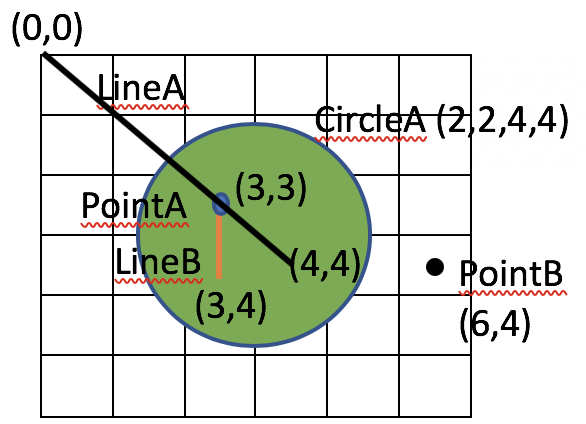 ] .right-column-half[ You are implementing selection in a drawing program. A touch press event arrives, with location (4,4). The interactor hierarchy is: <div class="mermaid"> graph LR canvas[Drawing Canvas] --> CA[CircleA, Green] CA --> LA[LineA, Black] canvas --> LB[LineB, Orange] LB --> PA[PointA, Blue] LB --> PB[PointB, Black] classDef finish outline-style:double,fill:#d1e0e0,stroke:#333,stroke-width:2px; classDef normal fill:#e6f3ff,stroke:#333,stroke-width:2px; classDef start fill:#d1e0e0,stroke:#333,stroke-width:4px; classDef invisible fill:#FFFFFF,stroke:#FFFFFF,color:#FFFFFF class canvas,CA,LA,LB,PA,PB normal </div> A) What will be first...last in the pick list? B) What will be first in bubble? ] --- .left-column[ ## Output/Drawing Concepts ] .right-column[ Drawing primitives – populate a pixel array Coordinate transformations (translate/scale/rotate/shear) & Clipping Fonts - Archaic origins - Non standardized - UI toolkit implications? ] --- .left-column[ ## Drawing Architecture ] .right-column[ Damage/Redraw invoked by `invalidate()` or equivalent Drawing is recursive - Makes it possible for parent to *decorate* kids - Parent responsible for making kids think they are the center of the universe (translate) - Clipping: intersect parent and child, also handled by parent ] --- .left-column[ ## Input/Event Concepts ] .right-column[ Devices - Logical: Valuator, Locator, Button, etc - Event vs. sampled devices - Absolute vs. Relative (and clutched) Event model to unify event and sampled devices - What - When - Where - Value - Context ] --- .left-column-half[ ## Event Dispatch 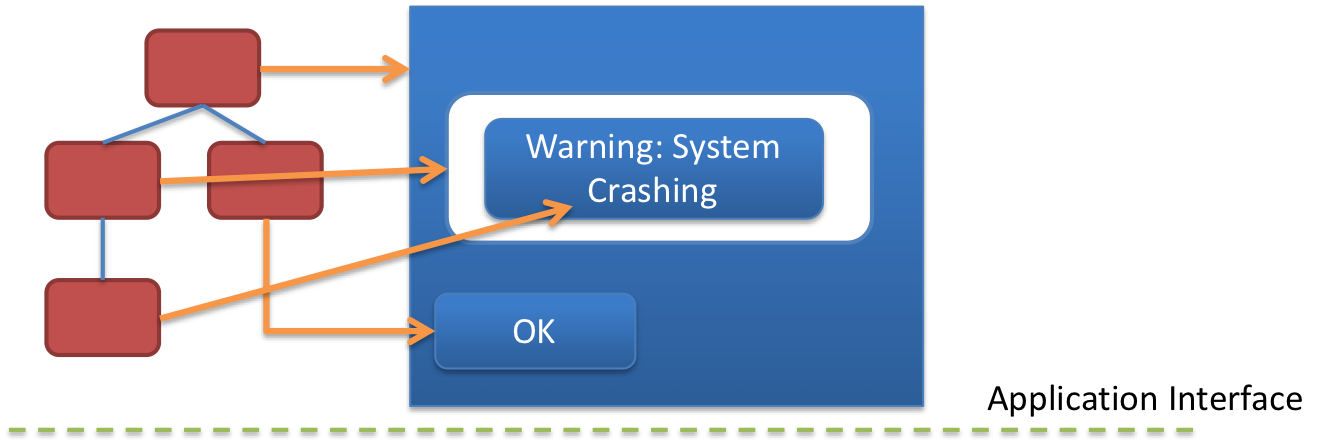] .right-column-half[ Dispatch Strategies - Bottom-first and top-down positional - Focus-based Propositional Production System describes *within-view* response to events ] --- .left-column-half[ ## Event Dispatch 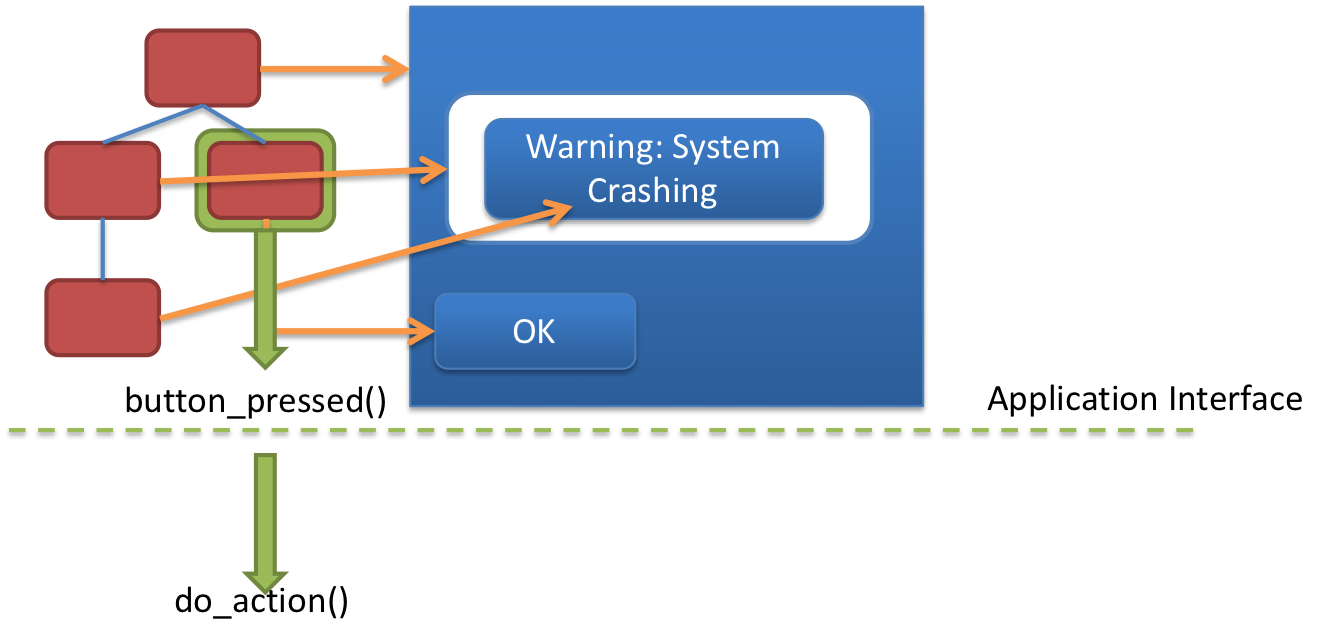] .right-column-half[ Callbacks handle *application* response to events - Update Application Model ] --- .left-column-half[ ## Event Dispatch 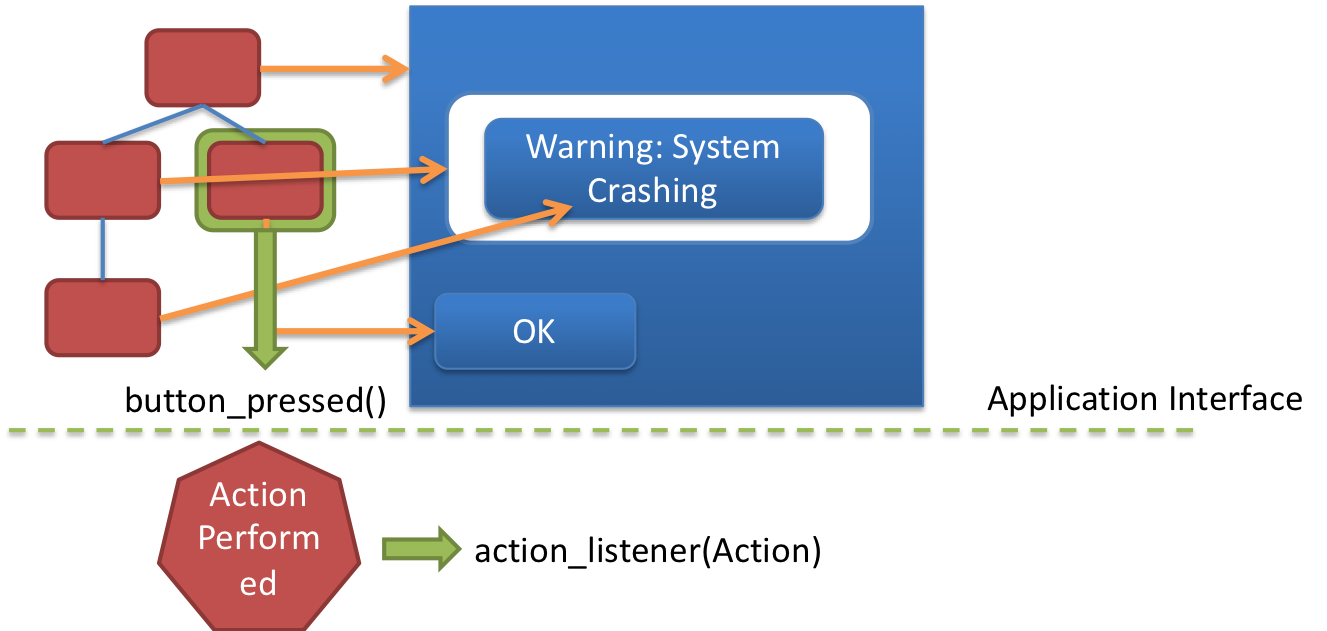] .right-column-half[ Callbacks handle *application* response to events - Update Application Model - Best implemented using custom listeners ] --- name: inverse layout: true class: center, middle, inverse --- # None-core concepts --- layout:false .title[How an animation is set up] .body[ Need the start and end value of the properties to be modified. Typically use a [Path](https://developer.android.com/reference/android/graphics/Path) for this. Need a *duration* (total time in ms for the animation) Need the *pacing function* for animation. Can explore subclasses of [Interpolator](https://developer.android.com/reference/android/view/animation/Interpolator) (or make your own!) for this ] --- .left-column[ ## Example pacing functions 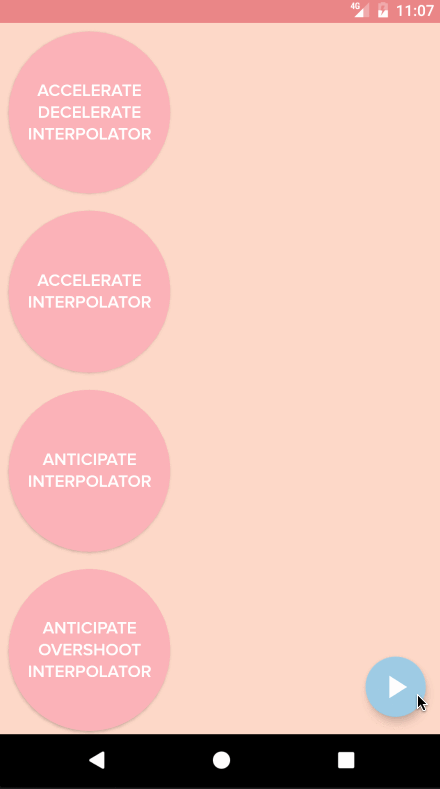 ] .right-column[ <br><br><br><br> Slow in slow out (Accelerate/decelerate) Slow in (Accelerate) Anticipate (back up slightly, then accelerate) Anticipate Overshoot (same, then go too far and slow down) ] --- name: inverse layout: true class: center, middle, inverse # Understanding People --- layout:false .title[HSV] .body[ RGB matches the eye (rods & cones, red green and blue) HSV is much better for *people* - Hue: Dominant wavelength of light - Saturation: Purity (how much white/black mixed in) - Value: Luminance or amount of light in color = max(R,G,B) ] --- .left-column[ ## Example Short Answer Exam Question 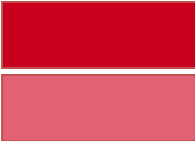 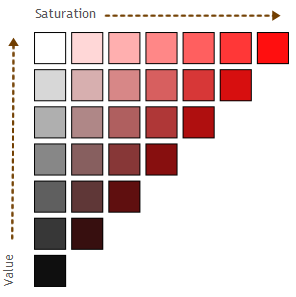 ] .right-column[ # Compare the following colors using HSV Which is correct? - A: Top color has different *hue* than bottom color - B: Top color has higher *saturation* than bottom color - C: Top color has higher *value* than bottom color ] ??? B: Saturation --- .title[Know your speeds (order of magnitude is key thing here)] .body[ < ~20ms (1/50 sec) discrete images/flashes merge into continuous perception smooth animation: 24-40 frames per second < ~100-200ms seems like “instant response” - on web a difference of 250 ms can switch people to a competitor < 1-2 seconds typically “good response time” More than 10-15 sec is typically “bad response time” ] --- .title[Recap of design tips] .body[ - Don't rely on blue for small objects - Don't rely on blue for older users - Make sure that contrast is high enough - Minimize saturated colors - Use redundant cues - Make things distinct - Use small multiples - Manage expectations if you can't change response time - Replace subtle changes with obvious ones - Use well-tested visual grouping strategies - Minimize the number of options - Rely on recognition rather than recall ] --- .title[Example long answer question] .body[ ##Which is better and which laws explain it? | #A | #B | |--|--| |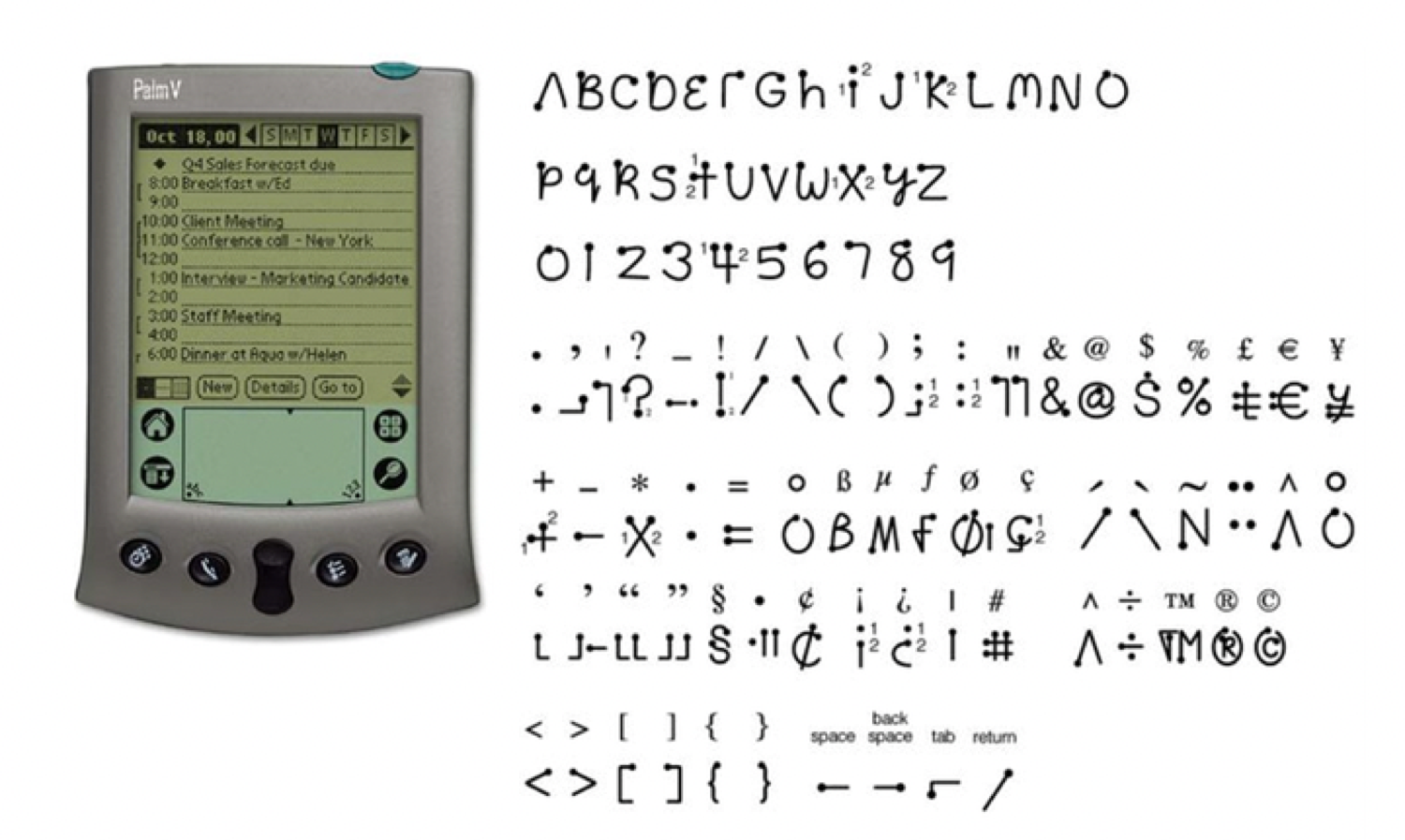|.right-column50[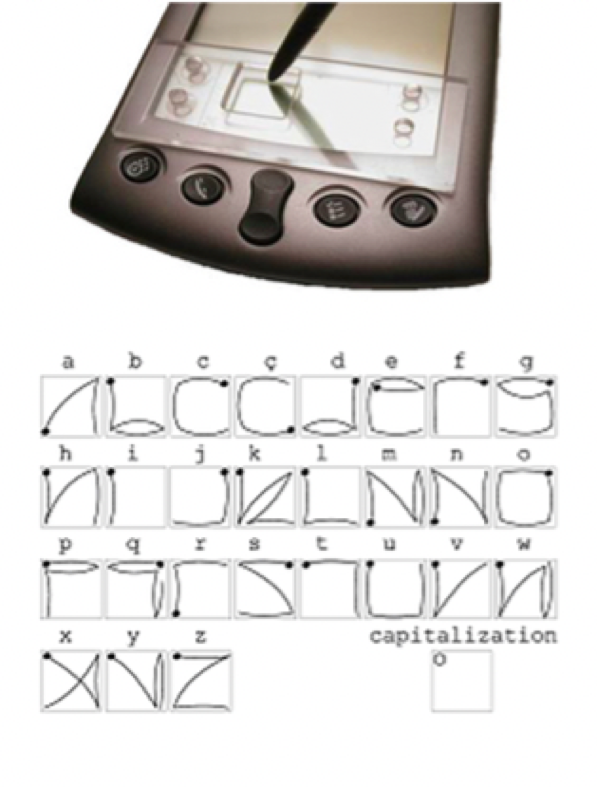]| ] -- .body[ - Fitts Law ( distance and sized; expert errorless behavor) - Steering Law (distance and size over a path) - Cognitive modeling (expert behavior) - Gestalt Psychology (will they see it at all?) - **Errors (will they be reduced)** ] --- .left-column-half[ # Fitts Law 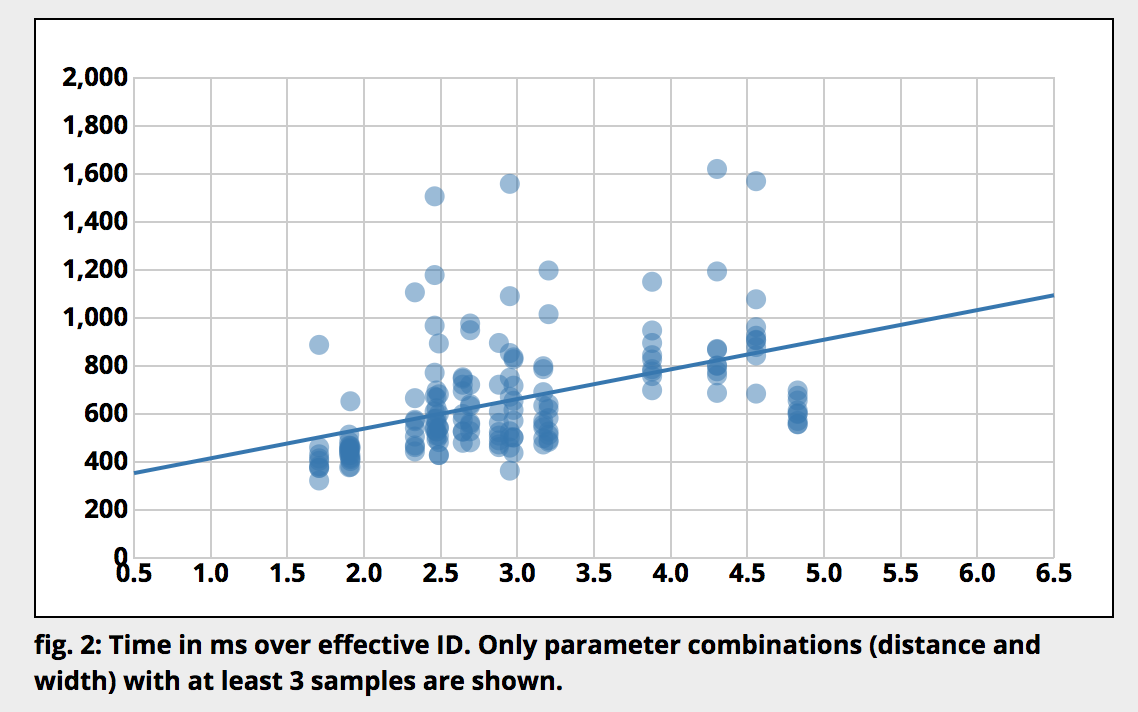 Fitts' law only applies to *error-free, expert* behavior ] .right-column-half[ .jax[$$MT = a + b*log_2({Dist \over Size} + 1)$$ ] where - *MT* is movement time - *ID/MT* is the *Throughput* of a device in bits/second - *a* and *b* are empirically derived constants - ID is the *Index of Difficulty* (ID, in bits) of a movement .jax[$$log_2({Dist \over Size} + 1)$$] ] ??? This is just a line Fitts’ law tells us about difficulty for pointing and selection tasks - Time to move the hand depends only on relative precision required - MT increases as __distance__ from target increases - MT decreases as __size__ of target increases - Diagram this Fitts' law only applies to expert behavior --- .title[Design tips derived from motor principals] .body[ Design Tip #1: Make small targets larger Design Tip #2: Put commonly used things close together Design Tip #3: Make use of Edges: They are Infinite Design Tip #4: Use pie menus instead of context menus for expert tasks Design Tip #5: Use snapping to minimize distance<br> when likely targets are known Design Tip #6: Separate Motor Size from Visible Size ] --- .title[Use of two handed input] .body[ 2 Handed input principles - Non preferred leads - Sets frame of reference - Preferred does fine movement ] -- .title[Lenses] .body[ Use: Display hidden, context-specific interaction Implementation ] --- .title[Study design] .body[ Know your terms (participant, session, trial, condition) Know the important information about ethics - Beneficence --> - Value of research higher than risks - Do no harm - Respect for Persons --> - Fully informed of intent and purpose - Informed consent - May opt out at any time, for any reason - Justice - equitable, representative selection of participants ] --- .title[Study Analysis] .body[ Basic statistics: Max, Min, Mean, Mode Bar chart: Compares conditions (means) Histogram: Shows number of results in each part of a range (distribution) Correlation != Causation ] --- .left-column[ ## Example coding question about layout XML ] .right-column[ Below is the layout XML of one review picked from a column of reviews for a restaurant. Draw the views as they would be positioned inside a ConstraintLayout in portrait on a 450dp x 800dp screen - In place of images and text, write the @ resource. - Note the top left point and dimensions of each view in `dp`, or `-` if unknown - Assume the button's content is 30dp tall and images are square. ] --- ```xml <ImageView android:id="@+id/food0" android:layout_width="90dp" android:layout_height="wrap_content" android:layout_marginStart="32dp" android:layout_marginTop="32dp" android:adjustViewBounds="true" app:layout_constraintStart_toStartOf="parent" app:layout_constraintTop_toTopOf="parent" tools:srcCompat="@drawables/food0" /> ``` --- ```xml <Button android:id="@+id/helpful0" android:layout_width="0dp" android:layout_height="wrap_content" android:layout_marginStart="16dp" android:layout_marginEnd="32dp" android:text="@string/helpful" app:layout_constraintBottom_toBottomOf="@+id/food0" app:layout_constraintStart_toEndOf="@+id/food0" app:layout_constraintEnd_toEndOf="parent"/> ``` --- ```xml <TextView android:id="@+id/reviewText0" android:layout_width="0dp" android:layout_height="0dp" android:text="@string/reviewText0" app:layout_constraintTop_toTopOf="@+id/food0" app:layout_constraintBottom_toTopOf="@+id/helpful0" app:layout_constraintStart_toStartOf="@+id/helpful0" app:layout_constraintEnd_toEndOf="@+id/helpful0" /> ``` --- .title[Solution:] .body[  Solution is a drawing, with the following widths: Width of @id/food0: 90dp<br/> Width of @id/helpful0: 450 - 90 - 32 - 32 - 16 = 280dp<br/> Width of @id/reviewText0: = width of @id/helpful0 = 280dp ] --- # END OF DECK ---
layout: true