name: inverse layout: true class: center, middle, inverse- --- # Basic Intro to 3D modeling Jennifer Mankoff CSE 340 Spring 2019 --- layout:false [//]: # (Outline Slide) .title[Today's goals] .body[ - Introduce OpenSCAD - Talk about elements of 3D modeling ] --- .title[OpenSCAD: A language for 3D modeling] .body[ [Beginner's tutorial](http://edutechwiki.unige.ch/en/OpenScad_beginners_tutorial) Comments and variables similar to what you are used to ``` //Name Tag - Customizable Name = "Jen Mankoff"; Length = 90 ; c = 20; ``` ] --- .title[OpenSCAD concepts: solids] .body[ Primitive Solids such as `cube([2,3,4]);` make up your designs Also `sphere` `cylinder` `polyhedron` ] --- .title[OpenSCAD concepts: transformations] .body[ Same as 2D transformations - `rotate([x,y,z]) [solid]` - `translate([x,y,z]) [solid]` - `mirror([x,y,z]) [solid]` - ... ] --- .title[OpenSCAD concepts: CSG modeling] .body[ - Union: `union() { [transformations/solids/etc] }` combines children - Difference: `difference() {}` subtracts everything from first child - Hull: `hull() {}` combines all the children within a convex hull ] --- .title[OpenSCAD concepts: 2G geometry + linear extrusion] .body[ - `linear_extrude (height=XX)` and then define a polygon to extrude, e.g., `polygon(points=[[0,0],[100,0],[0,100],[15,15],[65,15],[15,65]], paths=[[0,1,2],[3,4,5]]);` makes what? ] -- .body[ 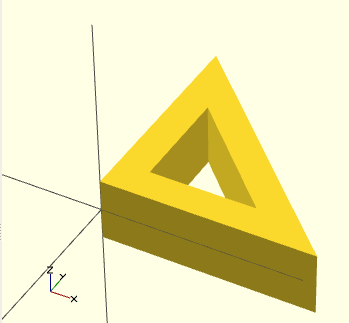 ] --- .title[Other things to extrude] .body[ - Can import a DXF file and extrude, just put this after `linear_extrude`: `import (file = "file.dxf");` - text: ``` content = "Text rocks"; font = "Liberation Sans"; translate ([-30,0,0]) { linear_extrude(height = 3) { text(content, font = font, size = 10); } } ``` ] --- .title[Other features] .body[ [Cheat sheet](http://www.openscad.org/cheatsheet/index.html) - `%` shows something transparently so you can find out what would happen - `$fn` sets resolution (can speed things up by making this low during design) - Can create functions (`module name() {}` ) - Can use for loops - Can use [other peoples' libraries](https://github.com/mtu-most/most-scad-libraries) ] --- .title[Let's try it] .body[ - Open OpenSCAD - Before you begin modeling, go to View>>Show Axes. This will make it easier to see where the parts of your model are being placed. - Click and drag to change viewing angle - Right click and drag to move origin ] --- .title[sample program] .body[ ``` //Name Tag Name = "Jen Mankoff"; Length = 90 ; c = 20; linear_extrude(height = 5) translate([0, 5, 0]) text(Name); difference(){ hull(){ cylinder(h=2,d=40); translate([Length,0,0]) cylinder(h=2,d=40); } translate([Length,0,0]) cylinder(h=2,d=14); } ``` ] --- # End of Deck
layout: true