layout:false # Why is selection (and testing) important .red[*] .left-column50[  ] .right-column50[ 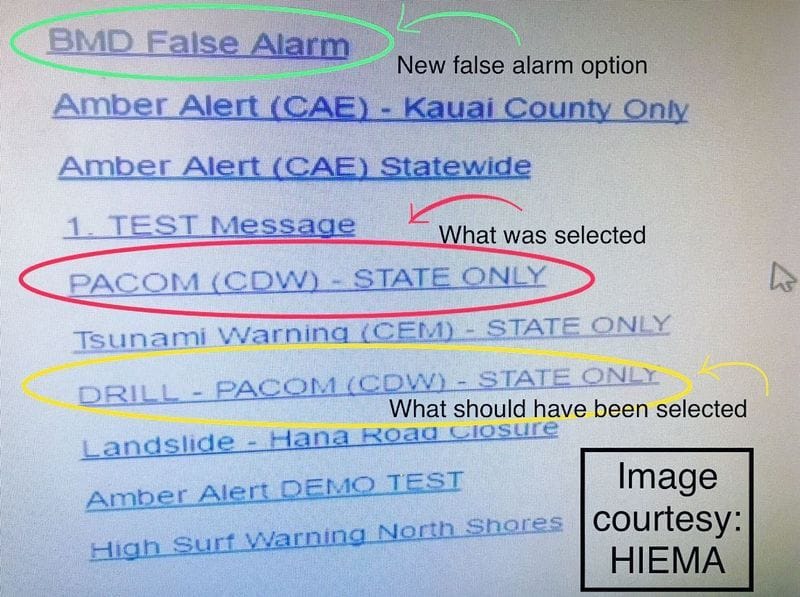 ] .footnote[.red[*] [Washington Post Article](https://www.washingtonpost.com/news/morning-mix/wp/2018/01/16/that-was-no-wrong-button-in-hawaii-take-a-look/?utm_term=.1848969db923) ] --- name: inverse layout: true class: center, middle, inverse --- # Predicting and Evaluating Interaction Efficacy Jennifer Mankoff CSE 340 Spring 2019 --- layout: false [//]: # (Outline Slide) # Today's Learning goals - Introduce key coding concepts for Menus Assignment - **Using Properties of People To Predict Design Outcomes** --- .title[Comments on Feedback] .body[ Thanks for the feedback on the class! - Quizzes show. Assignments are taking a long time. We will try to post information about expected time, please reach out for help if you go beyond that - Start early (some people are starting ColorPicker today), so you can ask us for help with time to spare! ] ??? Feedback from Monday --- .title[Menus Assignment] .body[ Will compare pie menus to linear menus Demo ] --- .left-column50[ ## Interface Structure <div class="mermaid"> graph LR FrameLayout --> ActionBar[ActionBar] ActionBar --> TextView[TextView:Pie/Menu] ActionBar --> Hamburger[Hamburger:Next Session/ClearCSV] FrameLayout --> MainLayout[MainLayout] MainLayout --> MenuExperimentView[MenuExperimentView] MainLayout --> InstructionText[InstructionTextView] classDef finish outline-style:double,fill:#d1e0e0,stroke:#333,stroke-width:2px; classDef normal fill:#e6f3ff,stroke:#333,stroke-width:2px; classDef start fill:#d1e0e0,stroke:#333,stroke-width:4px; classDef invisible fill:#FFFFFF,stroke:#FFFFFF,color:#FFFFFF class FrameLayout,ActionBar,MainLayout,TextView,Hamburger,MenuExperimentView,InstructionText normal </div> ] .right-column50[ ## Inheritance Structure <div class="mermaid"> graph LR MenuExperimentView[MenuExperimentView] --> PieMenuView[PieMenuView] MenuExperimentView --> NormalMenuView[NormalMenuView] </div> ] --- .title[PPS for assignment] .body[ Implemented in MenuExperimentView <div class="mermaid"> graph LR S((.)) --> A((Start)) A -- "Press?drawMenu;startTrial;startPoint=p" --> I((Inside)) I -- "Release:endTrial;reset();onOptionSelected(trial)" --> E[End] I -- "Drag:currentIndex=menuItem" --> I classDef finish outline-style:double,fill:#d1e0e0,stroke:#333,stroke-width:2px; classDef normal fill:#e6f3ff,stroke:#333,stroke-width:2px; classDef start fill:#d1e0e0,stroke:#333,stroke-width:4px; classDef invisible fill:#FFFFFF,stroke:#FFFFFF,color:#FFFFFF class S invisible class A start class E finish class I normal </div> Works in both Menus! ] --- .title[Enums] .body[ Group of named constants - Used for PPS in colorPicker (PPS States; Essential Geometry) - Used for PPS in Menu assignment *and* for experimental conditions - Easy to inspect if you want to (we do this in ExperimentSession) [Documentation](https://docs.oracle.com/javase/tutorial/java/javaOO/enum.html) ] --- .title[Custom Listeners] .body[ - Used in ColorPicker and Menus. You'll use them lots - Why create custom listeners? ] -- .body[ - Let you execute code when your view's model has changed - No other way to know that has happened ] --- .title[How to implement] .body[ Custom View needs - To define the custom interface - To keep track of listeners ] -- .body[ Anything using the view needs - To implement the interface (specifically, the method that will be called) - To register itself as a listener ] --- .title[Example Custom View -- ColorPicker: We setup the Custom View side for you] .body[ ```java /** Currently registered ColorListener instance or null. */ protected ColorListener mColorListener; /** * Class which defines a listener to be called when a new color is selected. */ public interface ColorListener { void onColorSelected(@ColorInt int color); } /** * Registers a new listener for the color of this ColorPicker, or replaces * any existing listener. * * @param colorListener New listener or null. */ public final void setColorListener(@Nullable ColorListener colorListener) { mColorListener = colorListener; } ``` ] --- .title[You need to do this yourself in Menus] .body[ ```java /** * You need to create a listener interface so the application * can be notified when a selection is made. This will trigger * the move to the next trial. */ protected MenuExperimentViewSolution.MenuListener menuListener; ``` ] --- .title[Example Custom Listener -- ColorPicker: You need to implement this] .body[ `// TODO: Register callback to update {color,label} View when color changed.` What method do we call to register the callback? setColorListener What method is called when? What do we usually do in a callback? update application state ] ??? Draw a time based diagram --- .title[Listener in Menus] .body[ `setMenuListener` needs to be implemented, should - record the result of that trial - Update the experiment to show the next menu (or nothing if the session is over) - Update the instructions to the user ] --- .title[OnDraw changes to Canvas] .body[ Views `MATCH_PARENT` Makes drawing tricky Translate (like a parent view does for kids) ] --- layout: false [//]: # (Outline Slide) # Today's Learning goals - Introduce key coding concepts for Menus Assignment - **Using Properties of People To Predict Design Outcomes** --- .title[Fitts Law] .body[ Quiz Results to discuss ] --- .title[Other laws we might use to make predictions about what will go better] .body[ - Fitts Law (compare distance and size; check for infinite size) - Steering Law (distance and size over a path) - Cognitive modeling (complex multi-step model of expert behavior) - Does someone have to 'check' something? More than once? - Do they have to move? More than once - Gestalt Psychology (will they see it at all?) - Errors (will they be reduced) ] --- #Which is better and which laws explain it? .left-column50[ #A Pie Menu  ] .right-column50[ #B Pull down Menu 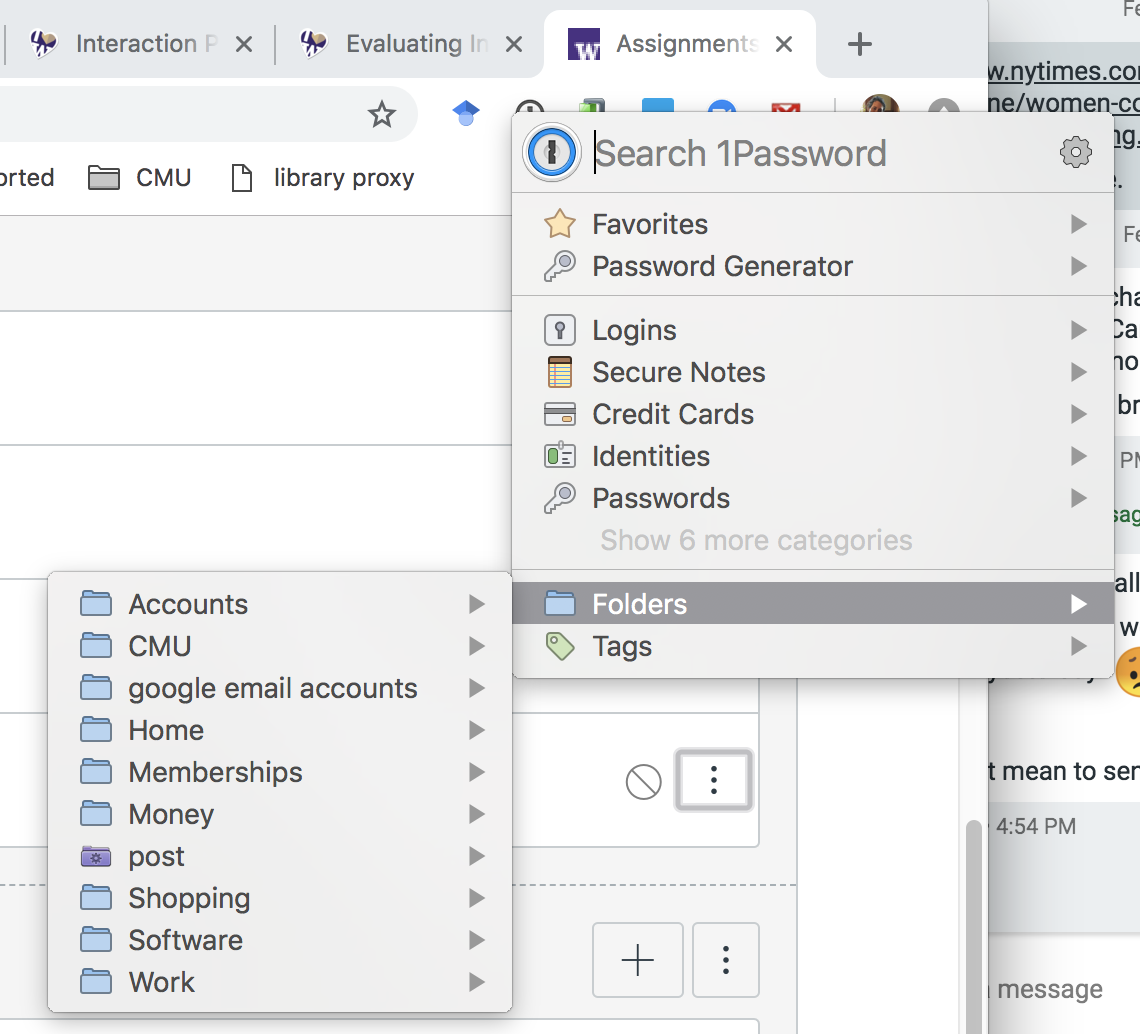 ] ??? What analysis methods can we use to predict? - Fitts Law (compare distance and size; check for infinite size) - Steering Law (distance and size over a path) - Cognitive modeling (complex multi-step model of expert behavior) - Does someone have to 'check' something? More than once? - Do they have to move? More than once - Gestalt Psychology (will they see it at all?) - Errors (will they be reduced) --- # Which is better and which law explains it? .left-column50[ #A Pie Menu  ] .right-column50[ #B Marking Menu ![:youtube Video assigned before class, 8c58bN6ajJ4?t=30] ] ??? - Fitts Law (compare distance and size; check for infinite size) - Steering Law (distance and size over a path) - Cognitive modeling (complex multi-step model of expert behavior) - **Does someone have to 'check' something? More than once?** - **Do they have to move? More than once** - Gestalt Psychology (will they see it at all?) - Errors (will they be reduced) --- .title[Which is better and which laws explain it?] .body[ A: Tapping B: Crossing ![:youtube Video of using crossing for selection, kp2Zl4ONuik] ] ??? - **Fitts Law (compare distance and size; check for infinite size)** - Steering Law (distance and size over a path) - Cognitive modeling (complex multi-step model of expert behavior) - Does someone have to 'check' something? More than once? - Do they have to move? More than once - Gestalt Psychology (will they see it at all?) - Errors (will they be reduced) --- #Which is better and which laws explain it? .left-column50[ #A 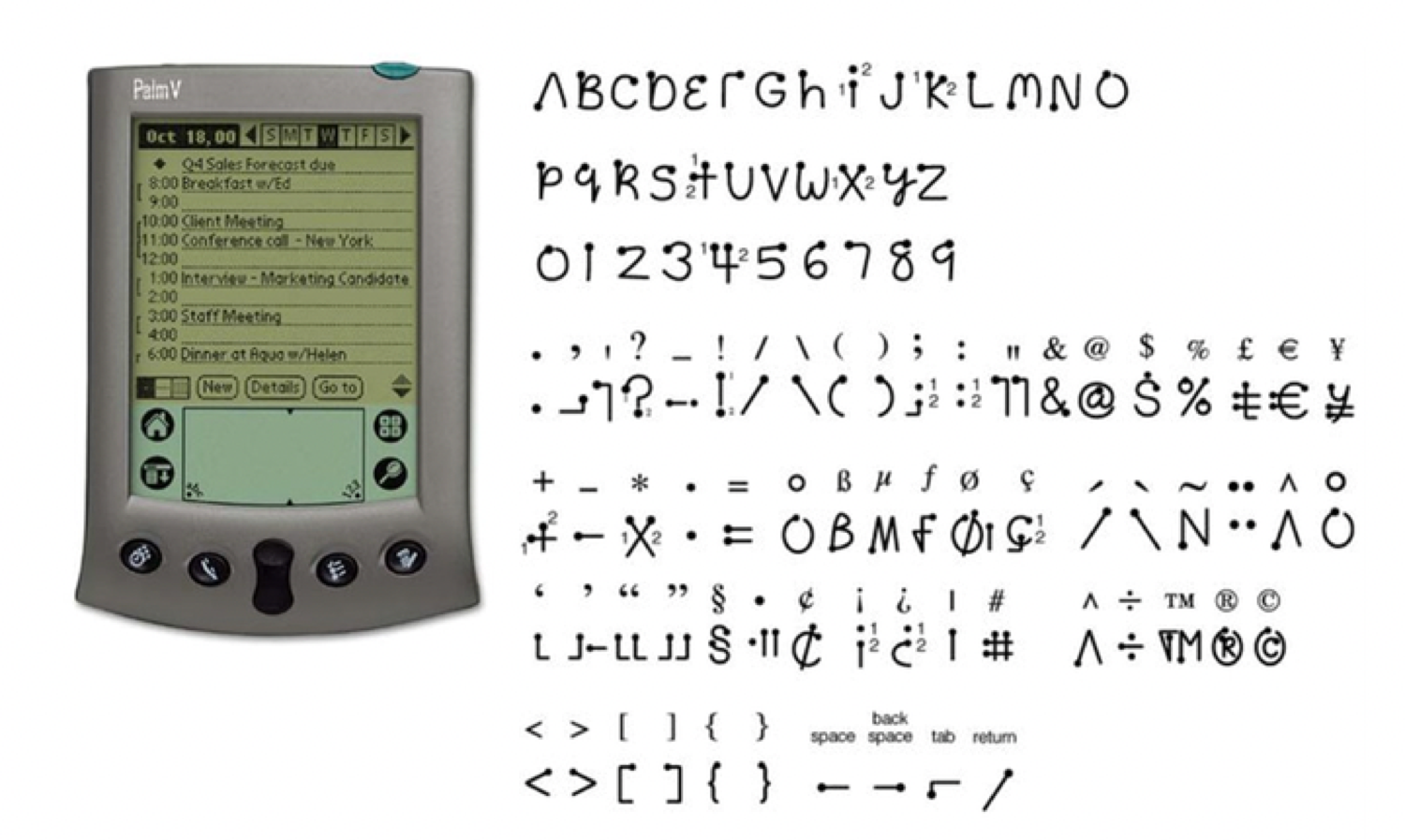 ] .right-column50[ #B 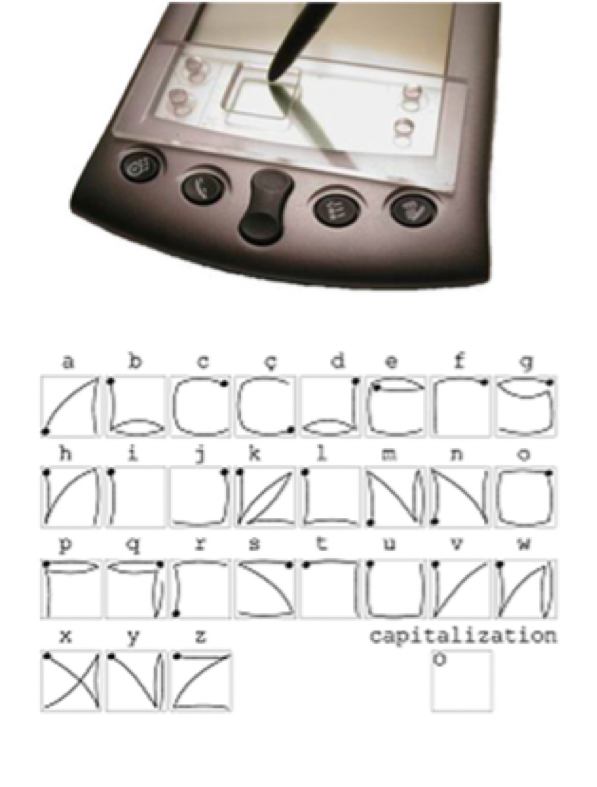 ] ??? - Fitts Law (compare distance and size; check for infinite size) - Steering Law (distance and size over a path) - Cognitive modeling (complex multi-step model of expert behavior) - Does someone have to 'check' something? More than once? - Do they have to move? More than once - Gestalt Psychology (will they see it at all?) - **Errors (will they be reduced)** --- #Which is better and which laws explain it? .left-column50[ #A  ] .right-column50[ #B 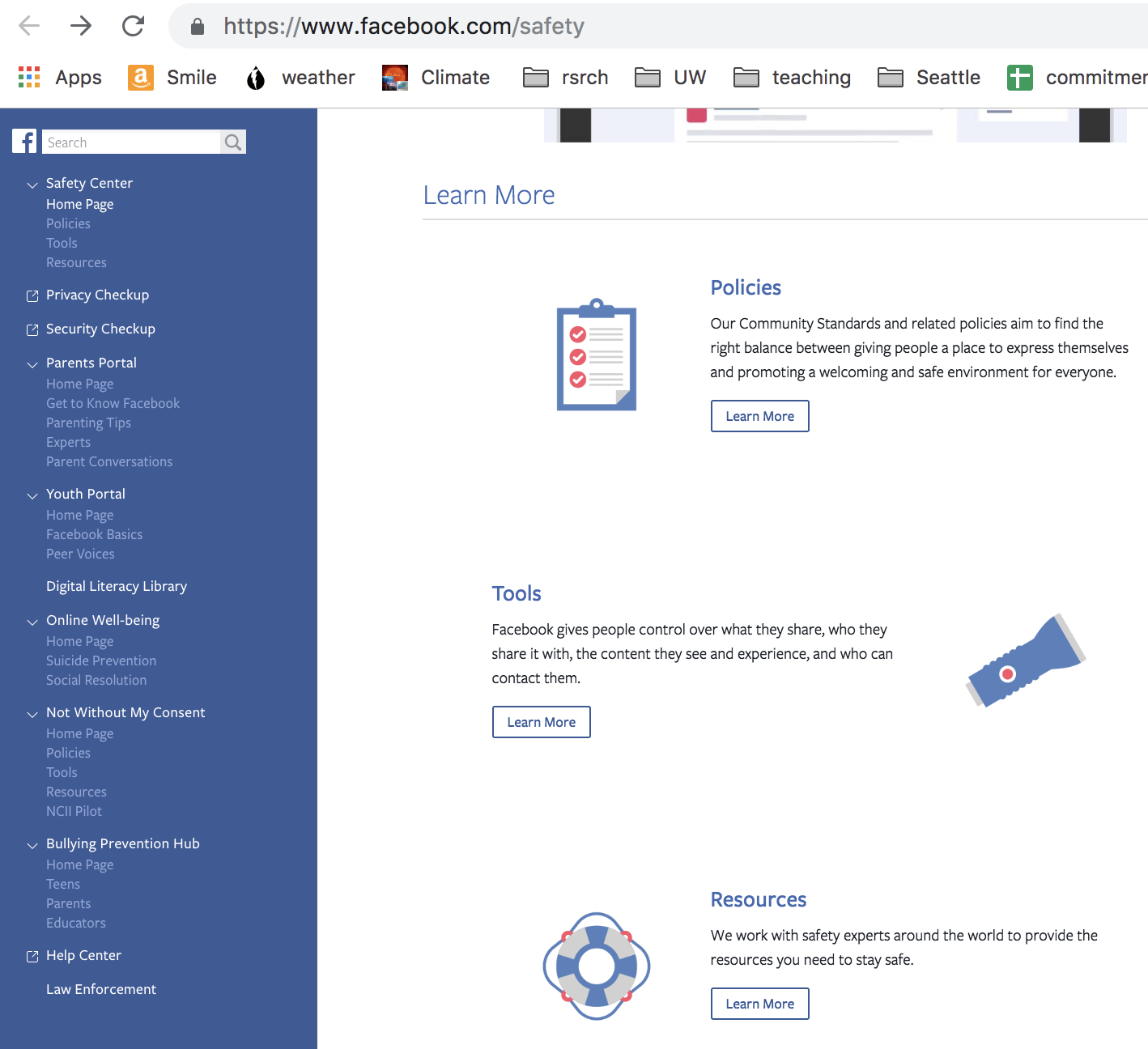 ] ??? - Fitts Law (compare distance and size; check for infinite size) - Steering Law (distance and size over a path) - Cognitive modeling (complex multi-step model of expert behavior) - Does someone have to 'check' something? More than once? - Do they have to move? More than once - **Gestalt Psychology (group?)** - **Errors (will they be reduced)** --- # How do we actually **prove** such theories? -- # Collect Data! --- .left-column[##Kinds of data we can collect?] ??? Discuss -- .right-column[ - Video - Timing/Errors - Descriptions of behaviors - Notes - Can transcribe and analyze interviews with users - Can look for patterns across users ] --- .left-column[##Qualitative data collection to test theory] .right-column[ Identify Critical Incidents (can be good or bad) Critical Incidents are Situations that: - Provoke silence - Provoke puzzlement - Provoke user comments Capture using Critical Incident reports ] --- .left-column[##Quantitative data collection to test theories] .right-column[ Identify Hypothesis Hypothesis is - Relevant - Testable Capture data that proves or disproves hypothesis ] --- # How do we prove our theories? Hypothesis <div class="mermaid"> graph LR S((.)) --> Hypothesis((Hypothesis)) classDef finish outline-style:double,fill:#d1e0e0,stroke:#333,stroke-width:2px; classDef normal fill:#e6f3ff,stroke:#333,stroke-width:2px; classDef start fill:#d1e0e0,stroke:#333,stroke-width:4px; classDef invisible fill:#FFFFFF,stroke:#FFFFFF,color:#FFFFFF linkStyle 0 stroke-width:4px; class S invisible class Hypothesis start </div> --- # How do we prove our theories? Method <div class="mermaid"> graph LR S((.)) --> Hypothesis((Hypothesis)) Hypothesis -- "Study Design" --> Method((Method)) classDef finish outline-style:double,fill:#d1e0e0,stroke:#333,stroke-width:2px; classDef normal fill:#e6f3ff,stroke:#333,stroke-width:2px; classDef start fill:#d1e0e0,stroke:#333,stroke-width:4px; classDef invisible fill:#FFFFFF,stroke:#FFFFFF,color:#FFFFFF linkStyle 0 stroke-width:4px; linkStyle 1 stroke-width:4px; class S invisible class Hypothesis start class Method normal </div> --- # How do we prove our theories? Data <div class="mermaid"> graph LR S((.)) --> Hypothesis((Hypothesis)) Hypothesis -- "Study Design" --> Method((Method)) Method -- "Run Study" --> Data((Data)) classDef finish outline-style:double,fill:#d1e0e0,stroke:#333,stroke-width:2px; classDef normal fill:#e6f3ff,stroke:#333,stroke-width:2px; classDef start fill:#d1e0e0,stroke:#333,stroke-width:4px; classDef invisible fill:#FFFFFF,stroke:#FFFFFF,color:#FFFFFF linkStyle 0 stroke-width:4px; linkStyle 1 stroke-width:4px; linkStyle 2 stroke-width:4px; class S invisible class Hypothesis start class Method,Data normal </div> --- # How do we prove our theories? Analysis <div class="mermaid"> graph LR S((.)) --> Hypothesis((Hypothesis)) Hypothesis -- "Study Design" --> Method((Method)) Method -- "Run Study" --> Data((Data)) Data -- "Clean and Prep" --> Analysis((Analysis)) classDef finish outline-style:double,fill:#d1e0e0,stroke:#333,stroke-width:2px; classDef normal fill:#e6f3ff,stroke:#333,stroke-width:2px; classDef start fill:#d1e0e0,stroke:#333,stroke-width:4px; classDef invisible fill:#FFFFFF,stroke:#FFFFFF,color:#FFFFFF linkStyle 0 stroke-width:4px; linkStyle 1 stroke-width:4px; linkStyle 2 stroke-width:4px; linkStyle 3 stroke-width:4px; class S invisible class Hypothesis start class Method,Data,Analysis normal </div> --- # How do we prove our theories? Conclusions <div class="mermaid"> graph LR S((.)) --> Hypothesis((Hypothesis)) Hypothesis -- "Study Design" --> Method((Method)) Method -- "Run Study" --> Data((Data)) Data -- "Clean and Prep" --> Analysis((Analysis)) Analysis --> Conclusions((Conclusions)) classDef finish outline-style:double,fill:#d1e0e0,stroke:#333,stroke-width:2px; classDef normal fill:#e6f3ff,stroke:#333,stroke-width:2px; classDef start fill:#d1e0e0,stroke:#333,stroke-width:4px; classDef invisible fill:#FFFFFF,stroke:#FFFFFF,color:#FFFFFF linkStyle 0 stroke-width:4px; linkStyle 1 stroke-width:4px; linkStyle 2 stroke-width:4px; linkStyle 3 stroke-width:4px; linkStyle 4 stroke-width:4px; class S invisible class Hypothesis,Conclusions start class Method,Data,Analysis normal </div> .left-column50[ #A 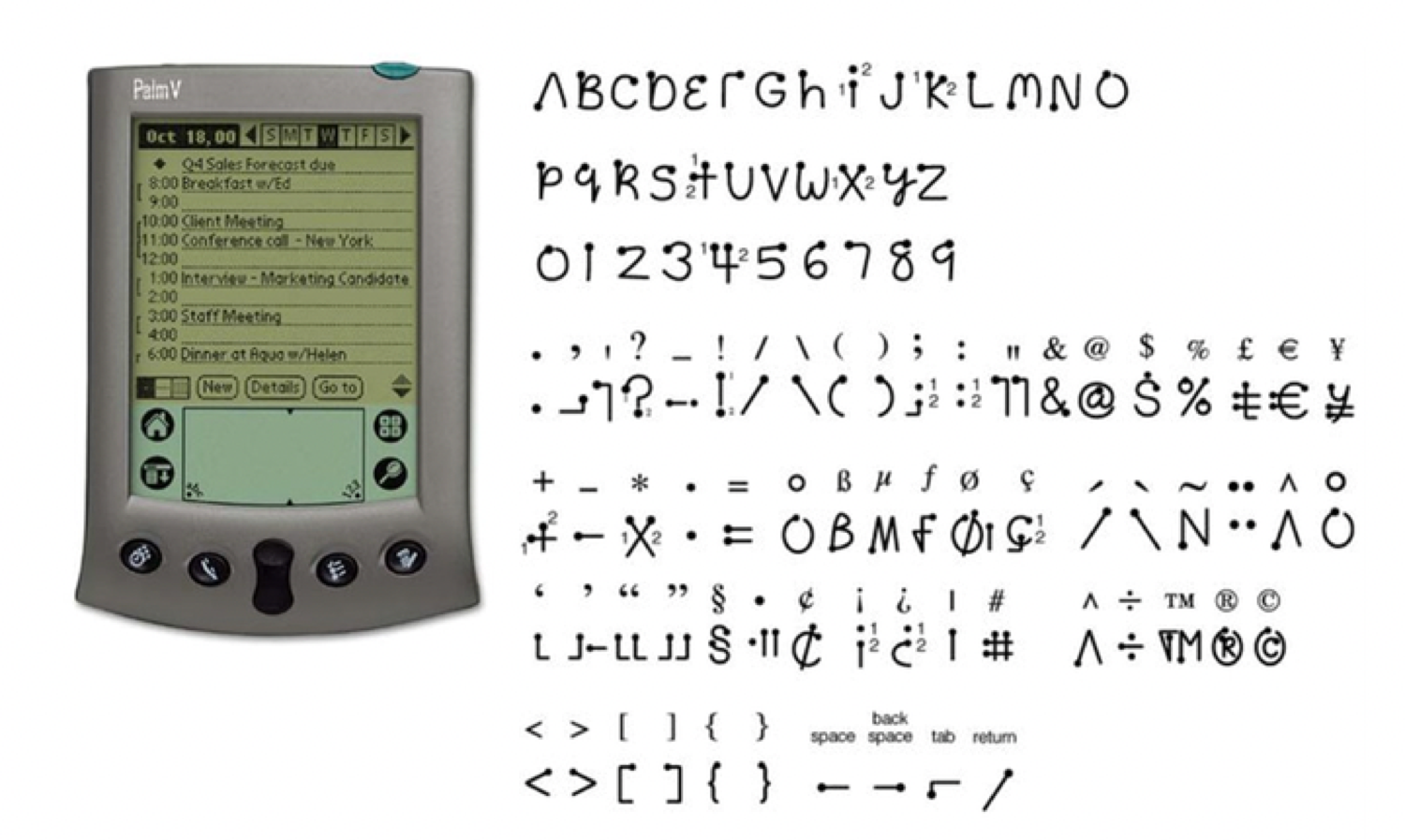 ] .right-column50[ #B 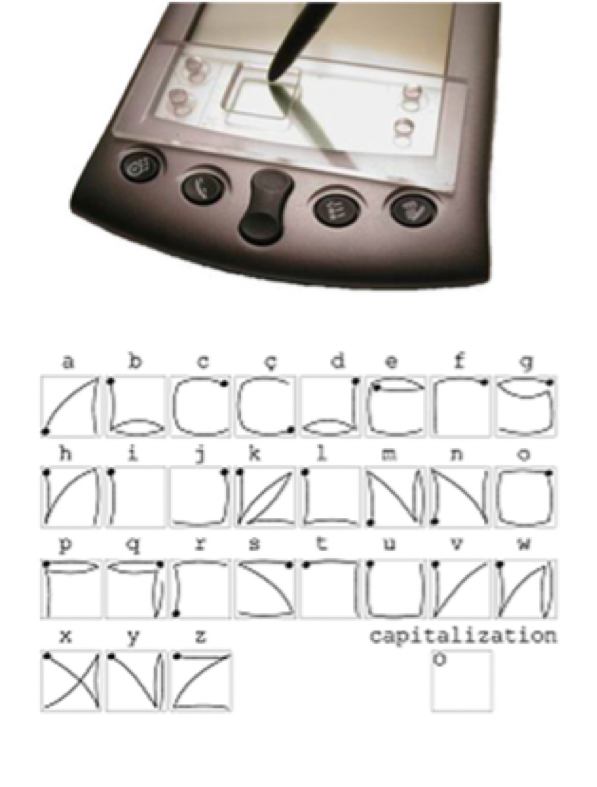 ] ??? Hypothesis: Errors (will they be reduced) Method:?? Data:?? Analysis?? Conclusions?? --- # How do we prove our theories? Conclusions <div class="mermaid"> graph LR S((.)) --> Hypothesis((Hypothesis)) Hypothesis -- "Study Design" --> Method((Method)) Method -- "Run Study" --> Data((Data)) Data -- "Clean and Prep" --> Analysis((Analysis)) Analysis --> Conclusions((Conclusions)) classDef finish outline-style:double,fill:#d1e0e0,stroke:#333,stroke-width:2px; classDef normal fill:#e6f3ff,stroke:#333,stroke-width:2px; classDef start fill:#d1e0e0,stroke:#333,stroke-width:4px; classDef invisible fill:#FFFFFF,stroke:#FFFFFF,color:#FFFFFF linkStyle 0 stroke-width:4px; linkStyle 1 stroke-width:4px; linkStyle 2 stroke-width:4px; linkStyle 3 stroke-width:4px; linkStyle 4 stroke-width:4px; class S invisible class Hypothesis,Conclusions start class Method,Data,Analysis normal </div> .left-column50[ #A Pie Menu  ] .right-column50[ #B Pull down Menu 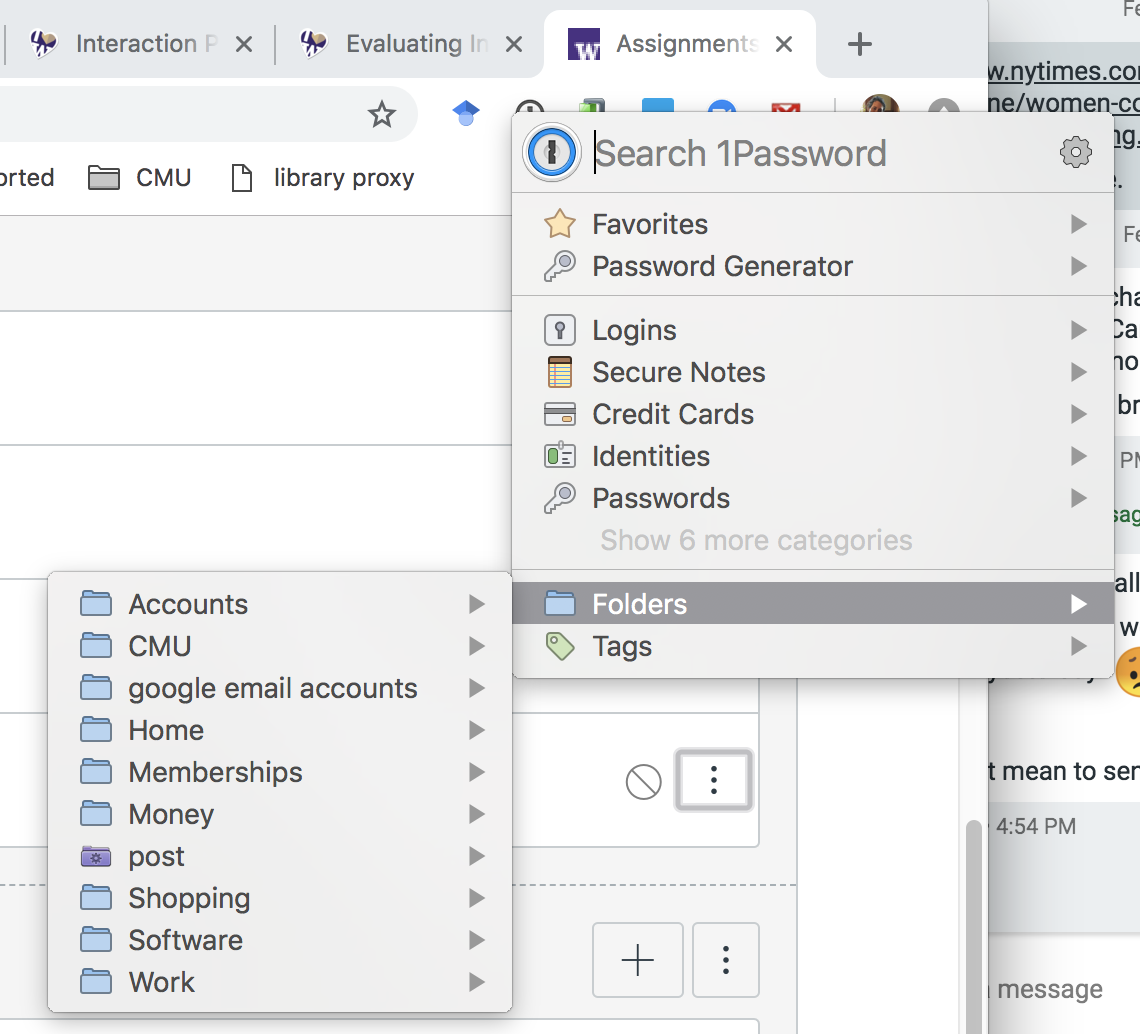 ] ??? Hypothesis: Errors will be reduced; Hypothesis: Motion will be faster due to low level motor things Hypothesis: fewer cognitive checks needed Method:?? Data:?? Analysis?? Conclusions??
layout: true