name: inverse layout: true class: center, middle, inverse- --- # Basic Intro to 3D printing Jennifer Mankoff CSE 340 Spring 2019 --- layout:false [//]: # (Outline Slide) .title[Today's goals] .body[ - Discuss different types of 3D models - Talk about how 3D printing works - Talk about how 3D models are converted into low level g-code ] --- # Response to feedback Evening office hours - Thursday evening office hours (5:30-7:30) INSTEAD of Wed 1-2 - Tuesday evening office hours (5-6) INSTEAD of Tuesday 12-1 SPECS: Trying to point you at more documentation; Update spec when new info of consequence on Piazza Will try to add expected time. Calibration is an issue for all of us. We need to know about long assignments so we can fix the confusing stuff! 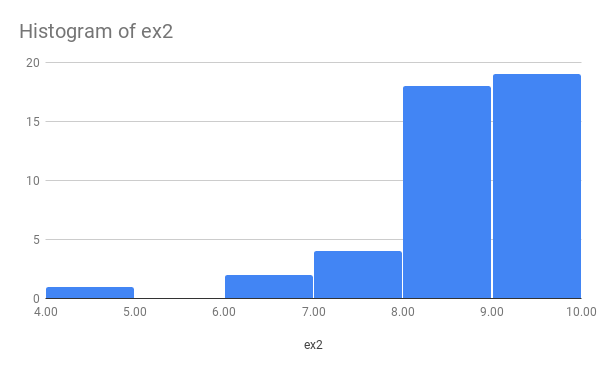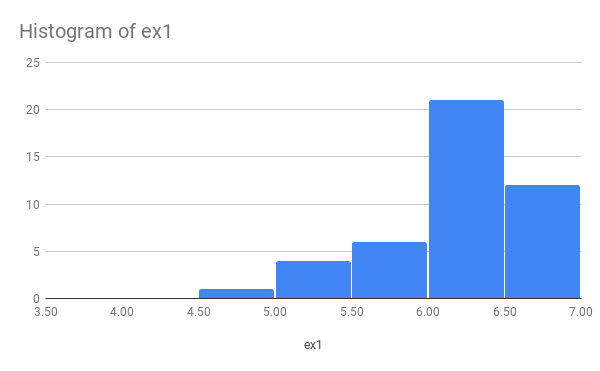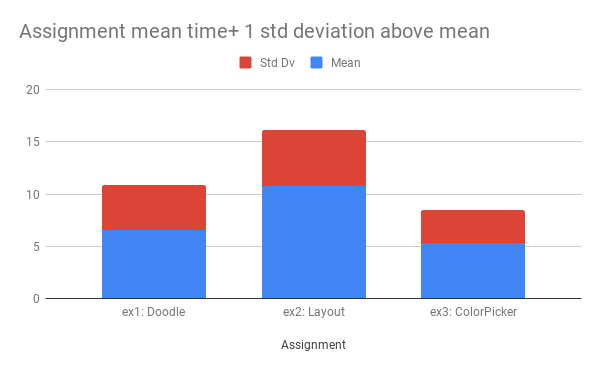| .footnote[ex1 shows only our grading, not peer grading yet] ??? Note: this is somewhat higher than we expected But the bigger concern is spread --- # Magic arms Video ![:youtube Video of child using a 3D printed hand, WoZ2BgPVtA0] --- # What is 3D printing? ![:youtube Time lapse video explaining 3D printing, m_QhY1aABsE] --- # More reasons to learn about it! 3d Printed car ![:youtube Video of car being 3D printed, daioWlkH7ZI] --- .title[Many other successes] .body[ [3D Printed Medical Device Saves Baby's Life](https://www.youtube.com/watch?v=zr0HGCZSgE4) [Prosthetic hand](http://youtu.be/CHPuMCshkLU?t=42s) (up to ~2:10) [Lots of examples quickly](https://www.youtube.com/watch?v=X5AZzOw7FwA) [3D printers print ten houses in 24 hours](https://www.youtube.com/watch?v=SObzNdyRTBs) [Printed body parts](http://youtu.be/jSjW-EgKOhk?t=1m8s) [Printed organs](https://www.youtube.com/watch?v=4nqw1yjyKEs) [3D printed pizza](http://youtu.be/dvjqmMfMU7w?t=15s) [3D printed chocolate](http://youtu.be/BIFi8but3Vw) [3D printed candy](http://youtu.be/8WWHpWgaq7I) [3D printed fashion](http://youtu.be/63Xozzh_uHM) [3D Printing a Garden Sprinkler](https://www.youtube.com/watch?v=y9XRD3P2G-E) ] --- .title[What do new fabrication technologies provide?] .body[ New ways to create - Faster, easier, sometimes better New ways to customize - Faster iteration - Mass customization New materials New shapes ] --- .title[What new fabrication technologies are not] .body[ Not the startrek replicator Not as fast as the best manufacturing solutions for bulk manufacturing Not as fast as your 2d printer Often expensive Material range is limited ] --- .title[Printing Steps] .body[ <div class="mermaid"> graph LR A((3D Modeling, <br> e.g. OpenSCAD)) -->|Prepare for printing| B(Geometry <br> e.g. <i>.stl</i> file) B -->|Slice| D((Printer instructions<br>G-code file)) D -->|Printer Controller| E((Printed Object)) classDef normal fill:#e6f3ff,stroke:#333,stroke-width:2px; classDef highlighted fill:#d1e0e0,stroke:#333,stroke-width:4px; class A,B,D normal </div> ] --- .title[Modeling] .body[ <div class="mermaid"> graph LR A((3D Modeling, <br> e.g. OpenSCAD)) -->|Prepare for printing| B(Geometry <br> e.g. <i>.stl</i> file) B -->|Slice| D((Printer instructions<br>G-code file)) D -->|Printer Controller| E((Printed Object)) classDef normal fill:#e6f3ff,stroke:#333,stroke-width:2px; classDef highlighted fill:#d1e0e0,stroke:#333,stroke-width:4px; class A highlighted class B,D normal </div> We will use OpenSCAD in this class. I also highly recommend Fusion360. Can also find lots of stuff on repositories, like [Thingiverse](http://www.thingiverse.com/) ] --- .title[Making a printable model] .body[ Avoid overhangs greater than (about) 45 degrees  ] ??? Why is 45° OK? That is the theoretical tipping point If you have square blocks sitting on each other that’s the point at which the center of gravity of the block on top goes over the edge of the block below -- .body[ Thoughts on how to avoid overhang? ] ??? design support (we can add this later) Orientation --- .title[Making a printable model] .body[ Avoid overhangs greater than (about) 45 degrees Avoid bridges longer than (printer dependent) - Speed can change max distance/success (why?) - Can add a thin membrane (such as tape, or even 1 layer of filament) by halting print to further improve bridging & solve overhang problems) | Bridge | Example Use| Bolt | |--|--| | 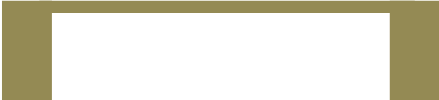 | 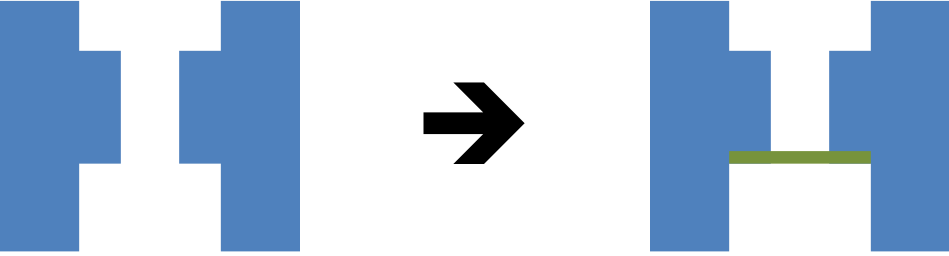 | 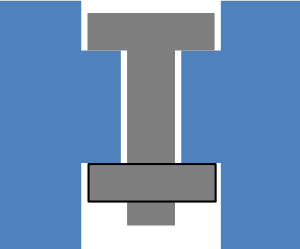 ] ??? Speed reduces droop cooling further reduces droop (shrinkage) What is the second example good for? nut and bolt! --- .title[Finishing your model] .body[ May need to repair problems May need to add support May need to add other materials (e.g. conductive filament Recommendation: Use [**Meshmixer**](http://www.123dapp.com/meshmixer) for this ] --- .title[Slicing] .body[ <div class="mermaid"> graph LR A((3D Modeling, <br> e.g. OpenSCAD)) -->|Prepare for printing| B(Geometry <br> e.g. <i>.stl</i> file) B -->|Slice| D((Printer instructions<br>G-code file)) D -->|Printer Controller| E((Printed Object)) classDef normal fill:#e6f3ff,stroke:#333,stroke-width:2px; classDef highlighted fill:#d1e0e0,stroke:#333,stroke-width:4px; class A highlighted class B,D normal </div> 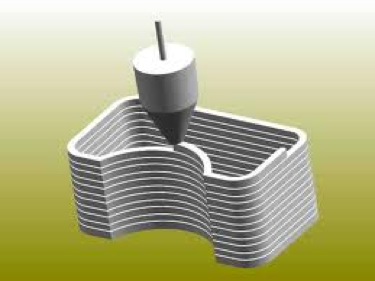 ] --- .title[Running your printer] .body[ Lots of help for this at the Mill Specific recommended software ] --- .title[Embedding] .body[ 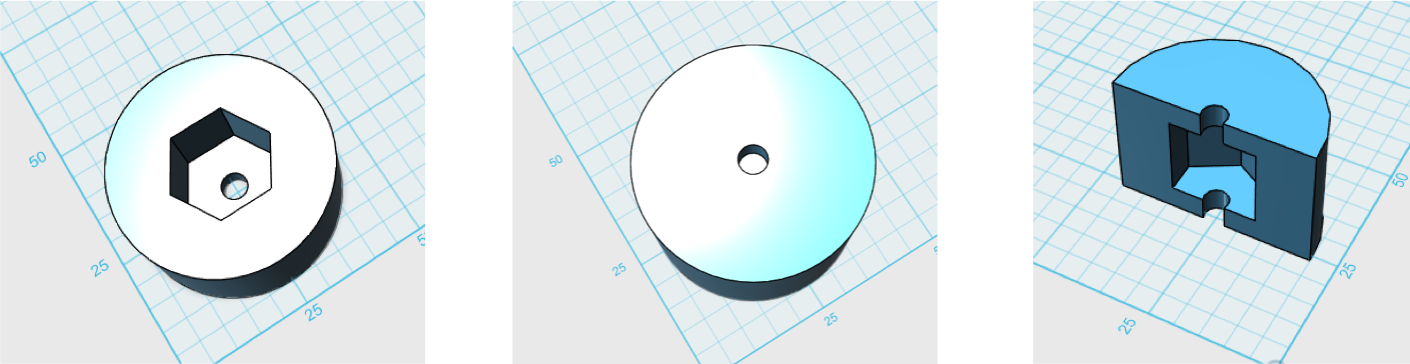 [How big is that cavity?](http://www.fairburyfastener.com/xdim_page.htm) ] ??? Typical geometry: - Hexagonal cavity for nut - Cylindrical hole for bolt to pass through - Layers printed over the top of that --- .title[Printing issues with Embedding] .body[ Can't place objects before the print head gets to a layer May not be able to print objects that are covered up Depending on design, need to pause the print at just the right point Can edit g-code to do this (add ```@pause```) ] ??? Could just watch very carefully and hit “Pause” in Repetier-Host at just the right spot --- .title[What else to embed?] .body[   ] ??? - for our project conductive stuff - bearings (e.g. fidget spinners) - magnets - fabric (create hinges! straps!) - attachment an issue (does it melt? holes through it? etc) --- .title[What else to embed?] .body[ 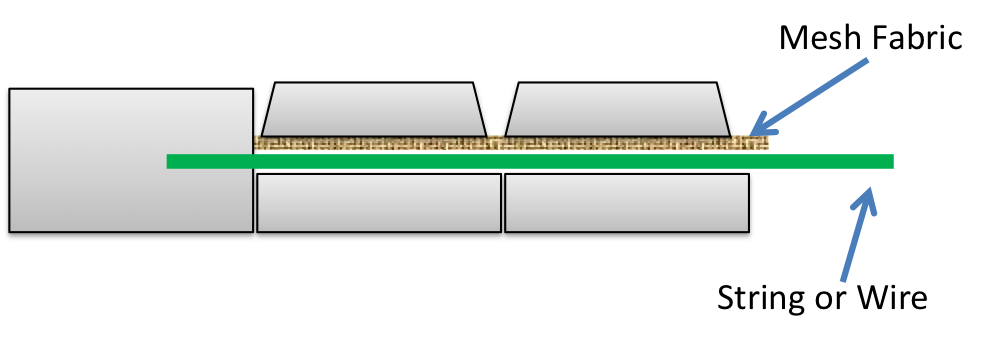 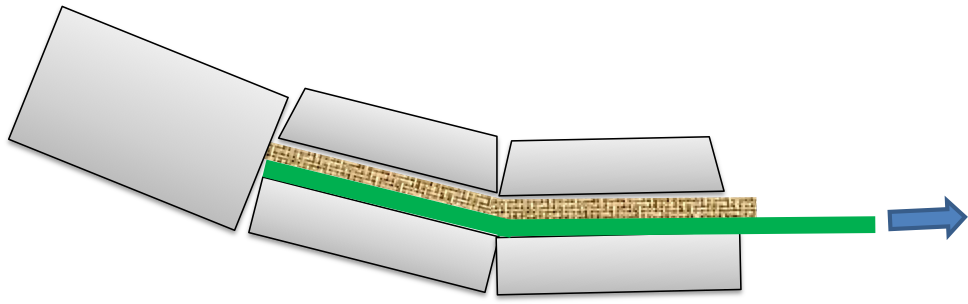 ] ??? - String or wire (like a tendon) --- .title[What else to print?] .body[ 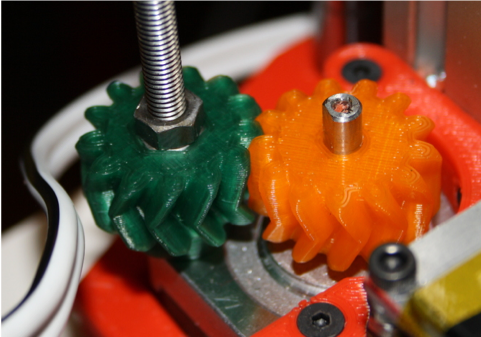 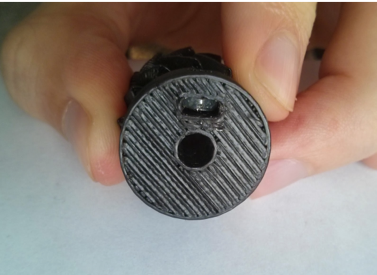 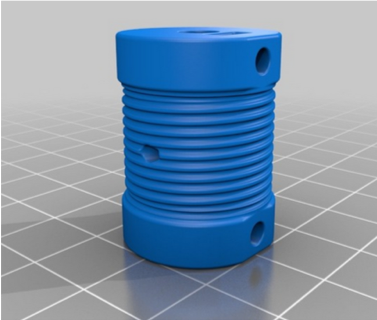 ] ??? Gears Threaded nuts and bolts Pulleys Timing belt drive wheels String drive wheels Custom mounting bracket lids --- .title[What not to print] .body[ Food handling articles Safety critical strong things High heat tolerance things Things for chemically harsh environments ] --- .title[Fun mobile phone options] .body[ [Etch a Sketch!](https://www.thingiverse.com/thing:3251892) ![:youtube Mobile phone case to use the phone like an etch a sketch, dcaErURbyIA] ] --- .title[Fun mobile phone options] .body[ [Phone trigger buttons](https://www.thingiverse.com/thing:2960274) ![:youtube Game playing hardware --trigger buttons--,X_C1Qxjg2WI] ] --- .title[Tactile map for the blind] .body[  ] --- .title[Interactiles] .body[ XiaoyiZhang, TracyTran, YuqianSun, IanCulhane, ShobhitJain, JamesFogarty, JenniferMankoff: [Interactiles: 3D Printed Tactile Interfaces to Enhance Mobile Touchscreen Accessibility](https://make4all.org/portfolio/interactiles/). ASSETS 2018: To Appear ]  --- .title[Accessible Game Control] .body[ ![:youtube Xbox adaptive controller intro, 9fcK19CAjWM] ] --- .title[Use your phone to control general hardware] .body[ [IOIO](https://learn.sparkfun.com/tutorials/ioio-otg-hookup-guide) / [IOIO wiki](https://github.com/ytai/ioio/wiki)  ] --- .left-column[ # Phone based sensor [Biotoxicity sensing](https://www.sciencedirect.com/science/article/pii/S0925400515305992) - Dark box - Phone case - **OpenSCAD** for 3D design ] .right-column[ 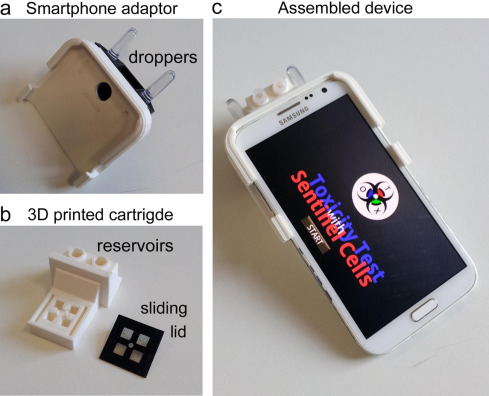 Many similar options -- e.g. [Ph Meter](https://ieeexplore.ieee.org/abstract/document/6916991); [Sensing sweat make-up](https://pubs.rsc.org/en/content/articlehtml/2014/an/c4an01612b); [Nanosensing by Nasa](https://www.nasa.gov/centers/ames/news/features/2009/cell_phone_sensors.html) [more examples](https://www.sciencedirect.com/science/article/pii/S0167779914000572) ] ??? By clicking the “start” button (b) the application runs and several tabs can be selected (c). The “Procedure” box (d) provide to the user the instructions to perform the assay, then the Begin button allow to proceed to the “Checklist” box (e) where preset timers guide the user through the correct incubation times before BL image acquisition. The instructions can be also eluded by selecting “Test sample” in the home page, which jumps the user directly to the checklist. At the end of the countdown the smartphone camera is activated and the user can simply touch the “Acquire” button to capture the BL image of both the test and control wells. (f) The acquired images are rapidly analyzed on the smartphone and the sample toxicity result is displayed as “Cell viability” value and a warning message (Safe, Harmful, Highly toxic). BL image and results can be also saved for downstream application (i.e. sending results to a central laboratory). --- .left-column50[ # Phone control [Phone for potentiostatic control](https://ieeexplore.ieee.org/abstract/document/6916991) - exploits ability to play sounds - serves basic functions of a potentiostat in controlling an applied potential to oxidise ECL-active molecules - resultant photonic signal is monitored using the camera in video mode. - combined with paper microfluidic sensors ] .right-column50[  ] ??? The audio jack supplies the potential to the paper microfluidic sensor, while the resultant emission is detected by the camera in video mode. Both the excitation and detection processes are controlled by a software application which can also transmit the results via e-mail. The black plastic sleeve surrounding the top of the phone holds the sensor adjacent to the camera and blocks ambient light. --- .title[Fun mobile phone options] .body[ # Acoustruments ![:youtube Printed objects whose use can be sensed, C2d1pB1qlvA] ] --- # End of Deck --- # Printed Analytics ![:youtube Printed objects whose use can be sensed, W1V2AgDbgTQ] --- # Moon House Video ![:youtube Video of a robot 3d printing a round house, 8zt_3Gs1ksg]
layout: true