name: inverse layout: true class: center, middle, inverse --- # Development Environment Setup Jennifer Mankoff CSE 340 Spring 2019 --- layout: false # Overview - ## Android Studio Installation - ## Android SDK Installation - ## Exercise: Hello World --- layout: false ## Development Environment Setup -- - Download + Install - __Android Studio__: https://developer.android.com/studio/index.html -- - __Genymotion Android Emulator__ *(Optional)* : https://www.genymotion.com/thank-you-freemium/ -- - Android Set-up -- - Open Android Studio --- template: inverse ## Android Studio Walk-through --- ### Starting Android an Android Project 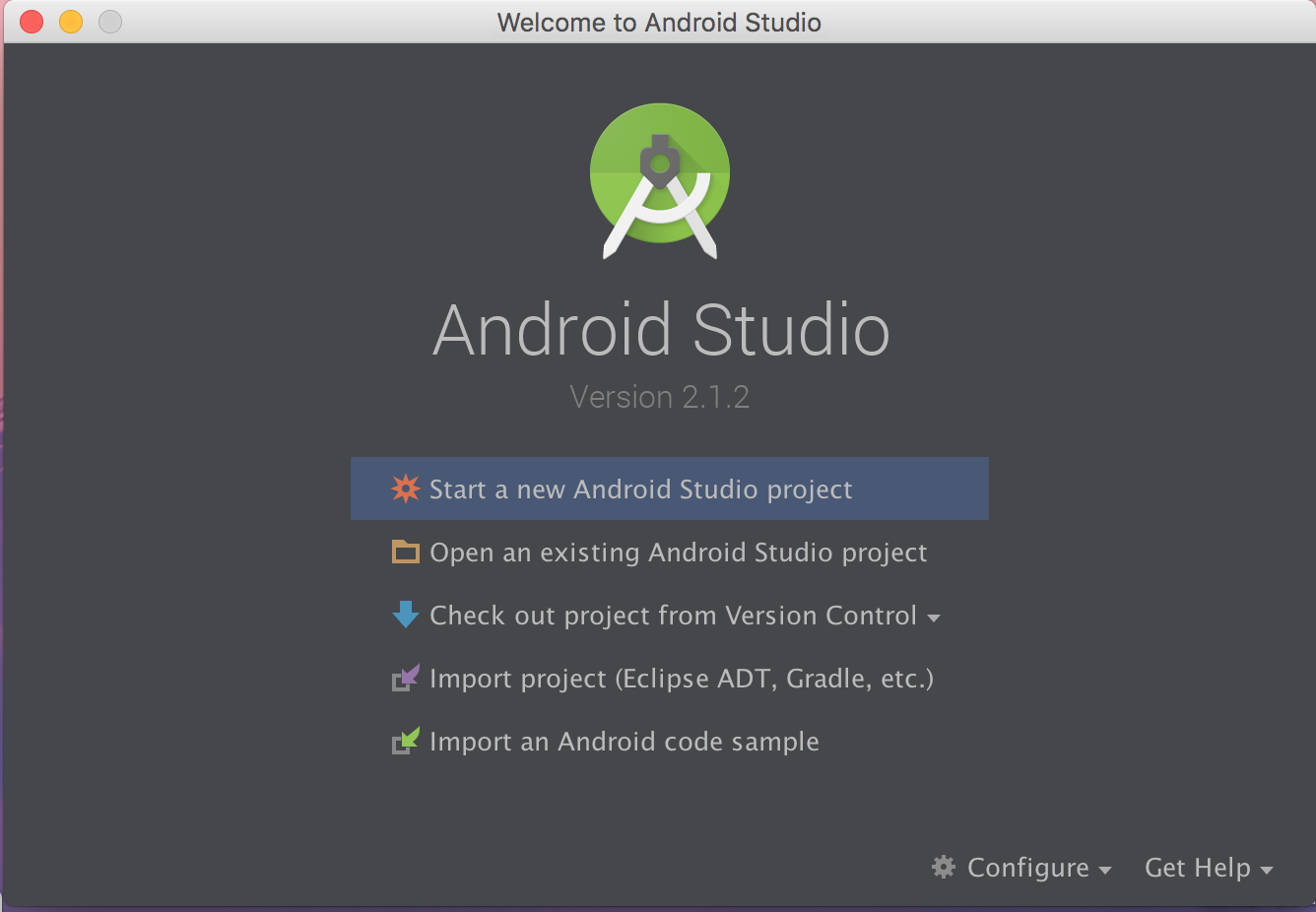 --- ### Project Configuration 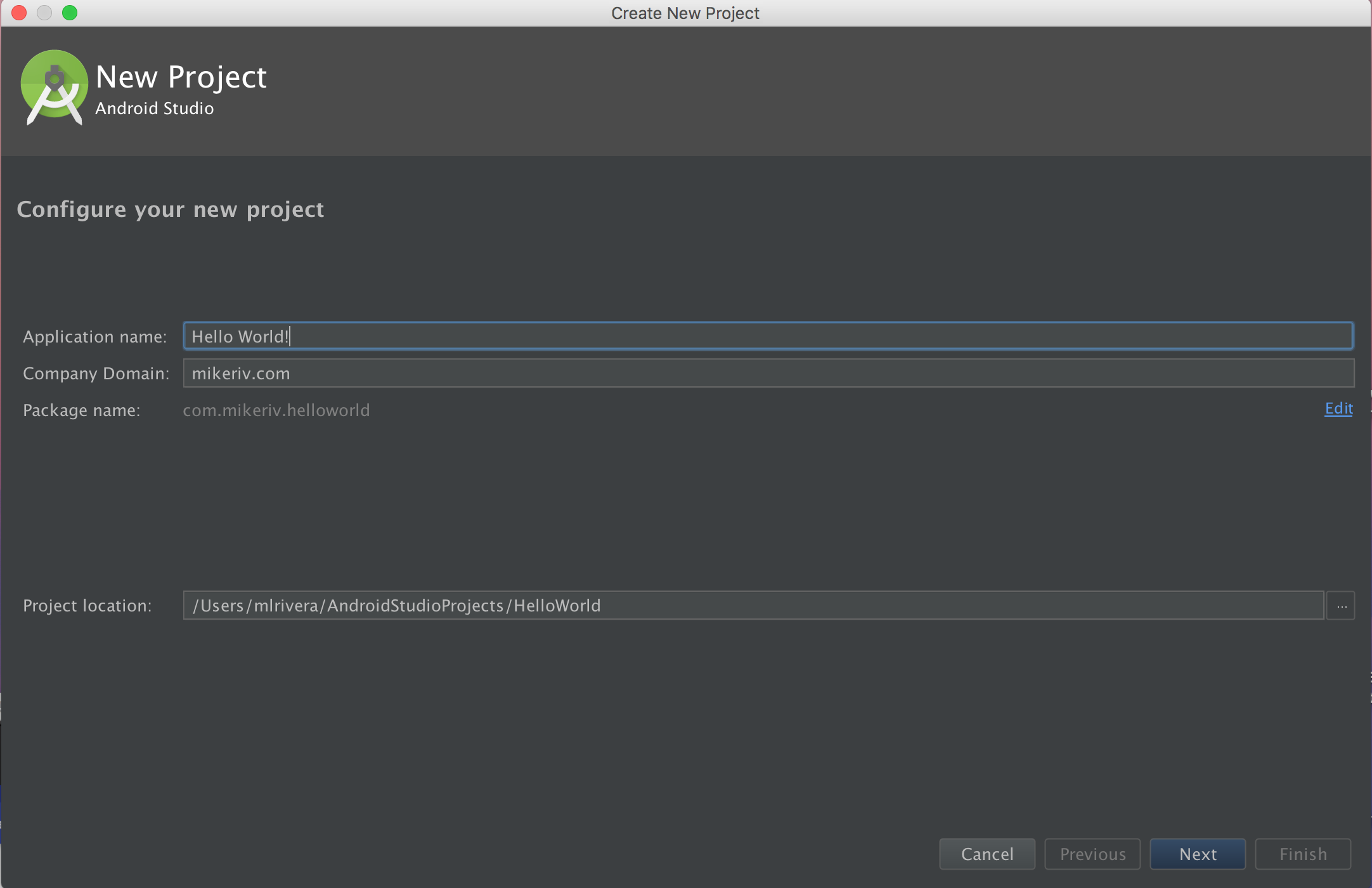 --- ### Targeting Android Devices 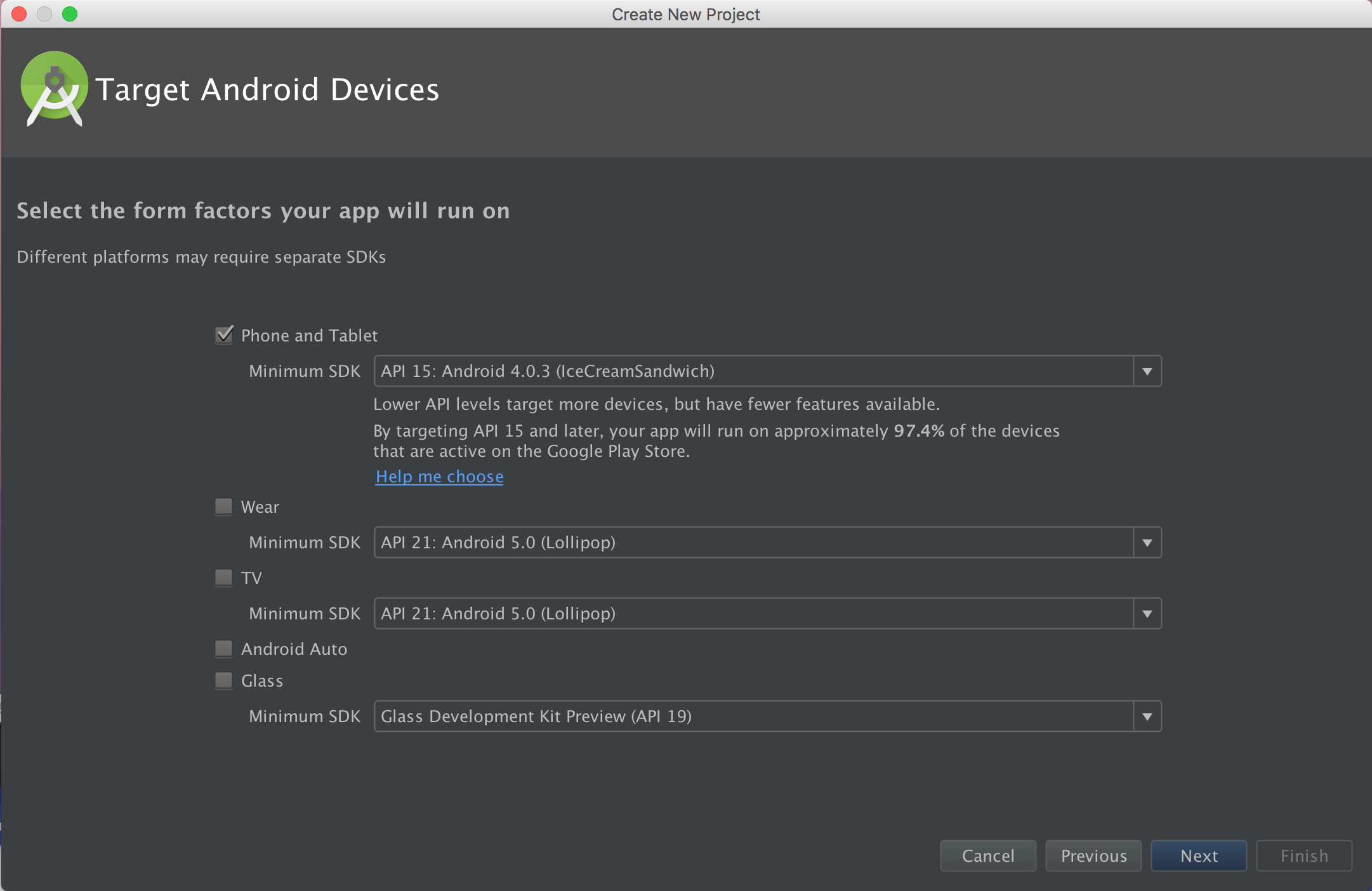 --- ### Adding an Activity 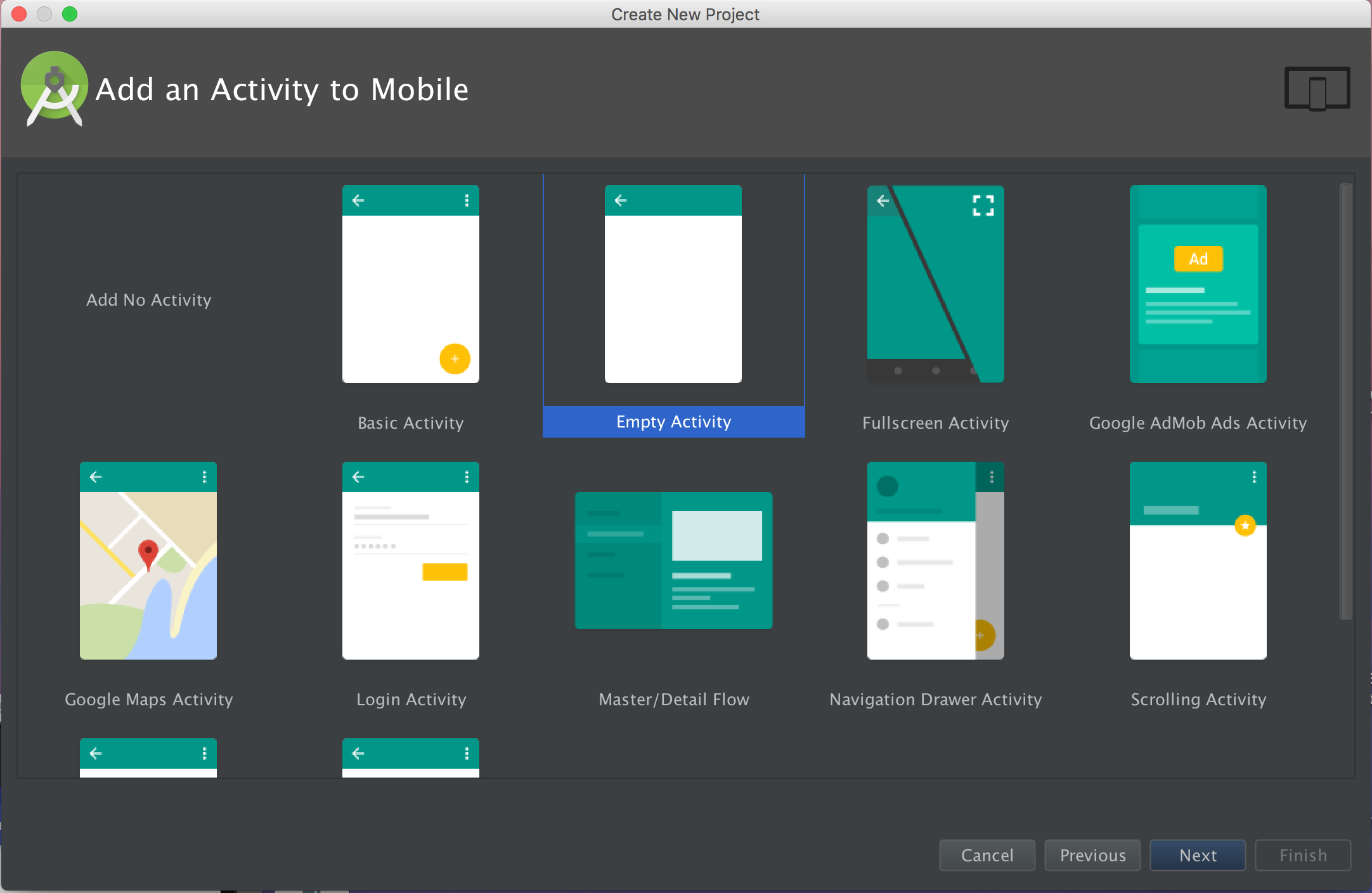 --- ### Customizing the Activity  --- ### Viewing your Activity's Code 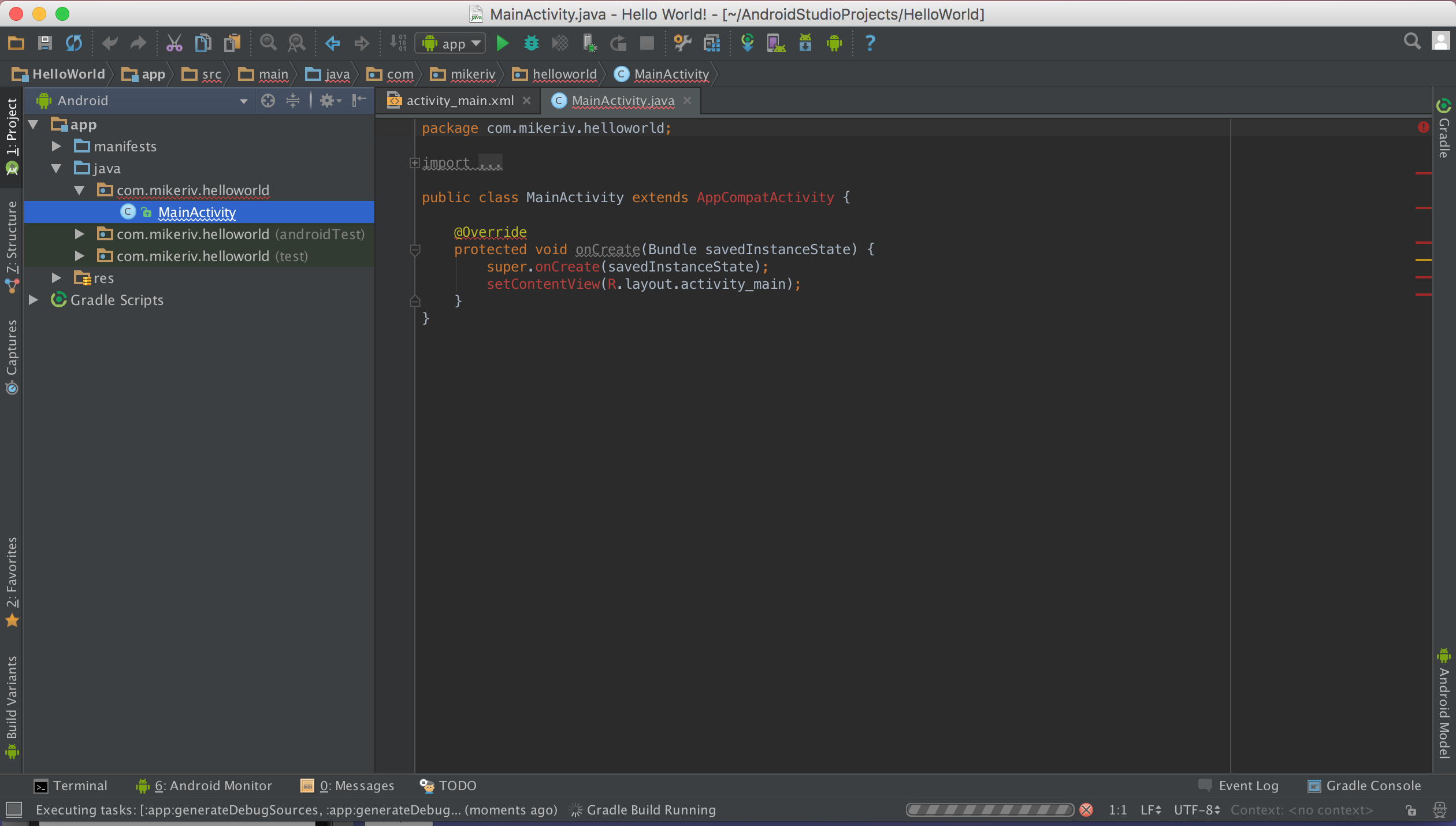 --- ### Running your Application 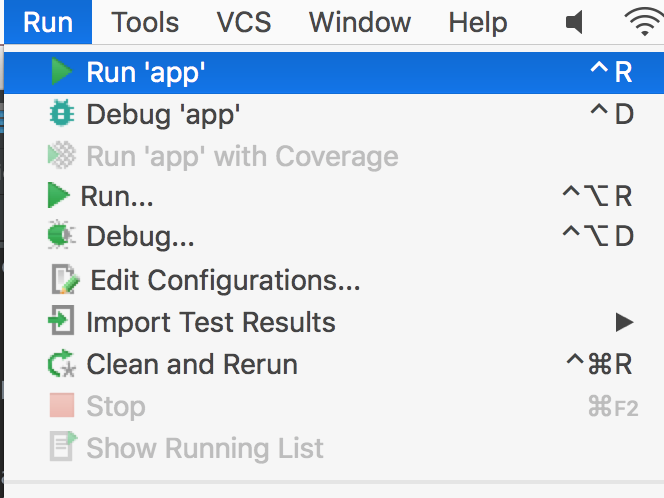 --- ### Selecting a Deployment Target 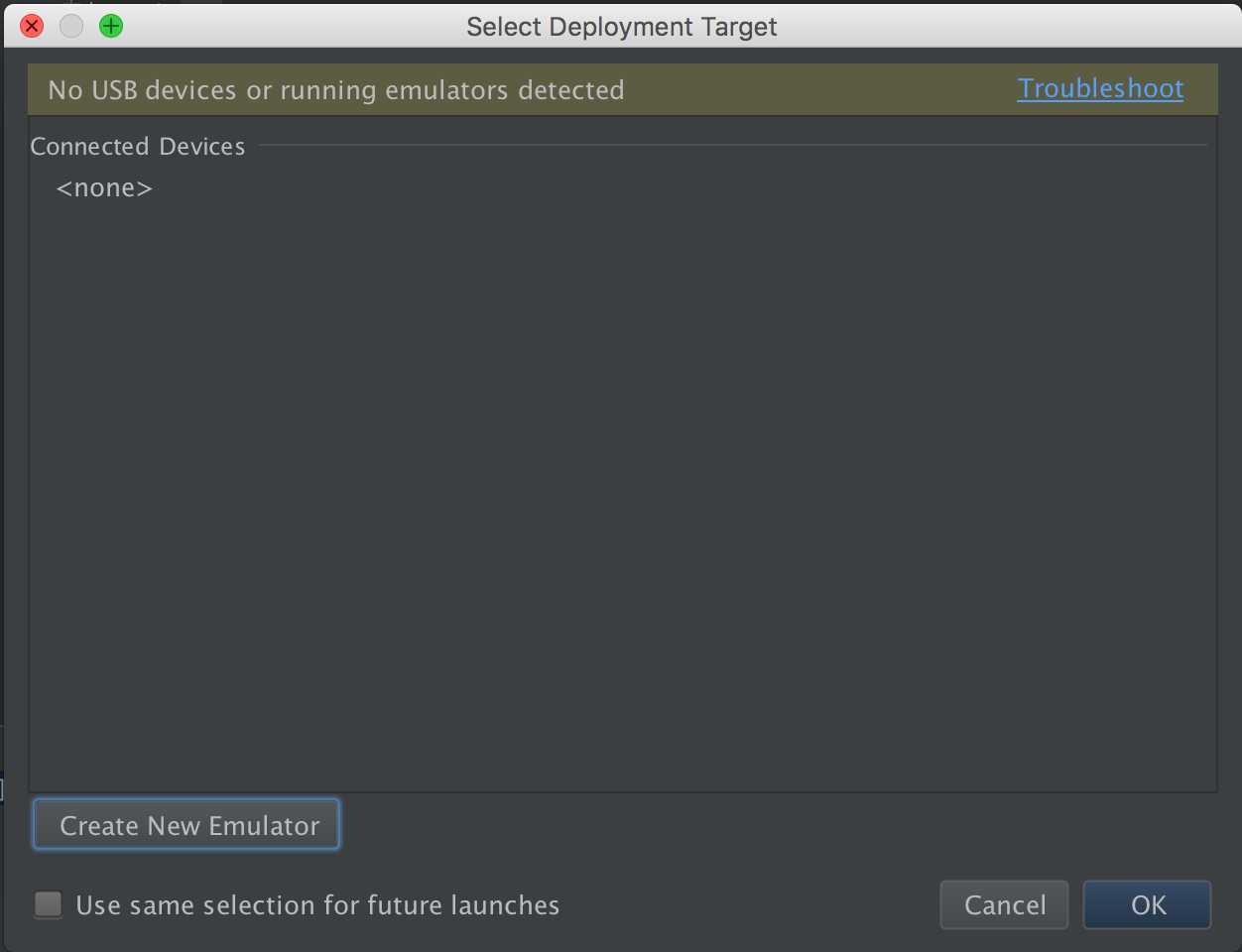 --- ### Configuring a Virtual Device (Install Marshmallow) 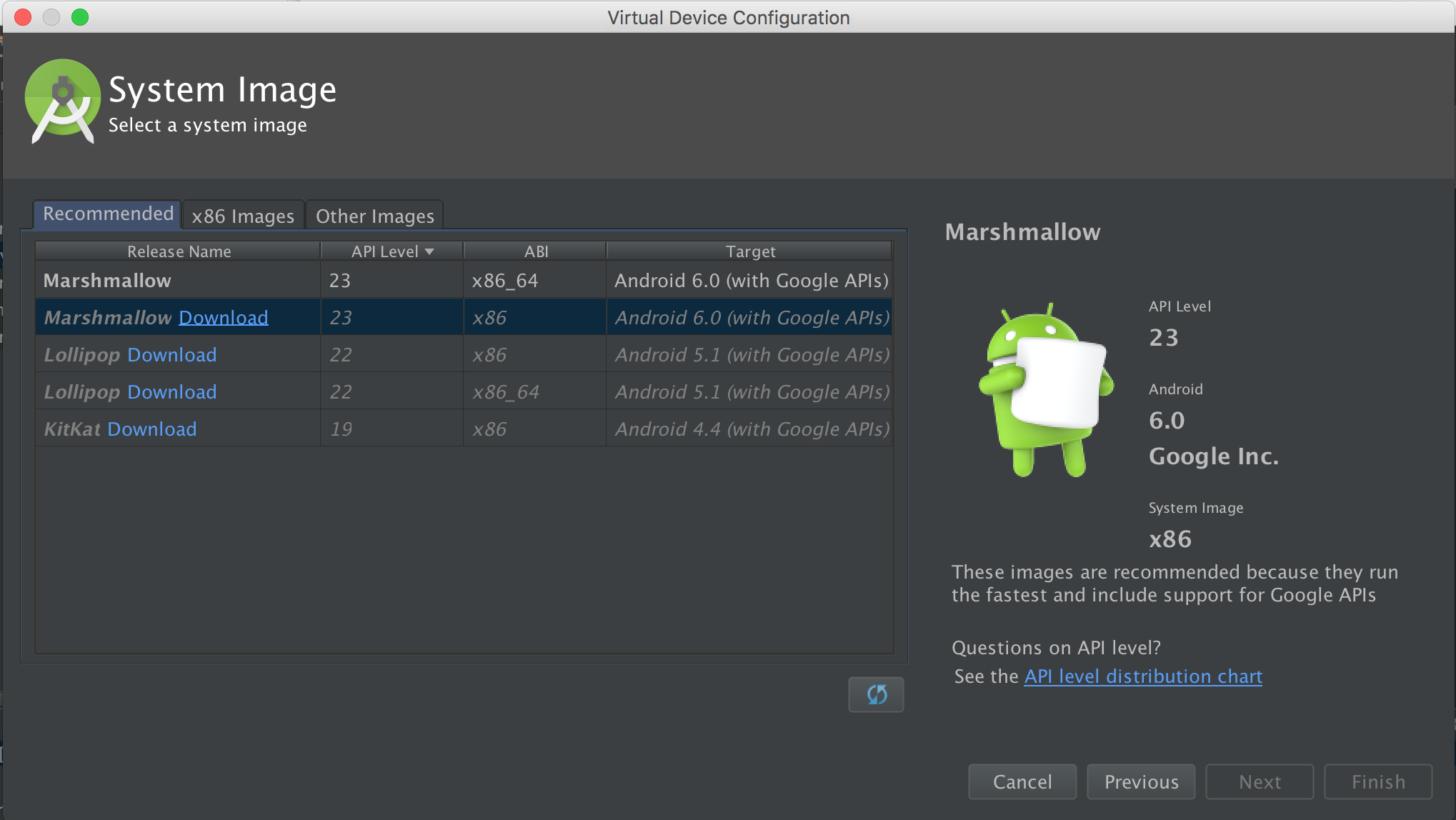 --- ### Let the Installer Run (Grab some Coffee) 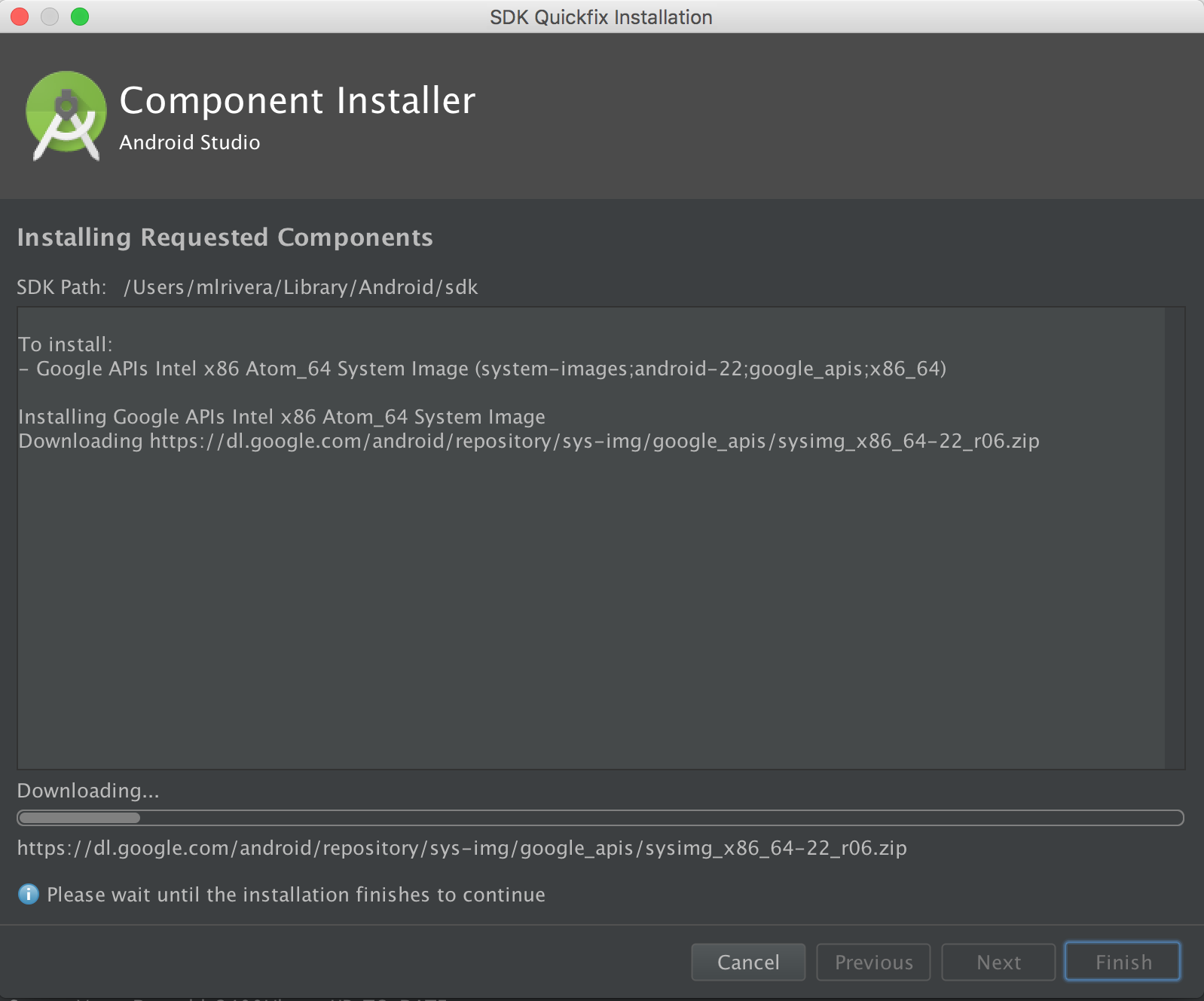 --- ### Configuring a Virtual Device - Select a Phone 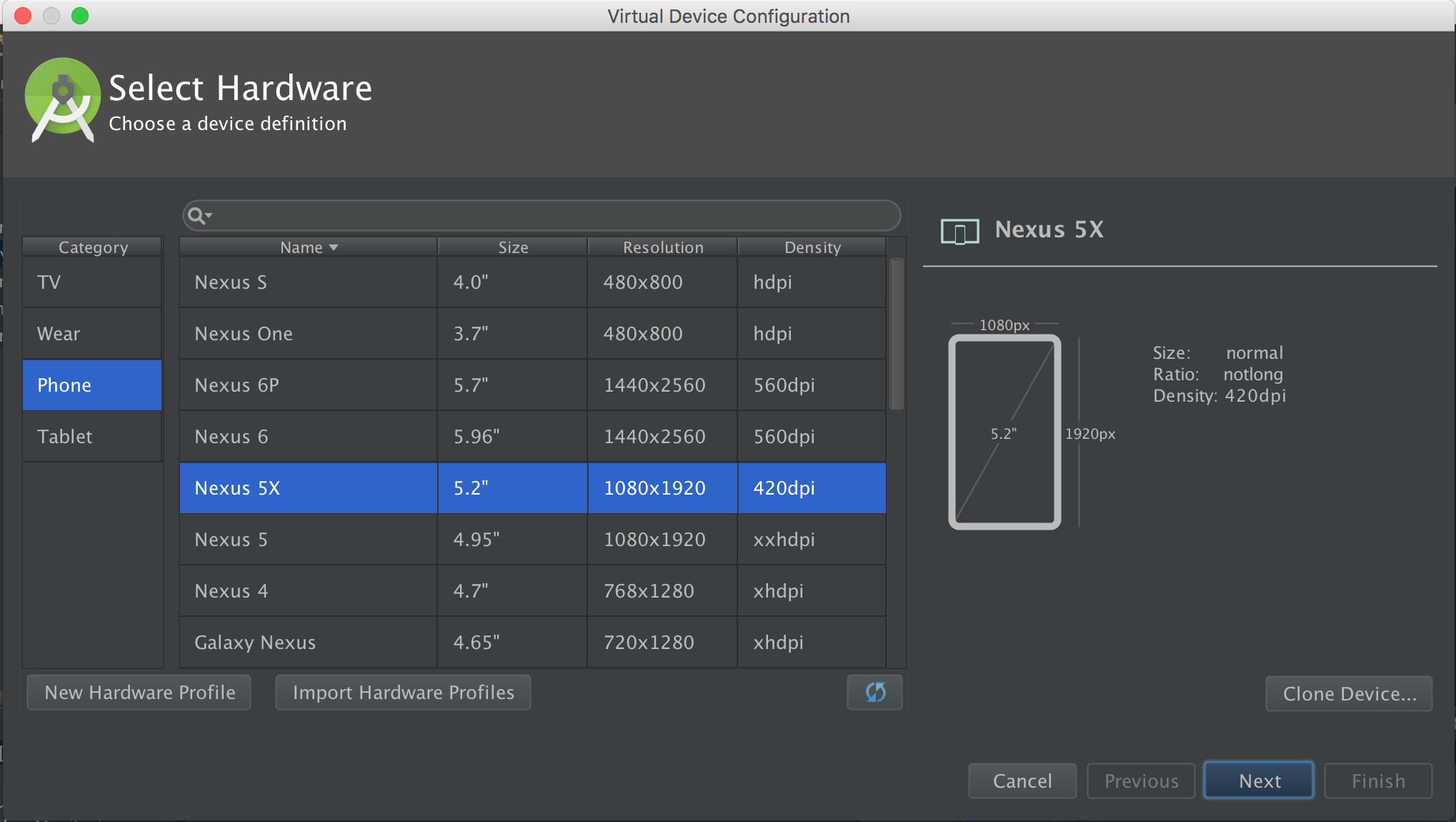 --- ### Configuring a Virtual Device - Naming your Device 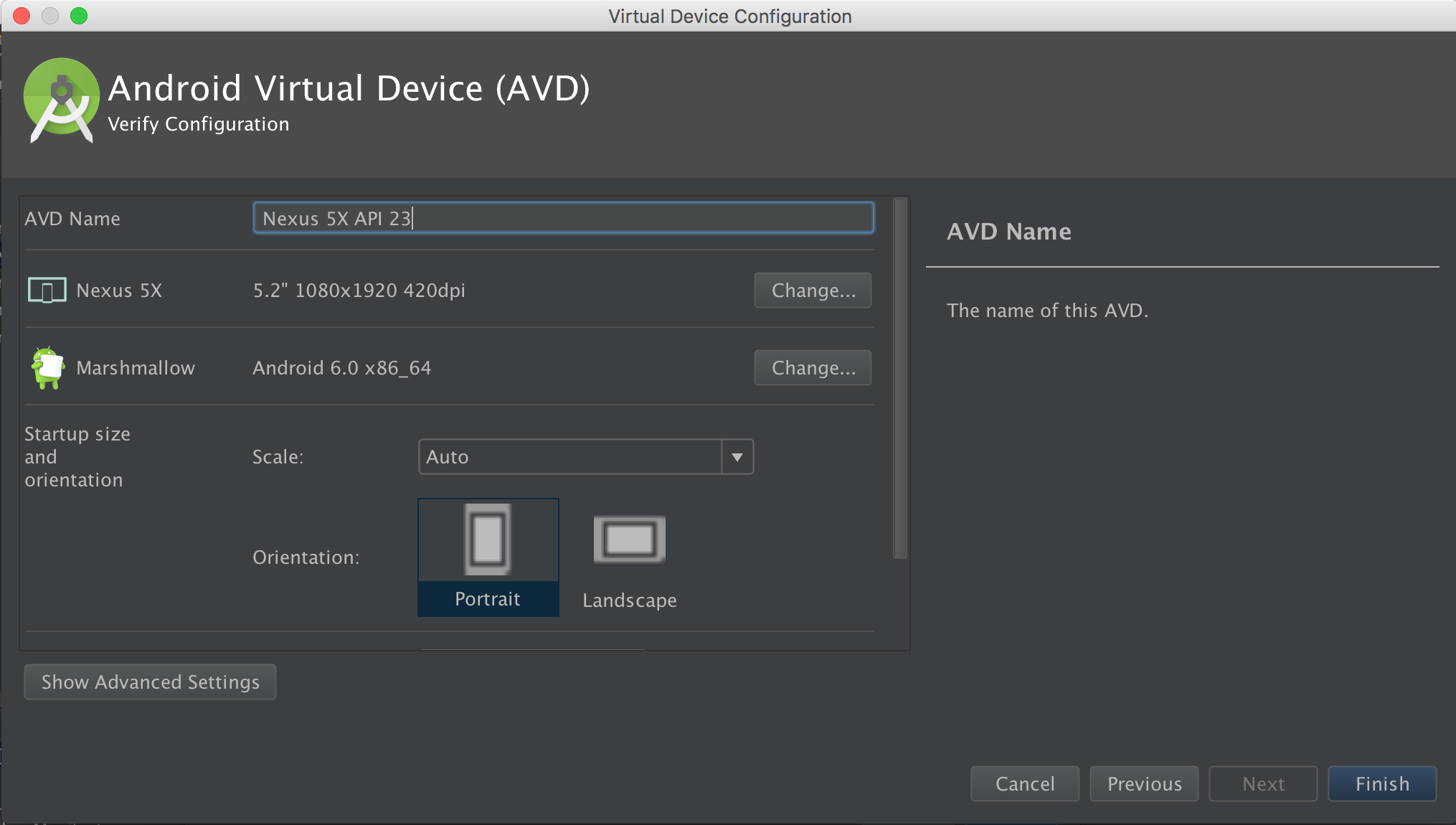 --- ### Selecting a Deployment Target 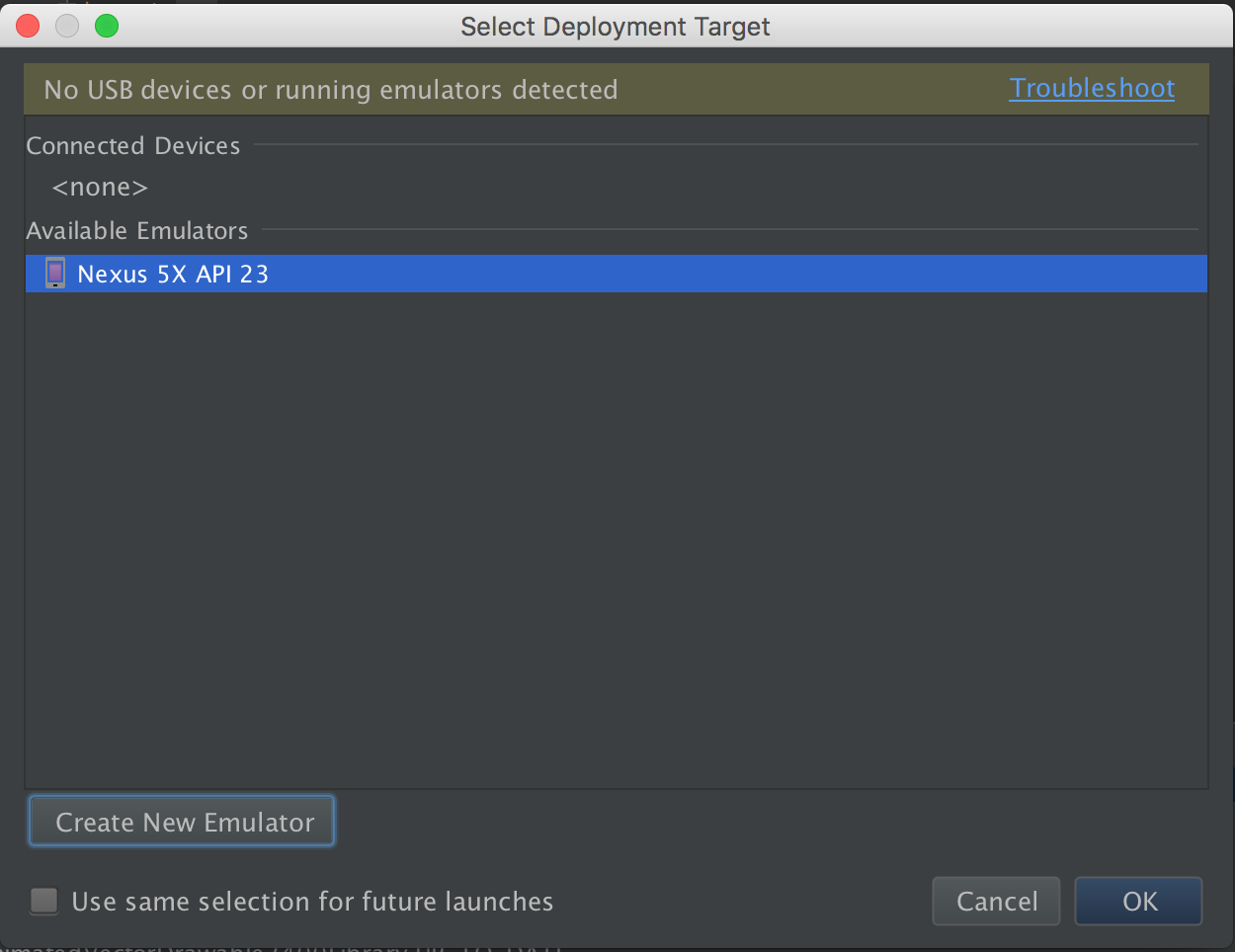 --- ### Start your Application! 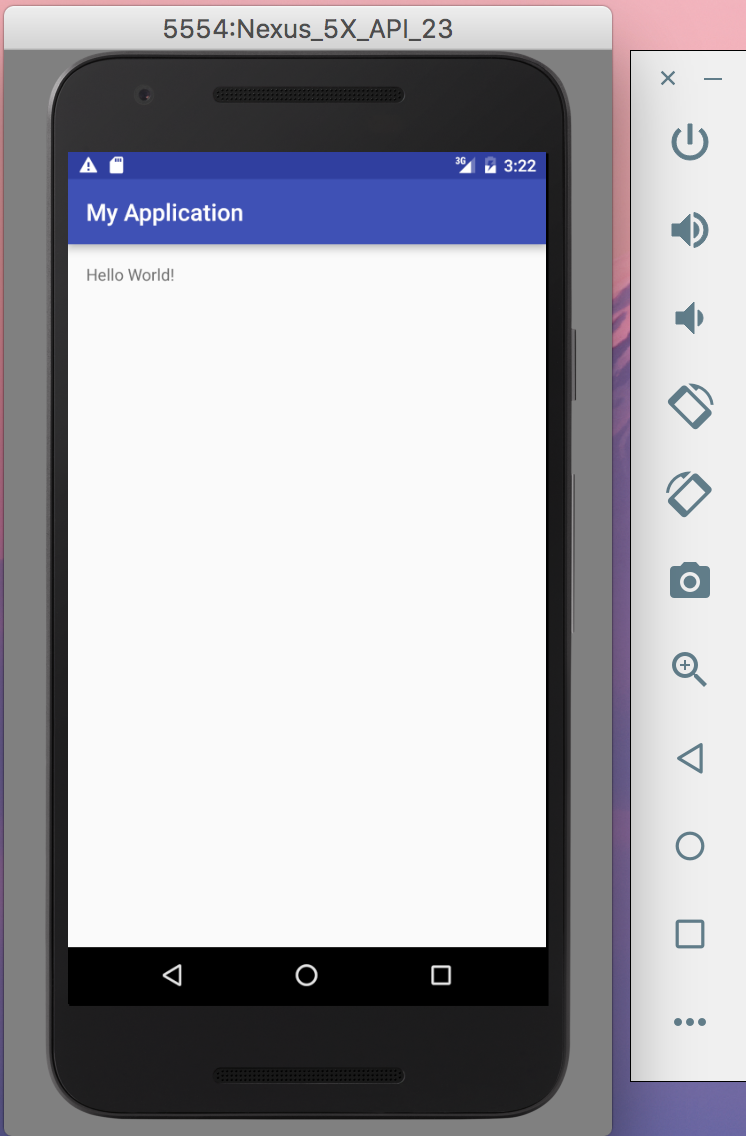
layout: true