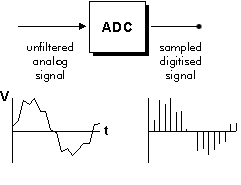
I. Introduction
The purpose of this assignment is to familiarize you with UNIX, to provide basic exposure to both C++ and Java, and to explore the use of the Stack ADT. Some introductory information about UNIX and C++ and Java can be found on this page. Once you are up and running with UNIX, you are ready to proceed to the Sound Blaster project. You will be required to turn-in working programs in both C++ and Java, but fear not, the amount of coding required should be light.
In this project we are going to use the DoubleStack data structure
to do some cool sound manipulation. We are going to use a stack to reverse
a sound wave (so we can hide Satanic messages in our rock songs).
Cool dude! But wait, CSE 143 never taught me how to work with music ...
II. How Digital Sound Works
We will view sound as a continuous function of time from the positive real numbers (time) to the interval [-1.0, 1.0] (amplitude). Since a computer can't "hold" a function defined on the reals, we have to approximate the function. We do this by measuring (or "sampling") the sound several thousand times per second.
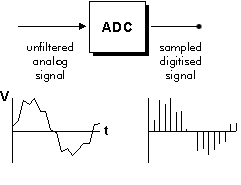
This process is called "Analog to Digital Conversion", or ADC. The
number of times per second the sound is sampled is called the sample
rate and is measured in Hertz. For example, CDs are recorded at
44100 samples per second, or 44.1kHz. Wait a minute! Is this the right
class? I thought this was CSE326.
III. Sox
Yes, this is CSE326. We're now going to show you how to use stacks to manipulate digital sound. The only thing that stands between you and your creative potential is a UNIX command-line utility called sox. sox stands for "SOund eXchange", and it allows you to convert between many different sound formats including .wav, .au, etc... In particular, sox allows you to convert to and from .dat sound files. .dat files are cool because they are human-readable, text-based, sound files. The general strategy will be this:
IV. The .dat File Format
The .dat file format starts with one line describing the sample rate of the sound file. This line is required. The rest of the file is composed of two columns of numbers. The first column consists of the time (measured in seconds) when the sample was recorded, and the second column contains the value of the sample, between -1.0 and 1.0. Here is the beginning of a sample .dat file. Notice that the numbers in the first column increase by 1/44100 each step. This is because the sample rate is 44.1kHz.
; Sample Rate 44100
0
0
2.2675737e-05 0
4.5351474e-05 0
6.8027211e-05 0
9.0702948e-05 0
0.00011337868 0
0.00013605442 0
0.00015873016 0
0.0001814059 0
0.00020408163 0
Here is the same file, a little deeper on:
0.22693878 -0.0062561035
0.22696145 -0.0043945312
0.22698413 -0.0068664551
0.2270068 -0.011566162
0.22702948 -0.014556885
0.22705215 -0.014541626
0.22707483 -0.012191772
0.22709751 -0.012390137
0.22712018 -0.014541626
0.22714286 -0.01449585
0.22716553 -0.014770508
0.22718821 -0.015701294
0.22721088 -0.012954712
0.22723356 -0.012710571
0.22725624 -0.018157959
0.22727891 -0.01914978
0.22730159 -0.014572144
0.22732426 -0.012237549
0.22734694 -0.012435913
0.22736961 -0.010818481
V. Reversing a Sound File
Ok. Here's where you come in. You are going to take a .dat sound file, and output another .dat sound file, reversing the numbers in the second column (and only the numbers in the second column). This is going to create the trippy effect of "playing the sound backwards." In both C++ and Java, we will provide you with an implementation of a DoubleStack class. Also, we will provide you with a program reverse which reads in a .dat sound file, puts the sounds values on a stack, pops them off in reverse order, and puts these reversed values in a new .dat sound file. Your first job is to look over the files which we provide you and become familiar with them (in both languages).
Here's the catch! The stack implementation which we are giving you isn't
complete. You need to implement correctly the top and pop methods.
This shouldn't take more than a couple lines of code. Currently, the reverse
program doesn't work correctly because it pops elements from a faulty
stack. Once you fix the stack by correctly implementing these two methods,
the reverse program should work and create backwards sound
files. When you are looking through the files, try to think about any obvious
differences you see between programming in Java and C++. What are the advantages
and disadvantages of each? For details on what to turn in for this assignment
and how, read section VI.
VI. Logistics for Project 1
VII. Going Above and Beyond
The following list of suggestions are meant for you to try if you finish the requirements early.
VIII. Acknowledgements
We would like to thank Adrien Treuille who would like to thank his own Data Structures professor, Timothy Snyder, who gave him the same assigment not so long ago...