Schedule¶
Logistics¶
Almost all office hours will be hybrid and can be attended in-person or virtually. The office hours during the day (9 am - 5 pm) will be have a TA present so you can join in-person or join remotely (instructions below). The office hours later in the evening will be online-only as the CSE buildings are closed after 5pm.
Please see the calendar above for office hours locations; almost all office hours are on the 2nd floor breakout of the Allen Center with the exception of Hunter’s office hours (in Hunter’s office CSE 530) and the evening office hours which are online-only.
Regardless of if you are attending in-person or online, we’ll be using Discord as our Office Hours queue platform in CSE 163 this quarter. We aim for Discord to be an environment where you can comfortably collaborate with others, intuitively queue yourself for office hours questions, and build community with your peers. By using one place for a queue, we can effortlessly manage wait times for students attending in-person or remotely.
Please give us frequent feedback – we are still in the experimental phase of using online tools like Discord in this course. Remember that TAs do not monitor this Discord except during their assigned Office Hours times. For staff help outside of Office Hours times, consider posting on Ed.
Joining Discord¶
You can find the links to join our course Discord on Ed. There are two ways to use Discord: by making a Discord account, or by joining anonymously (Separate links are provided for each option).
Note that the CSE 163 Discord is a 3rd party application. Course staff will never release your personal information on Discord without your permission. If you choose to create a Discord account, you have the option of putting in personal information such as your real name or email address, but doing so is NOT necessary to participate in office hours. If you request it, TAs can help you exclusively via Zoom after getting to you on the queue, so it’s possible to treat Discord as nothing more than an anonymous queueing system.
Joining Discord Anonymously
- Choose the “Join Anonymously” Discord invite link. You will be asked to enter a username. Feel free to use whatever username you would like, as long as it’s appropriate and doesn’t reveal any of your personal information.
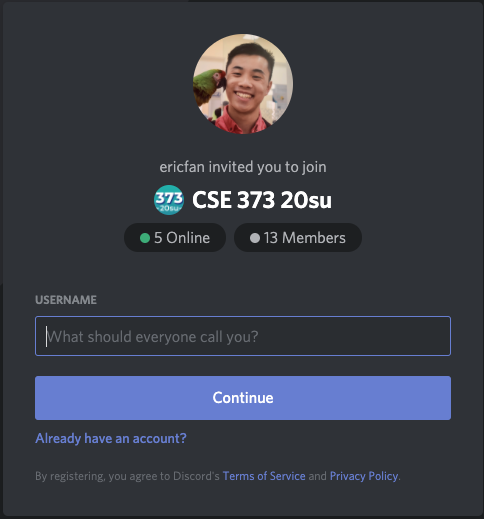
- You will be asked to enter your email and password to claim your account. However, you are not required to do this and you can exit this popup box by clicking anywhere outside of it.
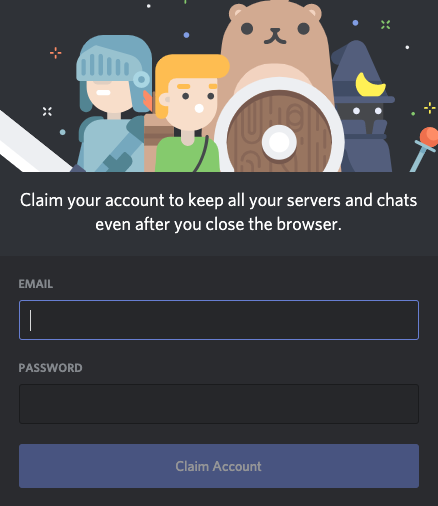
- You can now use Discord anonymously!
Note: there will be an orange bar on the top of your screen asking you to claim your account. You can ignore this.
Queueing for Office Hours¶
- Once in Discord either with an account or anonymously, go to the #oh-queue channel
- Send a single message to enter yourself into the queue. In the message, please include:
- Start with
@TA_on_Duty, which alerts all TAs currently running OH - A brief description of your question(s) and/or issues you are running into
- @anyone (e.g., your partner) you would like to be in the queue together with. The TA on duty will help you and anyone you mentioned (using @) together.
- Whether or not you will be attending in-person or online.
- Once it is your turn to receive help, we will come help you. If you are in-person, the TA will call your name. If you are remote, we will send you a direct message with instructions to talk with a TA. While you’re waiting, chat with other students in other channels to find people you can work with!
The #oh-queue channel is the office hours queue. When you enter the above message, you enter the queue. The TAs will typically help students in chronological order. To keep track of who is currently receiving help and who has been helped, we will react to your message:
- 📬: the student is currently in the queue and has not received help yet
- 💬 : the student is currently being helped by a TA
- ✅ : the student has been helped
Guidelines¶
- Please do not use the #oh-queue channel for any purpose besides queuing yourself
- To reduce clutter, message in the #oh-queue only once for each request. To clarify something, please edit your message by right-clicking > “Edit Message”.
- If you want to remove yourself from the queue, please delete your message by right clicking > “Delete Message”.
Discord Categories¶
- Bulletin: For announcements and administration.
- Office Hours: For running office hours.
- Course Content: For discussions relating to the content/assignments presented in this class.
- Community: A place for you and your peers to hang out, get to know each other a little better, and build some community relationships in this online quarter! How you use this category is up to you, but is not intended to be related to the content covered in CSE 163.
Responsible Use¶
- Be considerate. We encourage you to have fun and be informal, but remember to create a welcoming and inclusive environment. Don’t post anything offensive, discriminatory, or disrespectful.
- Do not share the Discord link with anybody not registered for CSE 163 22sp.
- Post on the Ed discussion board if you have any questions!
- Please make sure you are following the academic honesty policy in your interactions with others on Discord.