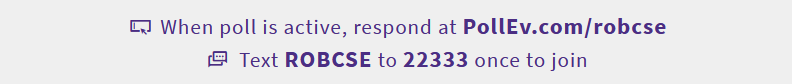CSE 154
Lecture 11: Async/Await
Agenda
Async/Await
More Promise Examples (now with Async/Await!)
Reminders and Administrivia
Quiz 2 will be released at 3 pm today (due tomorrow by 3 pm PST)
Async/Await
Let's Review Promises
Analogy: You're out for pizza
At the restaurant you might follow these steps:
- Request menu
- Order pizza
- Check pizza
- Eat pizza
- Pay for pizza
Each step can’t continue before the previous finishes.
Callback (again) to Callbacks:
We can imagine all of these steps as a series of callbacks, depending on the event previous to them:
menu.addEventListener('click', function() {
console.log("making pizza");
setTimeout(function() {
console.log("pizza made");
pizza.classList.remove("inactive");
pizza.addEventListener('click', function() {
console.log("eating pizza");
setTimeout(function() {
console.log("pizza eaten");
bill.classList.remove("inactive");
bill.addEventListener('click', function() {
console.log("paying bill");
setTimeout(function() {
console.log("all done");
}, 3000);
});
}, 2000);
});
}, 5000);
});JS
Promises to the Rescue
We can make the previous code read like this
orderPizza()
.then(eat)
.then(pay)
.catch(badPizza);Ok, creating the promises and executor functions was a tad messy
But the end result is that we can follow what's going on here!
Promises
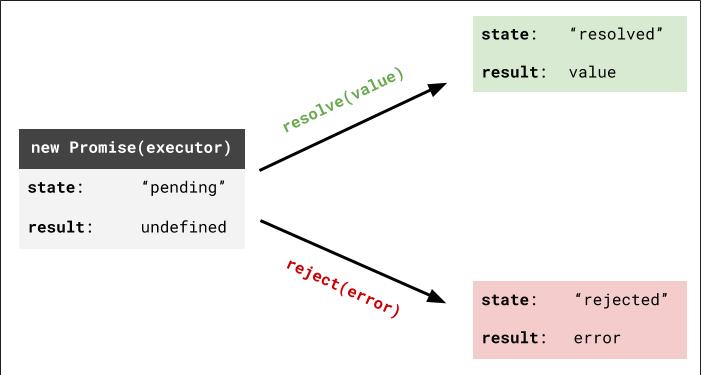
Promises are a sort of contract:
- Something will happen
- You can have multiple things happen.
- And catch any errors.
Can only go from Pending to Fulfilled or Rejected (no takebacks)
Example: "I promise to return to your table"
- Pending: Waiting for my pizza
- Fulfilled: Pizza has arrived!!
- Rejected: Kitchen ran out of cheese. :(
Creating a Promise
| function | description |
|---|---|
| new Promise(executorFn) | Creates a new Promise object with the executorFn |
| promiseObject.then(onFulfilled, onRejected) | Invokes the onFulfilled (onRejected) function when the promise is fulfilled (rejected) |
| promiseObject.catch(callback) | Invokes the callback function if the promise is rejected (or an error occurs) |
function executorFn(resolve, reject) {
...
if (conditionMet) {
resolve(); // Passed by the Promise object
} else {
reject(); // Passed by the Promise object
}
}
JS
You define this function and pass it into the Promise constructor
Back to that Pizza
We can pass a value to resolve...
function orderExecutor(resolve, reject) {
console.log('making our pizza...');
setTimeout(function() {
resolve("Here's your pizza!");
}, 5000);
}
let orderPizza = new Promise(orderExecutor);
orderPizza.then(function (value) { console.log(value); });
JS
That value gets passed into then
Back to that Pizza
The functions passed to then can pass values to the next then callback
function eat(value) {
return value + ", and now it's gone";
}
let orderPizza = new Promise(orderExecutor);
orderPizza.then(eat).then(function (value) { console.log(value); });
JS
Back to that Pizza
You can also return other promises, which halt the execution of the next then callback until it's resolved
function eatExecutor(resolve, reject) {
console.log('eating our pizza...');
setTimeout(resolve, 3000);
}
function eat() {
return new Promise(eatExecutor);
}
let orderPizza = new Promise(orderExecutor);
orderPizza.then(eat).then(function () { console.log('Paying the bill!'); });
JS
Still Asynchronous
function orderExecutor(resolve, reject) {
console.log('Pizza ordered...');
resolve("Here's your pizza!");
}
let orderPizza = new Promise(orderExecutor);
orderPizza.then(function (value) { console.log(value); });
console.log("Waiting for my pizza!");
JS
In what order do these log statements appear in the console?
Rejecting a Pizza
function orderExecutor(resolve, reject) { // MUST have both parameters defined
console.log('Pizza ordered...');
setTimeout(function() {
reject("Ran outta cheeese. Can you believe it?");
}, 2000);
}
let orderPizza = new Promise(orderExecutor);
orderPizza
.then(function () { console.log("Woohoo, let's eat!"); })
.catch(function (value) { console.log(value); });
JS
then and catch Return Promises
function executor(resolve) {
resolve('Woohoo!');
}
let myPromise = new Promise(executor);
let thenPromise = myPromise.then(console.log);
let catchPromise = thenPromise.catch(console.error);
console.log(thenPromise instanceof Promise); // true
console.log(catchPromise instanceof Promise); // true
console.log(myPromise === thenPromise); // false
console.log(myPromise === catchPromise); // false
console.log(thenPromise === catchPromise); // false
JS
then and catch return new Promises
then and catch Return Promises
function executor(resolve) {
resolve('Woohoo!');
}
function processStr(val) {
// mellow out that message a bit
return val.toLowerCase().replace('!', '');
}
let myPromise = new Promise(executor);
let thenPromise = myPromise.then(processStr);
console.log(thenPromise);
JS
processStr returns a string, but then turns it into a Promise that immediately resolves with the value "woohoo"
then and catch Return Promises
The previous slide is equivalent to the below:
function executor(resolve) {
resolve('Woohoo!');
}
function processStr(val) {
// mellow out that message a bit
return new Promise(function(resolve) {
resolve(val.toLowerCase().replace('!', ''));
});
}
let myPromise = new Promise(executor);
let thenPromise = myPromise.then(processStr);
console.log(thenPromise);
JS
then and catch Return Promises
function executor(resolve) {
resolve('Woohoo!');
}
function processStr(val) {
// mellow out that message a bit
return new Promise(function(resolve) {
setTimeout(function() {
resolve(val.toLowerCase().replace('!', ''));
}, 5000);
});
}
let myPromise = new Promise(executor);
let thenPromise = myPromise.then(processStr);
console.log(thenPromise);
JS
Now, thenPromise is "PENDING" and won't resolve until
the promise returned by processStr resolves.
Promises to the Rescue
This chaining of promises is what makes the below possible
orderPizza()
.then(eat)
.then(pay)
.catch(badPizza);Async/Await
What if?
let myBtn = qs('button:nth-child(1)');
while (!myBtn.clicked) {
// twiddle our thumbs
}
console.log('"Finally Been Clicked", starring Drew Barrymore');
let myBtn2 = qs('button:nth-child(2)');
while (!myBtn2.clicked) {
// twiddle our thumbs
}
console.log('"Click 2", never coming soon to a theater near you');
JS
What if? (with Promises)
function firstBtnClick() {
return new Promise(function (resolve) {
let myBtn = qs('button:nth-child(1)');
myBtn.addEventListener('click', resolve);
});
}
function nextBtnClick() {
return new Promise(function (resolve) {
let myBtn = qs('button:nth-child(2)');
myBtn.addEventListener('click', resolve);
});
}
firstBtnClick()
.then(() => { console.log('"Finally Been Clicked", starring Drew Barrymore'); })
.then(nextBtnClick)
.then(() => { console.log('"Click 2", never coming soon to a theater near you'); });
JS
What if? (with Promises Plus a Little Syntactic Sugar)
function firstBtnClick() {
return new Promise(function (resolve) {
let myBtn = qs('button:nth-child(1)');
myBtn.addEventListener('click', resolve);
});
}
function nextBtnClick() {
return new Promise(function (resolve) {
let myBtn = qs('button:nth-child(2)');
myBtn.addEventListener('click', resolve);
});
}
await firstBtnClick();
console.log('"Finally Been Clicked", starring Drew Barrymore');
await nextBtnClick();
console.log('"Click 2", never coming soon to a theater near you');
JS
Mind. Blown.
await firstBtnClick();
console.log('"Finally Been Clicked", starring Drew Barrymore');
await nextBtnClick();
console.log('"Click 2", never coming soon to a theater near you');
JS
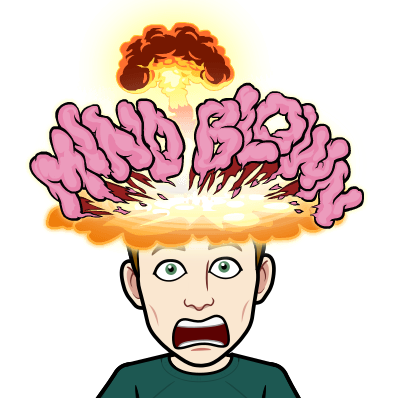
Async/Await
"Syntactic sugar" that wraps a function's return in a promise
Allows code to "wait" for the thing to return.
async function sayHelloAsync(name) {
return "Hello " + name;
}
console.log(sayHelloAsync("dubs")); // Promise
let message = await sayHelloAsync("dubs");
console.log(message); // "Hello dubs"JS
asyncdoes the same thing to functions thatthendoes- It wraps the return value in a Promise whose resolved value is the return value
-
awaithalts execution of the code until the Promise is resolved and then returns the resolved value of the promise
Back to that Pizza
function orderExecutor(resolve, reject) { // reject not required here
console.log('making our pizza...');
setTimeout(resolve, 5000);
}
await new Promise(orderExecutor);
console.log('eating pizza!');
JS
Back to that Pizza
We can pass a value to resolve...
function orderExecutor(resolve, reject) {
console.log('making our pizza...');
setTimeout(function() {
resolve("Here's your pizza!");
}, 5000);
}
let pizza = await new Promise(orderExecutor);
console.log(pizza);
JS
That value gets passed to the function passed into await
Back to that Pizza
async function eat(value) {
return value + ", and now it's gone";
}
let pizza = await new Promise(orderExecutor);
let eatingResult = await eat(pizza);
console.log(eatingResult);
JS
Back to that Pizza
You can also return other promises, which halt the execution of the next then callback until it's resolved
function eatExecutor(resolve, reject) {
console.log('eating our pizza...');
setTimeout(resolve, 3000);
}
async function eat() { // don't need async here...why not?
return new Promise(eatExecutor);
}
let pizza = await new Promise(orderExecutor);
let eatingResult = await eat(pizza);
console.log('Paying the bill!');
JS
Still Asynchronous...or is It?
function orderExecutor(resolve, reject) {
console.log('Pizza ordered...');
setTimeout(function() {
resolve("Here's your pizza!");
}, 3000);
}
let pizza = await new Promise(orderExecutor);
console.log(pizza);
console.log('Waiting around');
JS
In what order do these log statements appear in the console?
Rejecting a Pizza
function orderExecutor(resolve, reject) { // MUST have both parameters defined
console.log('Pizza ordered...');
setTimeout(function() {
reject("Ran outta cheeese. Can you believe it?");
}, 2000);
}
try {
let pizza = await new Promise(orderExecutor);
console.log("Woohoo, let's eat!");
} catch (error) {
console.log(error);
}
JS
For error-handling with async/await, you must use try/catch instead of .then/.catch
The catch statement will catch any errors that occur in the then block (whether it’s in a Promise or a syntax error in the function), similar to the .catch in a fetch promise chain
Error-handling with async/await
For error-handling with async/await, you must use try/catch instead of .then/.catch
The catch statement will catch any errors that occur in the then block (whether it’s in a Promise or a syntax error in the function), similar to the .catch in a fetch promise chain
When Do I Need the Keyword async?
For any function that is await'd, but that doesn't return a promise (although it'll still work to add async even if it does)
async function eat(value) {
return value + ", and now it's gone";
}
let pizza = await new Promise(orderExecutor);
let eatingResult = await eat(pizza); // don't need to do this. Why not?
console.log(eatingResult);
JS
For any function that that uses await in its implementation
async function orderPizza() {
let pizza = await new Promise(orderExecutor);
return 'Done!';
}
console.log(await orderPizza());
console.log('What now?');
JS
Example: Let's Fix that Pizzeria
Pizzeria: pizza.html
Remind Me, Why Do I Care About Promises?
Uncertainty
Some operations take an unknown amount of time or have a not insignificant chance of failure
- File I/O
- Database transactions
- HTTP requests
- Resource doesn't exist (404)
- Really long response time or server is down
- Bad internet connection
Whether these operations succeed or fail, we still want to do something in response
Remember, Promises guarantee a response (fulfilled/resolved or rejected)
Next Week: fetch
Allows us to use JavaScript to request resources from servers connected to the internet
fetch("http://www.weather.com")
Can think of it as replicating the behavior of our browser address bar
fetch returns a Promise!
Next Week: fetch
Allows us to use JavaScript to request resources from servers connected to the internet
fetch("http://www.weather.com")
.then(checkStatus) // check out HTTP status code
.then(getText) // get the content from the response
.then(process) // do something with the response content
.catch(handleError); // do something on failure
JS
Or
try {
let resp = await fetch("http://www.weather.com");
checkStatus(resp); // check out HTTP status code
let text = await getText(resp); // get the content from the response
process(text) // do something with the response content
} catch (error) {
handleError(error);
}
JS
Example: Fetching HTML
Get HTML: html.html
More questions from this lecture?
Especially if you're watching a recording, write your question on PollEverywhere and I'll answer them at the start of next lecture.
Either on your phone or computer, go to PollEv.com/robcse