CSE 154
Lecture 22: SQL
Reminders and Administrivia
CP4 due Wednesday by 11 pm PST
Install DB Browser for SQLite before section tomorrow
Today's Agenda
- SQL
- Intro to SQL + Node.js
SQL
A Relational Database
Relational Database: A method of structuring data as tables associated by shared attributes
A table row corresponds to a unit of data called a record; a column corresponds to an attribute of that record
In Excel-speak:
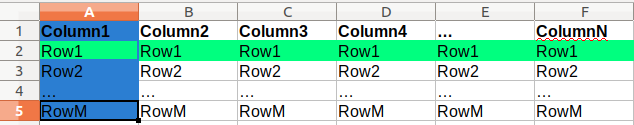
In the above image, the cells highlighted blue are the first "column" and the cells highlighted green are of the first "row" (or "record", or "tuple")
Tables can be visualized just like an Excel sheet, just with different terminology, and more programmatic capabilities.
Example Database
| id | name | platform | release_year | genre | publisher | developer | rating |
|---|---|---|---|---|---|---|---|
| 1 | Pokemon Red/Blue | GB | 1996 | Role-Playing | Nintendo | Nintendo | E |
| 2 | Spyro Reignited Trilogy | PS4 | 2018 | Platform | Activision | Toys for Bob | E |
| 3 | Universal Paperclips | PC | 2017 | World Domination | Frank Lantz | Frank Lantz | E |
| ... | ... | ... | ... | ... | ... | ... | ... |
Structured Query Language (SQL)
A "domain-specific language" (HTML is also a DSL) designed specifically for data access and management.
Also like HTML, SQL is a declarative language: describes what data you are seeking, not exactly how to find it.
In SQL, you write statements. The main different types of statements we'll look at:
- Data Definition: Generally, what does your data look like?
- Data Manipulation: Change or access the data.
(There are others, but we won't be talking about them.)
SQL Basics
SELECT name FROM menu WHERE qty > 0;INSERT into menu (name, category, qty, image)
VALUES ("Cookie", "Desserts", 154, "cookie.png");SQL (menu table)
Structured Query Language (SQL): A language for searching/updating a database.
A standard syntax that is used by all database software (with minor variations). Generally case-insensitive.
Some Basic SQL Statements
These are the basic "building-blocks" of forming "questions" (queries) in SQL
Example Database
| id | name | platform | release_year | genre | publisher | developer | rating |
|---|---|---|---|---|---|---|---|
| 1 | Pokemon Red/Blue | GB | 1996 | Role-Playing | Nintendo | Nintendo | E |
| 2 | Spyro Reignited Trilogy | PS4 | 2018 | Platform | Activision | Toys for Bob | E |
| 3 | Universal Paperclips | PC | 2017 | World Domination | Frank Lantz | Frank Lantz | E |
| ... | ... | ... | ... | ... | ... | ... | ... |
The SQL SELECT Statement
Syntax:
SELECT column(s) FROM table;Example:
SELECT name, release_year FROM Games;Example output:
| name | release_year |
|---|---|
| Pokemon Red/Blue | 1996 |
| Spyro Reignited Trilogy | 2018 |
| Universal Paperclips | 2017 |
| Super Mario Bros. | 1985 |
| ... | ... |
The SELECT
statement is used to return data from a database.
It returns the data in a result table containing the row data for column name(s) given. Table and column names are case-sensitive.
The DISTINCT Modifier
Syntax:
SELECT DISTINCT column(s) FROM table;SQL
The DISTINCT modifier eliminates duplicates from the result set.
Example (without DISTINCT):
SELECT release_year
FROM Games;| release_year |
|---|
| 1996 |
| 2018 |
| 2017 |
| 1985 |
| 1996 |
| 2008 |
| ... |
Example (withDISTINCT):
SELECT DISTINCT release_year
FROM Games;| release_year |
|---|
| 1996 |
| 2018 |
| 2017 |
| 1985 |
| 2008 |
| ... |
The SQL WHERE Statement
Syntax:
SELECT column(s) FROM table WHERE condition(s);Example:
SELECT name, release_year FROM Games WHERE genre = 'puzzle';Example result:
| name | release_year |
|---|---|
| Tetris | 1989 |
| Brain Age 2: More Training in Minutes a Day | 2005 |
| Pac-Man | 1982 |
| ... | ... |
The WHERE clause filters out rows based on their columns' data values. In large databases, it's critical to use a WHERE clause to reduce the result set in size.
Suggestion: When trying to write a query, think of the FROM part first, then the WHERE part, and lastly the SELECT part.
More about the WHERE Clause
Syntax:
WHERE column operator value(s)Example:
SELECT name, release_year
FROM Games
WHERE release_year < 1990;Example result:
| name | release_year |
|---|---|
| Super Mario Bros. | 1985 |
| Tetris | 1989 |
| Duck Hunt | 1984 |
| ... | ... |
The WHERE portion of a SELECT statement can use the
following properties:
- =, >, >=, < <=
- <> or != (not equal)
BETWEENminANDmaxLIKEpatternIN(value, value, ..., value)
Check your Understanding
Write a SQL query that returns the name and platform of all games with a release_year before 2000.
| id | name | platform | release_year | genre | publisher | developer | rating |
|---|---|---|---|---|---|---|---|
| 1 | Pokemon Red/Blue | GB | 1996 | Role-Playing | Nintendo | Nintendo | E |
| 2 | Spyro Reignited Trilogy | PS4 | 2018 | Platform | Activision | Toys for Bob | E |
| 3 | Universal Paperclips | PC | 2017 | World Domination | Frank Lantz | Frank Lantz | E |
| ... | ... | ... | ... | ... | ... | ... | ... |
SELECT name, platform
FROM Games
WHERE release_year < 2000;Multiple WHERE Clauses: AND, OR
Example:
SELECT name, release_year FROM Games
WHERE release_year < 1990 AND genre='puzzle';Example result:
| name | release_year |
|---|---|
| Tetris | 1989 |
| Pac-Man | 1982 |
| Dr. Mario | 1989 |
| ... | ... |
Multiple WHERE conditions can be combined using AND or OR.
Approximate Matches with LIKE
Syntax:
WHERE column LIKE patternExample:
SELECT name, release_year FROM Games
WHERE name LIKE 'Spyro%'Example results:
| name | release_year |
|---|---|
| Spyro Reignited Trilogy | 2018 |
| Spyro the Dragon | 1998 |
| Spyro: Year of the Dragon | 2000 |
| Spyro 2: Ripto's Rage | 1999 |
| ... | ... |
LIKE 'text%'searches for text that starts with a given prefixLIKE '%text'searches for text that ends with a given suffixLIKE '%text%'searches for text that contains a given substring
Note: In SQLite, the text in the LIKE string is case-insensitive.
Sorting By a Column: ORDER BY
Syntax:
SELECT column(s) FROM table
ORDER BY column(s) ASC|DESC;Example (ascending order by default):
SELECT name FROM Games
ORDER BY name| name |
|---|
| '98 Koshien |
| 007 Racing |
| 007: Quantum of Solace |
| 007: The World is not Enough |
| ... |
Example (descending order):
SELECT name FROM Games
ORDER BY name DESC| name |
|---|
| Zyuden Sentai Kyoryuger: Game de Gaburincho |
| Zwei |
| Zumba Fitness: World Party |
| Zumba Fitness Rush |
| ... |
The ORDER BY keyword is used to sort the result set in ascending or descending order (ascending if not specified)
Limiting Rows with LIMIT
Syntax:
LIMIT numberExample:
SELECT name FROM Games
WHERE genre='puzzle'
ORDER BY name
LIMIT 3;Example result:
| name |
|---|
| 100 All-Time Favorites |
| 101-in-1 Explosive Megamix |
| 3D Lemmings |
LIMIT can be used to get the top-N of a given category. It can also be useful as a sanity check to make sure you query doesn't return 100000 rows.
Check your understanding:
Write a SQL query that returns the name and genre of all games that have the word 'dragon' in them, ordered by release_year
| id | name | platform | release_year | genre | publisher | developer | rating |
|---|---|---|---|---|---|---|---|
| 1 | Pokemon Red/Blue | GB | 1996 | Role-Playing | Nintendo | Nintendo | E |
| 2 | Spyro Reignited Trilogy | PS4 | 2018 | Platform | Activision | Toys for Bob | E |
| 3 | Universal Paperclips | PC | 2017 | World Domination | Frank Lantz | Frank Lantz | E |
| ... | ... | ... | ... | ... | ... | ... | ... |
SELECT name, genre
FROM Games
WHERE name LIKE '%dragon%'
ORDER BY release_year;
Additional Practice with SQL Queries
SQLZoo has multiple exercises (with built-in databases you don't need to worry about setting up) for practicing SELECT, WHERE, ORDER BY, LIMIT, LIKE, etc. We recommend you go through these for additional practice!
Creating your own SQL Tables
CREATE TABLE: Syntax
CREATE TABLE is used to create a new table.
Syntax:
CREATE TABLE table_name(
column1 datatype PRIMARY KEY,
column2 datatype,
column3 datatype,
.....
columnN datatype
);SQL (template)
SQL Data Types
Each column must have a defined data type
The following are the most common:
| Type | Argument | Description |
|---|---|---|
| INT | none | An integer number |
| VARCHAR(n) | The string can be at most n characters (max of 65,535). | a text string |
| DATE | none | Stores dates: YYYY-MM-DD |
| DATETIME | none | Stores dates and times for precise time information: YYYY-MM-DD HH:MM:SS |
| DECIMAL(d,s) | Has at most d digits, and s digits after the decimal place | A decimal number. Rounds based on the provided precision. |
| TEXT | none | A potentially very large text string. |
Prefer VARCHAR to TEXT, and with as small a max limit as you are comfortable setting. This limits the amount of data someone can dump into your table.
Useful Column Constraints
The following are very common and useful in CREATE TABLE statements.
These are called constraints - they "constrain" the types of values you can insert in a column.
This reading on constraints is an excellent overview for more details.
- PRIMARY KEY (keyname): Used to specify a column or group of columns uniquely identifies a row in a table.
- AUTOINCREMENT: Used with a primary key field to automatically generate the "next" value in a particular column when a new row is added. Only available in numerical fields.
- NOT NULL: prevents NULL entries in a column, requires the value to be set in INSERT statements.
- DEFAULT: specifies default values for a column if not provided in an INSERT statement
- UNIQUE: requires an attribute to be unique (useful for fields that are not PRIMARY KEY but should still be unique)
PRIMARY KEY and AUTOINCREMENT
Every table should have a column which is used to uniquely identify each row. This improves efficiency and will prove very useful when using multiple tables.
CREATE TABLE students(
id INT PRIMARY KEY AUTOINCREMENT,
name VARCHAR(255) NOT NULL,
username VARCHAR(255) NOT NULL UNIQUE,
email VARCHAR(255) NOT NULL
);Basic SQL Example
Adding PRIMARY KEY makes it so that the code will error if that
column ever has duplicates. It will use that column to identify each row quickly.
This is usually an integer id, but can also be other types. Conventionally named id or prefixed with a letter (e.g. sid for "student id")
AUTOINCREMENT will make it so that, if you provide no input for that
column, it will pick the next unused value. Perfect for making it so you don't have to
worry about what the next id is.
Remember the WPL Queue?
We introduced the WPL queue to teach Forms and validation on the client-side.
What types of data might we want to store in a database (wpldb) for the WPL Queue?
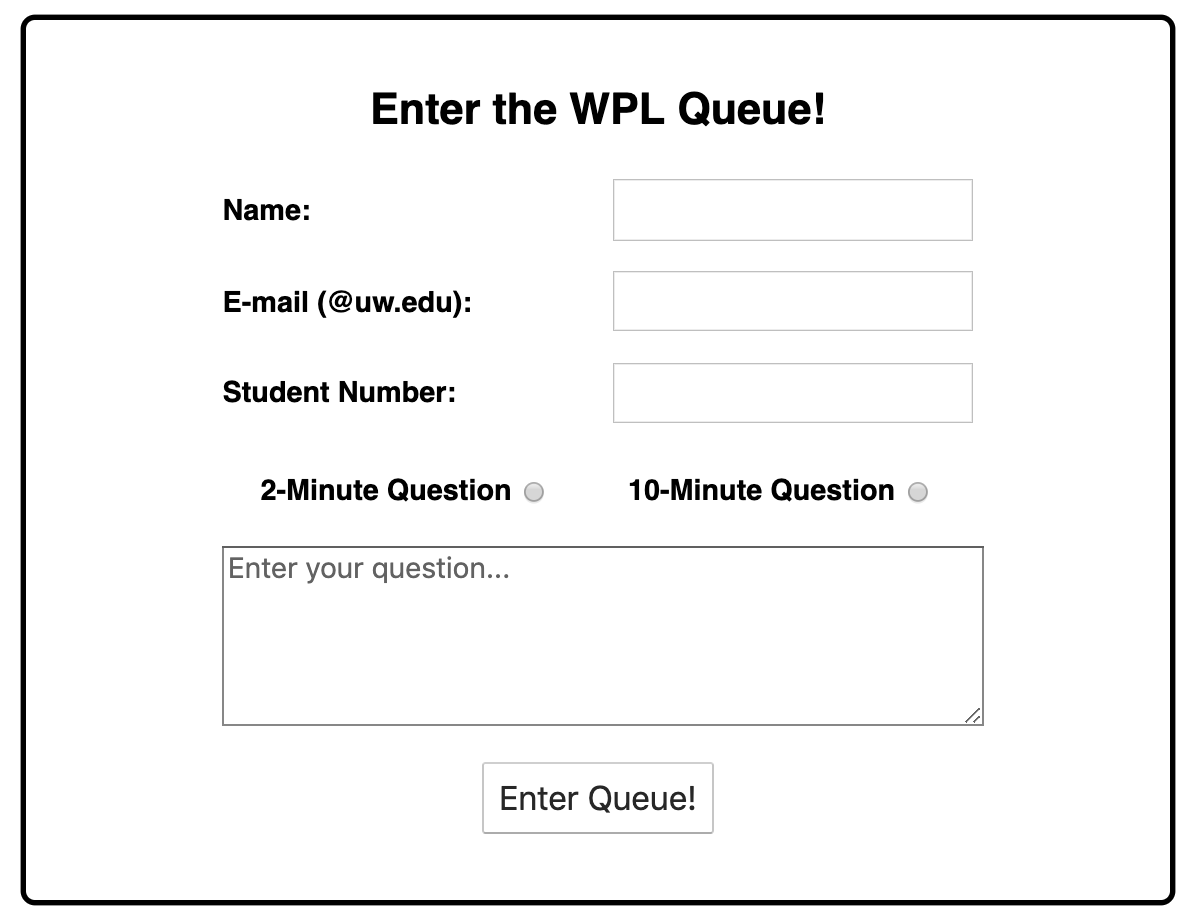
Text-based
- The name of the student
- The email address
- The question text
But what about...
- The student number (this could also be text)
- The question length (2 or 10)
- A unique identifier for each question
- When the question was submitted
CREATE TABLE example
What would the CREATE TABLE SQL command look like to create
a table to hold the queue for the WPL example?
CREATE TABLE queue(
id INT PRIMARY KEY AUTOINCREMENT,
name VARCHAR(255),
email VARCHAR(255),
student_id INT,
length TINYINT, -- e.g. 2 or 10
question VARCHAR(255), -- max of 255 characters per question
creation_time DATETIME DEFAULT CURRENT_TIMESTAMP
);SQL (example)
The .sql File
Can be imported to execute SQL commands, often to create new tables (conventionally starting with setup in the file name)
-- Author: Melissa Hovik
-- Last updated: 08.13.19
-- Creates a queue table of questions for the WPL database, wpldb.
CREATE TABLE queue(
id INT PRIMARY KEY AUTOINCREMENT,
name VARCHAR(255),
email VARCHAR(255),
student_id INT,
length TINYINT,
question VARCHAR(255),
creation_time DATETIME DEFAULT CURRENT_TIMESTAMP
);
Note: Use -- for comments in SQL (for each line).
Another CREATE TABLE example
This is an example using a few different DEFAULT constraints to represent a table for blog posts.
For DATETIME columns, it is convenient to use CURRENT_TIMESTAMP as the DEFAULT so that you don't have to calculate the date/time manually
-- Author: Andrew Wolfram
-- Last updated: 05.18.20
-- Sets up a new posts table in a blog database.
CREATE TABLE `posts` (
`id` int(11) unsigned NOT NULL AUTOINCREMENT,
`timestamp` DATETIME DEFAULT CURRENT_TIMESTAMP,
`author` VARCHAR(200) DEFAULT 'Andrew',
`title` VARCHAR(200) DEFAULT NULL,
`body` text,
PRIMARY KEY (`id`)
); Note how some of this looks different than the previous CREATE TABLE. Both are valid
Other table commands
DROP TABLE table_name; deletes a table
DROP TABLE IF EXISTS table_name; deletes a table only
if it exists, which prevents an error if it doesn't
CREATE TABLE IF NOT EXISTS blog_posts( ... )
- The
IF NOT EXISTSoption is useful if you want the table to be created only if it is not already in a database when importing/executing table creation.
INSERT
To insert a new record into a table, we use the INSERT INTO keyword:
CREATE TABLE cafemenu(
id INT PRIMARY KEY AUTOINCREMENT,
name VARCHAR(100) NOT NULL,
category VARCHAR(100) NOT NULL,
description VARCHAR(256) NOT NULL,
image VARCHAR(100) DEFAULT "food.png",
qty INT DEFAULT 0
);
INSERT INTO cafemenu (name, category, description)
VALUES ("Banana", "Fresh Fruit", "A fresh test banana.");SQL
First provide the table name, then optionally the list of columns you want to set
(by default it sets all columns). Columns left out will be set to NULL, unless they
have AUTOINCREMENT set.
Then provide the values for each column, which must match the column names specified.
The Node.js and SQL Connection
A Preview to Node.js + SQL
let qry = "SELECT * FROM posts WHERE author = 'Andrew'" +
"ORDER BY timestamp DESC" +
"LIMIT 1";
let [rows, fields] = await db.all(qry);
console.log(JSON.stringify(rows));
// [{"id":5,"timestamp":"2020-05-18T20:04:23.000Z","author":"Andrew",
"title":"Yet another post","body":"OMG Another blog post about dogs. I just
can't anymore. Where are the cats?"}]Node.js
Full-stack website organization
A full-stack website consists of three layers:
- Web Browser (client): HTML, CSS, JS
- Web Server: Node.js
- Database Server: SQL
The web server makes requests of the database server much like our client-side JS used AJAX
The sqlite module will handle most of this for us.
The sqlite vs. sqlite3
sqlite3 is the most popular module used to connect to a SQLite database in Node.js
Similar to the fs module functions, sqlite3 functions are callback-last, with callbacks being error-first
We will use sqlite which is a wrapper for sqlite that adds promises
Using SQL in Node.js
First install the sqlite3 and sqlite modules in your project.
npm install sqlite3 sqlite
Then require both modules with the rest of your modules in your Node.js program.
const sqlite3 = require("sqlite3");const sqlite = require("sqlite");
SQL Connection
'use strict';
const sqlite3 = require('sqlite3');
const sqlite = require('sqlite');
* Establishes a database connection to the wpl database and returns the database object.
* Any errors that occur during connection should be caught in the function
* that calls this one.
* @returns {Object} - The database object for the connection.
*/
async function getDBConnection() {
const db = await sqlite.open({
filename: 'data/wpl.db',
driver: sqlite3.Database
});
return db;
} JS (example)
Executing SQL queries with the db object
Once you have the db object, you can now execute SQL queries with db.all
This function takes a SQL query string and an optional array of parameters/placeholder values and returns the resulting rows.
let rows = await db.all(sqlString)template
let rows = await db.all("SELECT name, category FROM menu ORDER BY name;");Node.js (example)
More about db.all(sqlString)
The query function returns an array of JS objects, which represent information for each row matching the query. In the below example, we limit at most 2 rows in the result.
let qry = "SELECT name, type FROM pokedex LIMIT 2;";
let rows = await db.all(qry);
console.log(rows);Node.js (example)
[
{ name: 'Bulbasaur', type: 'grass' },
{ name: 'Ivysaur', type: 'grass' }
]output
Extracting the data
The column (field) names for each row (record) can be accessed using dot notation (it's just an object!)
...
let qry = "SELECT name, type FROM pokedex LIMIT 2;";
let rows = await db.all(qry);
let firstRow = rows[0];
console.log("Name: " + firstRow.name + "(" + firstRow.type + ")");Node.js (example)
Name: Bulbasaur (grass)output
Note that only the column names specified in the SELECT statement will be accessible (for this example, name and type)
try/catch
Database connections can have different problems: the database server could be down, the database could be missing or corrupted, the user/password credentials may be incorrect.
You can find a good review of SQLite error codes here - useful when you are debugging and/or want to handle errors
differently (similar to how we can use err.code === "ENOENT" in our response logic)
try/catch helps us catch and
identify when errors occur so we can handle the error correctly.
Using try/catch with sqlite functions
You can try/catch just like you would for fs.readFile(),
catching any errors that occur in the db.all function.
try {
let rows = await db.all("SELECT name FROM pokedex"); // error could happen here
// process the result rows somehow
} catch (error) {
res.status(500).send("Something went wrong on the server. Please try again later.");
}Node.js
