CSE 154
Lecture 10: Timers
Agenda
JSDoc
Timers
Reminders and Administrivia
CP2 due Wednesday at 11 pm PST
JSDoc
Format for documentation comments in your code
/**
* Returns the element that has the ID attribute with the specified value.
* @param {string} idName - element ID
* @returns {object} DOM object associated with id.
*/
function id(idName) {
return document.getElementById(idName);
}
JS
Required for all functions in your JS files (see the CQG)
Timers
Animations in Programs
In programs, we often want to repeat some behavior - what can we do to repeat some behavior N times? (loops!)
In simple Java/Python programs, there isn't usually motivation to delay code execution
On webpages with JavaScript, there is often motivation to delay or repeat behavior every X seconds
- What are some examples you can think of?
Counting Down: A Classic Loop Problem
function startCountDown() {
let count = 10;
for (let i = count; i > 0; i--) {
console.log(i + "...");
}
console.log("0!");
}
JS
This prints a countdown to the console as soon as it's called. But what if we want to delay each line printed by 1 second?
Timers
Delaying and/or repeating functions with setTimeout/setInterval
Setting a Timer
| function | description |
|---|---|
| setTimeout(responseFn, delayMS) | Arranges to call given function after given delayMS, returns timer id |
| setInterval(responseFn, delayMS) | Arranges to call function repeatedly every delayMS ms, returns timer id |
|
clearTimeout(timerID)
clearInterval(timerID) |
Stops the given timer |
Both setTimeout and setInterval return an ID
representing the timer
- This is not the same as a DOM id! It's a unique
identifier the
windowhas access to in order to manage the page timers. - If you have access to the id, you can tell the window to stop
that particular timer by passing it to
clearTimeout/Intervallater (e.g. when clicking a "stop timer" button)
Practice: timers-practice.html
setTimeout Example
<button id="demo-btn">Click me!</button>
<span id="output-text"></span>
HTML
function init() {
id("demo-btn").addEventListener("click", delayedMessage);
}
function delayedMessage() {
id("output-text").textContent = "Wait for it...";
setTimeout(sayHello, 3000);
}
function sayHello() { // called when the timer goes off
id("output-text").textContent = "Hello!";
}JS
output (full example page)
setInterval Example
<button id="demo-btn">Click me!</button>
<span id="output-text"></span>
HTML
let timerId = null; // stores ID of interval timer
function repeatedMessage() {
timerId = setInterval(sayHello, 1000);
}
function sayHello() {
id("output-text").textContent += "Hello!";
}JS
output (full example page)
More details on timerId variable on slide below
Motivating the timerId variable
-
We sometimes need to keep track of our timer(s) when managing them between
functions so we can use
clearInterval/clearTimeoutor know if we have a timer already running on our page. - When we can't keep track of them as local variables, it is good practice to store them as module-global variables (within the scope of the module pattern, but accessible to all functions in your program).
- These examples will assume we are writing inside a module pattern for brevity, but you can refer to the full examples (linked on slides).
"Toggling" Animation with clearInterval
<button id="toggle-btn">Start/Stop<button>
HTML
let timerId = null; // stores ID of interval timer
function init() {
id("toggle-btn").addEventListener("click", toggleMessageInterval);
}
// 1. What does this function do?
function toggleMessageInterval() {
if (timerId === null) {
timerId = setInterval(sayHello, 1000);
} else {
clearInterval(timerId);
timerId = null; // 2. Why is this line important?
// 3. What happens if you swap the two lines above?
}
}
function sayHello() {
id("output-text").textContent += "Hello!";
}JS
output (full example page)
Passing Additional Parameters to setTimeout/setInterval
function delayedMultiply() {
// 6 and 7 are passed to multiply when timer goes off
setTimeout(multiply, 2000, 6, 7);
}
function multiply(a, b) {
alert(a * b);
}JS
Any parameters after the delay are eventually passed to the timer function
- Doesn't work in IE; must create an intermediate (anonymous) function to pass the parameters
Why not just write this?
setTimeout(multiply(6 * 7), 2000);JS
Common Timer Errors
Many students mistakenly write () when passing the function
setTimeout(sayHello(), 2000);
setTimeout(sayHello, 2000);
setTimeout(multiply(num1 * num2), 2000);
setTimeout(multiply, 2000, num1, num2);JS
What does it actually do if you have the ()?
- It calls the function immediately, rather than waiting the 2000ms!
Back to our Countdown Example
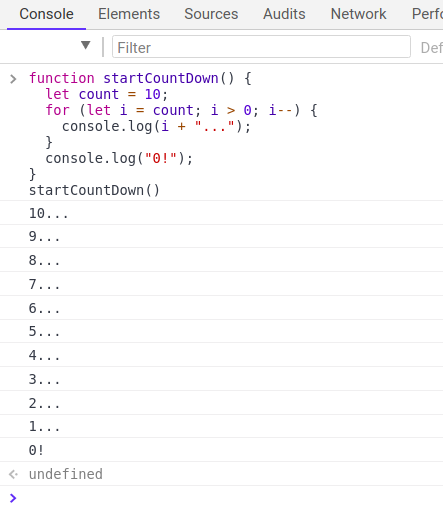
Recall that this function prints each line immediately (in order). If we want to output each line every 1 second (1000ms), what kind of timer should we use?
Timed Countdown: An Initial Attempt
function startCountDown() {
let i = 10;
setInterval(function() {
console.log(i + "...");
i--;
}, 1000);
console.log("0!");
}JS
What's wrong here? (remember we want a 10 second countdown printed to the console)
Note that we could also replace function() { ... } with () => { ... }
A Better Attempt
function startCountDown() {
let i = 10;
setInterval(function() {
if (i === 0) {
console.log("0!");
} else {
console.log(i + "...");
i--;
}
}, 1000);
}
JS
This is closer! But there's still something wrong...
Our timer won't stop when we reach 0!
A Solution
function startCountDown() {
let i = 10;
let timerId = setInterval(function() {
if (i === 0) {
clearInterval(timerId);
// why *don't* we need to set timerId to null in this case?
console.log("0!");
} else {
console.log(i + "...");
i--;
}
}, 1000);
}
JS
This is a working solution! When startCountDown is called, we assign
a new interval to our timer and start a 1-second countdown at 10.
When we reach 0, we need to clear the interval from the window's tasks
Summary
When you want to call a function after a specified delay in time, use
setTimeout.
When you want to call a function repeatedly every X seconds, use
setInterval (though you can also use setTimeout recursively!)
For both types of timers, if you want to stop the delay/interval you'll need a variable
to keep track of the timer id (returned
by both functions) to pass to clearTimeout/clearInterval