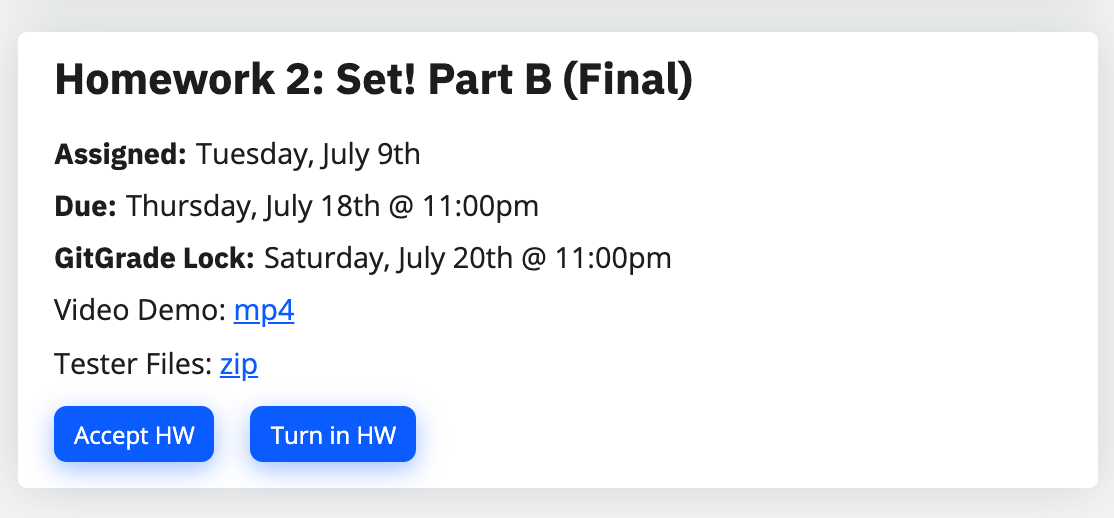Lecture 10
Timers and Asynchronous Programming
Administrivia
CP2 - Lock date tomorrow at 11PM - great work so far!
HW2
- Review and implement Part A Feedback recieved yesterday
- Tester is out for Part B (more on next slide).
- Remember to review provided video
- You should have received an email about PSTutor and 2 "make up" points for HW2 - make sure to complete the survey and activities now, then submit the reflections on Friday for the 2 points.
Using Tester Part B
Agenda
Callbacks: What are JS functions really?
Timers review
JavaScript... A Wild Ride.
Think back to your first programming language (for most of you, Java)
Unlike an object-oriented language like Java, with JS we:
- Can listen to events like clicks
- Can access and change HTML/CSS with the DOM
- Don't have types (e.g.
letvs.int) - Have a (handy?) notion of truthy/falsy
if (id("my-box")) { ... // true if exists on the page }- Can pass in functions as arguments???
So why is JS so different?
Java is often used to build systems.
- Objects are great to compose together to build complex systems.
- Systems must be reliable - a benefit of strict types, compiling, and well-defined behavior in Java.
JavaScript is used to interact and communicate.
- It listens.
- It responds.
- It requests.
JS: Adding Interacitvity to Webpages
Your browsers runs JS to communicate with:
- Users: Interactions between events and the DOM
btn.addEventListener("click", sayHello);fetch("https://api.nasa.gov").then(...)Whereas in Java, programs often have a well-defind specification (behavior), JS has to deal with uncertainty (weird users, unavailable servers, no internet connection, etc.)
Asynchronous Programming
The JS programs we've been writing are naturally asynchronous
We pass functions as arguments to other functions so that we can “call back later” once we know something we expect occurred.
You are a JS Developer.
Our goal is to assign tasks to events, and responsibly handle uncertainty.
Luckily, we have a handy toolset of functions:
addEventListener,setTimeout/setInterval,fetch, etc.)
and developer tools
- (the Chrome debugger is your best friend!)
Remember - as a human, you already are skilled at dealing with uncertainty! Your task is just to teach JS how it needs to handle events.
We've already been writing asynchronously!
Our first example of handling "uncertain" behavior was addEventListener("click", openBox)
- Only when the click event occurs does the function execute.
On Friday, we introduced setTimeout and setInterval.
- Only when the delay has passed, does the function execute.
Later this week, we will introduce fetch and Promises.
- Only after we receive a response after making a request to an API like NASA, does the function execute.
Looking More Closely at JS Functions
First-class function: Treated just like any other variable type
Can store as variables, pass as arguments to functions, return as values from functions
Defining functions as variables
function callbackFn(params) {
...
}
let callbackFn = function(params) {
...
};
let callbackFn = (params) => {
...
};JS
Regardless of how we create these, we use them the same way.
let result = callbackFn(params);JS
Passing functions as arguments
btn.addEventListener("click", callbackFn);
btn.addEventListener("click", function() {
...
});
btn.addEventListener("click", () => {
...
});
JS
setTimeout(callbackFn, 2000);
setTimeout(function() {
...
}, 2000);
setTimeout(() => {
...
}, 2000);JS
An Example
A slight modification of the callback example from the reading
Is this a higher-order function?
function askQ(qText) {
let answer = prompt(qText);
if (answer === "yes") {
console.log("You answered yes!");
} else if (answer === "no") {
console.log("You answered no!");
} else {
console.log("I have no idea what " + qText + " means.");
}
}JS
Demo: (starter)
Another Example
Is this a higher-order function?
function askQ(qText, yesFn, noFn, handleError) {
let answer = prompt(qText);
if (answer === "yes") {
yesFn();
} else if (answer === "no") {
noFn();
} else {
handleError(answer);
}
}JS
function yesFn() {
console.log("You answered yes!");
}
function noFn() {
console.log("You answered no!");
}
function handleError(answer) {
console.log("I have no idea what " +
answer + " means.");
}JS
Passing different functions
function askQ(qText, yesFn, noFn, handleError) {
let answer = prompt(qText);
if (answer === "yes") {
// yesFn();
yesFn2();
} else if (answer === "no") {
// noFn();
noFn2();
} else {
handleError(answer);
}
}JS
function yesFn2() {
id("output").textContent = "You answered yes!";
}
function noFn() {
id("output").textContent = "You answered no!";
}
function handleError(answer) {
console.log("I have no idea what " + answer + " means. Try again");
processQuestion();
}JS
Pre-Check Q2
Callbacks are a very powerful feature in event-driven programming.
Why do you think it's useful to have the ability in the JavaScript language to pass callback
functions as arguments to other functions like addEventListener and setTimeout in JS?
Back to Timers
Used to delay or set intervals for executing functions
Pre-Check Q4
(function() {
console.log("Foo 1");
window.addEventListener("load", init);
function init() {
setTimeout(testFunction, 1000);
console.log("Foo 2");
}
function testFunction() {
console.log("Foo 3");
}
console.log("Foo 4");
})();precheck-q4.js
Setting a Timer
| method | description |
|---|---|
| setTimeout(responseFn, delayMS) | Arranges to call given function after given delayMS, returns timer id |
| setInterval(responseFn, delayMS) | Arranges to call function repeatedly every delayMS ms, returns timer id |
|
clearTimeout(timerID)
clearInterval(timerID) |
Stops the given timer |
Both setTimeout and setInterval return an ID
representing the timer
This id is used as a "key" to tell the window to stop the specific timer.
Practice: timers-practice.html
setTimeout Example
<button id="demo-btn">Click me!</button>
<span id="output-text"></span>
HTML
function init() {
id("demo-btn").addEventListener("click", delayedMessage);
}
function delayedMessage() {
id("output-text").textContent = "Wait for it...";
setTimeout(sayHello, 500);
}
function sayHello() { // called when the timer goes off
id("output-text").textContent = "Hello!";
}JS
output (full example page)
setInterval Example
<button id="demo-btn">Click me!</button>
<span id="output-text"></span>
HTML
let timerId = null; // stores ID of interval timer
function repeatedMessage() {
timerId = setInterval(sayHello, 1000);
}
function sayHello() {
id("output-text").textContent += "Hello!";
}JS
output (full example page)
"Toggling" Animation with clearInterval
<button id="toggle-btn">Start/Stop<button>
HTML
let timerId = null; // stores ID of interval timer
function init() {
id("toggle-btn").addEventListener("click", toggleMessageInterval);
}
// 1. What does this function do?
function toggleMessageInterval() {
if (timerId === null) {
timerId = setInterval(sayHello, 1000);
} else {
clearInterval(timerId);
timerId = null; // 2. Why is this line important?
// 3. What happens if you swap the two lines above?
}
}
function sayHello() {
id("output-text").textContent += "Hello!";
}JS
output (full example page)
Questions To Think About
- When do you need to keep track of a timer id?
- Can you think of a scenario where you would want to keep track of more than one timer id?
A Typing Simulator!
Starter code: typing-simulator-starter.html
Running solution: typing-simulator.html
What other features can you think to add? A dropdown with speed? Multiple timers?
Summary
When you want to call a function after a specified delay in time, use
setTimeout.
When you want to call a function repeatedly every X seconds, use
setInterval (though you can also use setTimeout recursively!)
For both types of timers, you'll need a variable with the timer id (returned
by both functions) to pass to clearTimeout/clearInterval when
you want to stop the delay/interval.