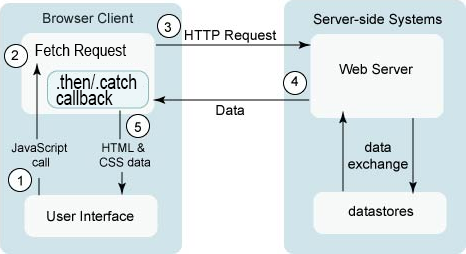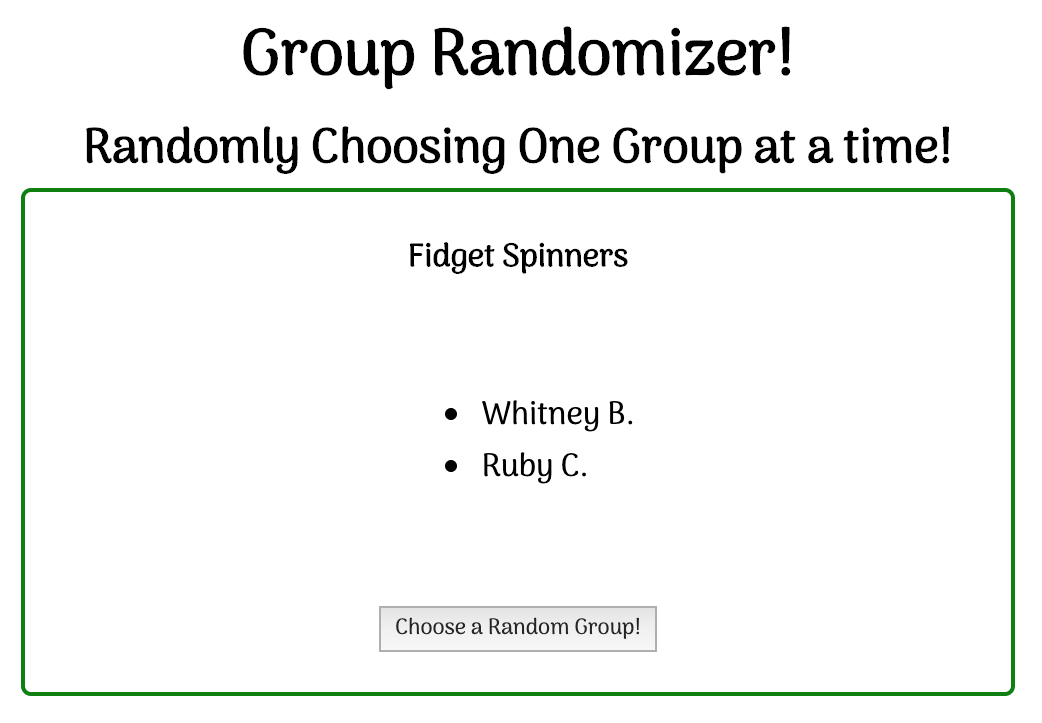JSON Warmup exercise:
The NASA API has an endpoint that allows us to retrieve Landsat 8 image for a specific date (date=2017-04-16) and location (lon=-122.3060, lat=47.6533) and link).
- How do you find the date this image was taken?
- What type is the cloud_score, and how would you access it?
- How would you find the planet this was taken on?
- How would you determine the service version?
let data = {
"cloud_score": 0.3674638267064959,
"date": "2017-04-16T19:01:16",
"id": "LC8_L1T_TOA/LC80470272017106LGN00",
"resource": {
"dataset": "LC8_L1T_TOA",
"planet": "earth"
},
"service_version": "v1",
"url": "https://earthengine.googleapis.com/api/thumb?thumbid=a6793b04bb763f27283bd16f69f53ae6&token=d101cee0116e6f14891f3dbab8315dd0"
}JSON
Link to resulting image. Where do you think this is?
Answers
let date = data.date; // date === "2017-04-16T19:01:16"
let cloud_score = data.cloud_score; // cloud_score === 0.3674638267064959
let planet = data.resource.planet; // planet === "earth"
let version = data.service_version; // version = "v1"JS
CSE 154
Lecture 13: AJAX, Fetch, and Promises
Agenda
Notes:
- HW 3 will be out soon, but will have a LONG lead time (Midterm first!)
- ETL Survey at the end of class
More on APIs
Testing with (hard coded) JSON
Intro to AJAX, fetch and promises
Another JSON Problem
All of the class' teams group names (with student names) were typed into a .json
file which we will use in an example shortly.
The structure of the file is:
{
"teams": [
{
"name": "Catz",
"students": ["Jack", "Spot", "Whitney", "Charlie"]
},
{
"name": "Dawgs",
"students": ["Mowgli", "Ruby", "Moss"]
}
]
}JSON
What could would you write to tell how many students groups there are and how many students are actually in a group?
let data = {
"teams": [
{
"name": "Catz",
"students": ["Jack", "Spot", "Whitney", "Charlie"]
},
...
}
let numTeams = data.teams.length; // numTeams === 44
let count = 0;
for (let i = 0; i < data.teams.length; i++) {
count += data.teams[i].students.length;
}JSON
How many people do you think actually signed up for a group? 113
P.S. Handy JSON Formatter Chrome extension for viewing JSON
Randomizer API
The Randomizer (now) uses the Randomizer API to get all of the team names and members.
The Randomizer Documentation can shed some light on how to get the data we need from this API
The CSE154 Randomizer
But how do we get that information into our web page????
(Click on the image and view page source on that page to see the example of the code...)
First attempt: hard code the data
Get the data from the server, add it to our .js file (loadTeamsTest), and then test our site with this "hard coded" text. We can ensure we are creating/removing our DOM elements correctly this way!
function loadTeamsTest() {
data = {
"teams": [
{
"name": "Catz",
"students": ["Jack", "Spot", "Whitney", "Charlie"]
},
{
"name": "Dawgs",
"students": ["Mowgli", "Ruby", "Moss"]
}
]
};
id("randomize").disabled = false;
}JS
But what if the data changes frequently (i.e. we get Groupizer to work)?
AJAX
... to the rescue!!!
But first some background...
like why is it called AJAX???
AJAX the "old way" (XML over HTTP)
A way to use Javascript to pull in more content from the server without navigating the page to a new url.
We are showing you this for context only, DO NOT USE the "XML over HTTP" method of AJAX calls in this class. Read todays reading for why not.
let xhr = new XMLHttpRequest();
xhr.open(method, url, [async/sync]);
xhr.onload = function() { /* handle success */ };
xhr.onerror = function() { /* handle failure */ };
xhr.send(); JS (template)
let xhr = new XMLHttpRequest();
xhr.open("GET", "data.txt");
xhr.onload = function() { alert(this.responseText); };
xhr.onerror = function() { alert("ERROR!"); };
xhr.send();JS (example)
- AJAX
- Asynchronous JavaScript and XML
The XMLHttpRequest object can be used synchronously or asynchronously.
So this functionality could be called S/AJAX or A/SJAX. But AJAX has a nice ring to it.
It's better to use async so that the page doesn't block waiting for the page to come back.
We will not use AJAX synchronously in this class.
- AJAX
- Asynchronous JavaScript and XML
the XMLHttpRequest object can be used to fetch anything that you
can fetch with your browser.
This includes XML (like in the name), but also JSON, HTML, plain text, media files.
So it could be called AJAJ or AJAH or AJAT. But AJAX has a nice ring to it.
AJAX with the Fetch API
The Fetch API was created in 2014 and incorporated into the window DOM object.
We will be using AJAX with Fetch in this class.
(function() {
...
function doWebRequest() {
let url = ..... // put url string here
fetch(url);
// Note: there needs to be more here
// process data and catch errors
}
})();JS (template)
Example: AJAX with the Fetch API
You can use the absolute path to a file (a full URL) as the parameter to
fetch
const URL = "https://courses.cs.washington.edu/courses/cse154/19sp/tools/randomizer/randomizer.php";
...
function loadTeams() {
fetch(url + "?mode=text");
...
}JS (example)
You can also use a relative path name to fetch from a file that is
retreived from the same directory on the server as the .js file.
const URL = "randomizer.php";
...
function loadTeams() {
fetch(url + "?mode=text");
...
}JS (example)
Why use AJAX?
- You can use AJAX to download information from a server in the background
- It allows dynamically updates to a page without making the user wait
- It avoids the "click-wait....refresh" which would frustrate users
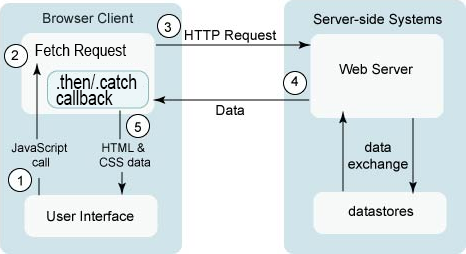
Processing the returned data
Now that we've done a fetch, we need to do something with the data that
comes back from the server.
But we don't know how long that will take or if it even will come back correctly!
The fetch call returns a Promise object which will help
us with this uncertainty.
Promises
Real world promises
Promises have three states:
- Pending
- Fulfilled
- Rejected
Example: “I promise to post HW 3”
Pending: Not yet posted
Fulfilled: HW 3 posted
Rejected: Wrong homework posted, or not posted in time
JavaScript Promises
- promise
- A JS object that executes some code that has an uncertain outcome
Promises have three states:
- Pending
- Fulfilled
- Rejected
...
let promise = new Promise(action);
...
function action(resolve, reject) {
// do pending uncertain action
// (like make an AJAX call)
if (success) {
resolve(); // Fulfilled
} else {
reject(); // Rejected
}
}JS (template)
A Promise is returned from a fetch call
We will be using promises when we fetch information from a
server, which is an uncertain task
We give you "boilerplate" starting code because you will use this frequently
AJAX fetch Code Skeleton (text response)
const BASE_URL = /* put base url string here */;
...
function callAjax() {
let url = BASE_URL /* + any query parameters */;
fetch(url)
.then(checkStatus)
.then(function(responseText) {
//success: do something with the responseText
})
.catch(function(error) {
//error: do something with error
});
}
function checkStatus(response) {
if (response.status >= 200 && response.status < 300) {
return response.text();
} else {
return Promise.reject(new Error(response.status + ": " + response.statusText));
}
}JS (template)
Found from ajax-template-documented.js
Better AJAX fetch Code Skeleton (text)
const BASE_URL = /* put base url string here */;
...
function callAjax() {
let url = BASE_URL /* + any query parameters */;
fetch(url)
.then(checkStatus)
.then(handeResponse)
.catch(handleErrror);
}
function handleResponse(responseText) {
//success: do something with the responseText
}
function handleError(error) {
//error: do something with error
}
function checkStatus(response) { // boiler plate code given out
...
}JS (template)
Ajax fetch Code Skeleton (with JSON)
What if the resulting text comes back as JSON format?
const BASE_URL = /* put base url string here */;
...
function callAjax() {
let url = BASE_URL /* + any query parameters */;
fetch(url)
.then(checkStatus)
.then(JSON.parse) // parse the response string into a JSON object
.then(handeResponse)
.catch(handleErrror);
}
function handleResponse(responseJSON) {
// now handle this response as a JSON object.
}
function handleError(error) {
// error handling doesn't change
}JS (template)
Mechanics
We initiate a fetch of a URL
- A
fetchcall returns aPromiseobject - The
.thenmethod on aPromiseobject returns aPromiseobject - Our first
.then(checkStatus)checks the status of the response to makes sure the server responded with an OK. The result of that first.thenis anotherPromiseobject with the response (text, JSON, ...) as the value of the Promise. -
We may
.then(JSON.parse)which also returns aPromiseobject with a JSON object as the value -
We
.then(handleResponse)which will do something with the response from the server. -
If at any time there is an error, the execution falls down to the
.catchmethod on thePromisechain
Chaining of Promises gives us a nice data flow, like down a pipe!
The Promise Pipeline
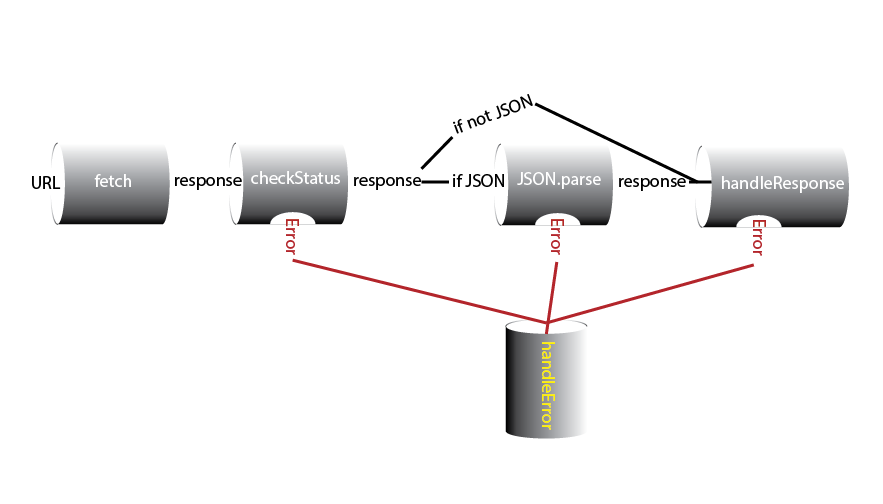
Promises are good because...
They help deal with code that has an uncertain outcome
They separate the completion of the fetch request from the page logic
- We can reuse the same logic and handle completion in different ways (e.g. refactor the AJAX logic or the function to handle the response)
Back to our randomizer example
function loadTeamsTxt() {
const url = URL + "?mode=text";
fetch(url)
.then(checkStatus)
.then(handleLoadTeams)
.catch(console.log);
}
function loadTeamsJSON() {
const url = URL + "?mode=json";
fetch(url)
.then(checkStatus)
.then(JSON.parse)
.then(handleLoadTeams)
.catch(console.log);
}
JS
Summary: Why are promises/fetch useful?
The help deal with uncertainty in your code. You never know exactly what will happen when you make an AJAX call, so wrapping the call in a Promise is a nice way to deal with the uncertainty.
The paradigm is nice because you write the anonymous function that defines the promise, so you are the one who writes the code that determines whether the promise was 'fulfilled' or 'rejected'.
You also define what happens after the Promise fulfills with the
then function, and what happens when it rejects in the
catch function.
AJAX Summary
- AJAX is not a programming language; its a particular way of using JavaScript
- It uses JS to download information from the server in the background
- It allows dynamically updating a page without making the user wait
- Using the Fetch API for AJAX can produce "cleaner" and more maintainable code
- JSON is now more common than XML for processing formatted data, but both are just ways to store data
- Examples of AJAX fetch in use: UW's CSE 14x Diff Tool, Practice-It; Amazon product pages, most auto-complete search features, Randomizer, APOD examples.