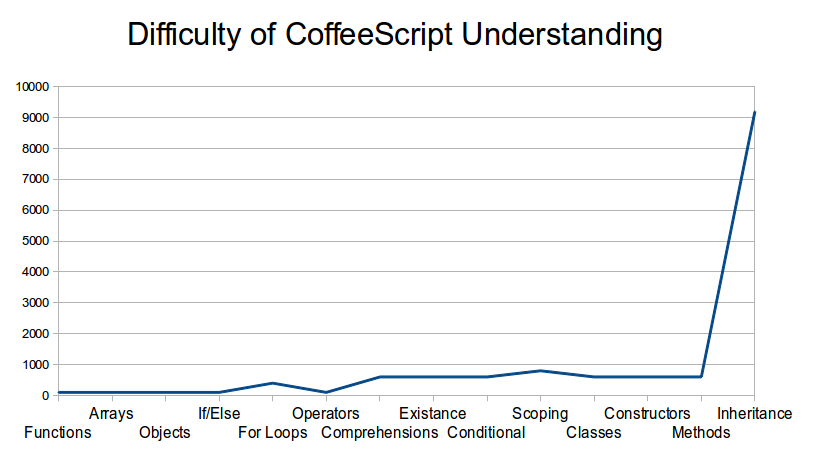University of Washington, CSE 154
Exploration Session: CoffeeScript
Except where otherwise noted, the contents of this document are Copyright © Marty Stepp, Jessica Miller, Victoria Kirst and Zachary Cava. All rights reserved. Any redistribution, reproduction, transmission, or storage of part or all of the contents in any form is prohibited without the author's expressed written permission.
Session and Slides by Zachary Cava
CoffeeScript
- 1: Introduction
- 1.1: What is CoffeeScript?
- 1.2: Getting Started
- 1.3: Great Resources
- 2: Transforming JavaScript to CoffeeScript
- 3: Object Oriented JS with CoffeeScript
What is CoffeeScript?
- CoffeeScript is a small language that compiles directly to Javascript
- Since it compiles to Javascript you can consider it a subset of Javascript
- This means any code you write in CoffeeScript can directly interact with any code that is implemented in only Javascript like jQuery!
- In a way CoffeeScript is only syntactic sugar that has been added to Javascript to make it look more like a normal functional language, so first we will have to learn all new syntax! :D
Getting Started with CoffeeScript
It is super simple to start working with CoffeeScript, in fact you don't even need to install anything on your computer. The team of engineers behind the language have created an amazing website that you can practice on: Coffeescript.org
You can also install the CoffeeScript interpreter with the following steps, examples given for Ubuntu:
-
Install Node JS (the CoffeeScript compiler is written as a Node module):
sudo apt-get install nodejs npm
-
Install the CoffeeScript Module:
sudo npm install -g coffee-script
-
Now you can compile files directly:
coffee -c <code-file>
-
Or use a REPL like the website:
coffee
Great Resources for CoffeeScript
- Basic Intro and Online REPL: coffeescript.org
- The Little Book on CoffeeScript: It's Free!!
- You won't need any others...
CoffeeScript
- 1: Introduction
- 2: Transforming JavaScript to CoffeeScript
- 2.1: Functions
- 2.2: Objects/Arrays
- 2.3: If/Else Statements
- 2.4: For Loops
- 3: New Features
- 4: Object Oriented JS with CoffeeScript
Transforming JavaScript to CoffeeScript
There is one big change when coding in Coffeescript, there are no curly braces! Coffeescript uses whitespace to indent blocks, this is similar to Python and can take some getting use to. Here is a simple block of code in both JS and CS, we will talk about the other changes in a minute
| JavaScript | CoffeeScript |
|---|---|
function somethingNew() {
var old = true;
if(old) {
old = false;
}
return old;
}
|
somethingNew = -> old = true if old old = false return old |
Functions
The syntax for creating a function is massively simplified
| Name | Javascript Syntax | CoffeeScript Syntax |
|---|---|---|
| Declarations | function name() { |
name = -> |
| w/ Arguments | function name(arg1, arg2) { |
name = (arg1, arg2) ->
|
| w/ Defaults | function name(arg1) {
if(arg1 == null) {
arg1 = "default value";
} |
(arg1 = "default value") -> |
| w/ Splats | function name(arg1, arg2, arg3, arg4) { |
(arg1, others...) -> |
| Anonymous | function() { |
-> |
| w/ Arguments | function(arg1, arg2) { |
(arg1, arg2) -> |
Objects/Arrays
Declaring arrays and objects has gotten easier as well
| Name | Javascript Syntax | CoffeeScript Syntax |
|---|---|---|
| Array Declaration | var data = [1, 2, 3, 4, 5]; |
data = [1, 2, 3, 4, 5] |
| Object Declaration | var person = {
name : {
first : "Zachary",
last : "Cava"
},
email : "zcava@cs"
};
|
person = name : first : "Zachary" last : "Cava" email : "zcava@cs" |
I would note that you can still declare objects with curly braces, it is typically only done when you want to use one line. Multiple lines should follow the indentation idiom
If/Else Statements
Like we said before, we signify blocks with whitespace, and if statements are the first time we will see this
| Javascript Syntax | CoffeeScript Syntax |
|---|---|
if(test) {
console.log("hi!");
} else if(othertest) {
console.log("bye!");
} else {
console.log("wat!");
}
|
if test
console.log("hi!")
else if othertest
console.log("bye!")
else
console.log("wat!")
|
var data = test ? truths : falses |
var data = if test then truthes else falses |
You may say, wait a second, turnary isn't any shorter! What the heck, this is suppose to be better!!
I promise there is a reason, we will get to it in due time young padawan
For Loops
At first the changes here might feel foreign, but as you see it more and more it will grow on you
| Name | Javascript Syntax | CoffeeScript Syntax |
|---|---|---|
| For-Loop Exclusion |
for(var i = 0; i < 20; i++) {
// do something with i
}
|
for i in [0...20] # do something with i |
| For-Loop Inclusion |
for(var i = 0; i <= 20; i++) {
// do something with i
}
|
for i in [0..20] # do something with i |
- Notice that the exclusion uses 3 dots (
[1...20]) while inclusion uses 2 dots ([1..20]) - Also notice that comments start with a pound instead of double slashes!
For-Each Loops
Coffeescript actually fixes the problems with the foreach loop that Javascript has!
| Name | Javascript Syntax | CoffeeScript Syntax |
|---|---|---|
| For-Each Arrays |
var data = [1, 2, 3, 4, 5];
for(var i = 0; i <= data.length; i++) {
var item = data[i];
// do something with item
}
|
data = [1, 2, 3, 4, 5] for item in data # do something with item! |
| For-Each Objects |
var name = {first: "Zachary", last: "Cava"}
for(key of name)
if(name.hasOwnProperty(key)) {
var value = name[key];
// do something with key/value
}
}
|
name = {first: "Zachary", last: "Cava"}
for key,value of name
# do something with key/value!
|
CoffeeScript
- 1: Introduction
- 2: Transforming JavaScript to CoffeeScript
- 3: New Features
- 3.1: Operators
- 3.2: Comprehensions
- 3.3: Existential Operator
- 3.4: Conditional Evaluation
- 3.5: Scoping
- 4: Object Oriented JS with CoffeeScript
Operators
Coffeescript has a aliases or replacements for a number of common operators in Javascript:
| Javascript | CoffeeScript |
|---|---|
=== |
is |
!== |
isnt |
! |
not |
&& |
and |
|| |
or |
true |
true, yes, on |
false |
false, no, off |
this |
@, this |
in |
of |
if(!condition) |
unless condition |
Comprehensions
These additions were meant to bring a very typical functional program idiom to Javascript, if you have used Python before they will look familiar
[name.toLowerCase() for name in array]- Creates an array of all the name variables lower cased from the original array
callMe(data) for data in array- For every item in data, call the function "callMe" with that data
[num for num in array when num isnt 0]- Creates an array of all the numbers from the array that are not equal to 0.
- This lets us implement a common functional function called filter!
Existential Operator
There are a number of times in Javascript that we want to use a value or a default if it hasn't been specified. Coffescript to the rescue!
newValue = possiblySet ? "default"
If possiblySet has been defined elsewhere before this line, then newValue will be set to the same value, but otherwise "default" will be used.
This is one of the reasons that turnary cannot exist in its normal form, the question mark operator is already used!
Existential Operator
The existential operator goes even further, you can use it to really cleanup lines where a bunch of conditions must be true.
if(data !== undefined && data.shouldCall !== undefined) {
data.shouldCall();
}
Transforms to
data?.shouldCall?()
Woa! That just got crazy simpler, thats the power of CoffeeScript!
Conditional Evaluation
On a previous slide we saw how to do a list comprehension, but there is something much deeper at work here.
All statements are expressions (well most), and they can be prepended to a line to make them conditional, or repeated like in the case of the for-loop.
Combining the if statement with some expressions we get some very clean ways to have single line statements compacted and things like conditional returns which are common coffeescript idioms
Conditional Evaluation - Examples
| Original | Conditional |
|---|---|
if neverNegative < 0 neverNegative = 0 |
neverNegative = 0 if neverNegative < 0 |
if shouldWeStop return false |
return false if shouldWeStop |
if not shouldContinue return false |
return false unless shouldContinue |
Variable Scoping
-
You may have noticed in all our examples we never used the
varkeyword to declare variables like we did in Javascript - This is intentional! Coffeescript will automatically declare variables at the largest scope necessary, meaning things won't be unnecessarily global!
-
For functions we can explicitly specify what the
thisor@keyword is linked to by using either->or=>, but there isn't enough time to talk about it here, I defer you to the reference material provided earlier.
Variable Scoping
Automatic scoping can be hard to understand and a little tricky to work with, these two blocks of code. Are they different?
| Sample 1 | Sample 2 |
|---|---|
someFunc = (arg1) ->
inner = ->
unless coolData?
coolData = "No data :("
console.log(coolData)
coolData = "There is data!!!"
inner() |
someFunc = (arg1) ->
coolData = "There is data!!!"
inner = ->
unless coolData?
coolData = "No data :("
console.log(coolData)
inner() |
Variable Scoping
Yes! Quite different! Here are the compiled versions, notice where the variable declarations are put. You need to pay close attention until you get use to it.
| Sample 1 | Sample 2 |
|---|---|
someFunc = function(arg1) {
var coolData, inner;
inner = function() {
var coolData;
if (typeof coolData === "undefined"
|| coolData === null) {
coolData = "No data :(";
}
return console.log(coolData);
};
coolData = "There is data!!!";
return inner();
}; |
someFunc = function(arg1) {
var coolData, inner;
coolData = "There is data!!!";
inner = function() {
if (coolData == null) {
coolData = "No data :(";
}
return console.log(coolData);
};
return inner();
}; |
CoffeeScript
- 1: Introduction
- 2: Transforming JavaScript to CoffeeScript
- 3: New Features
- 4: Object Oriented JS with CoffeeScript
- 4.1: Classes
- 4.2: Constructors
- 4.3: Methods
- 4.4: Class Variables
Objected Oriented JS
- Standard Javascript does have support for defining a class and using it as an object
- However it is very verbose and complex, it is extremely hard to code properly and so it is usually done incorrectly.
- When they were designing CoffeeScript they wanted to fix this and completely did!
- We will re-make the bouncing ball example from section with a class as an example.
Declaring a Class
The syntax for declaring a class in CoffeeScript is quite similar to Python:
class Ball # stuff goes inside the class
Nothing too complex, everything you want to be in the class you simple indent inside the class!
Adding a Constructor
The constructor is a special keyword method, it can take whatever arguments you choose, and if you don't specify one it will simply do nothing.
class Ball constructor: (name) -> # do stuff in constructor #do other class stuff
Note that you can only have one constructor!
Adding Methods
To add a method you use syntax similar to the constructor, name: (args,...) ->
class Ball constructor: (name) -> # do stuff in constructor stepAnimation: -> # update ball state for one tick
Class Variables
One of the big uses of classes is the ability to store related information. To do this we use the @ symbol to reference the this object.
You don't need to declare a variable in a class before you use it, typically all variables in the class will be initialized somewhere in the constructor
class Ball constructor: (name) -> @name = name @yVelocity = 0 @top = 0
Class Variables
Notice in the previous example we just take in name and set the class field of the same name to that value, there is actually a shorter way to write this:
class Ball constructor: (@name) -> @yVelocity = 0 @top = 0 getName: -> return @name getVelocity: -> return @yVelocity
Digression from the Slides
At this point we are going to fall away from the slides because the following graph illustrates the mind bendingness of the next topic: Inheritance