Web Programming Step by Step, 2nd Edition
Lecture 5: Positioning & Layout; Basic PHP
Reading: 4.4–4.5; 5.1–5.2
Except where otherwise noted, the contents of this document are Copyright 2012 Marty Stepp, Jessica Miller, and Victoria Kirst. All rights reserved. Any redistribution, reproduction, transmission, or storage of part or all of the contents in any form is prohibited without the author's expressed written permission.
4.4: Sizing and Positioning
- 4.1: Styling Page Sections
- 4.2: Introduction to Layout
- 4.3: Floating Elements
- 4.4: Sizing and Positioning
The position property
(examples)
div#ad {
position: fixed;
right: 10%;
top: 45%;
}
Here I am!
| property | value | description |
|---|---|---|
position
|
static
|
default position |
relative
|
offset from its normal static position | |
absolute
|
a fixed position within its containing element | |
fixed
|
a fixed position within the browser window | |
top,
bottom, left,
right
|
positions of box's corners | |
Absolute positioning
#menubar {
position: absolute;
left: 400px;
top: 50px;
}
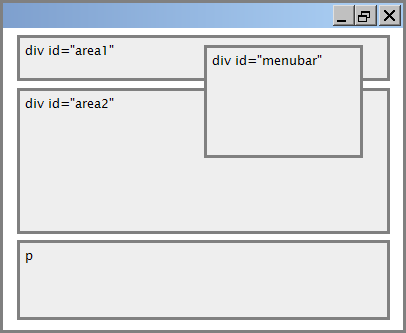
- removed from normal flow (like floating ones)
- positioned relative to the block element containing them (assuming that block also uses
absoluteorrelativepositioning) - actual position determined by
top,bottom,left,rightvalues - should often specify a
widthproperty as well
Relative positioning
#area2 { position: relative; }
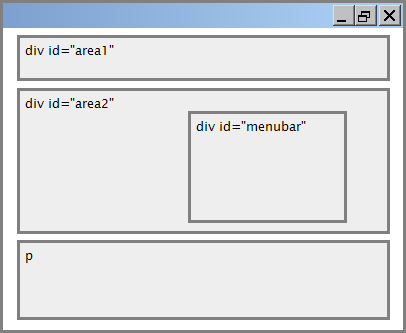
- absolute-positioned elements are normally positioned at an offset from the corner of the overall web page
- to instead cause the absolute element to position itself relative to some other element's corner, wrap the
absoluteelement in an element whosepositionisrelative
Fixed positioning
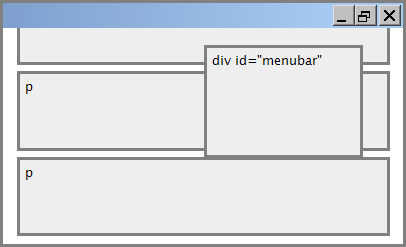
- removed from normal flow (like floating ones)
- positioned relative to the browser window
- even when the user scrolls the window, element will remain in the same place
Alignment vs. float vs. position
- if possible, lay out an element by aligning its content
- horizontal alignment:
text-align- set this on a block element; it aligns the content within it (not the block element itself)
- vertical alignment:
vertical-align- set this on an inline element, and it aligns it vertically within its containing element
- horizontal alignment:
- if alignment won't work, try floating the element
- if floating won't work, try positioning the element
- absolute/fixed positioning are a last resort and should not be overused
The vertical-align property
| property | description |
|---|---|
vertical-align
|
specifies where an inline element should be aligned vertically, with respect to other content on the same line within its block element's box |
 can be
can be top,middle,bottom,baseline(default),sub,super,text-top,text-bottom, or a length value or%baselinemeans aligned with bottom of non-hanging letters
vertical-align example
<p style="background-color: yellow;"> <span style="vertical-align: top; border: 1px solid red;"> Don't be sad! Turn that frown <img src="images/sad.jpg" alt="sad" /> upside down! <img style="vertical-align: bottom" src="images/smiley.jpg" alt="smile" /> Smiling burns calories, you know. <img style="vertical-align: middle" src="images/puppy.jpg" alt="puppy" /> Anyway, look at this cute puppy; isn't he adorable! So cheer up, and have a nice day. The End. </span></p>
Common bug: space under image
<p style="background-color: red; padding: 0px; margin: 0px"> <img src="images/smiley.png" alt="smile" /> </p>
- red space under the image, despite
paddingandmarginof 0 - this is because the image is vertically aligned to the baseline of the paragraph (not the same as the bottom)
- setting
vertical-aligntobottomfixes the problem (so does settingline-heightto0px)
Details about inline boxes
- size properties (
width,height,min-width, etc.) are ignored for inline boxes margin-topandmargin-bottomare ignored, butmargin-leftandmargin-rightare not- the containing block box's
text-alignproperty controls horizontal position of inline boxes within it- text-align does not align block boxes within the page
- each inline box's
vertical-alignproperty aligns it vertically within its block box
The display property
h2 { display: inline; background-color: yellow; }
This is a heading
This is another heading
| property | description |
|---|---|
display
|
sets the type of CSS box model an element is displayed with |
- values:
none,inline,block,run-in,compact, ... - use sparingly, because it can radically alter the page layout
Displaying block elements as inline
<ul id="topmenu"> <li>Item 1</li> <li>Item 2</li> <li>Item 3</li> </ul>
#topmenu li {
display: inline;
border: 2px solid gray;
margin-right: 1em;
}
- lists and other block elements can be displayed inline
- flow left-to-right on same line
- width is determined by content (block elements are 100% of page width)
The visibility property
p.secret {
visibility: hidden;
}
Since nobody can see this anyway: ca-ca poo-poo pee-pee!!!
| property | description |
|---|---|
visibility
|
sets whether an element should be shown onscreen; can be visible (default) or hidden
|
-
hiddenelements will still take up space onscreen, but will not be shown- to make it not take up any space, set
displaytononeinstead
- to make it not take up any space, set
- can be used to show/hide dynamic HTML content on the page in response to events
The opacity property

body { background-image: url("images/marty-mcfly.jpg"); background-repeat: repeat; }
p { background-color: yellow; margin: 0; padding: 0.25em; }
p.mcfly1 { opacity: 0.75; }
p.mcfly2 { opacity: 0.50; }
p.mcfly3 { opacity: 0.25; }
Marty McFly in 1985
Marty McFly in 1955 fading away, stage 1
Marty McFly in 1955 fading away, stage 2
Marty McFly in 1955 fading away, stage 3
| property | description |
|---|---|
opacity
|
how not-transparent the element is; value ranges from 1.0 (opaque) to 0.0 (transparent) |
5.1: Server-Side Basics
- 5.1: Server-Side Basics
- 5.2: PHP Basic Syntax
- 5.3: Embedded PHP
- 5.4: Advanced PHP Syntax
URLs and web servers
http://server/path/file
- usually when you type a URL in your browser:
- your computer looks up the server's IP address using DNS
- your browser connects to that IP address and requests the given file
- the web server software (e.g. Apache) grabs that file from the server's local file system, and sends back its contents to you
- some URLs actually specify programs that the web server should run, and then send their output back to you as the result:
https://webster.cs.washington.edu/cse190m/quote.php
- the above URL tells the server
webster.cs.washington.eduto run the programquote2.phpand send back its output
- the above URL tells the server
Server-Side web programming




- server-side pages are programs written using one of many web programming languages/frameworks
- the web server contains software that allows it to run those programs and send back their output
- each language/framework has its pros and cons
- we use PHP for server-side programming in this textbook
What is PHP?

- PHP stands for "PHP Hypertext Preprocessor"
- a server-side scripting language
- used to make web pages dynamic:
- provide different content depending on context
- interface with other services: database, e-mail, etc
- authenticate users
- process form information
- PHP code can be embedded in XHTML code
Lifecycle of a PHP web request
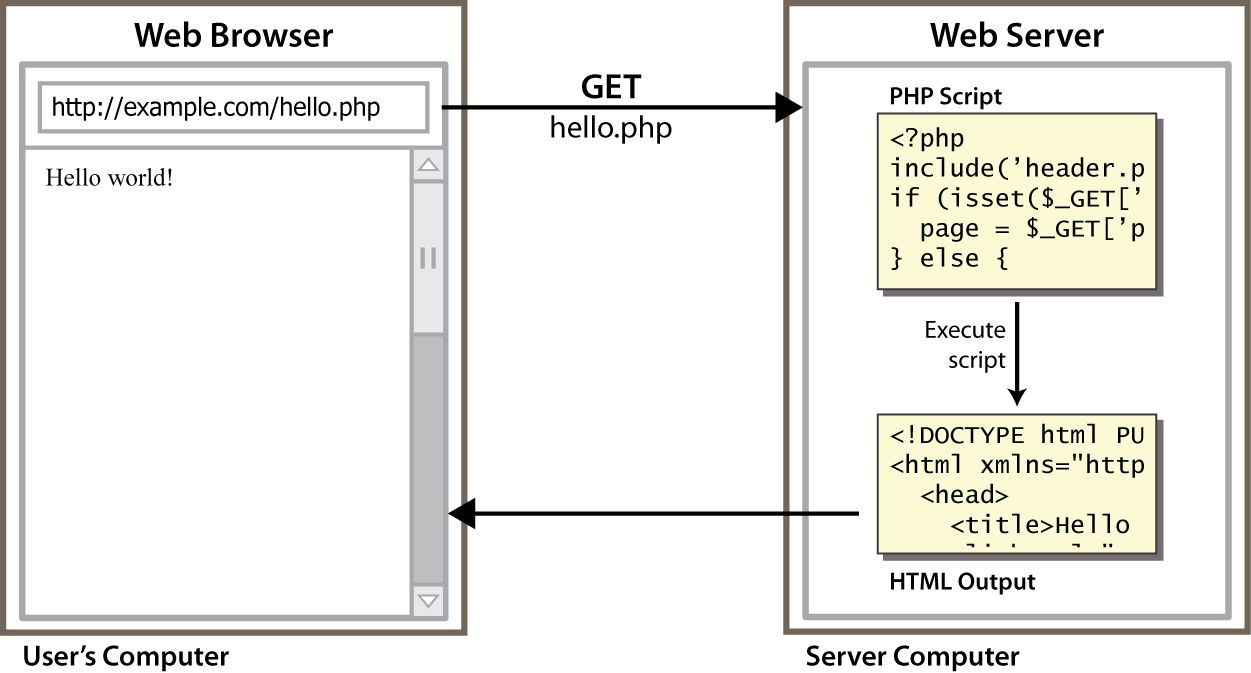
- browser requests a
.htmlfile (static content): server just sends that file - browser requests a
.phpfile (dynamic content): server reads it, runs any script code inside it, then sends result across the network- script produces output that becomes the response sent back
Why PHP?
There are many other options for server-side languages: Ruby on Rails, JSP, ASP.NET, etc. Why choose PHP?
- free and open source: anyone can run a PHP-enabled server free of charge
- compatible: supported by most popular web servers
- simple: lots of built-in functionality; familiar syntax
- available: installed on UW's servers (Dante, Webster) and most commercial web hosts
- well-documented: type
php.net/functionNamein browser Address bar to get docs for any function
Hello, World!
The following contents could go into a file hello.php:
<?php print "Hello, world!"; ?>
Hello, world!
- a block or file of PHP code begins with
<?phpand ends with?> - PHP statements, function declarations, etc. appear between these endpoints
Viewing PHP output
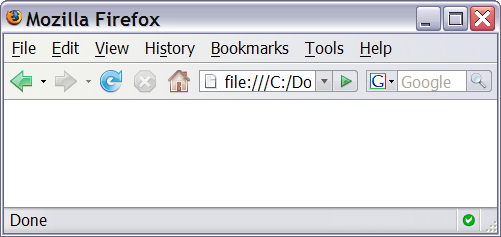
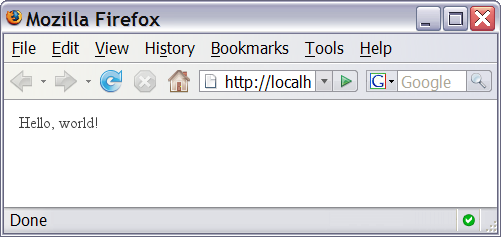
- you can't view your
.phppage on your local hard drive; you'll either see nothing or see the PHP source code - if you upload the file to a PHP-enabled web server, requesting the
.phpfile will run the program and send you back its output
5.2: PHP Basic Syntax
- 5.1: Server-Side Basics
- 5.2: PHP Basic Syntax
- 5.3: Embedded PHP
- 5.4: Advanced PHP Syntax
Console output: print
print "text";
print "Hello, World!\n"; print "Escape \"chars\" are the SAME as in Java!\n"; print "You can have line breaks in a string."; print 'A string can use "single-quotes". It\'s cool!';
Hello, World!
Escape "chars" are the SAME as in Java!
You can have
line breaks in a string.
A string can use "single-quotes". It's cool!
- some PHP programmers use the equivalent
echoinstead ofprint
Arithmetic operators
-
+ - * / %
. ++ --
= += -= *= /= %= .=
- many operators auto-convert types:
5 + "7"is12
Variables
$name = expression;
$user_name = "PinkHeartLuvr78"; $age = 16; $drinking_age = $age + 5; $this_class_rocks = true;
- names are case sensitive; separate multiple words with _
- names always begin with
$, on both declaration and usage - implicitly declared by assignment (type is not written; a "loosely typed" language)
Types
Comments
# single-line comment // single-line comment /* multi-line comment */
- like Java, but
#is also allowed- some PHP code uses
#comments instead of// - we recommend
//and will use it in our examples
- some PHP code uses
for loop
for (initialization; condition; update) {
statements;
}
for ($i = 0; $i < 10; $i++) {
print "$i squared is " . $i * $i . ".\n";
}
if/else statement
if (condition) {
statements;
} else if (condition) {
statements;
} else {
statements;
}
- can also say
elseifinstead ofelse if

