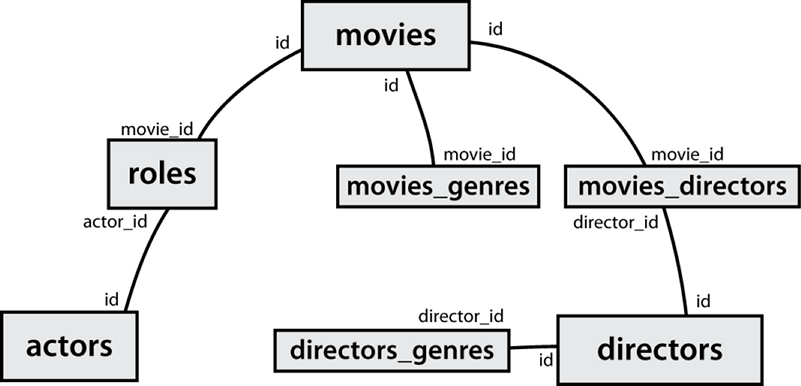Web Programming Step by Step, 2nd Edition
Lecture 15: Multi-table SQL Queries (Joins)
Reading: 13.3 - 13.5
Except where otherwise noted, the contents of this document are
Copyright 2012 Marty Stepp, Jessica Miller, and Victoria Kirst.
All rights reserved.
Any redistribution, reproduction, transmission, or storage of part
or all of the contents in any form is prohibited without the author's
expressed written permission.
13.3: Multi-table Queries
-
13.1: Database Basics
-
13.2: SQL
-
13.3: Multi-table Queries
-
13.4: Databases and PHP
Related tables and keys
students
| id | name | email |
|---|
| 123 | Bart | bart@fox.com |
| 456 | Milhouse | milhouse@fox.com |
| 888 | Lisa | lisa@fox.com |
| 404 | Ralph | ralph@fox.com |
|
courses
| id | name | teacher_id |
|---|
| 10001 | Computer Science 142 | 1234 |
| 10002 | Computer Science 143 | 5678 |
| 10003 | Computer Science 190M | 9012 |
| 10004 | Informatics 100 | 1234 |
|
grades
| student_id | course_id | grade |
|---|
| 123 | 10001 | B- |
| 123 | 10002 | C |
| 456 | 10001 | B+ |
| 888 | 10002 | A+ |
| 888 | 10003 | A+ |
| 404 | 10004 | D+ |
|
teachers
| id | name |
|---|
| 1234 | Krabappel |
| 5678 | Hoover |
| 9012 | Stepp |
|
- primary key: a column guaranteed to be unique for each record (e.g. Lisa Simpson's ID 888)
- foreign key: a column in table A storing a primary key value from table B
- (e.g. records in
grades with student_id of 888 are Lisa's grades)
- normalizing: splitting tables to improve structure / redundancy (linked by unique IDs)
Querying multi-table databases
When we have larger datasets spread across multiple tables, we need queries that can answer high-level questions such as:
- What courses has Bart taken and gotten a B- or better?
- What courses have been taken by both Bart and Lisa?
- Who are all the teachers Bart has had?
- How many total students has Ms. Krabappel taught, and what are their names?
To do this, we'll have to join data from several tables in our SQL queries.
Joining with ON clauses
SELECT column(s)
FROM table1
JOIN table2 ON condition(s)
...
JOIN tableN ON condition(s);
SELECT *
FROM students
JOIN grades ON id = student_id;
- join: combines records from two or more tables if they satisfy certain conditions
- the
ON clause specifies which records from each table are matched
- the rows are often linked by their key columns (id)
Join example
SELECT *
FROM students
JOIN grades ON id = student_id;
| id | name | email | student_id | course_id | grade |
|---|
| 123 | Bart | bart@fox.com | 123 | 10001 | B- |
| 123 | Bart | bart@fox.com | 123 | 10002 | C |
| 404 | Ralph | ralph@fox.com | 404 | 10004 | D+ |
| 456 | Milhouse | milhouse@fox.com | 456 | 10001 | B+ |
| 888 | Lisa | lisa@fox.com | 888 | 10002 | A+ |
| 888 | Lisa | lisa@fox.com | 888 | 10003 | A+ |
Filtering columns in a join
SELECT name, course_id, grade
FROM students
JOIN grades ON id = student_id;
| name | course_id | grade |
|---|
| Bart | 10001 | B- |
| Bart | 10002 | C |
| Ralph | 10004 | D+ |
| Milhouse | 10001 | B+ |
| Lisa | 10002 | A+ |
| Lisa | 10003 | A+ |
Filtered join (JOIN with WHERE)
SELECT name, course_id, grade
FROM students
JOIN grades ON id = student_id
WHERE name = 'Bart';
| name | course_id | grade |
|---|
| Bart | 10001 | B- |
| Bart | 10002 | C |
FROM / JOIN glue the proper tables together, and WHERE filters the results- what goes in the
ON clause, and what goes in WHERE?
ON directly links columns of the joined tablesWHERE sets additional constraints such as particular values (123, 'Bart')
What's wrong with this?
SELECT name, id, course_id, grade
FROM students
JOIN grades ON id = 123
WHERE id = student_id;
| name | id | course_id | grade |
|---|
| Bart | 123 | 10001 | B- |
| Bart | 123 | 10002 | C |
- The above query produces the same rows as the previous one, but it is poor style. Why?
-
The
JOIN ON clause is poorly chosen. It doesn't really say what connects a grades record to a students record.
- They are related when they are for a student with the same
id.
- Filtering out by a specific ID or name should be done in the
WHERE clause, not JOIN ON.
Giving names to tables
SELECT s.name, g.*
FROM students s
JOIN grades g ON s.id = g.student_id
WHERE g.grade <= 'C';
| name | student_id | course_id | grade |
|---|
| Bart | 123 | 10001 | B- |
| Bart | 123 | 10002 | C |
| Milhouse | 456 | 10001 | B+ |
| Lisa | 888 | 10002 | A+ |
| Lisa | 888 | 10003 | A+ |
- can give names to tables, like a variable name in Java
- to specify all columns from a table, write
table.*
- (
grade column sorts alphabetically, so grades C or better are ones <= it)
Multi-way join
SELECT c.name
FROM courses c
JOIN grades g ON g.course_id = c.id
JOIN students bart ON g.student_id = bart.id
WHERE bart.name = 'Bart' AND g.grade <= 'B-';
| name |
|---|
| Computer Science 142 |
- More than 2 tables can be joined, as shown above
- What does the above query represent?
- The names of all courses in which Bart has gotten a B- or better.
Practice queries
- What are the names of all teachers Bart has had?
SELECT DISTINCT t.name
FROM teachers t
JOIN courses c ON c.teacher_id = t.id
JOIN grades g ON g.course_id = c.id
JOIN students s ON s.id = g.student_id
WHERE s.name = 'Bart';
- How many total students has Ms. Krabappel taught, and what are their names?
SELECT DISTINCT s.name
FROM students s
JOIN grades g ON s.id = g.student_id
JOIN courses c ON g.course_id = c.id
JOIN teachers t ON t.id = c.teacher_id
WHERE t.name = 'Krabappel';
Designing a query
- Figure out the proper SQL queries in the following way:
- Which table(s) contain the critical data? (
FROM)
- Which columns do I need in the result set? (
SELECT)
- How are tables connected (
JOIN) and values filtered (WHERE)?
- Test on a small data set (
imdb_small).
- Confirm on the real data set (
imdb).
- Try out the queries first in the MySQL console.
- Write the PHP code to run those same queries.
- Make sure to check for SQL errors at every step!!
Example imdb database
actors
| id | first_name | last_name | gender |
|---|
| 433259 | William | Shatner | M |
| 797926 | Britney | Spears | F |
| 831289 | Sigourney | Weaver | F |
| ... |
movies
| id | name | year | rank |
|---|
| 112290 | Fight Club | 1999 | 8.5 |
| 209658 | Meet the Parents | 2000 | 7 |
| 210511 | Memento | 2000 | 8.7 |
| ... |
roles
| actor_id | movie_id | role |
|---|
| 433259 | 313398 | Capt. James T. Kirk |
| 433259 | 407323 | Sgt. T.J. Hooker |
| 797926 | 342189 | Herself |
| ... |
movies_genres
| movie_id | genre |
|---|
| 209658 | Comedy |
| 313398 | Action |
| 313398 | Sci-Fi |
| ... |
directors
| id | first_name | last_name |
|---|
| 24758 | David | Fincher |
| 66965 | Jay | Roach |
| 72723 | William | Shatner |
| ... |
movies_directors
| director_id | movie_id |
|---|
| 24758 | 112290 |
| 66965 | 209658 |
| 72723 | 313398 |
| ... |
- also available,
imdb_small with fewer records (for testing queries)
IMDb table relationships / ids
IMDb practice queries
- What are the names of all movies released in 1995?
- How many people played a part in the movie "Lost in Translation"?
- What are the names of all the people who played a part in the movie "Lost in Translation"?
- Who directed the movie "Fight Club"?
- How many movies has Clint Eastwood directed?
- What are the names of all movies Clint Eastwood has directed?
- What are the names of all directors who have directed at least one horror film?
- What are the names of every actor who has appeared in a movie directed by Christopher Nolan?
Issuing SQL commands directly in MySQL
SHOW DATABASES;
USE database;
SHOW TABLES;
- connect to Webster in an SSH program like , then type:
$ mysql -u yourusername -p
Password:
Welcome to the MySQL monitor. Commands end with ; or \g.
mysql> USE world;
Database changed
mysql> SHOW TABLES;
+-----------+
| cities |
| countries |
| languages |
+-----------+
3 rows in set (0.00 sec)
IMDb query example
[stepp@webster ~]$ mysql -u myusername -p
Enter password:
Welcome to the MySQL monitor. Commands end with ; or \g.
mysql> use imdb_small;
Database changed
mysql> select * from actors where first_name like '%mick%';
+--------+------------+-----------+--------+
| id | first_name | last_name | gender |
+--------+------------+-----------+--------+
| 71699 | Mickey | Cantwell | M |
| 115652 | Mickey | Dee | M |
| 470693 | Mick | Theo | M |
| 716748 | Mickie | McGowan | F |
+--------+------------+-----------+--------+
4 rows in set (0.01 sec)
A 2D table of rows and columns of data (block element)
<table>
<tr><td>1,1</td><td>1,2 okay</td></tr>
<tr><td>2,1 real wide</td><td>2,2</td></tr>
</table>
| 1,1 | 1,2 okay |
| 2,1 real wide | 2,2 |
table defines the overall table, tr each row, and td each cell's data- tables are useful for displaying large row/column data sets
-
NOTE: tables are sometimes used by novices for web page layout, but this is not proper semantic HTML and should be avoided
Table headers, captions:
<th>,
<caption>
<table>
<caption>My important data</caption>
<tr><th>Column 1</th><th>Column 2</th></tr>
<tr><td>1,1</td><td>1,2 okay</td></tr>
<tr><td>2,1 real wide</td><td>2,2</td></tr>
</table>
My important data
| Column 1 | Column 2 |
|---|
| 1,1 | 1,2 okay |
| 2,1 real wide | 2,2 |
th cells in a row are considered headers; by default, they appear bold- a
caption at the start of the table labels its meaning
Styling tables
table { border: 2px solid black; caption-side: bottom; }
tr { font-style: italic; }
td { background-color: yellow; text-align: center; width: 30%; }
My important data
| Column 1 | Column 2 |
|---|
| 1,1 | 1,2 okay |
| 2,1 real wide | 2,2 |
- all standard CSS styles can be applied to a table, row, or cell
- table specific CSS properties:
table, td, th { border: 2px solid black; }
table { border-collapse: collapse; }
Without border-collapse
| Column 1 | Column 2 |
|---|
| 1,1 | 1,2 |
| 2,1 | 2,2 |
With border-collapse
| Column 1 | Column 2 |
|---|
| 1,1 | 1,2 |
| 2,1 | 2,2 |
- by default, the overall table has a separate border from each cell inside
- the
border-collapse property merges these borders into one
The rowspan and colspan attributes
<table>
<tr><th>Column 1</th><th>Column 2</th><th>Column 3</th></tr>
<tr><td colspan="2">1,1-1,2</td>
<td rowspan="3">1,3-3,3</td></tr>
<tr><td>2,1</td><td>2,2</td></tr>
<tr><td>3,1</td><td>3,2</td></tr>
</table>
colspan makes a cell occupy multiple columns; rowspan multiple rowstext-align and vertical-align control where the text appears within a cell
<table>
<col class="urgent" />
<colgroup class="highlight" span="2"></colgroup>
<tr><th>Column 1</th><th>Column 2</th><th>Column 3</th></tr>
<tr><td>1,1</td><td>1,2</td><td>1,3</td></tr>
<tr><td>2,1</td><td>2,2</td><td>2,3</td></tr>
</table>
.urgent {
background-color: pink;
}
.highlight {
background-color: yellow;
}
col tag can be used to define styles that apply to an entire column (self-closing)colgroup tag applies a style to a group of columns (NOT self-closing)
Don't use tables for layout!
- (borderless) tables appear to be an easy way to achieve grid-like page layouts
- many "newbie" web pages do this (including many UW CSE web pages...)
- but, a
table has semantics; it should be used only to represent an actual table of data
- instead of tables, use
divs, widths/margins, floats, etc. to perform layout
- tables should not be used for layout!
- Tables should not be used for layout!!
- TABLES SHOULD NOT BE USED FOR LAYOUT!!!
- TABLES SHOULD NOT BE USED FOR LAYOUT!!!!