,
Lab :
Except where otherwise noted, the contents of this document are Copyright © Marty Stepp, Jessica Miller, and Victoria Kirst. All rights reserved. Any redistribution, reproduction, transmission, or storage of part or all of the contents in any form is prohibited without the author's expressed written permission.
thanks to former TAs Victoria Kirst, Jeff Prouty, Morgan Doocy, Brian Le for their work on these labs.
Basic lab instructions
- You may want to bring your textbook to labs to look up syntax and examples.
- Have a question? Ask a TA for help, or look at the book or lecture slides.
- We encourage you to talk to your classmates; it's okay to share code and ideas during lab.
- You are not expected to finish all of the exercises. Just do as much as you can in the allotted time. You don't need to finish the rest after you leave the lab.
- Before you leave, check in with a TA to get credit for your work.
Today's lab
This lab practices unobtrusive JavaScript events and the Document Object Model (DOM). We'll write a page with a "maze" to navigate with the mouse. You will write maze.js to implement the maze behavior.
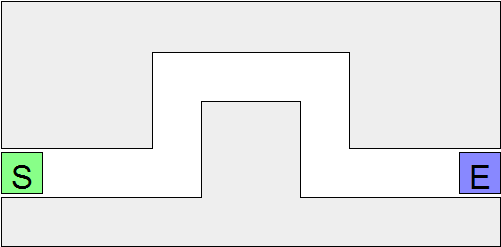
Info about the maze
Download the file below (right-click, Save Target As...) to get started:
The difficulty is in having the dexterity to move the mouse through without touching any walls. When the mouse cursor touches a wall, all walls turn red and a "You lose" message shows. Touching the Start button with the mouse removes the red coloring from the walls.
The maze walls are 5 div elements. Our provided CSS puts the divs into their proper places.
<div id="maze">
<div id="start">S</div>
<div class="boundary" id="boundary1"></div>
<div class="boundary"></div>
<div class="boundary"></div>
<div class="boundary"></div>
<div class="boundary"></div>
<div id="end">E</div>
</div>
Exercise : Single boundary turns red (~15 min)
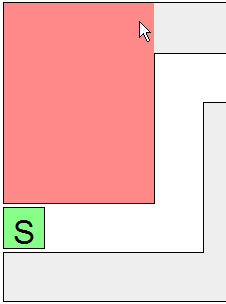
Write code so that when the user moves the mouse onto a single one of the maze's walls (onmouseover), that wall will turn red. Use the top-left wall; it is easier because it has an id of boundary1.
-
Write your JS code unobtrusively, without modifying
maze.html. -
Write a
window.onloadhandler that sets up any event handlers. - Handle the event on the wall by making it turn red.
-
Turn the wall red by setting it to have the provided CSS class
youlose, using theclassListproperty.
Exercise : All boundaries glow red on hover (~10 min)
Make it so that all maze walls turn red when the mouse enters any one of them.
-
You'll need to attach an event handler to each
divthat represents a wall of the maze. -
It is harder to select all of these
divs, since they do not haveidattributes. -
But they do all have a
classofboundary. Use thedocument.querySelectorAllfunction to access them all.
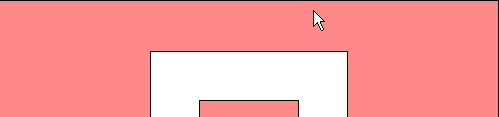
Exercise : Alert on completion of maze (~10 min)
Make it so that if the user reaches the end of the maze, a "You win!" alert message appears.
-
The end of the maze is a
divwith anidofend. - Don't pop up "You win!" unless the user makes it to the end without touching any walls.
- Keep track of whether any walls were hit, so you'll know what to do when the end square is hit.
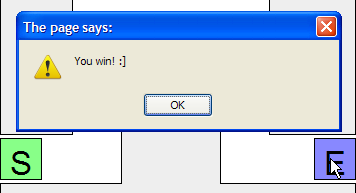
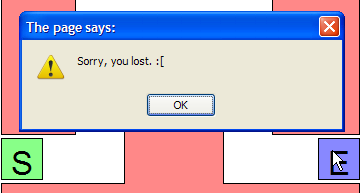
Exercise : Restartable maze (~10 min)
Make it so that when the user clicks the mouse on the Start square (a div with an id of start), the maze state will reset. That is, if the maze boundary walls are red, they will all return to their normal color, so that the user can try to get through the maze again.
-
You'll need to use the
document.querySelectorAllfunction again to select all of the squares to set their color.
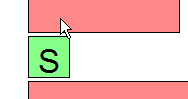
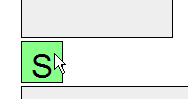
Exercise : JSLint / Upload Page (~5 min)
- Verify your JavaScript code by making sure it passes JSLint with no errors.
- Then follow the directions at our Uploading Files page to upload your page to Webster and make sure it still works there.
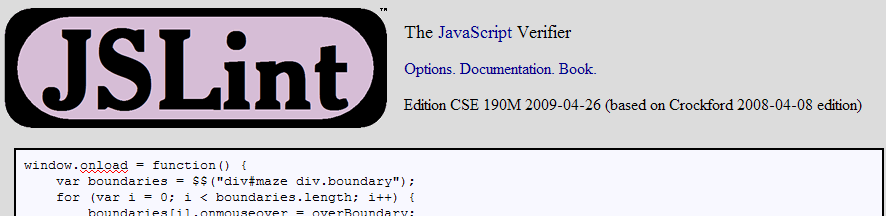
Exercise : On-page status updates (~10 min)
Instead of an alert, make the "You win" and "You lose" messages appear in the page itself.
-
The page has an (initially empty)
h2element on the page with anidofstatus. Put the win/lose text into thatdivwhen the user finishes the maze.
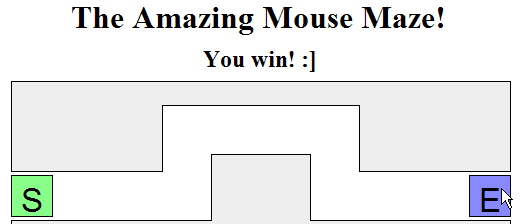
Exercise : (h4x0rz only): Disallow cheating
It's too easy to cheat: Just move your mouse around the outside of the maze!
- Fix this by making it so that if the user moves the mouse anywhere outside the maze after clicking the Start area, the walls will light up red and the player will lose the game.
- To do this, you'll need to listen to other kinds of mouse events on other elements.
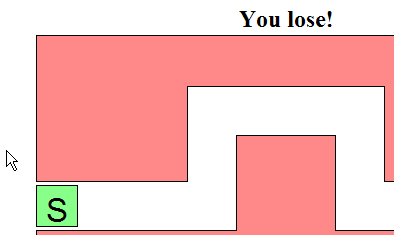
If you finish them all...
If you finish all the exercises, you can add any other content or code (or bling!) you like to your page.
If the lab is over or almost over, check with a TA and you may be able to be dismissed.
Great work!

