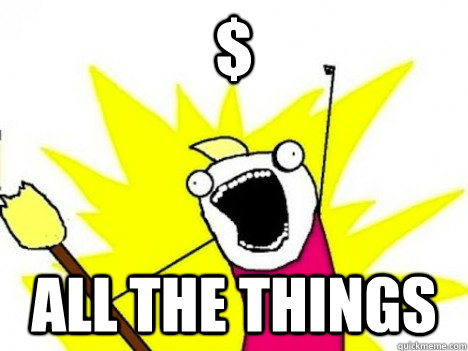Using jQuery Basics
Why Choose jQuery?
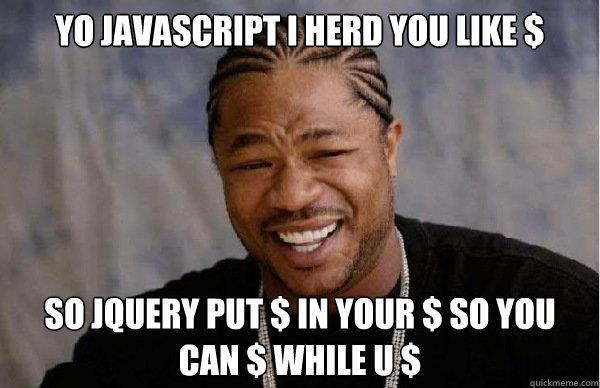
- Helps with cross browser compatability
- Easier than javascript
- Powerful animation effects
- Lots off cool plugins
- jquery ui
- jquery cookies
- jquery mobile
There are several options for using jquery
-
(Easy)
put a script link to a hosted version in the head of your page
<script src="http://code.jquery.com/jquery-1.8.2.min.js"></script>
or
<script src="//ajax.googleapis.com/ajax/libs/jquery/1.8.3/jquery.min.js"></script> - (Secure) Download and keep a verion on your server. This allows for better security and guarantees that the version you use is available. jquery download page