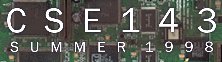
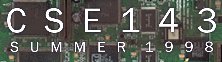 |
CSE 143: Homework 0 |
To practice turning in homework, fill out this form, and then submit
it by clicking the TURN IN button at the bottom. If all goes well,
you will receive a "Receipt" page automatically.
Please make sure that you get back what you think you
turned in.
Please do not print this turn-in form itself before clicking the TURN IN button: Doing so may cause your machine to crash.