for (String word : count.keySet()) {
// process word
}
We would read this as, "for each String word that is in count.keySet()..."
To process the word, we simply print it out along with its count. How do we
get its count? By calling the get method of the map:
for (String word : count.keySet()) {
System.out.println(count.get(word) + "\t" + word);
}
I didn't try to print all of the words in Moby Dick because it would
have produced too much output. Instead, I had it show me the counts of words
in the program itself. Obviously for large files we want some mechanism to
limit the output. On the calendar I will put a version that includes some
extra code that asks for a minimum frequency to use. We ran that on Moby
Dick and saw this list of words that occur at least 500 times:
What is the name of the text file? moby.txt
Minimum number of occurrences for printing? 500
4571 a
1354 all
587 an
6182 and
563 are
1701 as
1289 at
973 be
1691 but
1133 by
1522 for
1067 from
754 had
741 have
1686 he
552 him
2459 his
1746 i
3992 in
512 into
1555 is
1754 it
562 like
578 my
1073 not
506 now
6408 of
933 on
775 one
675 or
882 so
599 some
2729 that
14092 the
602 their
506 there
627 they
1239 this
4448 to
551 upon
1567 was
644 were
500 whale
552 when
547 which
1672 with
774 you
One final point I made about the Map interface is that you can associate
just about anything with just about anything. In the word counting program, we
associated strings with integers. You could also associate strings with
strings. One thing you can't do is to have multiple associations in a single
map. For example, if you decide to associate strings with strings, then any
given string can be associated with just a single string. But there's no
reason that you can't have the second value be structured in some way. You can
associate strings with arrays or strings with Lists.In the final version that I posted on the calendar, I made one minor change. There is an interface known as SortedMap. When you know that you want to require a map to have its keys sorted, it is more appropriate to use that interface. Every SortedMap is a Map, but not every Map is a SortedMap. So the program changes the declaration to:
SortedMap<String, Integer> count = new TreeMap<String, Integer>();
Then I mentioned that I wanted to explore a sample program that will constitute
a medium hint for the programming assignment. We will begin looking at the
program in this lecture and finish it up in the next lecture.The sample program involves keeping track of friendships. You could think of it as keeping track of Facebook friends. One of the first questions that comes up is how do we represent friendships? For example, are friendships bidirectional? If person A is friends with person B, does that mean that person B is friends with person A? For our purposes, we will assume the answer is yes. If we were trying to represent something like "is attracted to", then we'd come to a different conclusion, but for friends, just like on Facebook and other social networking sites, friendship goes both ways.
I said that a good way to visualize friendships is to draw a graph in which each person is represented with a node (an oval) and each friendship is represented by an edge connecting two nodes (a line drawn between two ovals). I am using a program called Graphviz, which is an open-source graph viewer.. For example, here is a sample friendship graph:
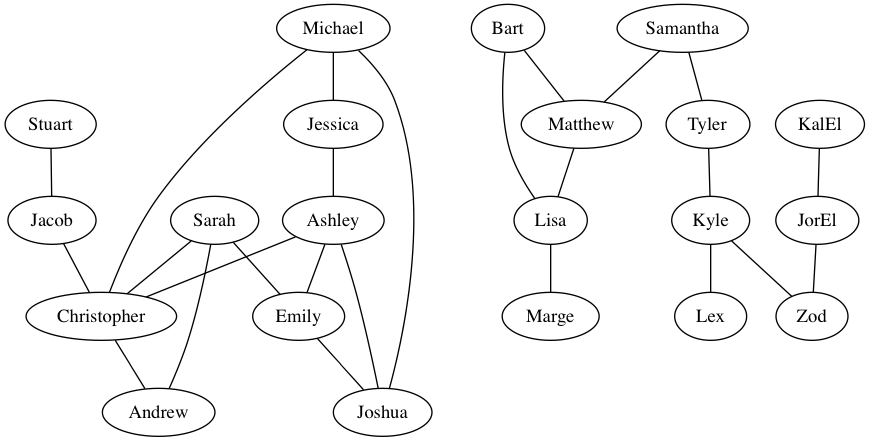
This information is stored in a file with lines that list pairs of friendships, as in:
graph {
Ashley -- Christopher
Ashley -- Emily
Ashley -- Joshua
Bart -- Lisa
Bart -- Matthew
Christopher -- Andrew
Emily -- Joshua
Jacob -- Christopher
Jessica -- Ashley
JorEl -- Zod
KalEl -- JorEl
Kyle -- Lex
Kyle -- Zod
Lisa -- Marge
Matthew -- Lisa
Michael -- Christopher
Michael -- Joshua
Michael -- Jessica
Samantha -- Matthew
Samantha -- Tyler
Sarah -- Andrew
Sarah -- Christopher
Sarah -- Emily
Tyler -- Kyle
Stuart -- Jacob
}
Then I demonstrated what the Friends program is supposed to do. It is supposed
to use this data to find how far one person is from another. So starting with
a given person, it finds that person's friends, then the friends of those
friends, then the friends of the friends of the friends, and so on. It reports
how far it has to go to find a connection and if it runs out of people, it
simply reports that the connection couldn't be found.For example, here is a sample execution using our data file for finding the connection between Stuart and Ashley:
Welcome to the cse143 friend finder.
starting name? Stuart
target name? Ashley
Starting with Stuart
1 away: [Jacob]
2 away: [Christopher]
3 away: [Andrew, Ashley, Michael, Sarah]
found at a distance of 3
It finds that Stuart has one friend (Jacob). And that friend has one friend
(Christopher). And he has 4 friends, including Ashley. So the program reports
that it found Ashley is 3 away.Here is a sample execution where the connection is not found, asking for a connection between Stuart and Bart:
Welcome to the cse143 friend finder.
starting name? Stuart
target name? Bart
Starting with Stuart
1 away: [Jacob]
2 away: [Christopher]
3 away: [Andrew, Ashley, Michael, Sarah]
4 away: [Emily, Jessica, Joshua]
5 away: []
not found
The program goes two levels farther than it did before, finding that it runs
out of people when it gets 5 away from Stuart. At that point it knows that
there is no connection between Stuart and Bart.We looked at one more example that involved a fairly long chain:
Welcome to the cse143 friend finder.
starting name? Bart
target name? JorEl
Starting with Bart
1 away: [Lisa, Matthew]
2 away: [Marge, Samantha]
3 away: [Tyler]
4 away: [Kyle]
5 away: [Lex, Zod]
6 away: [JorEl]
found at a distance of 6
I asked people what kind of structure would be useful for keeping track of this
kind of data and someone said a map. But what kind of map? Someone suggested
that it would be good to keep track of the neighbors for each person. The
neighbors are the friends. For example, Ashley's friends are Christopher,
Emily, Jessica, and Joshua.If we want a structure that keeps track of these kind of friendships, then we want to use names as keys into the structure. We ask the structure, "Who are the friends of Samantha?" or "Who are the friends of Ashley?". So a name, a String, will be used as the key. But what should it return? If we map a String to a String, then we can store only one friendship. We want to be able to return more than one friendship. Someone suggested that we want to use a set. That is exactly right.
The idea is that we want to have a map that converts a String into a Set of String values. Given the name of a person, we can get a Set with the names of that person's friends. For our sample file:
"Andrew" => maps to => [Christopher, Sarah]
"Andrew" => maps to => [Christopher, Sarah]
"Ashley" => maps to => [Christopher, Emily, Jessica, Joshua]
"Bart" => maps to => [Lisa, Matthew]
"Christopher" => maps to => [Andrew, Ashley, Jacob, Michael, Sarah]
"Emily" => maps to => [Ashley, Joshua, Sarah]
"Jacob" => maps to => [Christopher, Stuart]
"Jessica" => maps to => [Ashley, Michael]
"JorEl" => maps to => [KalEl, Zod]
"Joshua" => maps to => [Ashley, Emily, Michael]
"KalEl" => maps to => [JorEl]
"Kyle" => maps to => [Lex, Tyler, Zod]
"Lex" => maps to => [Kyle]
"Lisa" => maps to => [Bart, Marge, Matthew]
"Marge" => maps to => [Lisa]
"Matthew" => maps to => [Bart, Lisa, Samantha]
"Michael" => maps to => [Christopher, Jessica, Joshua]
"Samantha" => maps to => [Matthew, Tyler]
"Sarah" => maps to => [Andrew, Christopher, Emily]
"Stuart" => maps to => [Jacob]
"Tyler" => maps to => [Kyle, Samantha]
"Zod" => maps to => [JorEl, Kyle]
Our first challenge, then, is to write code to construct such a structure. If
it maps a String to a Set<String>, then it would be of this type:
Map<String, Set<String>>
To construct one, we have to ask for a new TreeMap of this type:
Map<String, Set<String>> friends = new TreeMap<String, Set<String>>();
That is a rather complex line of code, but the main complexity comes from what
we are putting inside the "<" and ">" characters.To fill up this structure, we need to process the input file. Remember that the input file has lines that have two names separated by a "--", as in:
Ashley -- Christopher
I showed the following code to read lines of input and find the ones that
contain names:
while (input.hasNextLine()) {
String line = input.nextLine();
if (line.contains("--")) {
Scanner lineData = new Scanner(line);
String name1 = lineData.next();
lineData.next(); // this skips the "--" token
String name2 = lineData.next();
// process name1 and name2
}
}
This was not the interesting part of the code because we saw file processing in
cse142. The interesting part is to think of how to process the two names. How
do we update our friends map given a new friendship? Friendships are
bidirectional, so we have to be careful to add the friendship in both
directions. If there is an Ashley--Christopher friendship, then we have to
make sure that Ashley's set of friends includes Christopher and we have
to make sure that Christopher's set of friends includes Ashley.I mentioned that this is a good place to introduce an extra method because we're going to do the same thing twice. So we replaced the comment above with the following two lines of code:
addTo(friends, name1, name2);
addTo(friends, name2, name1);
So then we turned to the task of writing the addTo method. It takes the map
and the two names as parameters, so it looks like this:
public static void addTo(Map<String, Set<String>> friends, String name1,
String name2) {
...
}
If we're trying to add name2 to the set for name1, then in general we want
to:
get the set for name1
add name2 to that set
Here is a first attempt:
Set<String> names = friends.get(name1);
names.add(name2);
This is a good start. Remember that the whole point of the map is to associate
a name with a set of names. So in the first line of code we ask the map to
give us the set of names associated with name1. In the second line, we add to
that set name2.Although we can write the code in this way as two lines of code, most programmers would write this as one line of code. There is no need to introduce the local variable called names. So we can instead write this as:
friends.get(name1).add(name2);
But there is a problem with this approach. It assumes that there is a set of
names associated with name1. Initially the map is empty. And if we call get
for a key that is not in the map, then we get the value null back. That would
cause a NullPointerException if we tried to treat it as a set that we can add
something to.The very first time we see a name, we want to put it into the map. When we do that, we want to associate it with a brand new set that can be used to store the names of that person's friends:
friends.put(name1, new TreeSet<String>());
But we only want to do this once. For example, if we did this every time we
went to add a friendship for this person, then we would always have a set with
just one name in it. The first time we see name1, we want to make this set.
Then every other time we simply want to add a new name to the existing set. So
we need to include a test that constructs the set only the first time we see
name1:
if (!friends.containsKey(name1)) {
friends.put(name1, new TreeSet<String>());
}
friends.get(name1).add(name2);
This is the complete code for the addTo method. It constructs a new set each
time it sees a name for the first time. And every time it executes, it adds
name2 to the set for name1.This completes the task of constructing the friends map. I included a version of this part of the code on the calendar. We will complete this program in the next lecture.
Stuart Reges Last modified: Wed Jan 29 15:52:28 PST 2014