Moving Files Between Computers With Eclipse
Since Eclipse wants to manage your files, working across several computers can be more challenging than when using jGRASP. Here are a few strategies to making this a smooth process.Workspace on flash drive
When Eclipse asks you for a workspace folder, specify one on a fash drive. You can also change the workspace later by going to File > Switch Workspace. Be sure to keep a backup and to be careful not to lose the drive!
Using import/export
- Right-click your project name (e.g. Tiles) and click on Export.
- Select General > Archive File
- Use the Browse button to find a location to sture your zip file (generally a flash drive or somewhere to later e-mail it to yourself).
- On another computer, open Eclipse and select File > Import
- Select General > Existing Projects into Workspace
- Choose "Select Archive File" and click Browse to find your zip file
NOTE: if a project of the same name already exists, you'll have to delete (right click > delete) or rename it (right click > Refactor > Rename) before you can import it again.
Workspace on Dropbox
This is a little tricky. Try at your own risk.

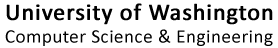
 Practice-It!
Practice-It!