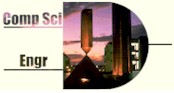
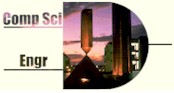
|
Subscribing to 142 or 143 Mailing Lists |
You should subscribe to three different mailing lists: cse142-announce (or cse143-announce, as apropriate), the list for your quiz section (cse14n-section-xx where xx is replaced with your lower-case quiz section ID), and the mailing list for your compiler and/or kind of computer. You can do this in a single email if you carefully follow the instructions below.
To subscribe to a mailing list, send e-mail to majordomo@cs.washington.edu; with the line
subscribe listname
in the message's body. Leave the subject line blank. You can put more than one subscribe in an email, so you can subscribe to all three lists with a single message.
For example, to subscribe to the course's announcement mailing list, the section AA mailing list, and the list for MSVC users, send mail to majordomo@cs.washington.edu with the following three lines (and nothing else) in it:
subscribe cse142-announce
subscribe cse142-section-aa
subscribe cse142-msvc
Students using Hotmail, Yahoo, or many other free email
accounts often experience considerable difficulty with these
tasks. It is often necessary to add the word end
on a seperate line after your last subscribe command:
subscribe cse142-announce
subscribe cse142-section-aa
subscribe cse142-msvc
end
You should seriously consider using your UW account for all course work.
Remember:
Within minutes (occassionally hours), you should receive a response confirming your addition to the list. If you do not get this confirmation or if you get an error, see the section on common problems below.
If your subscription did not work as expected, check the following points:
You unsubscribe to a mailing list just like you subscribed, except that you substitute the unsubscribe command. To unsubscribe from the three lists above, for example, send mail to majordomo with these three lines:
unsubscribe cse142-announce
unsubscribe cse142-section-aa
unsubscribe cse142-msvc