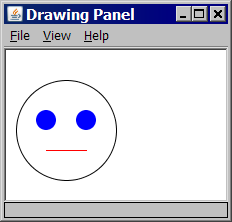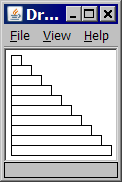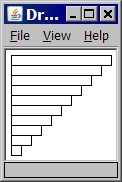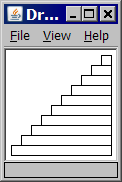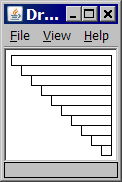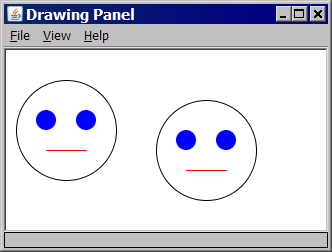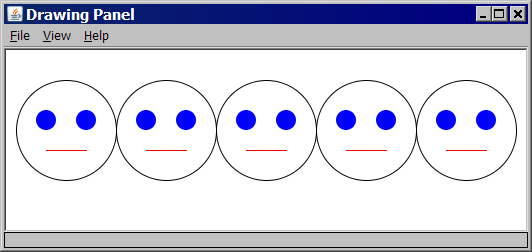University of Washington, CSE 142
Lab 2: For loops, Parameters, Graphics
Except where otherwise noted, the contents of this document are Copyright 2013 Stuart Reges and Marty Stepp.
lab document created by Marty Stepp, Stuart Reges and Whitaker Brand
Basic lab instructions
- Talk to your classmates for help. You can even work on the lab with a partner if you like.
- You may want to bring your textbook to future labs to look up syntax and examples.
- Stuck? Confused? Have a question? Ask a TA for help, or look at the book or past lecture slides.
- Complete as many problems as you can within the allotted time. You don't need to keep working on these exercises after you leave the lab.
- Feel free to complete problems in any order.
- Before you leave today, make sure to check in with one of the TAs in the lab to get credit for your work.
Today's lab
Goals for today:
- draw patterned figures of text using loops
- use class constants to represent common unchanging values
- practice declaring and passing parameters to methods
Exercise : for loop table practice

Create a table of the number of stars on each line:
******* ***** *** * |
|
multiplier: How much does the # of stars change between lines? -2 shift: Given your multiplier, what must be added to get that many stars on line 1? 9 |
Test your loop expression in Practice-It! using the checkmark icon above. Use the form:
for (int stars = 1; stars <= multiplier * line + shift; stars++) {
Exercise : What's the output?
- What output is produced by the following Java method?
public static void stars() { for (int i = 1; i <= 10; i++) { for (int j = 1; j <= i; j++) { System.out.print("*"); } for (int j = 1; j <= 20 - 2 * i; j++) { System.out.print(" "); } for (int j = 1; j <= i; j++) { System.out.print("*"); } System.out.println(); } } -
(Try to figure it out without running the code...
If you give up, copy and paste it into jGrasp and run it!) - Hint: Think of each inner loop from 1 to X as a loop that prints X copies of the given character.
Exercise - answer
-
Answer:
* * ** ** *** *** **** **** ***** ***** ****** ****** ******* ******* ******** ******** ********* ********* ********************
Exercise : What's the output?
- What's the output of the following Java method?
public static void mystery() { for (int i = 1; i <= 10; i++) { for (int j = 1; j <= 10; j++) { System.out.print(i * j + "\t"); } System.out.println(); } } -
(Try to figure it out without running the code...
If you give up, copy and paste it into jGrasp and run it!) -
Recall:
\trepresents a tab character.
Exercise - answer
Answer:
1 2 3 4 5 6 7 8 9 10 2 4 6 8 10 12 14 16 18 20 3 6 9 12 15 18 21 24 27 30 4 8 12 16 20 24 28 32 36 40 5 10 15 20 25 30 35 40 45 50 6 12 18 24 30 36 42 48 54 60 7 14 21 28 35 42 49 56 63 70 8 16 24 32 40 48 56 64 72 80 9 18 27 36 45 54 63 72 81 90 10 20 30 40 50 60 70 80 90 100
Exercise : printing a design

Write a program to produce the following output using nested for loops. Use a table to help you figure out the patterns of characters on each line.
-----1----- ----333---- ---55555--- --7777777-- -999999999- |
|
|
Test your loop expressions in Practice-It! using the checkmark icon above. Use your expressions in the loop tests of the inner loops of your code.
Exercise : SlashFigure

Write a Java program in a class named SlashFigure to produce the following output with nested for loops. Use a loop table if necessary to figure out the expressions.
!!!!!!!!!!!!!!!!!!!!!! \\!!!!!!!!!!!!!!!!!!// \\\\!!!!!!!!!!!!!!//// \\\\\\!!!!!!!!!!////// \\\\\\\\!!!!!!//////// \\\\\\\\\\!!////////// |
|
Test your code in Practice-It! or the Output Comparison Tool.
Class constants
A class constant is a global value that cannot be changed.
public static final type name = expression;
Example:
public static final int DAYS_PER_WEEK = 7; public static final double TAX_RATE = 0.10;
for loop expressions w/ constant
When adding a class constant to a loop expression, it affects the constant that must be added in the expression.
Suppose we have the two loop expressions below for figure sizes of 5 and 9. The third line of the table shows the general formula that would be used if we turned our figure's size into a constant named SIZE.
| size | expression | relationship |
|---|---|---|
5 |
8 * line + 16 |
16 = 3 * 5 + 1 |
9 |
8 * line + 28 |
28 = 3 * 9 + 1 |
SIZE |
8 * line + (3 * SIZE + 1) |
continued on the next slide ...
Exercise : for loop table w/ constant
You already found loop expressions for the slash figure at size 6. Now make a table at size 4 and use the two to generalize the loop expression in terms of a constant for the figure size.
!!!!!!!!!!!!!! \\!!!!!!!!!!// \\\\!!!!!!//// \\\\\\!!////// |
|
|
||||||||||||||||||||||||||||||||||||||||||
Exercise : SlashFigure2
-
Add a class constant to your slash figure program so that it can be resized from its default of 6:
size 4 size 7 !!!!!!!!!!!!!! \\!!!!!!!!!!// \\\\!!!!!!//// \\\\\\!!//////
!!!!!!!!!!!!!!!!!!!!!!!!!! \\!!!!!!!!!!!!!!!!!!!!!!// \\\\!!!!!!!!!!!!!!!!!!//// \\\\\\!!!!!!!!!!!!!!////// \\\\\\\\!!!!!!!!!!//////// \\\\\\\\\\!!!!!!////////// \\\\\\\\\\\\!!////////////
Test your code in the Output Comparison Tool.
Exercise : jGRASP Debugger
-
Breakpoints help you debug programs (tutorial). Copy/paste this code into jGRASP:
1 2 3 4 5 6 7 8 9 10
public class Numbers { public static void main(String[] args) { int number = 42; for (int i = 1; i <= 1000; i++) { number = number * 37 % 103; } int number2 = number * number; System.out.println("result = " + number2); } } -
Set a breakpoint on the statement inside the
forloop (line 5). Do this by moving your cursor to the beginning of that line until you see a stop-sign icon and then clicking.
and then clicking.
continued on the next slide...
Exercise - jGRASP Debugger
-
Now you can debug the program by clicking on the debug icon
 (looks like a ladybug).
(looks like a ladybug).
-
It will stop every time it hits line 5.
Then you can see the values of variables
iandnumber. -
To continue running, press the top-left play
 or step
or step
 buttons.
buttons.
-
Using this approach, fill in the table below indicating what value
numberhas whenihas the given value. Keep in mind that you are figuring out what valuenumberhas just before it executes this line of code.i = 1, number =42
i = 2, number =9
i = 3, number =24
i = 4, number =64
continued on the next slide...
Exercise - jGRASP Debugger
-
Click on the stop-sign
 a second time to get rid of it and then set a new stop point on line number 7.
This will allow you to find out the value of
a second time to get rid of it and then set a new stop point on line number 7.
This will allow you to find out the value of numberafter the loop is done executing. -
Again press "play"
 to start the programming running again.
to start the programming running again.
-
At line 7, what is the value of
number? 69
Variable Scope
A variable's scope is the part of a program in which it exists. In Java, the scope of a variable starts when it is declared and ends when the closing curly brace for the block that contains it is reached. A variable is said to be in scope where it is accessible.
public class Example {
public static void main(String[] args) {
performTest();
}
public static void performTest() {
int count = 12;
for (int i = 1; i <= 12; i++) {
runSample();
System.out.print(count);
}
}
public static void runSample() {
System.out.print("sample");
}
}
|
In which of these two blocks is the variable count in scope?
|
Parameters
A parameter allows you to pass in a value to a method as you call it.
public static void name(type name) { // declare
methodName(expression); // call
Example:
public static void squared(int num) {
System.out.println(num + " times " + num + " is " + (num * num));
}
...
squared(3); // 3 times 3 is 9
squared(8); // 8 times 8 is 64
Exercise : Parameters output
-
What two values are printed by each call below? Write them in the boxes provided.
public class MysteryNums { public static void main(String[] args) { int x = 15; sentence(x, 42); // 15 42 int y = x - 5; sentence(y, x + y); // 10 25 } public static void sentence(int num1, int num2) { System.out.println(num1 + " " + num2); } }
Solving "Parameter Mystery" problems
-
Note the values passed, the order in which they are passed, and the order the method prints them.
public class MysterySoda { public static void main(String[] args) { String soda = "coke"; String pop = "pepsi"; String pepsi = "soda"; // #1 = "coke", #2 = "pepsi", #3 = "soda" carbonated(soda, pop, pepsi); } // #1 #2 #3 public static void carbonated(String coke, String soda, String pop) { // #2 #3 #1 System.out.println("say " + soda + " not " + pop + " or " + coke); } } -
output:
// say#2pepsi not#3soda or#1coke
Exercise : Parameter Mystery

-
Fill in the boxes with the output that each method call would produce:
public class MysterySoda { public static void main(String[] args) { String soda = "coke"; String pop = "pepsi"; String coke = "pop"; String pepsi = "soda"; String say = pop; carbonated(soda, pop, pepsi); // say pepsi not soda or coke carbonated(coke, soda, pop); // say coke not pepsi or pop carbonated(pop, pepsi, pepsi); // say soda not soda or pepsi carbonated("pop", pop, "koolaid"); // say pepsi not koolaid or pop carbonated(say, "say", pop); // say say not pepsi or pepsi } public static void carbonated(String coke, String soda, String pop) { System.out.println("say " + soda + " not " + pop + " or " + coke); } }
Exercise : Parameter Mystery

-
Fill in the boxes with the output that each method call would produce:
public class MysteryNumbers { public static void main(String[] args) { String one = "two"; String two = "three"; String three = "1"; int number = 20; sentence(one, two, 3); // three times two = 6 sentence(two, three, 14); // 1 times three = 28 sentence(three, three, number + 1); // 1 times 1 = 42 sentence(three, two, 1); // three times 1 = 2 sentence("eight", three, number / 2); // 1 times eight = 20 } public static void sentence(String three, String one, int number) { System.out.println(one + " times " + three + " = " + (number * 2)); } }
Exercise : Parameter Mystery

-
Fill in the boxes with the output that each method call would produce:
public class Mystery { public static void main(String[] args) { String hear = "bad"; String song = "good"; String good = "hear"; String walk = "talk"; String talk = "feel"; String feel = "walk"; claim(feel, song, feel); // to walk the walk is good claim(good, hear, song); // to hear the good is bad claim(talk, "song", feel); // to feel the walk is song claim("claim", talk, walk); // to claim the talk is feel } public static void claim(String hear, String good, String song) { System.out.println("to " + hear + " the " + song + " is " + good); } }
Exercise : Syntax errors
-
The following Java program has 10 errors. Can you find all of them?
1 2 3 4 5 6 7 8 9 10 11 12 13 14 15 16
public class Parameters { public static void main() { double bubble = 867.5309; double x = 10.01; printer(double x, double y); printer(x); printer("barack", "obama"); System.out.println("z = " + z); } public static void printer(x, y double) { int z = 5; System.out.println("x = " + double x + " and y = " + y); System.out.println("The value from main is: " + bubble); } } - Copy and paste the code into jGrasp and see if you can fix the errors.
Exercise - answer
- line 2: method main requires parameter
String[] args - line 5: cannot use variable
ywithout declaring and initializing it - line 5: cannot declare the type of
xandyin the method call - line 6: cannot call
printerwithout the correct number of parameters (2, in this case) - line 7: cannot call
printerby passing the incorrect type of parameters (double, in this case) - line 8: cannot refer to the variable
z: it is in scope insideprinter, notmain - line 11: must provide a type for
x - line 11: the name and type for parameter
yare in the wrong order (should be type, then name) - line 13: cannot declare the type of
xin theprintln - line 14: cannot refer to the variable
bubble: it is in scope insidemain, notprinter
Exercise - Corrected version
-
Here is a corrected version of the program:
public class Parameters { public static void main(String[] args) { double bubble = 867.5309; double x = 10.01; double y = 5.3; printer(doublex,doubley); printer(x, 0.0);printer("barack", "obama");int z = 5; System.out.println("z = " + z); } public static void printer(double x,y doubledouble y) { int z = 5; System.out.println("x = " +doublex + " and y = " + y);System.out.println("The value from main is: " + bubble);} }