Homework
-
 Output Comparison Tool
(check your program's output)
Output Comparison Tool
(check your program's output)
-
 Indenter Tool
(fix your code's indentation)
Indenter Tool
(fix your code's indentation)
-
 Grading Gripe Form
(if you don't agree with the way your assignment was graded)
Grading Gripe Form
(if you don't agree with the way your assignment was graded)
-
Java style and comment guides by TAs:
 Eric
,
Eric
,
 Will
,
Will
,
 Julia
Julia
 Turn in HW9 here.
Homework 9 (Critters)
Turn in HW9 here.
Homework 9 (Critters)
Due Thu Dec 9, 11:30pm.
No submissions accepted after Sunday Dec 12, 11:30pm.
| Specification: |
|
|---|---|
| Provided Files: |
|
| Sample Solution: |
|
| Tournament Details: |
|
| FAQ and Links: |
|
 Turn in HW8 here.
Homework 8 (Birthday/Date)
Turn in HW8 here.
Homework 8 (Birthday/Date)
Due Thu Dec 2 11:30pm.
THIS ASSIGNMENT IS NOW EXTRA CREDIT due to weather.
NO LATE SUBMISSIONS ACCEPTED.
| Specification: |
|
|---|---|
| Required Files: |
|
| Expected Output: | |
| FAQ and Links: |
|
 Turn in HW7 here.
Homework 7 (DNA)
Turn in HW7 here.
Homework 7 (DNA)
Due Wednesday Nov 24, 5:00pm.
No submissions accepted after Sun Nov 28, 5:00pm.
| Specification: |
|
|---|---|
| Input Files: |
(right-click these files and click Save Link Target As...) |
| Expected Output: |
|
| FAQ and Links: |
|
 Turn in HW6 here.
Homework 6 (Mad Libs)
Turn in HW6 here.
Homework 6 (Mad Libs)
Due Tuesday Nov 16, 11:30pm.
No submissions accepted after Sat Nov 20, 11:30pm.
| Specification: | |
|---|---|
| Input Files: |
(right-click these files and click Save Link Target As...) |
| Expected Output: | |
| FAQ and Links: |
|
 Turn in HW5 here.
Homework 5 (Guessing Game)
Turn in HW5 here.
Homework 5 (Guessing Game)
Due Tue November 2, 11:30pm.
No submissions accepted after Sat November 6, 11:30pm.
| Specification: | |
|---|---|
| Expected Output: | |
| FAQ and Links: |
|
 Turn in HW4 here.
Homework 4 (Birthday)
Turn in HW4 here.
Homework 4 (Birthday)
Due Tue October 26, 11:30pm.
No submissions accepted after Sat October 30, 11:30pm.
| Specification: | |
|---|---|
| Expected Output: |
These provided tests do not test every possible case. You should perform your own testing with other input values to make sure that your program works correctly. |
| FAQ and Links: |
|
 Turn in HW3 here.
Homework 3 (Doodle / Circles)
Turn in HW3 here.
Homework 3 (Doodle / Circles)
Due Tue October 19, 11:30pm.
No submissions accepted after Sat October 23, 11:30pm.
| Specification: | |
|---|---|
| Resource Files: |
|
| Expected Output: | |
| FAQ and Links: |
|
 Turn in HW2 here.
Homework 2 (ASCII Art / Space Needle)
Turn in HW2 here.
Homework 2 (ASCII Art / Space Needle)
Due Wed October 13, 11:30pm.
No submissions accepted after Sun October 17, 11:30pm.
| Specification: | |
|---|---|
| Expected Output: |
|
| FAQ and Links: |
|
 Turn in HW1 here.
Homework 1 (Song)
Turn in HW1 here.
Homework 1 (Song)
Due Wed Oct 6, 11:30pm.
No submissions accepted after Sun Oct 10, 11:30pm.
NOTE: When you click the Turn In link from Firefox, you may see a message about "Secure Connection Failed". You should click "Add an exception...", then "Add Exception...", then "Get Certificate", then "Confirm Security Exception".
| Specification: | |
|---|---|
| Expected Output: | |
| FAQ and Links: |
|
"I need help with my homework!"
- There is probably someone in the IPL today, or maybe Marty or Jessica has office hours. If so, go see them.
- Check the message board; your question may have been answered there.
- Read the relevant chapters and sections of the textbook, or watch the textbook "online portal" videos if you have access to them.
- Look at the in-class lecture examples.
- Look at this week's section handout problems and their solutions.
- Send us a message on AIM. (AIM is better for short questions; anything that involves looking at multiple lines of code is better done by email.)
- Start early! We get swamped the day assignments are due.
- Don't panic. You have late days, and even if you run out, it is only -1 point for each day late.

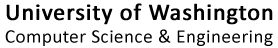
 Practice-It!
Practice-It! Student ASCII Art
Student ASCII Art