25wi ver.
Note: this is for the Winter 2025 iteration of CSE 121. Looking for a different quarter? Please visit https://courses.cs.washington.edu/courses/cse121/.
Gradesheets appear on the right-hand side of the window.
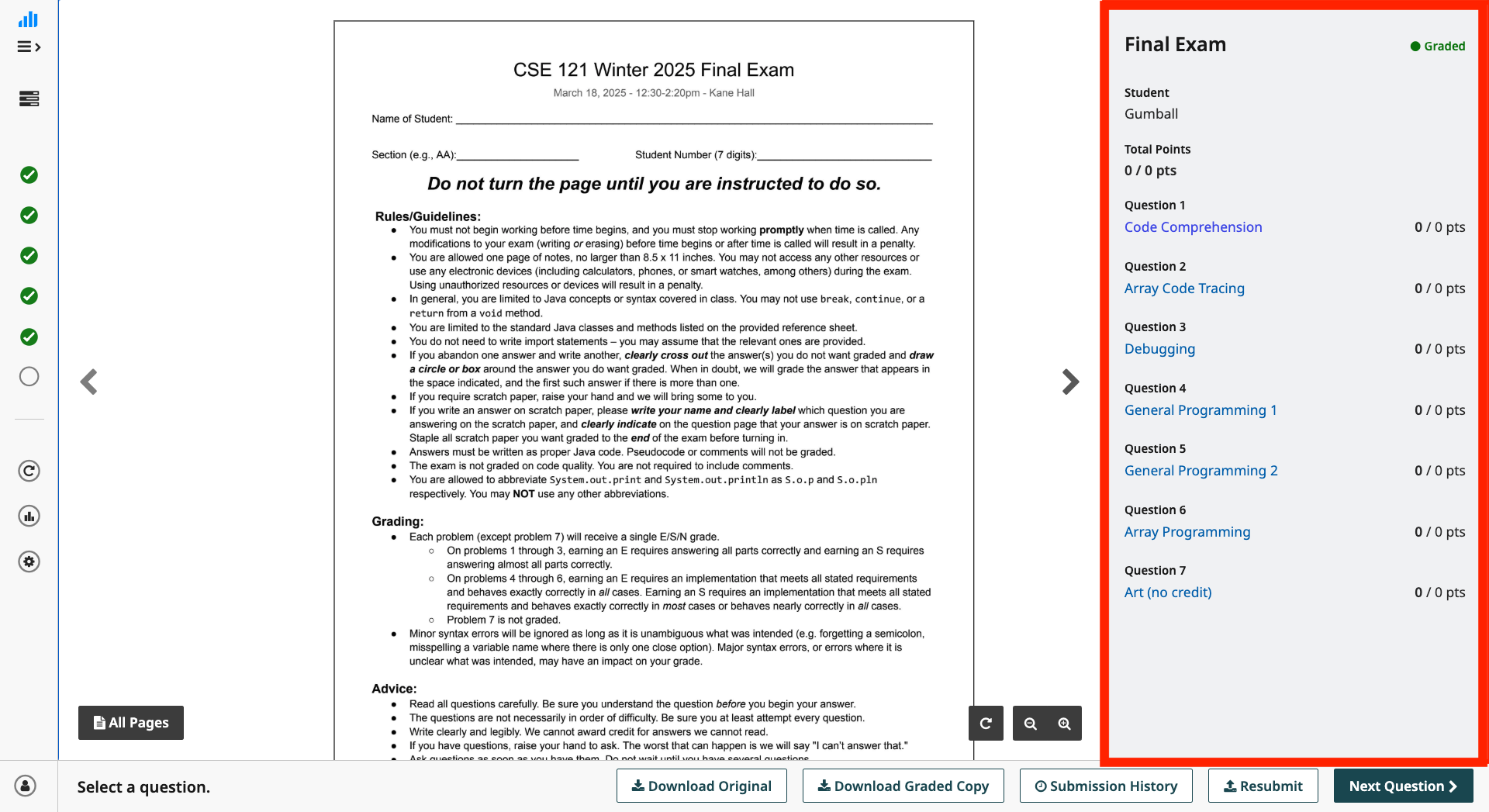
All questions have been set to 0 points; the points are not your grade.
- To see your ESN grade for a question, click on the question name on the right-hand side of the window.
- To go through the questions in order, click the “Next Question” button at the bottom right of the window.
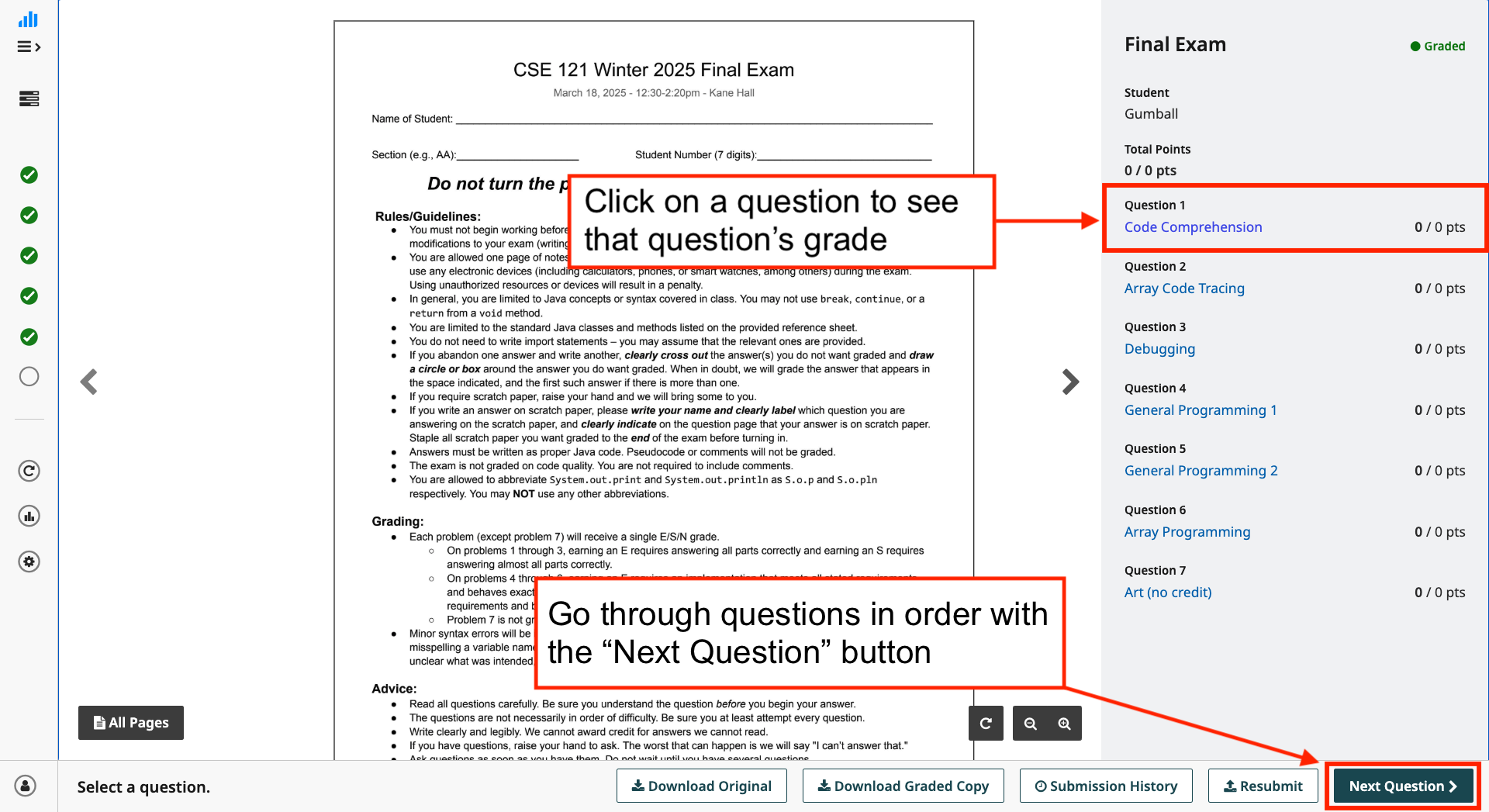
A checkmark will appear next to the grade you received for each question (as well as a brief explanation of the rubric).
For example, this student earned an E on Question 1:
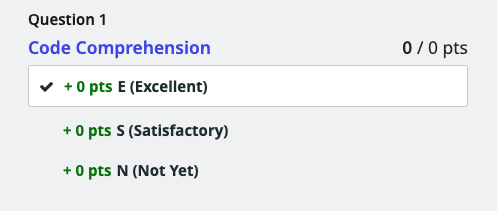
… an S on Question 2:
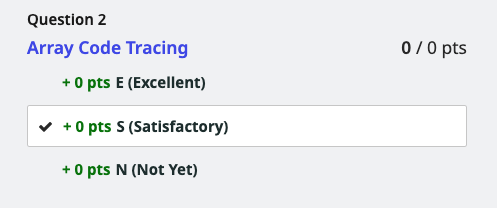
… and an N on Question 3.
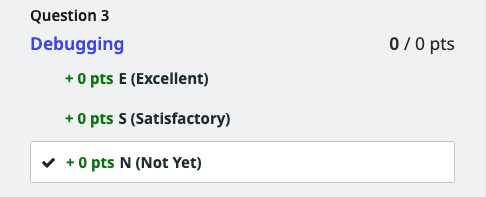
Depending on the question, TAs may have left comments alongside your submission or annotations on the submission themselves. Please make sure to read these!