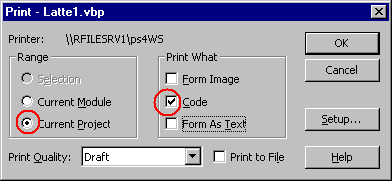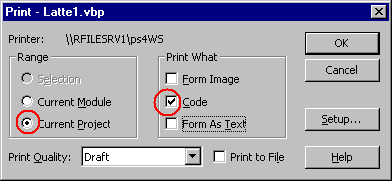CSE 100
Visual Basic Project Submission Instructions
Make sure to follow all instructions carefully and
double-check before submitting!
You'll be submitting two things to us:
- a printout of your code
- your project and form files on a floppy disk
Unless otherwise instructed, you will be required to submit your
printout and disk at the beginning of lecture or lab on the due
date.
How to print your code
- From the File menu, choose Print...
- Select Current Project in the Range frame, and
make sure Code is checked in the Print What
frame. Click OK to start printing.
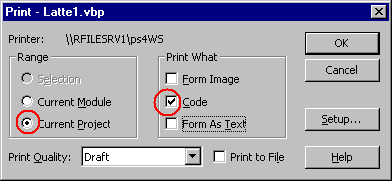
If you have more than one page, make sure to staple your pages
together. In the upper right corner of your first page, make sure to
write the following information:
- full name
- student number
- assignment number, e.g. "Project 1"
What to put on your floppy disk
Every Visual Basic program has one project file and at least one form
file. Make sure all of the files needed for the program are on
your disk.
Your disk will be returned once grading is finished. It's alright for
you to have other files on your disk, but make sure it's obvious to
us what you're submitting, e.g. by putting the files in a special
folder called "submission."
Make sure your disk is clearly labelled with the same information you
put on your printout:
- full name
- student number
- assignment number, e.g. "Project 1"
Important notes
- It is your responsibility to ensure that the set of files you
submit on floppy disk is complete.
- This page is only a general guideline for submission. Make sure
to check the "Assignments,
Projects, Labs" page and e-mail
announcements in case of special changes in the submission
procedure.
Last modified: Thu Apr 15 02:43:32 PDT 1999