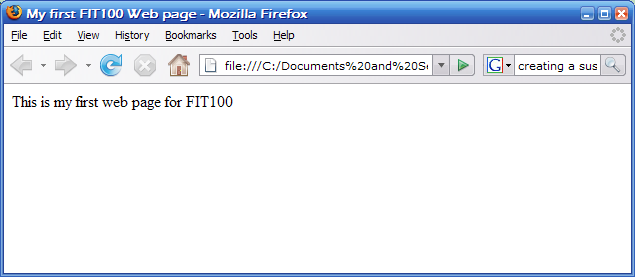Lab #3 Creating a basic HTML web page |
View your HTML file
1. Open NotePad++. Open a new page, or instance. Copy and paste this code into the new page.
2. Add a title for the Browser tab or window. Between the <title> and </title> tags, type My first FIT100 web page.
3. Add a heading on the page. Between the <body> and </body> tags, type This is my first web page for FIT100.
4. Save the file to your desktop as fit100.html.
5. Find your file on the desktop. SInce it is an html file, it will appear with browser icon
for example, if your default browser is Firefox, it will look like this:
6. Double-click on the icon. Since it has an "html" ending, your computer knows to open it with a browser.
Your page should look like this:
If it doesn't, don't be discouraged. Just start over again. You'll learn more each time.
Next, you will be learning to use more HTML tags
| previous page | next page |
|
|
|
Important! If NotePad++ doesn't show up, reboot your computer. It may need to be rebooted twice.
|