PROJECT 3:
The San Lucas Arrest Module Application
SLAMA

CSE100/INFO 100
Fluency with Information Technology
Needs Analysis: Identifying
Important Entities
Part A: Understanding and
Designing the SLAMA Database Structure
Part A: Due Friday, March 7th, 2:00 AM
Part B: Finishing the Booking
Process
Part B: Due Friday, March 14th, 2:00 AM
Introduction
This next
section of this course is an overview of database technology and relational
database design. While learning the
concepts behind database design is helpful, your really only master those
concepts by working through an actual project. This project is intended to improve your understanding of
databases and to provide an opportunity to study how the information system of
an organization is created to serve its specific needs. This project will also allow you to reflect
on how to improve an existing system.
Your
goal is to build part of the database application for the police department in
San Lucas, a small imaginary city in Washington State. The application is called the San Lucas
Arrest Module Application (SLAMA). This
database application will allow police officers to record their arrest
information in a quick and efficient manner using a number of forms (user
interfaces) that help place the data in the correct location in the
database. There are many steps involved
in the arrest process. An arrest is
complete when a suspect is no longer free to walk away and all paperwork of the
initial charge against him or her is completed. This project will be limited to the arrest process itself and
only collect data about the arrest up to the point of arraignment, but not
including arraignment. Your job will be
to concentrate on the area of the application that deals with DUIs: driving a vehicle while under the influence
of drugs or alcohol.
An
important aspect of the database system is to assure some measure of security
and privacy for the suspects. Remember,
one is innocent until proven guilty in a court of law! This database system is intended to support
collection of information needed during that legal process by attorneys and the
court. To gather some background information
on the arrest process for DUI arrests, read the following two articles from
FIND LAW, a legal resource for the public:
Chronology: The Arrest Process
http://public.findlaw.com/dui/life_events/le5_2chronology.html
A Walk Through Two Drunk Driving Cases: How the
Criminal Justice System Works
http://public.findlaw.com/dui/nolo/ency/4714A4D6-9500-4BDF-89AC9DFBF832DCE8.html
Understanding
what things (items, people, events, etc) are important to an organization and
need to be tracked is the first step in any database system design. The next
step is to identify how all of those things associate with one other. By exploring how an organization works and how
information flows through it, you can identify those items most important to
the system.
Context
In a real world design process, the database developer or
team spends many hours interviewing the system users and tracking organization
flow in order to identify the many items, events, actions and people that are
to be tracked in the information system.
In these interviews a model of the system will be developed. This section and the class lectures on
the project are intended to replace many of those interviews.
This
database is intended to support the arrest and booking process of suspects and
allow police officers to capture details of the arrest normally written in
paper forms (which are still used, but hard to search!). Make sure to read the articles listed in the
Introduction for more context.
During the arrest and
booking process, a suspect will give personal information, be fingerprinted,
have their personal items taken and inventoried, be allowed a phone call and be
placed in a jail cell while the officer checks their arrest history and a
decision is made about bail amounts. If
any tests not performed in the field, but related to the arrest, are needed
(such as blood or urine tests for drugs or alcohol) then those samples will be
acquired at this time as well. When the
test results come back from the lab, the officer is notified and the data
entered to the database.
SLAMA does not deal with payroll, insurance or other
issues related to employment.
Look
at the flow of information through the arrest as a guide to the design.
Arrival
at Police Headquarters and start of the official arrest and booking process:
When
a suspect arrives to the station with the officer, a desk clerk interviews the
officer to gather a small amount of personal data that is entered into the
suspect’s record. If the suspect has
been arrested before, the desk clerk will do an initial verification of the
information in the existing record. The desk clerk is then responsible for starting
the current arrest record that will include the suspect and officer key
information. While this is happening,
the suspect is photographed, fingerprinted and personal items inventoried. They are then escorted to a jail cell while
the officer completes their arrest information for the database.
Completing
the Booking process:
The officer fills out a form to complete the arrest
record, beginning to end. The form has
spaces for investigation and arrest notes as well as identifying the
particulars of the type of arrest, any field sobriety tests that were given or
need to be done at the station.
If a non-field test is ordered by the officer to determine
blood alcohol content (as in the case of a DUI) or to determine drugs in the
system (i.e. one or more check boxes for blood or drug tests have been checked)
then specimens (urine, blood, etc.) will be collected from the suspect to be
sent to the lab.
A label must be generated
to attach to the sample. The label must include the pertinent information about
the test and the person requesting it.
To assure privacy a tracking number is used whenever a suspect must be
identified. The number is not randomly
generated, but neither is it easily identifiable with a particular
suspect. It is not necessary for the
lab technicians to know who the test is for, only the test to be
performed. The label will include the
station information, the date of the test request, and the unique tracking
number for that suspect’s particular sample.
The tracking number will be related to the individual arrest number.
Daily
Test Manifest:
Since suspects must be arraigned within 72 hours, it
is vital to have the results of the tests finished within 24 hours,
maximum. A daily test manifest is put
together at a certain time each day. It
will list all tests requested on each sample, thus allowing the lab technician
to take what is needed from each sample given.
Results
Returned:
The lab technician will return the paper manifest as soon
as the tests are finished and enter the individual test results. The outcomes are:
positive, negative, failed (must be repeated) for drugs, and a number to
indicate the BAC level for alcohol (ex.
.89, .20, etc). When the results
of specimen tests are finished, the outcomes are added to the arrest record so
that a report can be generated for the DA for arraignment.
Arrest
Reports:
Every so often, a request for various reports will be
made. To assist the Police
Administration, summary statistics are generated each
quarter. These include the number of arrests, by type, as well as indications
of the numbers drug and alcohol outcomes. The stored information will need to
be queried in order to pull together a particular view that the requesting
administrator has asked for.
Analyzing all of the previous description will reveal those
entities (items, people, actions and events) most important to the clinic that
should be tracked.
Needs Analysis: Identifying Important Entities
The actions and processes described above give us an idea
of the people, events and their associations to each other that need to be
tracked. Once identified, they become
components, or pieces, of the system.
These and additional components are necessary to support the police
station’s daily operation and should be included in the basic database
design. They are numbered in the
following description.
From the Arrival description, it is evident that tracking
Suspect information is very important!
Without it, a case will be tough to create. A Suspect table (1) is required to hold that information.
This will contain
- An
ID number for the Suspect (specific to the SLAMA database)
- The
suspects full name (this might be acquired in several ways-but it is
obtained)
- Gender
- Date
of Birth
- Address
information
- ???
What else might be important?
In order to help the desk clerk enter information into
this table in an intuitive, simple manner, a form (2) is required. The
form should be attractive, be embellished with the Police Station name and
address and look suitably professional.
Once new suspect information has been added to the table through use of
the form, the desk clerk will start the arrest record that involves both the
suspect and the officer. To enter
initial arrest information will require opening an additional form to start an
arrest record with the appropriate information. The way to do this will be explained in the Tasks section.
Also from the arrival description, there must be a officer
table (3) containing important information about each officer at the
station. This table should hold:
·
Badge Number (specific to the Police station and the SLAMA
database)
·
Rank
·
Full name information
·
Home Contact information
·
Social Security Number
·
Date of Birth
·
Hire Date
There is a form (4) for entering data for this
table that is attractive and consistent in design with the other forms.
Also from the Arrival and Booking descriptions is the fact
that each arrest event between a suspect and an officer should be recorded and
tracked in its own table structure. The
Arrest table will hold this data (5). This table will include:
·
The Arrest ID
·
The Suspect ID from the Suspect table
·
The Officer badge number from the Officer table
·
The Arrest date (let the system enter the current date)
·
The initial arrest charge (felony DUI? DUI? Other??)
·
Miranda rights check-have then been read to suspect?
·
A notes field for any extra information regarding Miranda
rights
·
Inventory field to list out suspect personal property for
storage
·
A way to indicate that they have signed off on the
inventory list
·
Field Sobriety Tests fields along with outcomes to be
recorded:
o
Breathalyzer test-to calculate initial BAC: Blood Alcohol Content
o
Alphabet (could suspect say it backwards?)
o
Walk a straight line?
o
Stand on one foot and touch nose?
o
Other tests you may know about that the professor does
not? J
·
Tests requested at station (need a field for each test
done at station)
o
Alcohol
o
Drug
·
Test outcome data (need a field for each test outcome)
·
A tracking number field to hold generated lab sample
number
·
Arrest Notes
·
Investigation Notes
·
Remarks/Notes
The tracking number is not the unique record ID for that
table (that is the arrest ID attribute).
Instead it is a multi-digit number used to identify the blood and urine
specimens. This number preserves the anonymity of the suspect while the
specimens and tests are being processed at the police lab. One tracking number
is associated with each arrest of a suspect, and so if more than one test is
ordered after an arrest, the same tracking number will be used on each. However, each arrest will generate a new
tracking number if tests are ordered, thus preserving the uniqueness of each
arrest. There should also be a field to record the outcome of each test, once
it is returned.
The start of the arrest process between a suspect and the
officer by the desk clerk will require use of a form (6) that can start
an arrest record with the appropriate suspect and officer information. The desk
clerk needs to view different pieces of data than the officer. The clerk is only concerned that:
·
The arrest be uniquely identified from any other that day
(possibly between the same officer and suspect!
·
The proper suspect ID number is noted
·
The proper officer badge number is noted
·
The date of the arrest in entered automatically. The
date is entered automatically when the record is started using a particular
function.
·
The charge of the arrest is indicated
·
An inventory is made of the suspect’s personal effects and
there is a way to indicate that he or she has signed off on that inventory.
For the completion of the booking process between suspect
and officer, another form (7) for entering the additional data to the
arrest record is created. It should be set up with:
·
The arrest number
·
The arrest date (to verify the record is not from another
time, but is today). .
·
The suspect’s name: first and last from the Suspect Table
·
The Officer’s name: first and last from the Officer table
·
Officer rank from the officer table
·
A way to enter in test information done in the field (and
any results such as alcohol levels, pass or fail of sobriety tests, etc)
·
A way to check off that a particular in-station test
should be ordered (Drug or BAC)
·
The tracking number
·
Notes fields (arrest, investigation, remarks, etc.)
For each test requested, a label (8) must be
printed to place on the specimen. This label includes the date of the request
and the tracking number.
From the Daily Test Manifest description, it is necessary
to create (9) a complete manifest of all tests to be sent to the lab
with the specimens that:
·
Lists the tracking numbers for all requested tests
·
The checked boxes for each test are used as criteria
confirming that it was ordered.
The lab should check each of specimens against the test
manifest to make sure all are accounted for.
The Results Returned description explains that the lab
will enter results for each test when complete using a special form. A paper
copy of the manifest with results will come to the desk clerk as a back. There will only be one of 4 possible results
listed (positive, negative, failed OR the alcohol level in the blood). This
requires a form for easy data entry by the lab technician (10). The information that the technician sees,
however, should be limited to the tracking number and the outcome fields for
entering the results. A Daily Arrest
Manifest is then created with relevant suspect, officer and arrest information (11). From this, a report for each arrest can be
printed out and sent to the District Attorney (12).
From
the Arrest Reports description, there will occasionally be reports (13)
generated to display particular information requested by Administration.
Once
an arrest is complete and the report sent to the DA for arraignment, the arrest
record can be closed and flagged for movement to an Arrest archive since no
further information needs to be added.
The summary statistics report (14) is generated from the Arrest Archives
table. The statistics are (a) the number of arrest, (b) the number of arrests
by category, (c) the numbers of tests of each type and the outcomes. In
addition, there should be a summary of the number of arrests by month for each
month in the quarter.
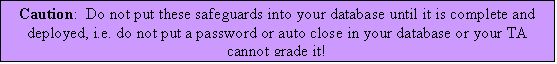
Finally,
because of privacy practices in the legal field, chain of evidence laws and
possibly state laws, the database must be secured and accessed by authorized
personnel only. Further, it should contain an "auto close" facility
that exits the database when no activity has occurred for a while. This will
protect unintended access when the officer, desk clerk or lab technician leaves
the computer.
Summary
The following components of the San Lucas Arrest Module
Application (SLAMA) database were identified in the Needs Analysis
section:
Suspect table
Suspect table entry form
Police Officer table
Police Officer table entry form
Arrest table
Initial Arrest data entry form
(starts a new arrest record when suspect enters station)
Booking/Arrest record completion
form (helps officer complete the arrest process)
Blood/Urine Specimen Label
Daily Test Manifest
Test results entry form
Daily Arrest Manifest
Arrest Reports
(Arrest Statistics for Administration) EXTRA CREDIT
(Arrest Archive) Not
Part of Project 3
(Police Station quarterly
statistics) Not Part of Project 3
(Security of database) Not Part of Project 3
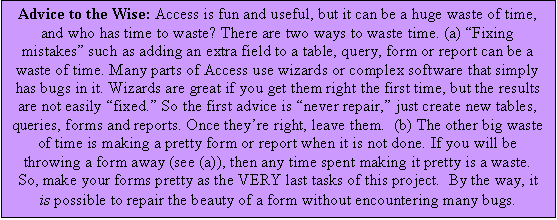
Part A:
Understanding and Designing the SLAMA Database Structure
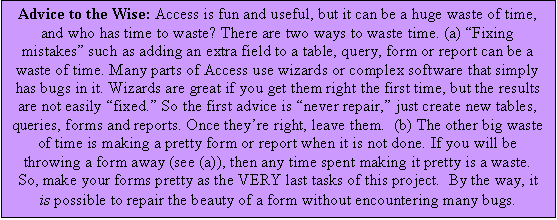
The goals of Part A are:
- Understanding
the flow of information through the Arrest process
- Create
the basic tables and data entry forms that will make up part of the
database
- Establish
the relationships among the fields of the database to allow for joining of
tables in future queries
- Start
the suspect arrest process within the system
Task 1: Understanding the flow of information
The purpose of this task is to visualize the flow of
information and how it should be embodied in a database. Write a narrative description (2-3
paragraphs, minimum) of a suspect’s interaction with the arresting officer,
describing the flow of information that takes place during the arrest
process. The narrative begins, “<Name
of suspect> has been arrested for driving under the influence and enters
the police station with the arresting officer where he/she is seated at the
first processing desk to start the arrest record.….”. From here, your narrative should describe the information flow
process: what information is
transferred, from whom and to whom. The
people and places involved in the information flow are the suspect, the desk
clerk, the officer and the testing lab.
You should explicitly state how information in input to the system, who
or what it goes through and where it is stored.
Task 2: Build the Basic Database Table Structures and
Create Simple Data Entry Forms
Now
that you have tracked the information flow through the SLAMA system, it’s time
to build the structures that have been identified to hold the information considered
important enough to track.
- Create
the structures for three tables: tblSuspect, tblOfficer, and tblArrest. These
tables must have the fields (attributes) identified in this description
and the class discussion along with the appropriate properties to properly
store the data. Use input masks
where appropriate so that users are given a visual clue about how to enter
data. An example of an input mask
might be: ###-##-#### in a field that holds Social Security Numbers.
It will be up to you to name the fields so that they are descriptive of the attribute they hold, but don’t include any spaces or punctuation. Also, describe in the notes field what data that field/attribute will eventually hold.
- Create
a Form that enters data into the tblOfficer
table. Call the form frmOfficer. Make the form attractive and easy to read
(change the color, font, layout, etc.) for the user who will eventually
have to add data to the table in the system with it.
- Create
another form to enter data into the tblSuspect table. Call the form frmSuspect. Make the
form attractive and easy to read (change the color, font, layout, etc.)
for the user who will eventually have to add data to the table in the
system with it.
- Using
the two forms you have created, add four sample entries to the tblSuspect
and tblOfficer tables. Use
names of family members for the suspects and friends for the
officers!
Task 3: Build Relationships
The purpose of this task is to relate the information in
different tables based on a single attribute so that eventually the information
can be associated into an integrated whole.
This is a feature that Microsoft Access provides. It is establishing the Joins between tables
prior to creating any queries. If this
feature were not available, you would simply have to establish the joins
between tables at the time you create the queries needed.
- Establish
that suspect records have a one-to-many relationship with Arrest records,
and that Officer records have a one-to-many relationship with Arrest
records as well. That means that a
suspect may be arrested on multiple different occasions and for different
crimes and an officer will likely participate in one or more arrests. What attributes would seem the most
likely to show these relationships among the tables? Think of what attribute tblSuspect and
tblArrest have in common and what attribute tblArrest and tblOfficer have
in common.
Task 4: Start the Arrest and Booking Process
The
purpose of this task is to support the officer in data gathering process for
the arrest of the suspects:
- Create a form called frmArrest that contains the following
information (fields) from the tblArrest:
-the Arrest Number,
-Suspect Number,
-Officer Badge Number,
-Arrest Date,
-the fields that indicate what
the suspect has been arrested for, initially,
-an indication that the officer
has or has not read the suspect their rights
-the inventory field and any
fields that will take notes on the arrest type.
- Add
a button to frmSuspect in Design View to save the current Suspect
record as a row in the Suspect table once it is complete.
- Add
another button to frmSuspect form that will open up frmArrest and
show any data related to the Suspect whose record currently shows in
frmSuspect. (There may be none on file.)
Use the wizard loaded when you place the button to accomplish
this. You will need to explore the
options the wizard provides to you.
When the buttons are both added and the form saved, notice that the desk clerk can click on the command button to save the record in form view and then click another button to open frmArrest to start a new row in the Arrest table. This begins a unique arrest record between the suspect and the arresting officer. If the suspect has had any prior arrests in San Lucas, those will also be displayed. If not, there will only be a blank form waiting for data to be entered for the first time.
·
A nice additional feature (but NOT REQUIRED) to the frmArrest
would be a way to move to the last record in a set of Arrests for a particular
Suspect. Otherwise, as you add arrest
records for an individual, you will have to go through the first arrests to get
to the current one.
- The
last thing to do is start several rows in the Arrest table using various
Suspects and officers you have added.
Once you have added the rows using frmArrest, check tblArrest to
see if the records have been started.
Also check to see that the current date appears on the arrest. For part B you will generate more seed
data in a database that I provide to you, but for now simply test your
various forms.
Part A: Due Friday, March 7rd, 2:00 AM
BEFORE TURNING IN YOUR DATABASE, BE SURE TO “COMPACT AND
REPAIR” IT USING THE INSTRUCTIONS GIVEN TO YOU IN LAB.
Part A is due at 2:00 AM on March 7th through
eSubmit. The paper submission for Task 1 is due in the
lecture. Late papers will not be accepted.
The database for Part B will be released after Part A is submitted.
Stay tuned!
Part B: Finishing the
Booking Process
For
part B you will work on an existing database.
You will be notified where to download your copy by March 7th. The tables and data are included as well as
the basic forms you needed to complete part A.
Your job is to complete the booking process after the arrest has been
made and support the processing of samples and recording of information using
queries and forms based on those queries that you will add to the database.
Specifically:
- Generate
the Booking query and form to continue the suspect processing through the
system
- Implement
a tracking number for the set of tests requested in an arrest so lab
testing is not directly tied to the suspect’s personal data.
- Generate
test data
- Understand
and implement a query to create a main manifest list for all daily tests
- Using
the report wizard, construct a paper list of all tests for the day and the
tracking numbers associated with them.
Also, print labels to go on the vials of these samples.
- Create
the query that will be used to record test results for each suspect’s
specimen.
- Generate
the daily arrest manifest and print the arrest report of each individual.
- Reflect
on issues of Privacy/access and dissemination issues surrounding database
use and creation within the law enforcement community.
Task 5: Continue Suspect’s Arrest Process
The
purpose of this task is to support the officer as they finish booking the
suspect. You are creating the query
that will give a view of all fields (attributes) that the Officer needs to see
when booking the suspect.
- Using
the QBE (Query By Example) to generate the SQL needed, create a query that
will select information for display from each of the table
structures. Decide what
information you need from each table.
Your choice should limit the information to just the essential data
required to finish booking the suspect.
For example, selecting the suspect first and last name is
essential, but the officer’s home address is not. Start your list with the following
fields, the rest will be up to you to determine:
·
The arrest number
·
The arrest date (to verify the record is from today).
·
The suspect’s name: first and last from the Suspect Table
·
The Officer’s name: first and last from the Officer table.
·
What other information still needs to be acquired?
·
What other information already gathered does the officer
still need to see?
(HINT: None of the
tables used in the query will have ALL of their information displayed.)
- Save
the query as qryBooking
- Now,
create a form in design view. Save
it as frmBooking. This form
will be used by the officer to finish the arrest record. The basis for the form will be the view
just generated by qryBooking.
- In
the properties of the form, select as the Record Source the query just
created.
- A
window showing the attributes selected for the query should appear. If it doesn’t, you can find it under View>Field
List (but only when you are in Design View).
- If
you forgot to add a particular attribute, simply save and close the form,
open the query, make the adjustments, save it and close it. Go back to the form design view and
find the field list under View>Field List.
- Add
the various fields to the form and arrange them in a pleasing manner. Adjust the color or background of the
form by exploring and finding the appropriate properties window for
different form areas in design view.
Edit it to look attractive and easy to read. (See the second lab on
databases for help with this task)
For example, you will want to display the officer name so they can identify the records they are working on. You may list them at the top of the form and place a divider between their name and the suspect name information. Also place a divider between the suspect information and all the fields from the arrest table.
You cannot make changes to
officer or suspect information, or change the arrest number. These have all been established either in
separate tables that you are not modifying OR were created as part of the
record and cannot and should not be changed (arrest number)
Task 6: Set Tracking Number
Before
starting this task, let’s look at the tracking number in a little more detail.
The
tracking number is a unique number used to label specimens when they go to the
lab for testing. The main goal is to
remove all information not required by the lab technician. Since their job is to test the specimen and
not make any judgment on the suspect, a tracking number is used so the number
should not be easily traced to the client.
In the tasks for Part B, the tracking number is the way to refer to the
client. The tracking number is only
generated when the tests are ordered (in other words, when the booking is
finished and the decision has been made to order certain tests).
- Open
frmBooking.
- In
Design View, find the Tool Box and select the command button object to add
to the form.
- Use
the wizard process to add a command button to the Booking Form for this
operation. Place the command button, select Form Operation and “Refresh
form data” for your options. The
caption of the button should be “Order Tests” and the Name should be cmdOrder.
- When
you have finished adding the button, add the additional code (shown below
and also found at the end of the Appendix) to the click event by going to View>Code
on the Menu bar. Because you are
using a wizard to add the button, there is a lot of code generated by
Access using Visual Basic for Applications. The place to add the code to the cmdOrder_Click event is
shown in the Appendix below in blue.
The code you add is Visual Basic, but parts of it look
familiar. Hopefully, you can take
what you know about programming concepts and dot syntax to understand a
little of what the code you are adding is doing, even if you have not used
Visual Basic before.
This is what happens in the code: When the Order Tests button is clicked at
the end of the booking process, the tracking number field, which is normally
locked to keep someone from accidentally editing it, is unlocked. The text in the field is set to (assigned) a
letter string using the code given below and relocked. The code is part of the click event
handler. Sound familiar?
So, to add in the correct code piece you need to know the
name of the tracking number text box and the Arrest ID text box on your form
(it is the same name you used for the tracking number field and the Arrest ID
field in the Arrest table). In the
click event for the command button, at the point where you are shown in the
Appendix, enter the code statements listed below. Replace the text in bold with the field names you have used in
the tables. Do not worry that you have
not used this syntax before. Simply
follow the instructions and replace the bold text box names with the names of
your text boxes and place the code in the area shown in Appendix A.
NOTE: In the
following TrackingNumber and ArrestNum are the names of the
tracking number field and the unique arrest ID field from the Arrest Table. YOU
MUST USE THE NAMES YOU CHOSE FOR THOSE FIELDS, i.e. you will replace the
bold fields below with your own field names.
For example, if your DB uses the field name tracknum, then you’ll
replace the four instances of TrackingNumber with tracknum.
- Place
the cursor at the tracking number text box
TrackingNumber.SetFocus
- Unlock
the text box
TrackingNumber.Locked = False
- Assign
the text box this value
TrackingNumber.Text = "SLAMA" & Hex((12*(Year(Date)- _ Year("10/02/02")) +Month(Date)) * 1000000 + ArrestNum)
- Relock
the text box
TrackingNumber.Locked = True
The assigned value simply adds a hexadecimal number to the
letters “SLAMA”. The hexadecimal number
encodes the number of months since the system was built times one million plus
the Arrest Number.
Task 7: Generate Test Data
Test the
functionality of your system with the following:
- Use the Arrest form that is
linked from the Suspect form to start several new Arrest records. You are provided with suspect and
officer test data to do this.
- Once you have started the
records, go to the Booking form and view the new data that has been added.
- Request Drug AND/OR BAC tests
for the different suspects and generate the tracking numbers to order the
tests. Not all suspects need to
have a test ordered in the station if they failed the field sobriety tests
and those failures provide sufficient evidence for the officer.
Task 8: Build A Virtual Test Manifest Table using a Query
A.
Construct a query that will pull all tests requested for
the current date. The query information
comes from the Arrest table and requires you to show:
·
The tracking number.
There must be data in this field (it must exist) for the record to be
returned.
·
The date. Only
Arrest records for the current date are to be listed so make sure you know how
to use the current date as criteria!!!!
·
The request field when at least one test request field
(the checkbox) has been checked.
This is giving you a hint about establishing query criteria. There is no programming involved, but you
will need to use Logical operators.
B.
Once you have this data retrieved, save the query as qryDailyTestManifest.
C.
Look at the SQL View of the Daily Test Manifest. Write a short paragraph (2-3 sentences)
saying in English what the query is doing.
Identify each clause of the query and say what it is referring to (the
particular field, table/query or constraint).
This write up should just be a description, line by line, of the SQL and
is to be put just before your reflection paragraphs for Task 11.
Task 9: Paper Manifests and Labels
- Using
the Report wizard create the main manifest list for all tests using the
qryDailyMainManifest “table” of Task 8.
The list should give the tracking numbers and date, as well as the
name, address and phone number for the station at the top. Name the list rptMainManifest.
Go into design view to make any changes that aren’t taken care of properly
with the wizard.
- Using
the Label wizard (part of Reports, click on New at the top to find the
wizard), create labels for each specimen.
The labels will also be based on your qryDailyTestManifes. The label should have:
- The
name, address and phone number of the Police Station
- The
name of the tests requested
- The
tracking number
- The
date
Name the labels lblDailyTests.
Task 10: Recording Results
Generate the query that will be used to reconstruct the
daily test manifest in Task 8. It is
assumed that the results are written on the paper manifest at the lab as a
backup but the lab technician also enters the results into the database as
well.
- Using
a query construct a virtual table (a view) for the test results that is
similar to qryDailyTestManifest, created in Task 8, but with the added
fields for outcomes for the tests showing instead of the test request
checkboxes (which you will include for criteria, but not display). The query will be based on data found
in the Arrest table, since that is where all the visit data for the
current day and all previous days is stored.
- Unlike
Task 8, the criteria for date should not be the current date, but instead
should be equal to a date typed in by the lab technician. By making the criteria for that field a
request set in square brackets: [Enter Date Tests Were Requested] the
query will prompt the user for a date when it is run.
- Name
the Results query: qryDailyTestResults.
- Create
a form frmDailyTestResults based on this query that will allow the
lab technician to easily enter in results. The form should:
- Prompt
the technician for the date shown on the manifest and then open up when
the date has been entered, showing only records from that date where the
tracking number is evident.
- Include
the tracking number field, date of arrest field and the results
field. You do not need to show
the test request checkbox. The
query above should already be set up to use it as criteria, but it does
not need to be displayed for the technician on the form. This avoids any possibility that the
box could accidentally be “unchecked”, thus contaminating the data. (The same argument can also be given
to not show the date, but for now we will)
- Generate
a combo box in Design View on the form where you can enter the 3 preset
outcomes for the drug test. The
technician will use this combo box to select the outcome written on the
test manifest and have that result text stored in the Drug Results field
of the Arrest table. For the BAC
results, blood alcohol level number, they can enter it into the text box
for BAC results by hand.
Task 11: Generating the Arrest
Report for the Prosecutor’s Office
- Create a query that allows a
user to input a Suspect’s ID number when prompted. The query will contain all fields that
are useful to the Prosecuting attorney for setting up their case. Information will come from all three tables, but not all information in
every table will be needed.
- Once the query is done,
generate a report with the query above as the source. Use a combination of the report wizard
and then working in Design View to create an official looking report that
will provide all the relevant information related to an arrest for the
Prosecuting attorney. Make sure
your report looks professional and that the information is arranged in a
pleasing manner.
Task 12: Reflection
Add
several paragraphs just after the SQL explanation for Task 8 to answer these
questions:
- What
things would you change in the system to improve it? [The point is, this
is NOT an adequate system, indicate how you would improve it and say
why]
These changes can be structural (for the tables) or interface (change in the way the forms are displayed) or in access (getting to certain information).
B. How could this database be used in ways for which it was not intended if not properly secured to keep much of the information private? [Some arrest information is made public after an arrest, such as the suspect name and address. What information that could be stored in this system might be misused?]
C. What things would you change to improve privacy in this system. Be specific. Do not simply say “Add password protection to the database”. You may include that point, but only as an additional feature to others you have thought about.
EXTRA CREDIT:
NOTE: Extra Credit tasks
will only be considered if the rest of the project requirements are met.
EC#1: 3pts
Generate a query to show the number of DUI arrests made on
a certain date. The user of the query
must be able to enter the date themselves when prompted.
EC#2: 3pts
Generate a query to show the total number of BAC tests
that have been given (from data in your database)
EC#3: 3pts
Generate a query to show the number of arrests made by a
certain officer. The user of the query
must be able to enter officer last name or badge number themselves when
prompted.
EC#4: 4pts
Generate a report based on a query you create to show the
total number of arrests of men and women.
To get full credit the report must be professional looking and offer
enough information to any official looking at it that no further explanation is
needed about the data shown.
Part B: Due Friday, March 14th, 2:00 AM
BEFORE TURNING IN YOUR DATABASE, BE SURE TO “COMPACT AND
REPAIR” IT USING THE INSTRUCTIONS GIVEN TO YOU IN LAB.
Part B is due at 2:00 AM on March 14th through
eSubmit. The paper submission of the SQL
interpretation and reflection paragraphs from Tasks 8D & 11 is due in the
final lecture. Late papers will not be accepted.
Appendix:
Code Placement for Tracking Number Creation. Notice, as explained in
the text, you will probably change the fields TrackingNumber
and ArrestNum to the names of the fields you
used in your Arrest Table.
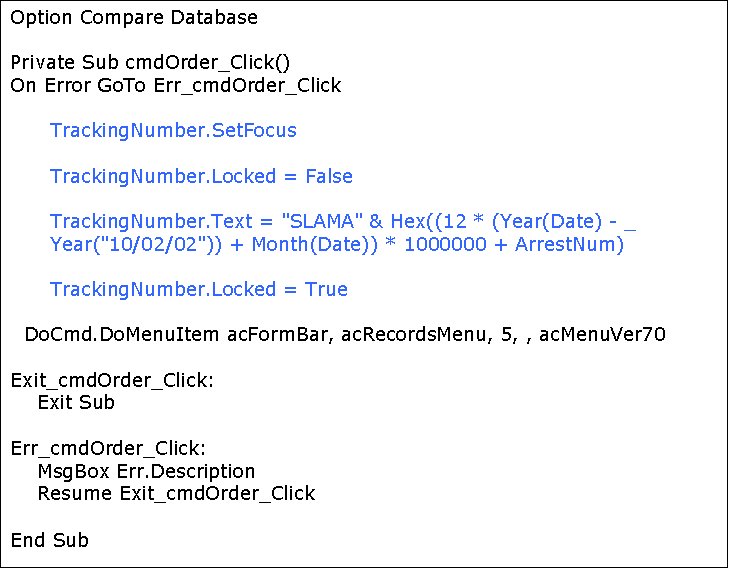
This text is here to get
the text box to display.
