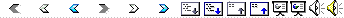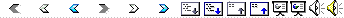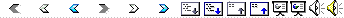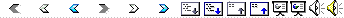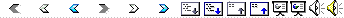|
|
|
Project 4 will require the creation of a
database system to support the operation of a fictitious health clinic in
downtown Seattle … by studying how an organization functions it is possible
to understand how it can be most effectively supported with IT |
|
|
|
|
The Central District Clinic (CDC) is a
fictitious walk-in health clinic offering lab tests for drugs, HIV, AIDS,
and other diseases |
|
It is staffed by volunteer health professionals
and a volunteer receptionist … no need to be concerned with the database
issues of billing or payroll |
|
The lab testing is not performed on-site, but is
contracted with Seattle labs and hospitals |
|
The goal of our effort is to provide all the
database facilities needed to support all aspects of the client processing
and testing |
|
|
|
|
|
Starting with a client entering … |
|
The receptionist gathers contact information
from the client and enters on the client record; if a client has visited
before the data is verified |
|
The receptionist queues the client to see one of
the health professionals working that day |
|
(After waiting long enough to read last year’s STD
Weekly) the client sees the health professional who fills out a chart with
a brief medical history and orders the tests to be run |
|
The client’s specimens are labeled |
|
At the end of the day the specimens for each
test are grouped and compared against a manifest listing all of the tests
of that type ordered that day and sent out |
|
|
|
|
|
|
The results are returned and recorded in each
client’s record |
|
The outcomes are: positive, negative, failed or
inconclusive, and exceptional |
|
A letter is composed to be sent to the client
reporting the result of the test(s) |
|
A mailing label is affixed to the envelope, the
letter is verified and it is mailed to the client |
|
Quarterly, summary statistics are compiled
reporting on the clinic’s activities including the number of clients and
statistics on the number of positive cases of different diseases |
|
The past quarter’s records are archived |
|
|
|
|
|
|
|
Review the operation of the clinic to determine
what tasks need to be supported by the database system … use the verbs as
short hand |
|
Enter client data |
|
Queue client for health professional |
|
Fill out chart |
|
Order tests |
|
Label Specimens |
|
Specimens compared to manifest |
|
Results recorded in client record |
|
Reply letter composed |
|
Quarterly statistics compiled |
|
Records archived |
|
|
|
|
Need a table and form for capturing client data |
|
|
|
|
|
The reference to medical professional implies
that the volunteers at the clinic should be recorded … what data should be
saved? |
|
Contact Information |
|
Medical license information |
|
Home office or hospital |
|
Define a table and a form for capturing the data |
|
|
|
|
|
|
What does queuing really mean? |
|
Associating a client with the medical
professional that will see him or her |
|
Such associations are phenomena that can and
should be recorded in a database … the phenomenon is a client “seeing” a
medical professional, which is called a Visit |
|
What is the relevant Visit data? |
|
Client, but only the key is needed |
|
Medical Professional, key only |
|
Date of visit |
|
|
|
|
|
|
|
Notice that the database design contains tables
for “things” such as the Clients table and the table for the medical
professional’s information |
|
These tables represent information about entities |
|
The Visits table is different in an important
way … |
|
It represents information about a relationship
between entities, namely that the Client and the MedPro are connected or
associated by a visit |
|
Pairing the keys of the related entities is the
mechanism |
|
The relational database model (that’s the set of
concepts on which modern databases like Access are built) represents
information about entities and relationships |
|
|
|
|
|
During the visit the medical professional will
ask the client questions and discover information … where will this
information be recorded? |
|
Visits -- it represents the event of the client
seeing the medical professional, making it a logical location |
|
What information will be gathered … |
|
History -- what is the relevant past medical
data? |
|
Symptoms -- what’s wrong now? |
|
Notes -- observations about the patient,
comments |
|
Tests requested |
|
|
|
|
|
Ordering tests can be thought of as the final
action of a visit by a client to a medical professional |
|
What activities are created by ordering a test |
|
Collecting specimens … not an IT task |
|
Labeling specimens |
|
The label must … |
|
Uniquely identify the patient, but respect
privacy |
|
Must specify the test to be run |
|
Must identify the CDC |
|
|
|
|
|
A manifest is a list of things that are supposed
to be in a package |
|
When the specimens are sent to the lab at the
end of the day, there must be a separate list of all the specimens
collected for each test … |
|
What information is on the list? |
|
How is this information created? |
|
A manifest for a given day for a given test can
be created by selecting all those records that have the proper date and
have that test checked … derive a new table |
|
|
|
|
The three primary tables have been formulated:
Clients, MedPros and Visits |
|
The concept of representing entities and
relationships in tables has been introduced |
|
|
|
|
|
At the CDC there are various operations, some
performed on a per/client cycle, others performed at larger intervals |
|
Enter client data |
|
Queue client for health professional |
|
Fill out chart |
|
Order tests |
|
Label Specimens |
|
Specimens compared to manifest |
|
Results recorded in client record |
|
Reply letter composed |
|
Quarterly statistics compiled |
|
Records archived |
|
|
|
|
When the receptionist finishes filling out the
Clients form, the client is queued for the medical professional |
|
What does it mean in database terms to “queue”
someone? [This isn’t a standard
idea, its just something that we need to invent for this project.] |
|
Recall that queuing established the relationship
between a client and a medical professional … we represent one of these
relationships by a row in the Visits table, so ... |
|
|
|
|
Once the data is entered on the Client form, the
receptionist must choose a medical professional |
|
|
|
|
Clicking on Queue brings up a miniform with 3
fields in it from the Visits table, not from the Clients table |
|
|
|
|
|
|
|
|
|
Pairing the client and the medical professional
creates the relationship we want to represent, so ... |
|
|
|
|
|
When working in the form wizard follow these
steps to get the linked form for the queuing: |
|
Move all of the fields from Clients to the form |
|
Move the three fields from Visits: VisitID,
MedProID, ClientID |
|
When queried for |
|
how you want the |
|
two table’s data |
|
displayed, say |
|
linked form |
|
|
|
|
|
There are two aspects to a test request: |
|
The information that a test is requested |
|
The outcome of the test |
|
The two aspects could be handled in a single
field, but will be treated separately |
|
For each <test>, there is a <test>R |
|
checkbox field for the request |
|
For each <test>, there is a <test>O |
|
text field for the outcome |
|
On the form, only the request |
|
checkboxes are shown |
|
|
|
|
The final act of a visit is for the medical
professional to “order” the tests |
|
The action of ordering in the database system is
to create the client’s tracking number |
|
This involves adding a |
|
command button control |
|
and programming the |
|
creation of the tracking |
|
number |
|
|
|
|
Like any command button control, the programmer
places it on the form and programs the event handler |
|
|
|
|
|
|
The “preloaded” command event handler has code: |
|
|
|
|
The tracking number field is something the user
cannot enter (locked field) and cannot change … |
|
|
|
|
|
|
|
|
|
What is the tracking number in English? |
|
It is the letters “CDC” followed by the
computer’s hexadecimal encoding of the number of months since the creation
of this program followed by the VisitID |
|
|
|
|
Click on Order to create tracking number |
|
|
|
|
|
Other activities of the CDC database system can
make use of form command buttons |
|
|
|
Clear -- it is possible to remove all of the
text on a form before it goes into the database … this would be
advantageous in case the receptionist goofs up badly or someone just gets
up and walks out |
|
|
|
Print Labels -- it is possible to print out the
specimen labels on command from the Visits form |
|
|
|
|
|
A series of critical operations for the clinic
database |
|
Queuing … setting up the relationship in Visits |
|
Handling tests |
|
Ordering tests |
|
Developing the tracking number |
|
More command buttons |
|
|
|
|
|
As it exists so far, the CDC database system has
the following components: |
|
Clients Table and Clients Form with Queue
mechanism |
|
MedPros Table and MedPros Form |
|
Visits Table and Visits Form with Order button
to set the tracking number |
|
What remains is to prepare for the “post visit”
processing |
|
The main idea in “post visit” processing is to
build new tables from the data in the Visits table |
|
These derived tables are produced by queries |
|
|
|
|
Queries are commands to the database system
describing how to construct a (new) table from existing tables |
|
|
|
|
SELECT Visits.Date, Visits.TrackingNum,
Visits.DrugR, Visits.HIVR, Visits.AIDSR, Visits.HepatitisBR,
Visits.ExceptR |
|
FROM Visits; |
|
|
|
|
Records with specific properties can be selected |
|
|
|
|
Beginning with the basic query that selects the
proper columns, enter Design view and edit the Criteria |
|
|
|
|
SELECT Visits.Date, Visits.TrackingNum,
Visits.DrugR, Visits.HIVR, Visits.AIDSR, Visits.HepatitisBR, Visits.ExceptR |
|
FROM Visits |
|
WHERE
(((Visits.TrackingNum)<>"") AND ((Visits.DrugR)=Yes)); |
|
|
|
|
|
|
Create a table with tracking numbers for those
requesting a drug test together with their first names … first construct
the basic table |
|
|
|
|
Columns have been selected from two base tables |
|
|
|
|
… Then limit selections to nonempty tracking
numbers and Drug test requests |
|
|
|
|
|
|
|
|
Today -- a table with tracking numbers for any
Client that requested a test |
|
Fields come from Visits |
|
Tracking number |
|
Date |
|
The request fields from the tests |
|
|
|
|
|
|
|
|
Save any test requests for nonempty tracking
numbers created today |
|
|
|
|
|
|
|
Today becomes the base for building other tables |
|
|
|
|
|
|
|
|
|
For example, the Drug Test Manifest table is the
date and tracking number for all Drug tests |
|
|
|
|
Once the list of Today’s Drug tests is created,
the tracking numbers can be printed for the manifest |
|
|
|
|
There should be a table built from Today for
each test and a manifest for each created in exactly the same way |
|
Labels can be printed from the same test tables |
|
Use the Report Wizard for labels to create the
right form |
|
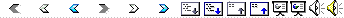
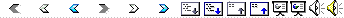
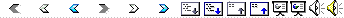
 Notes
Notes