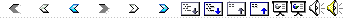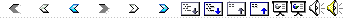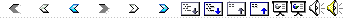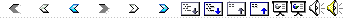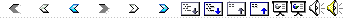|
|
|
A kind of cellular automaton |
|
Proposed by the mathematician John Conway in
1970. |
|
Complex behavior emerges from simple rules. |
|
The Game of Life itself is not a realistic
simulation of any actual phenomenon |
|
However, researchers have used cellular automata
to model the spread of weeds, fire, urban sprawl, and other phenomena |
|
|
|
|
Experience with one kind of simulation |
|
Experience using arrays (including 2 dimensional
arrays) |
|
Experience modifying an existing program |
|
|
|
|
A game in the sense of a simple set of rules
that can give rise to complex behavior, rather than in the sense of several
players competing. |
|
The game is played on a 2 dimensional array of
cells. |
|
Each cell is either alive or dead. We are given some starting configuration
of live and dead cells. |
|
At each step, we compute the next state of the
array. |
|
The game continues indefinitely, although
obviously you'll want to stop it at some point. |
|
|
|
|
For each
cell, calculate how many live neighbors it has. Each cell has 8 neighbors: |
|
|
|
|
|
|
|
For each
cell, calculate how many live neighbors it has out of its 8 neighbors. |
|
If the cell is alive: |
|
If it has 2 or 3 live neighbors, it remains
alive. |
|
If it has 0 or 1 live neighbors, it does of
loneliness |
|
If it has 4 or more live neighbors, it dies of
overcrowding. |
|
If the cell is dead: |
|
If it has 3 live neighbors, it comes alive |
|
Otherwise it remains dead. |
|
|
|
|
The next state for each cell is computed using
the current states of its neighbors.
(You'll get wrong results if you update a cell and then use the
updated state of that cell when computing the state of its neighbors.) |
|
|
|
|
|
|
ooops ….. Visual Basic does allow you to declare
both the lower and upper bounds of an array:
Dim a(1 To 100) as
Integer |
|
You can have two dimensional arrays as well as
one dimensional ones. This is much
more natural for the Game of Life
Dim cells (0 To 31, 0 To 31)
As Integer
Dim i As Integer
cells(2,3) = 1
i = cells(4,5) |
|
|
|
|
Dim a (1
To 3, 1 To 3) As Integer
We’ll regard the first subscript as the row, and the second as the column |
|
|
|
|
|
|
Unless you do something special, the bounds of
an array in the declaration must be constants:
Dim a(1 To 100) as
Integer |
|
We can declare constants though for easier
modification:
Const nRows As Integer =
30
Const nCols As Integer =
30
Dim newCells (1 To
nRows, 1 To nCols) as Integer |
|
|
|
|
Do while is going to get pretty tedious for the
Game of Life, because we iterate through arrays all the time |
|
Equivalent constructs: |
|
|
|
|
What does this print? |
|
Write a for loop that prints the integers
between 0 and 10 inclusive. |
|
|
|
|
What does this print? |
|
Write a for loop that prints the integers
between 0 and 10 inclusive. |
|
|
|
|
|
|
|
|
Just as with Do While loops, we can nest one for
loop inside another. This is very
common when dealing with 2-dimensional arrays |
|
|
|
|
|
|
|
|
|
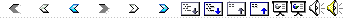
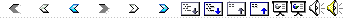
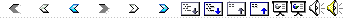
 Notes
Notes