D3.js Tutorial
First Part
Interactive Data Lab, University of Washington
@kanitw / kanitw.yellowpigz.com
(Based on Vadim Ogievetsky and Scott Murray's work)
Show Reels
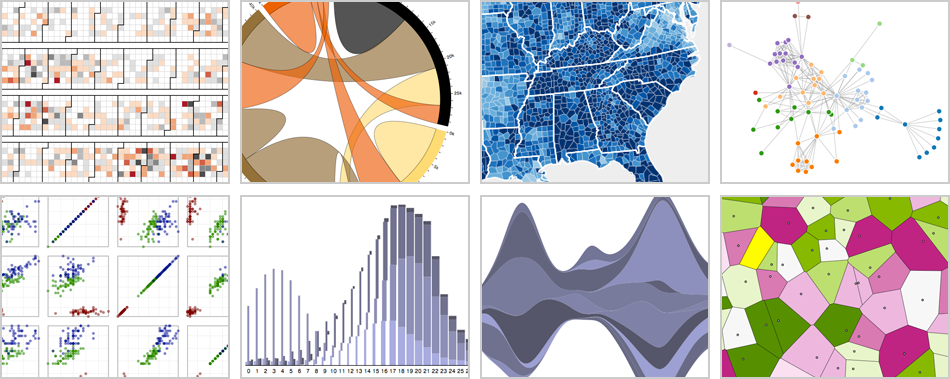
Data-Driven Documents
- Visualizing Data with Web Standards (HTML/SVG)
- Data ↦ Elements – constructing a DOM from Data
- In visualization, each data point has a corresponding element (graphical marks). D3 helps you maintain this mapping!
Selection
.select() + .append()
d3 use CSS Selector
Note: .append() return a new selection–containing the appended object(s)
.select() + .attr(), .style()
Select and modify elements's properties
Note: notice chained syntax, object as argument
but .select() only selects one item!
.selectAll()
See also: http://mbostock.github.io/d3/tutorial/circle.html
.data()
Data ↦ Attributes
.data()
Tell D3 that you want the selected elements to correspond to data!
Selection Object
- An array of arrays
- More precisely, subclass of array
- if
.data()is called,__data__of each element will contain the data mapped to that element.
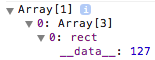
You should have seen this from last slide!
.data()
Data can be objects too!
.data()
What if number of data doesn't match number of items selected?
Thinking with Join
Calling .data() create three arrays – enter, update, exit. .data() returns the update.
Source: http://bost.ocks.org/mike/join/
.enter()
.enter()
Shorter: append, then update all together!
.enter() from scratch
This is a common way that people build visualization in D3!
.exit()
Transitions
.transition()
Note: Transitions in D3 use cubic-in-out as default easing functions. But there are others.
Nested .transition() & .delay()
Mapping Data to Elements
The default is index mapping.
Join key – .data(...,key)
A key should be a unique string.
http://bost.ocks.org/mike/selection/#key
Join key – .data(...,key)
Notice how you can save lines of code with selection.call()
http://bost.ocks.org/mike/selection/#key
Join key
New Data?
See even better bars transition.
See also
- General Update Pattern I, II, III
- Three Little Circles
- Working with Transitions