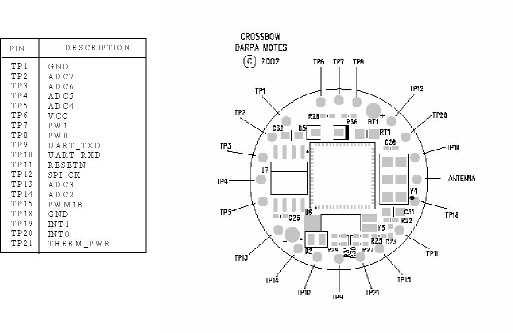To use tools like the serial forwarder,
you will have to cd (from /cygdrive/z/apps/) to
/cygdrive/c/tinyos/cygwin/opt/tinyos-1.x/tools/java
This tutorial does not require a sensor board. Leave the default "SENSORBOARD=basicsb" alone. Don't do the Extra Credit portion.
Aliases are handy. "cdjava" takes you to the java directory. "testosc" will run the oscilloscope application.
When you get the java oscilloscope or othe programs running, try touching TP3, which is ADC6 on your mote.
oscilloscope may need you to hit Reset, Clear Dataset, or Zoom out y to get something to display. Experiment.
The light sensor is connected between TP3 and TP6 (VCC), with a 10K resistor between TP3 and ground (TP1). See the sample we've made. Only one wire should plug into the TP connectors.
This tutorial does not require a sensor board. Leave the default "SENSORBOARD=basicsb" alone. Don't do the Extra Credit portion.
Aliases are handy. "cdjava" takes you to the java directory. "testosc" will run the oscilloscope application.
When you get the java oscilloscope or othe programs running, try touching TP3, which is ADC6 on your mote.
oscilloscope may need you to hit Reset, Clear Dataset, or Zoom out y to get something to display. Experiment.
The light sensor is connected between TP3 and TP6 (VCC), with a 10K resistor between TP3 and ground (TP1). See the sample we've made. Only one wire should plug into the TP connectors.