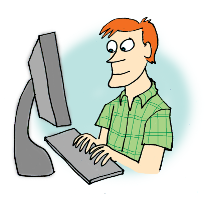What is WebClinic?
WebClinic is a free medical application that connects patients with volunteer doctors.
 |
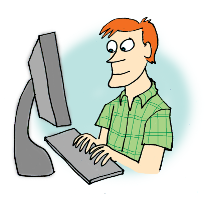 |
 |
| Use WebClinic at the first sign of symptoms. |
Describe your symptoms and submit a case online. |
A doctor will review your case and prescribe treatment. |
Patients can submit a medical case that are assigned to doctors and receive treatment plans if the case is self-treatable or medical advice for what actions to take to resolve the case.
This service is primarily targeted to those without finances or medical insurance to afford proper medical care in the United States, many of whom will choose to neglect medical attention until an emergency situation.
Features
WebClinic provides a simple to use, medical case creation process with which any user can create a medical case, list their symptoms, and submit it for review by a doctor. WebClinic also provides a free, simplified e-mail system for users to communicate with the doctor reading their case and recieve direct medical consulting for free.
Interactive Prototype
Try our
WebClinic Interactive Prototype
now.
Tasks
-
Task 1
You are a citizen without medical insurance and are looking for an alternative medical resource for use in the future. You've recently heard about WebClinic. Create and register a new profile on WebClinic.
- Click on Join Today or Register
- Read the description for information
- Fill out the form detailing your information
- Submit to complete the registration
-
Task 2
You are suffering from a bad cough, a headache, and the chills. You have already logged into WebClinic and want to describe your conditions to be submitted to a doctor for consultation.
- Click on the Profile tab
- Verify that your profile is correct
- Click Create a New Case
- Fill out a new case with the appropriate information
- Click Submit Case to submit your case
-
Task 3
You have previously submitted a case to WebClinic three days ago. You are currently already logged into WebClinic and want to check if a WebClinic doctor has replied to your case.
- Click on the Inbox tab
- Click on the most recent e-mail
- Read the doctor's recommendation
- Click on Reply to respond to the doctor with additional questions
Team List
WebClinic concept and design by:
Group Manager
Gurnhwan Win Noh
Design Lead
Matthew Hicks
User Testing Lead
ShanShan Sun
Writing Lead
Mai Dang