Web Programming Step by Step, 2nd Edition
Lecture Extra: Database Definition, Data Sanitization, and Data Manipulation
Reading: 13.2; Appendix B
Except where otherwise noted, the contents of this document are Copyright 2012 Marty Stepp, Jessica Miller, and Victoria Kirst. All rights reserved. Any redistribution, reproduction, transmission, or storage of part or all of the contents in any form is prohibited without the author's expressed written permission.
CRUD applications
Most web sites do four general tasks ("CRUD") with data in a database:
- Create new rows
- Read existing data (
SELECT) - Update / modify values in existing rows
- Delete rows
In lecture we explored only the "R", but now let's examine the others...
Learning about databases and tables
SHOW DATABASES; USE database; SHOW TABLES; DESCRIBE table;
mysql> USE simpsons; mysql> SHOW TABLES; +-----------+ | students | | courses | | grades | | teachers | +-----------+ 4 rows in set
The SQL INSERT statement
INSERT INTO table VALUES (value, value, ..., value);
INSERT INTO students VALUES (789, "Nelson", "muntz@fox.com", "haha!");
- adds a new row to the given table
- columns' values should be listed in the same order as in the table
- How would we record that Nelson took CSE 190M and got a D+ in it?
More about INSERT
INSERT INTO table (columnName, columnName, ..., columnName) VALUES (value, value, ..., value);
INSERT INTO students (name, email)
VALUES ("Lewis", "lewis@fox.com");
- some columns have default or auto-assigned values (such as IDs)
- omitting them from the INSERT statement uses the defaults
The SQL REPLACE statement
REPLACE INTO table (columnName, columnName, ..., columnName) VALUES (value, value, ..., value);
REPLACE INTO students VALUES (789, "Martin", "prince@fox.com");
- just like INSERT, but if an existing row exists for that key (ID), it will be replaced
- can pass optional list of column names, like with INSERT
The SQL UPDATE statement
UPDATE table
SET column = value,
...,
column = value
WHERE column = value;
UPDATE students SET email = "lisasimpson@gmail.com" WHERE id = 888;
- modifies an existing row(s) in a table
- BE CAREFUL! If you omit the WHERE, it modifies ALL rows
The SQL DELETE statement
DELETE FROM table WHERE condition;
DELETE FROM students WHERE id = 888;
- removes existing row(s) in a table
- can be used with other syntax like LIMIT, LIKE, ORDER BY, etc.
- BE CAREFUL! If you omit the WHERE, it deletes ALL rows
Creating and deleting an entire database
CREATE DATABASE name; DROP DATABASE name;
CREATE DATABASE warcraft;
- adds/deletes an entire database from the server
Creating and deleting a table
CREATE TABLE name ( columnName type constraints, ... columnName type constraints );
DROP TABLE name;
CREATE TABLE students ( id INTEGER, name VARCHAR(20), email VARCHAR(32), password VARCHAR(16) );
- adds/deletes a table from this database
- all columns' names and types must be listed (see next slide)
SQL data types
BOOLEAN | either TRUE or FALSE |
INTEGER | 32-bit integer |
DOUBLE | real number |
VARCHAR(length) | a string, up to the given length |
ENUM(value, ..., value) | a fixed set of values |
DATE, TIME, DATETIME | timestamps (common value: NOW() ) |
BLOB | binary data |
Column constraints
CREATE TABLE students ( id INTEGER UNSIGNED NOT NULL PRIMARY KEY AUTO_INCREMENT, name VARCHAR(20) NOT NULL, email VARCHAR(32), password VARCHAR(16) NOT NULL DEFAULT "12345" );
NOT NULL: not allowed to insert a null/empty value in any row for that columnPRIMARY KEY/UNIQUE: no two rows can have the same valueDEFAULT value: if no value is provided, use the given defaultAUTO_INCREMENT: default value is the last row's value plus 1 (useful for IDs)UNSIGNED: don't allow negative numbers (INTEGERonly)
Rename a table
ALTER TABLE name RENAME TO newName;
ALTER TABLE students RENAME TO children;
- changes the name of an existing table
Add/remove/modify a column in a table
ALTER TABLE name ADD COLUMN columnName type constraints; ALTER TABLE name DROP COLUMN columnName; ALTER TABLE name CHANGE COLUMN oldColumnName newColumnName type constraints;
- adds/deletes/respecifies a column in an existing table
- if a column is added, all existing rows are given a default value for that column
Granting permission to a user
GRANT permission ON database.table TO 'username'@'server';
GRANT SELECT ON simpsons.grades TO 'homer'@'localhost'; GRANT * ON simpsons.* TO 'daisy'@'localhost';
- necessary to give a user permissions (once) before they can use your database
Data Sanitization
While programming for the web there is one thing you should constantly keep in mind:
Pure Evil

Never Trust User Input
- Okay so maybe they aren't all evil, but you should still never trust their input
- Always double check that values sent to your pages are expected ones, never blindly use them
- Inputs with specified values: make sure the values submitted are one of the ones you specified
- Inputs that take user data: never blindly trust it
- This happens all the time in real life.
Never Trusting Database Input
As far as we've, this is how you do a database query. Is this good or bad?
# get email submitted
$email = $_POST["email"];
# connect to my database
$db = new PDO("mysql:dbname=turnin;host=localhost",
"turninsystem", "th3yw1llN3ver9ue5s!");
# Get previous submissions for students
$db->query("SELECT * FROM submissions
WHERE email = '{$email}';");
... display submissions ...
SQL Injection
- BAD! We are trusting the user to not enter malicious things!
-
If a user entered
'; DROP TABLE submissions;'as their username, we would loose all submissions! - This is called SQL injection and there are people who make a living using this type of exploit
- NEVER TRUST USERS
Preventing SQL Injection
-
There is a PDO method called
quotethat will make sure all special characters are escaped in a string so its safe to use in a query - This requires that you call quote on all variables you want to use
-
If you forget to call
quoteon a single variable, your query is still vulnerable! - What if we could have PDO handle all of this for us?...
More PDO object methods
PDO objects can actually take care of most injection cases for us if we are careful
| name | description |
|---|---|
prepare
|
prepares a statement for execution and returns a statement object |
-
When a statement is prepared, only the string input in the call to
prepareis treated as executable. - You specify where you want user data to go with things called labels
- Any data added later, will not be executed!
Better Query with User Data
Using this new method we can fix our previous query
# get email submitted
$email = $_POST["email"];
# connect to my database
$db = new PDO("mysql:dbname=turnin;host=localhost",
"turninsystem", "th3yw1llN3ver9ue5s!");
# prepare query, stop bad people
$query = $db->prepare('SELECT * FROM submissions WHERE email = :email;');
# Get previous submissions for students
$query->execute();
foreach($query as $row) { ... }
But this will give an error, any guesses why?
More PDOStatement methods
If you don't specify all the labels, it will crash!
| name | description |
|---|---|
bindValue
|
Binds a value to a parameter in the SQL query |
bindParam
|
Binds a variable to a parameter in the SQL query |
execute
|
Execute a prepared statement |
-
We use
bindValueand bindParam to specify data for the labels -
bindValuewill take whatever value it is given and add it to the query right away -
bindParamwill keep track of the variable you pass in and only take the value when you callexecute -
Both take a third parameter that specifies a data type, possible values:
PDO::PARAM_STR- Use for all non-numeric columns (VARCHAR, TEXT, etc)PDO::PARAM_INT- Use for all numeric columns (INT, DOUBLE, BOOLEAN, etc)
Best Query with User Data
Now we can have a fully working query!
# get email submitted
$email = $_POST["email"];
# connect to my database
$db = new PDO("mysql:dbname=turnin;host=localhost",
"turninsystem", "th3yw1llN3ver9ue5s!");
# prepare query, stop bad people
$query = $db->prepare('SELECT * FROM submissions WHERE email = :email;');
$query->bindValue(':email', $email, PDO::PARAM_STR);
# Get previous submissions for students
$query->execute();
foreach($query as $row) { ... }
Best Practices
- Use prepared PDOStatements along with other validation checks.
-
Don't rely soley on one type of validation
- If one method is coded wrong, others may save you!
- Now all of you can do the 4th Extra Credit for Kevin Bacon!
Database Design
- 13.1: Database Basics
- 13.2: SQL
- 13.3: Multi-table Queries
- 13.4: Databases and PHP
- Appendix B
Database design principles
- database design : the act of deciding the schema for a database
- database schema: a description of what tables a database should have, what columns each table should contain, which columns' values must be unique, etc.
- some database design principles:
- keep it simple, stupid (KISS)
- provide an identifier by which any row can be uniquely fetched
- eliminate redundancy, especially of lengthy data (strings)
- integers are smaller than strings and better to repeat
- favor integer data for comparisons and repeated values
- integers are smaller than strings and better to repeat
- integers can be compared/searched more quickly than strings, real numbers
First database design
| name | course | teacher | grade | |
|---|---|---|---|---|
| Bart | bart@fox.com | Computer Science 142 | Krabappel | B- |
| Bart | bart@fox.com | Computer Science 143 | Hoover | C |
| Milhouse | milhouse@fox.com | Computer Science 142 | Krabappel | B+ |
| Lisa | lisa@fox.com | Computer Science 143 | Hoover | A+ |
| Lisa | lisa@fox.com | Computer Science 190M | Stepp | A+ |
| Ralph | ralph@fox.com | Informatics 100 | Krabappel | D+ |
- what's good and bad about this design?
- good: simple (one table), can see all data in one place
- bad: redundancy (name, email, course repeated frequently)
- bad: most searches (e.g. find a student's courses) will have to rely on string comparisons
- bad: there is no single column whose value will be unique in each row
Improved database design
|
|
|
|
- normalizing: splitting tables to improve structure / redundancy (linked by unique IDs)
- primary key: a column guaranteed to be unique for each record (e.g. Lisa Simpson's ID 888)
- foreign key: a column in table A storing a primary key value from table B
- (e.g. records in
gradeswithstudent_idof 888 are Lisa's grades)
- (e.g. records in
Database design exercise
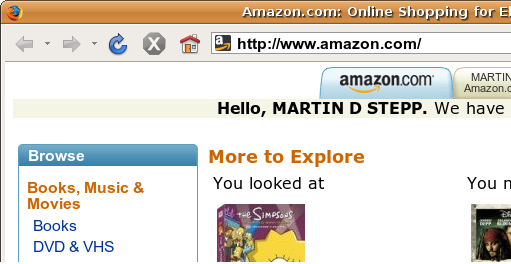
Suppose we want to write a web store like Amazon.com. The store sells products that can be purchased by customers online. The customer can add items to their shopping cart and then order them. The customer can also check the order's status, whether it has shipped, etc.
- What are some database tables and columns we could use?
- Is your design normalized? Does it have any redundancy?

