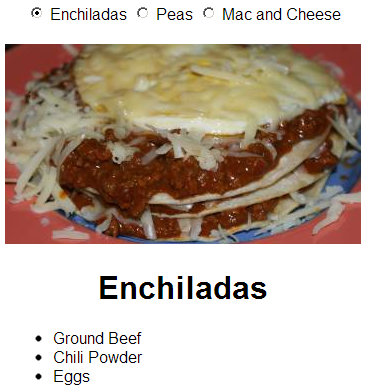Recall: Fetching XML using Ajax (template)
var ajax = new XMLHttpRequest();
ajax.onload = functionName;
ajax.open("GET", url, true);
ajax.send();
...
function functionName() {
do something with this.responseText or this.responseXML;
}
Exercise : Recipes (by Roy McElmurry)
Given this , write an accompanying recipe.js that displays recipe information on the page with Ajax.
()
-
When a radio button is clicked make an Ajax
GET request to with a parameter r that has the value of the radio button, such as peas.
-
The results from
recipes.php are in XML format.
-
Parse the results and fill the in the following elements:
- the
#main div with a h1 containing the title
- an
img tag with the recipe's image
- a
ul filled with the recipe's ingredients
Exercise XML format
The result XML from recipes.php has the following structure (and some extra stuff):
<recipe>
<information>
<name>Peas with Butter</name>
<image>https://webster.cs.washington.edu/cse154/sections/ajax/recipe/peas.jpg</image>
<author>Vance McElmurry</author>
<category>Entree</category>
<description serves="4">A simple, but delicious frozen pea recipe.</description>
</information>
<ingredients>
<item amount="1 lb">Frozen Peas</item>
<item amount="1/4 cup">Water</item>
<item amount="to taste">Salt</item>
</ingredients>
<directions>
<step>Place the frozen peas and water in a microwavable bowl.</step>
<step>Place the lid on th ebowl and cook in th emicorwave for 4 minutes.</step>
</directions>
</recipe>
Exercise Solution
You can view the solution javascript .
If you finish the basic exercise, try adding more of the recipe info to the page, such as:
- the name of the author of the recipe
- the quantities of each ingredient
- the description of the recipe
- ...